Recommendation dashboard
Recommendation dashboard
- What’s a session?
- What’s a recommendation event?
- What’s recommendation attribution?
- Item revenue from recommendations chart
- Transactions from recommendations chart
- Conversion rate from recommendations chart
- Average order value influenced by recommendations chart
- Average clickthrough rate chart
- Top recommendation components chart
- Total recommendation events chart
- Top selling products chart
The Recommendation dashboard in the Advanced Reports (platform-ca | platform-eu | platform-au) page provides an in-depth view of the top performing recommendations. Like in the Overview dashboard, you can view basic metrics such as clickthrough rates, click ranks, and more. However, the Recommendation dashboard provides an emphasis on recommendation attributions.
The Recommendation dashboard includes the following metric charts:
What’s a session?
Although sessions aren’t specifically listed in the Recommendation dashboard, they’re often used in the calculation of the metrics listed in the dashboard.
At Coveo, a session (or visit) starts on the first event a visitor (customer) generates and ends after 30 minutes of inactivity.
For a given visitor, this means that if a new event is generated after 30 minutes of inactivity, this results in a new session, and a new visit ID is generated.
To be considered Coveo-related, the session must contain either search actions, listing actions, and/or recommendations actions.
What’s a recommendation event?
In this article, the term recommendation event is often used in metric definitions.
In practice, a recommendation event can be either of the following:
-
A search event for which the
originLevel1value containsRecs. -
A search event for which the
actionCausevalue isrecommendationInterfaceLoad. -
A click event for which the
actionCausevalue isrecommendationOpen.
What’s recommendation attribution?
The Recommendation dashboard shows the extent to which Coveo-powered product recommendations have contributed to the performance of your key commerce metrics.
If the visitor’s last action before adding the product to their cart was to select a product from a recommendation interface, Coveo attributes the purchase to the Coveo recommendations service.
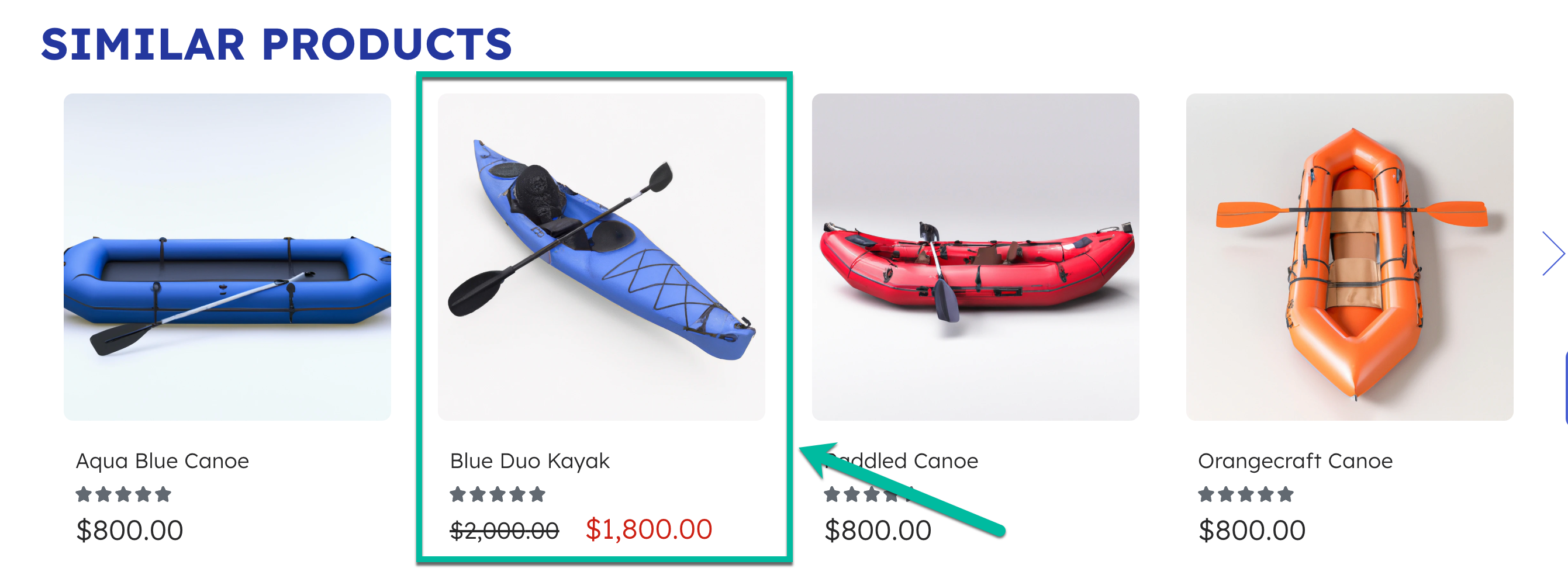
Recommendation interfaces can appear in different places in a Coveo-powered website. For example, they can appear on home pages, cart pages, product detail pages, etc.
When a page containing a recommendation interface loads, a request to the Search API is sent to query products that will fill the recommendation component.
The request generates a unique ID called searchUid.
Sending this request causes the recommendation interface to load and display the products returned by the request to the Search API, which sends a search event to Coveo UA.
This search event contains in its payload a searchQueryUid property which is filled with the value of the searchUid returned by the request to the Search API.
When the visitor clicks a product from the recommendation interface, the click event sent to Coveo includes the searchQueryUid property filled with the value of the searchUid generated by the search query.
By tracking the unique ID value used throughout the actions leading up to the purchase, Coveo can determine that the Coveo Recommendations service was responsible for the purchase.
Item revenue from recommendations chart
The Item revenue from recommendations chart displays the total revenue influenced by Coveo recommendations, within the chosen filters.
The line graph delineates the variance of the total over a specific period of time.
How’s the item revenue from recommendation calculated?
Item revenue from recommendations is calculated by adding up the revenue from every product sold in each purchase event that was attributed to recommendation events.
|
|
Note
Revenue is reported in Gross revenue includes the taxes, shipping costs, and discounts, whereas net revenue excludes the taxes and shipping costs. All reported revenue metrics use gross revenue (unless otherwise stated), except for the Top selling products metric, which display net revenue figures. See About revenue for more information on how the revenue metrics are calculated. |
Transactions from recommendations chart
The Transactions from recommendations chart displays the total number of purchase events influenced by Coveo recommendations, within the chosen filters.
The line graph delineates the variance of the total over a specific period of time.
How are the transactions from recommendations calculated?
Total number of commerce events that contain the purchase action and attributed to recommendation events.
See Capture a purchase event for more information on how purchase events are logged and measured.
Conversion rate from recommendations chart
The Conversion rate from recommendations chart displays the number of transactions that was attributed to Coveo recommendations over the total number of sessions, within the chosen filters.
The line graph delineates the variance of the percentage over a specific period of time.
How’s the conversion rate from recommendations calculated?
The number of transactions attributed to recommendation events divided by the total number of sessions in which at least one recommendation event occurred.
Average order value influenced by recommendations chart
The Average order value influenced by recommendations chart displays the average revenue per transaction event influenced by Coveo recommendations, within the chosen filters.
The line graph delineates the variance of the average over a specific period of time.
How’s the average order value influenced by recommendations calculated?
Dividing the sum of the total revenue attributed to recommendation events by the total number of transactions attributed to recommendation events.
Average clickthrough rate chart
The Clickthrough rate chart displays the percentage of recommendation events that were followed by at least one related click event out of the total number of recommendation events, within the chosen filters.
The line graph delineates the variance of the average over a specific period of time.
How’s the average clickthrough rate calculated?
The total number of recommendation events that were followed by at least one click event (with a matching searchQueryUid value), divided by the total number of recommendation events.
Top recommendation components chart
The Top recommendation components chart displays a list of the recommendation components that generated the most revenue, within the chose filters. A recommendation component refers to “where” on the site the recommended products appear (for example, different recommendation components are typically used on product detail pages and on cart pages).
The recommendation component provides you with data on how well these pages perform in terms of the recommendation engine powered by the Coveo ML model.
How are top recommendation components calculated?
For every recommendation component that appears as the value of the originLevel1 property of a Coveo recommendation event, we sum all the transactions that are attributed to every single recommendation component.
Total recommendation events chart
The Total recommendation events chart displays the total number of Coveo recommendation events that occurred within the chosen filters.
Top selling products chart
A list of the top ten clicked products or product groups on recommendations that generated the most revenue, within the chosen filters.
How are top selling products calculated?
The products or product groups contained in Coveo recommendation events that generated the most revenue.