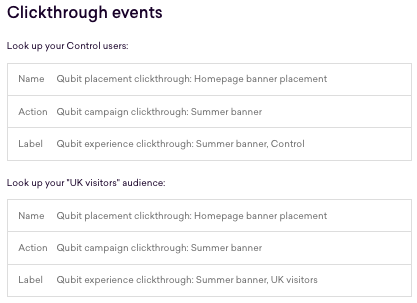Enable Google Universal Analytics integration
Enable Google Universal Analytics integration
|
|
Google Universal Analytics is subject to deprecation in 2023. |
This article explains how to set up the Coveo Experience Hub to send Google Universal Analytics (Google UA) View and Clickthrough events, and shows the structure of these events.
|
|
The Coveo Experience Hub doesn’t send events to Google Universal Analytics (Google UA) and Google Analytics 4 (GA4) if any or both of the following are true:
|
|
|
Note
This is a property-wide setting that you can’t configure at the individual campaign level. If you turn on the integration, the Experience Hub will send the enabled View and Clickthrough events for all the experiences in your campaigns. |
How does it work?
When a person sees a Placement on your site, they will generate a View event—this view also counts as a visit. If that person then clicks inside the Placement (this might be a link to a PDP or promotional PLP), they will generate a Clickthrough event.
These events are the basis for the reporting you see for your campaign, which also includes metrics such as Visitors, Viewer conversion rate, and Clickthrough revenue.
Turn it on
Open the side bar and select Property settings:
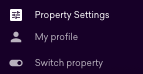
From here, open the Integrations tab, and select Turn on in the Google UA card:
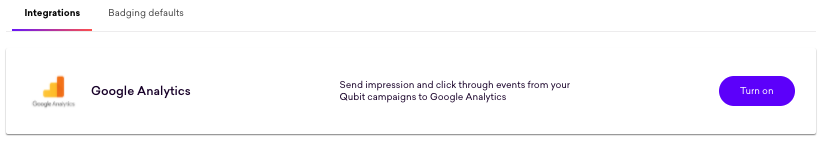
Enter your Google UA tracking ID.
Select Save
From now on, the integration is active and will send View and Clickthrough events to Google UA.
|
|
Note
The view and clickthrough events we send to Google UA are triggered in the same way as the view and clickthrough events in campaigns, so no additional setup is needed. |
Find view and clickthrough events in Google UA
To help you find the relevant events in Google UA, open your active campaign, and select the Integrations tab:
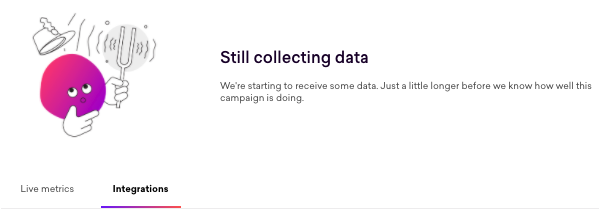
To use these events in Google UA, for example, when creating segments, you’ll need to look for the event label or event action.
To create a segment to report clickthrough events for people in your control using the event label, you should look for Qubit experience clickthrough: Summer banner, Control.
Then, you can create a segment for people in your audience by looking for Qubit experience clickthrough: Summer banner, UK visitors: