Bounce rates - Coveo Qubit vs GA
Bounce rates - Coveo Qubit vs GA
In this article, we’ll look at the method used by Coveo to calculate bounce rate as it compares to the methods used by Google Analytics (GA). We will also discuss how the application of these methods can lead to marked differences in the reported bounce rates for customers employing both Coveo and GA for site analytics.
Definitions
The method employed by Coveo to calculate bounce rate is based on an industry-wide standard definition, the proportion of sessions that comprise a single pageview.
GA, on the other hand, uses 2 different methods to calculate the bounce rate.
The first method, considered to be their standard method, is equivalent to Coveo’s own method, and results in broadly similar results. The second method excludes views in which the visitor interacted with the page in a way that caused an event to be sent to GA, for example, a page scroll, and results in a significantly different bounce rate.
Let’s take a look GA’s methods in more detail.
Method 1
GA’s standard method appears to be applied in their Users Flow page and is based on the following definition:
For all sessions that start with the page, Bounce Rate is the percentage that were the only one of the session.
Method 2
However GA’s bounce rate is also defined in a tooltip on the Audience Overview page, and elsewhere in their documentation as:
A single-page session on your site. In Analytics, a bounce is calculated specifically as a session that triggers only a single request to the Analytics server, such as when a user opens a single page on your site and then exits without triggering any other requests to the Analytics server during that session.
Bounce rate is single-page sessions divided by all sessions, or the percentage of all sessions on your site in which users viewed only a single page and triggered only a single request to the Analytics server.
This definition excludes views in which the visitor interacted with the page in a way that caused an event to be set to GA, for example through scrolling. That is slightly different from Coveo’s definition.
The bounce rate is commonly broken down by page type or referrer type, for example, to determine the bounce characteristics of different parts or aspects of the site.
Principal differences between Coveo and Google Analytics
The difference between Coveo and the second of GA’s methods can be significant.
For a Coveo client that asked us to send a GA event, the bounce rate, as displayed in the Audience Overview page, collapsed from around 63% to 6% over the course of 2 days in March 2017:
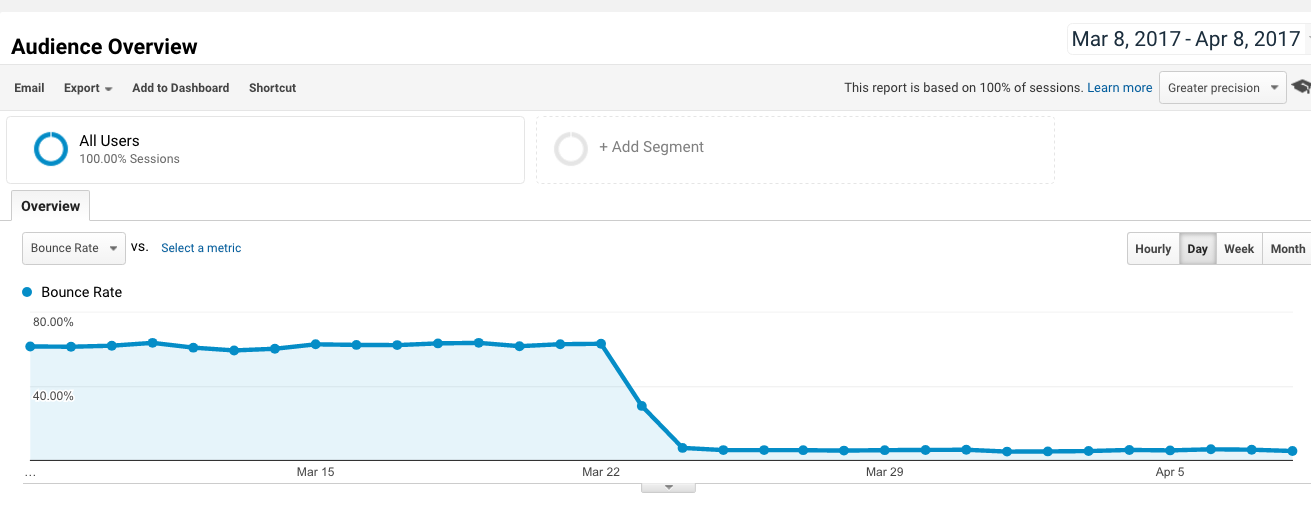
Following this observation, the client specified the Coveo GA events as non-interaction events events. After this change, the GA events no longer impacted GA bounce rates.
Alongside that, GA’s Users Flow page gives a representation of the simple definition of bounce rate.
The bounce rates are seen from the top line to be 553/755 and 609/836, both being 73%:
Before the change:
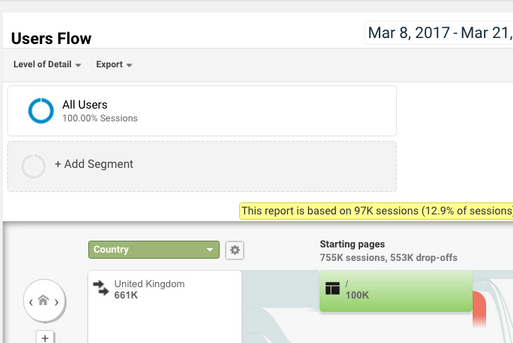
After the change:
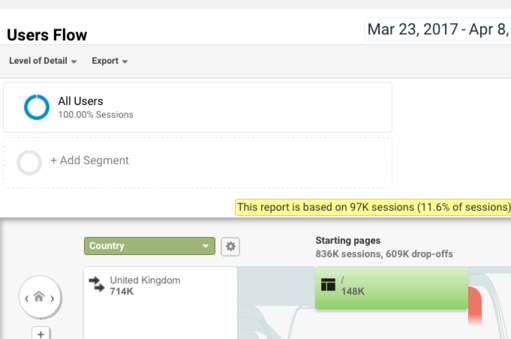
Over these two sub-periods Coveo found bounce rates of 61% and 62%:
-
755k sessions, 464k bounces
-
811k sessions, 501k bounces
Other reasons for differences between Coveo and Google Analytics
There are many reasons why Coveo and GA might give distinct bounce rates for a specific client:
-
Different site coverage–Some landing urls, subdomains, or call center events coming to either Coveo OR GA
-
Different IP filtering
-
Different bot filtering
-
Different definition of session–Coveo initiates a new session after no new views for 30 minutes. GA’s definition is similar but also starts a new session at midnight or if there’s a new non-direct entrance
-
Underestimation–This can occur if either technology does not have time to build and send an event before the bounce occurs. This can depend, for example, on the relative position of the Coveo and GA script on the page
-
GA’s Audience Overview page - As an example, this will report GA events being sent from a landing page without the nonInteraction flag