Analyze your data
Analyze your data
Live Tap provides full access to the data you send to Qubit, including events sent from your website or mobile app, as well as any imported datasets.
Live Tap is powered by Google BigQuery to deliver unparalleled scale and performance for data access.
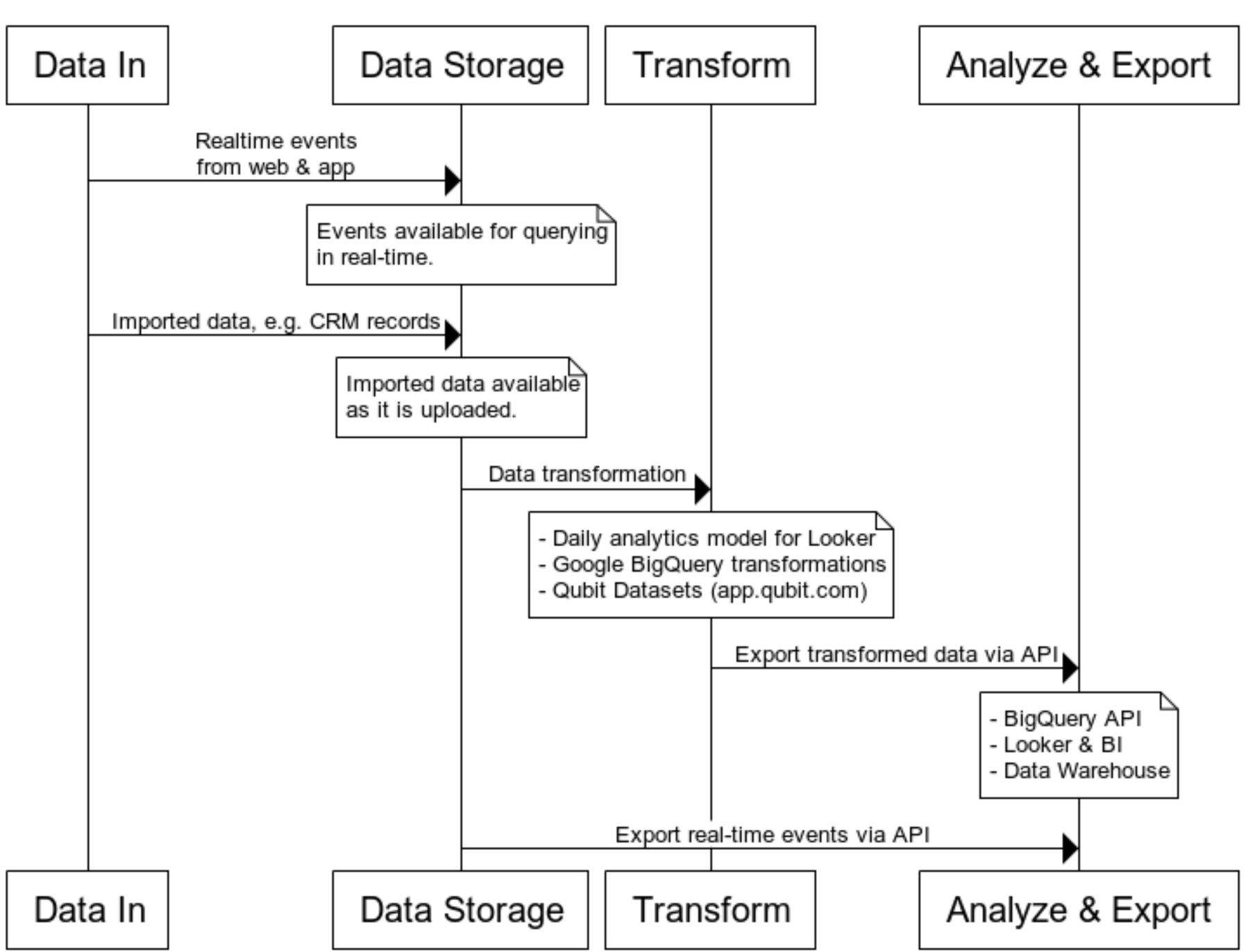
Use cases
You can use Qubit Live Tap to:
-
Analyze performance of your experiences and segments, querying detailed customer-level data
-
Import Qubit data into your Business Intelligence platform (such as Looker or Tableau) or data warehouse for business reporting
-
Deliver real-time analytics through querying your Qubit data within seconds of each event being sent from web or app
-
Power your data science models with unrestricted access to granular, structured, behavioral information
-
Combine Qubit events data with your imported datasets (such as CRM data) to analyse a single customer view
Accessing your data
Depending on your use case, there are a number of options to access Live Tap data:
-
Run SQL queries via the Google Cloud BigQuery user interface
-
Connect your BI platform to Live Tap, for example using our open source Looker block
-
Query using the Google Cloud BigQuery APIs, for example to analyze data via a Python notebook or export data into a data warehouse
Contact your Customer Success Manager at Qubit for more information. The guides below detail common use cases to get started.
Getting started
SQL via interface or API
Access all of your data via the Google Cloud interface or any of the BigQuery APIs.
-
Run queries and download results in the Google BigQuery interface
-
Accessing data programmatically via Google BigQuery API
Business intelligence & analytics
Integrate with your analytics platform.