First steps - segments
First steps - segments
Segmentation is at the heart of personalization and a highly effective tool for targeting visitors with experiences that play to their different needs, wants, and cultural characteristics.
Through segmentation, you can focus your personalization efforts where they will yield the most value and have the most impact. This might include an experience that targets a segment of your most valuable prospects and customers or an experience that targets users that abandoned your site at a particular point in their journey.
What is segmentation?
Segmentation is the process of dividing the people that visit your website or interact in some way with an in-store campaign, perhaps by leaving an email address as part of signing up for a loyalty program or promotion.
Segments are always based on one or more criteria, which might include combinations of:
-
demographics include age, gender, marital status, and family composition.
-
geographics include city and country.
-
behavior includes page views, purchases, and survey responses.
-
events include site abandonment, responding to a survey, signing up for a newsletter, and joining a loyalty program.
-
imported data includes data held in an offline CRM.
-
self-segmentation results are based on the results of visitor surveys.
The importance of segmentation
Segmentation provides you with the opportunity to define the groups of people that will benefit most from an experience, delivering one-to-few and one-to-one personalizations that target smaller sub-sets of people and even individuals based on individual unique behavioral patterns and interactions.
Your decisions around which segments to target might be based on a hypothesis you wish to test or a promotional campaign with particular appeal to a group of people. You may even choose to target users based on the results of a previously run experience that highlights the need for an advertising campaign, for example.
Rather than building experiences with weak appeal to a broad audience, segmentation allows you to supercharge your experiences, delivering strong appeal to your most valued audience.
Segmentation and A/B testing
Segmentation also allows you to dive into the essential insights around how different groups of users reacted to an experience. The methodology of A/B testing can therefore be used to compare one segment against another to help you understand what experiences work for different groups of people.
Once the results are in, you can build new experiences or refine one that is already live on your site to maximize your chances of influencing user behavior to deliver the goals you are looking to meet.
Final thoughts
The most successful businesses are engaged in a continuous cycle of understanding and refinement, using the granular data that segmentation delivers to evolve site variations and deliver experiences optimized and personalized to specific groups of people.
Through segmentation, these businesses can design and refine experiences in a way that is most likely to engage their customers, influence them to discover more products, and encourage them to convert.
A focus on location-based segmentation
The accuracy of location-based segmentation is dependent on IP geolocation, a method that employs an approach called whois to obtain an Internet Protocol address (IP)–a unique identifier–to resolve a device’s or network location against a maintained database of physical locations.
At its most precise, this method can map an IP address to a house. At its least precise, the same method may only map an address to a country. At both ends of the spectrum, accuracy depends entirely on efforts to ensure the databases storing location details are up-to-date.
The accuracy issue is clouded somewhat when targeting mobile visitors on devices that rely on mobile connections for internet connectivity. This is because the device’s IP will typically be resolved to the location of the carrier’s mobile switching center rather than the location of the device itself.
Getting started with Qubit’s Segments
Qubit offers two ways to build segments. Our Simple builder is the perfect option for non-technical teams looking to create simple segments and tie those into an experience. Segments are built by adding conditions; these are the building blocks of segments and define the rules for segment membership, such as products purchased in a category, time of purchase, or total spend.
For more technically-minded teams, Qubit offers the Advanced builder. Using this tool requires a good knowledge of XML. Under the bonnet, each segment combines conditions, arguments, and attributes into a distinct XML object. By exposing this object, the advanced tool has much greater flexibility and more options for segment customization.
|
|
Segments are not processed until the first view event is emitted.
Therefore, view events (e.g.
|
Getting information about one of your segments
Once you’ve created a segment, our Segmentation engine starts processing every event from every visitor to your site in real time, updates membership accordingly, and populates key metrics such as Conversion Rate and Revenue Per Visitor.
Information about each of your segments is presented in three tabs or views.
Intro
The Overview tab provides detailed insights into each of your segments. It combines several smart views that will help you discover trends in visitor behavior and make well-informed choices about when and how to personalize:
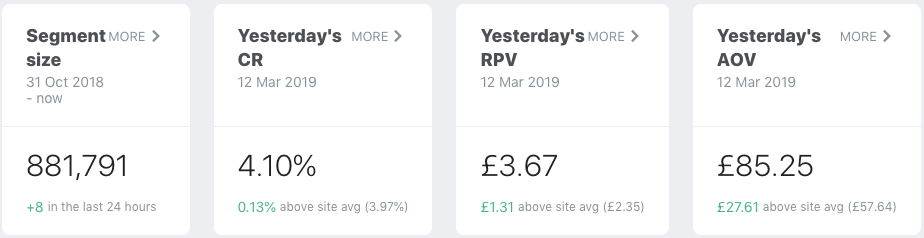
See Analyze segment performance for more information.
Details tab
The Details tab includes two panels, Segment details and Your segment.
Segment details shows the following information:
-
Date of segment creation
-
Segment Id
-
Segment type
-
Date when Qubit started collecting data for the segment
Depending on whether your segment is a simple or advanced segment, the Your segment panel shows the conditions used to build the condition in a form view:
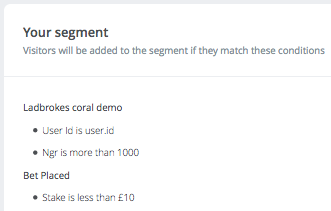
and in a code view:
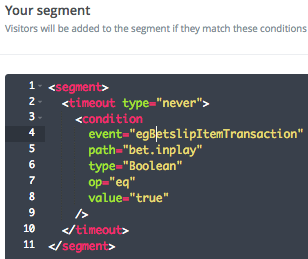
Experiences tab
The Experiences tab shows which Experiences, live, paused, or draft, target the segment.