Placement content
Placement content
The merchandiser view and Placement builder view
The Coveo Experience Hub shows Placements slightly different to developers and merchandisers.
For example, you can create a Placement with two fields:
-
One for the message, of the type
string. -
Another for the image, of the type
image.
As a developer, you’ll see that Placement in the Placement builder view:
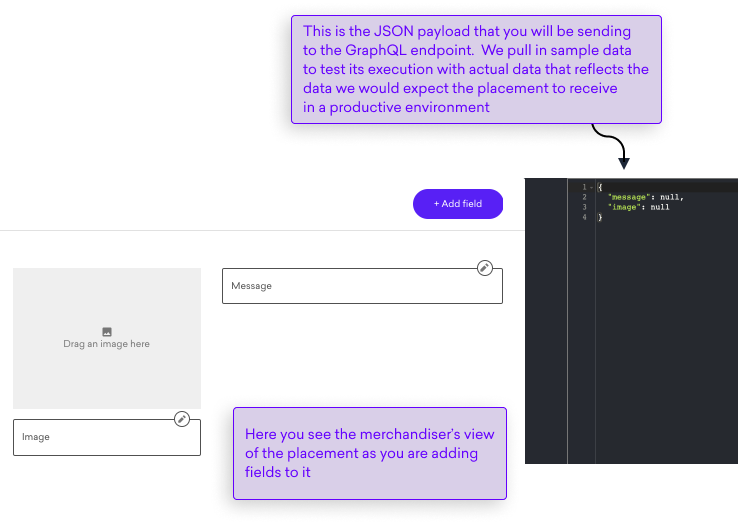
However, the merchandiser will see it in a simplified merchandiser view, but still will be able to specify a message and an image:
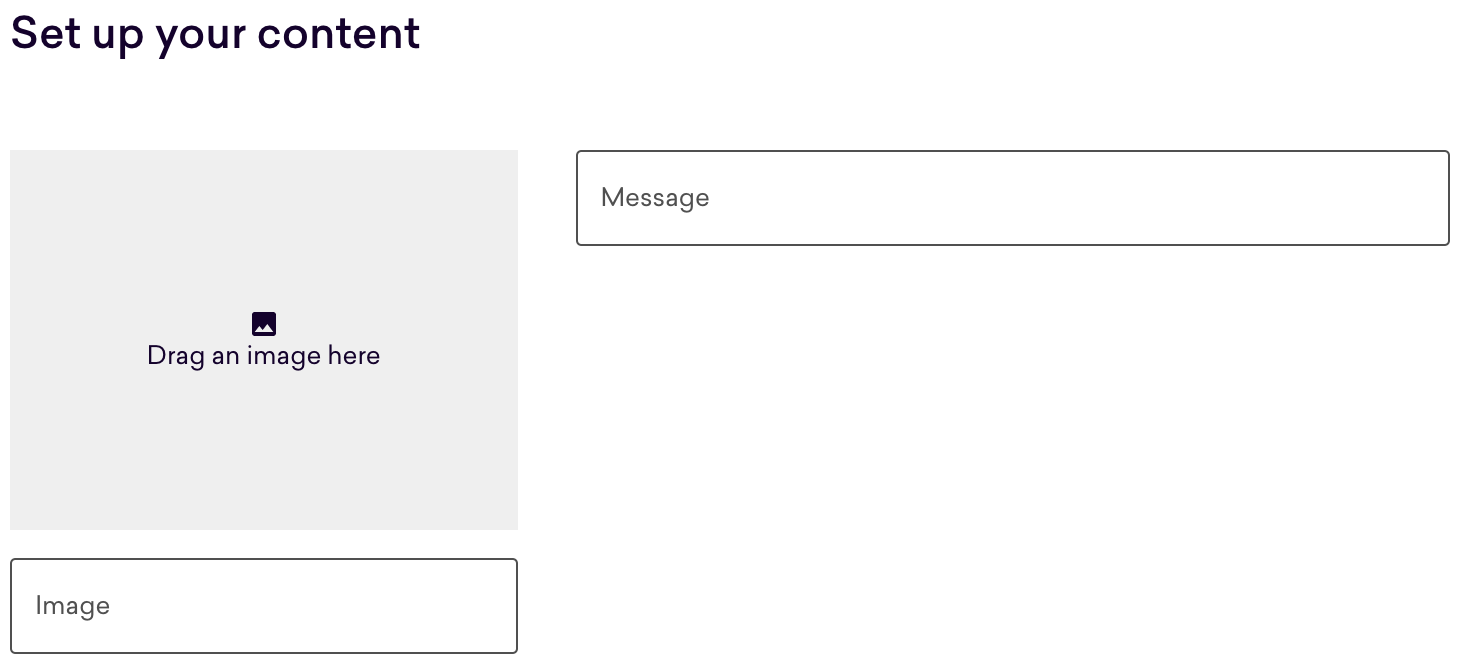
Shared properties
All fields share the same set of properties.
| Name | Description |
|---|---|
Type |
The type of field, see |
Key |
The key against which the value will be stored in the content payload |
Label |
The descriptive label given to the field in the merchandiser’s view |
Description |
A description of the field shown in the merchandiser’s view |
Personalized content
Personalized content Placements have flexible schemas, which allow you to completely customize the fields your merchandiser will have available to use in a campaign, from simple text to complex and repeatable data.
Field types
| Type | Description |
|---|---|
String |
Some text |
List |
A dropdown list of string options |
URL |
A valid URL |
Image |
A valid image URL |
Product |
A product from your catalog |
Number |
A number |
Boolean |
A true/false switch |
Color |
A color in HEX format |
Groups
Groups allow you to group related fields together to help organize your form better.
Repeated groups
Repeated groups allow you to define a group of fields that merchandisers can fill out one or more of, e.g. a carousel with different images.
Product recommendations
Recommendations Placements have a baseline schema that includes a headline and an array of recommended products. You can extend this schema using custom fields of the types listed below. Recommendations Placements do not support Groups and Repeated groups. You can define minimum and maximum numbers of products accepted in your payload, as well as configure your sample payload by clicking Product settings.
Field types
| Type | Description |
|---|---|
String |
Some text |
List |
A dropdown list of string options |
URL |
A valid URL |
Image |
A valid image URL |
Number |
A number |
Boolean |
A true/false switch |
Color |
A color in HEX format |
Product badging
Badging Placements also have a baseline schema, consisting of a message and an image. You can extend this schema using custom fields of the types listed below. Badging Placements don’t support Groups and Repeated groups.
Field types
| Type | Description |
|---|---|
String |
Some text |
List |
A dropdown list of string options |
URL |
A valid URL |
Image |
A valid image URL |
Number |
A number |
Boolean |
A true/false switch |
Color |
A color in HEX format |