Determine which fields are available for facets
Determine which fields are available for facets
When your catalog structure contains only items of the product catalog object, determining which fields are available for facets is straightforward.
|
|
Note
For a field to be available as a facet, it must be facet-enabled. |
However, if the structure of your catalog is more complex and contains products, variants, and/or availability channels, items of the different catalog objects can share the same fields.
For example, the collection field can be defined for both items of the product and variant catalog objects.
In such case, we recommend that you don’t create facets on fields that are defined for more than one catalog object.
Refer to the Facet Association tab to view which facet-enabled fields are associated with the existing catalog objects in your catalog.
The following capture shows the Facet Association tab for a catalog that contains items of the product and variant catalog objects:
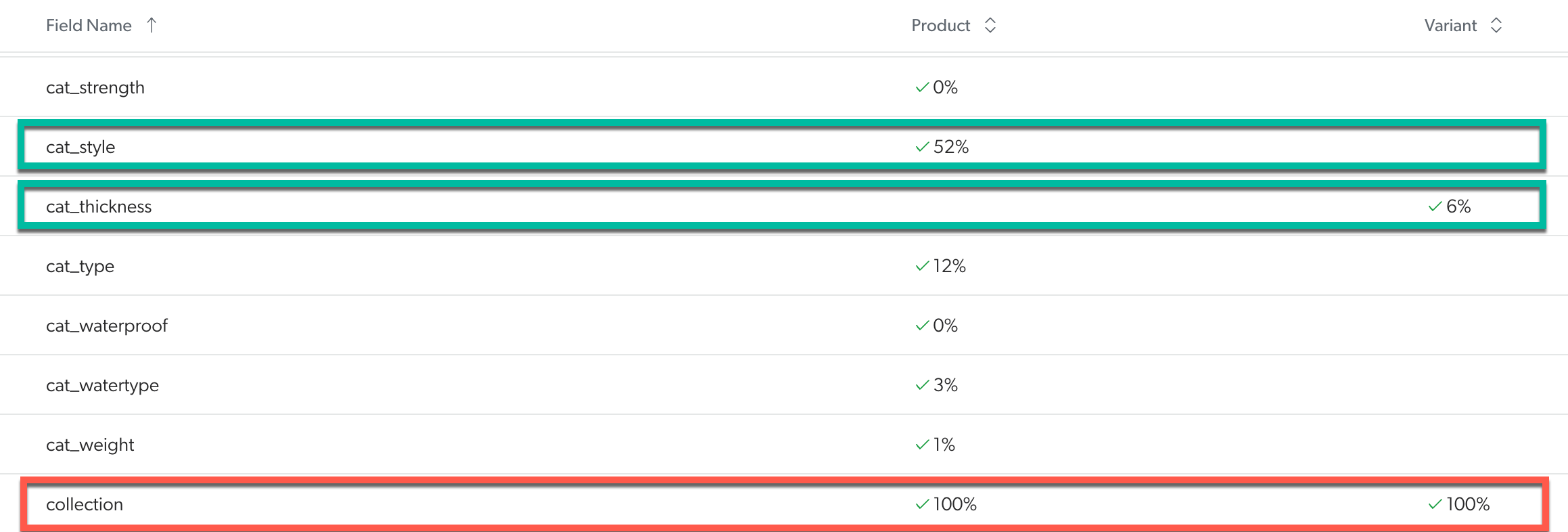
In this capture, you can see that:
-
The
cat_stylefield is only defined for items of the product catalog object. -
The
cat_thicknessfield is only defined for items of the variant catalog object. -
The
collectionfield is defined for both items of the product and variant catalog objects.
Therefore, you can create facets on the cat_style and cat_thickness fields.
While you could also create facets on the collection field, we recommend that you don’t do so because it’s defined for more than one catalog object.