Experience triggers
Experience triggers
In this article we will cover the triggers that you can use to configure where and when an experience will fire. See Triggers for more information about using triggers.
Basket
Used to trigger the experience depending on the user’s basket subtotal or total.
| Trigger | Description | Possible values | Explanation |
|---|---|---|---|
Subtotal |
Trigger if basket subtotal is, is greater than, is less than, is not n |
Integer (for example, is greater than 50) |
Trigger if the user’s basket subtotal is greater than 50 |
Total |
Trigger if basket total is, is greater than, is less than, is not *n* |
Integer, e.g.is less than 100 |
Trigger if the user’s basket total is less than 100 |
Display rules
Used to trigger the experience depending on the number of visitor sessions or across a user’s lifetime.
| Trigger | Description | Possible values | Explanation |
|---|---|---|---|
Times to show per session |
Trigger if the experience has been seen less than n per session |
Integer (for example, 5) |
Trigger if the visitor has seen the experience less than 5 times in the current session |
Times to show per user |
Trigger if the experience has been seen less thannin user’s lifetime |
Integer (for example, 10) |
Trigger if the visitor has seen the experience less than 10 times in their lifetime |
Interaction
Used to trigger the experience if it is detected that a visitor’s mouse movements indicate page abandonment.
| Trigger | Description | Possible values | Explanation |
|---|---|---|---|
Leaving page (arming delay) |
Trigger if it is detected that a visitor’s mouse movements indicate page abandonment |
Integer (for example, 60) |
Enable detection if the visitor has been on the page for 60 seconds or more |
Location
Used to trigger the experience depending on the user’s geographical location, as returned by IP address lookup.
| Trigger | Description | Possible values | Explanation |
|---|---|---|---|
Area |
Trigger if the area in the IP address lookup is or is not the selected area(s) |
is Buffalo (United States) |
Trigger if the returned area is New York (United States) |
City |
Trigger if the city in the IP address lookup is or is not the selected city(ies) |
is Sanborn (United States, New York) |
Trigger if the returned city is Sanborn (United States, New York) |
Country |
Trigger if the country in the IP address lookup is or is not the selected country(ies) |
is United States |
Trigger if the returned country is United States |
Region |
Trigger if the region in the IP address lookup is or is not the selected region(s) |
i*s New York (United States)* |
Trigger if the returned region is New York (United States) |
Page details
Used to trigger the experience depending on the user’s navigation activities.
| Trigger | Description | <p>Possible values</p> | Explanation |
|---|---|---|---|
Minimum time on page |
Trigger if the visitor remains on a page for n of seconds |
Integer (for example, 15) |
Trigger if the visitor has been on the pagefor more than 15 seconds |
Page URL |
Trigger if the URL is, is not, contains, doesn’t contain, matches regex, doesn’t match regex |
String (for example, is |
Trigger if the page URL is |
Page subtype |
Trigger if the page subtype i*s*, is not, contains, doesn’t contain the value in QProtocol (QP) or Universal Variable (UV) |
String (for example, is shoes) |
Trigger if the page subtype is shoes |
Page type |
Trigger if the page type i*s*, is not, contains, doesn’t contain the value in QP or UV |
String (for example, is product) |
Trigger if the page type is product |
A focus on Page URL is
If you don’t provide a query string when using the Page URL is condition, we will trigger the experience on any URL that matches the hostname + path.
Take a look at the following points that explain how this works in practice:
-
If you wish to trigger the experience on a URL that includes a specific query string, use
Page URL is. Don’t forget to include the query string: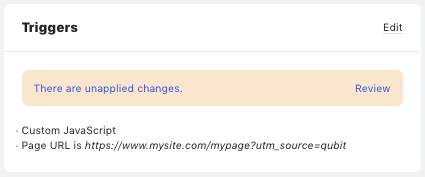
In the above example, we will only trigger the experience on
https://www.mysite.com/mypage?utm_source=qubit -
If you wish to trigger the experience on a URL irrespective of whether it includes a query string, use
Page URL isand make sure you don’t include any query strings: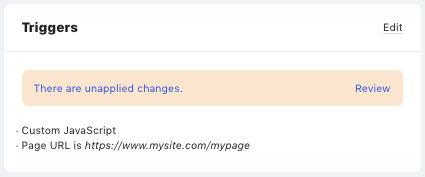
In the above example, we will trigger the experience on
https://www.mysite.com/mypageas well as other URLs that include a query string, e.g:-
https://www.mysite.com/mypage?utm_source=qubit -
https://www.mysite.com/mypage?filter=size
-
-
If you wish to trigger the experience on a specific URL but not when a query string is appended, use the
URL matches regexoption, e.g.www.mysite.com/specific_path/?$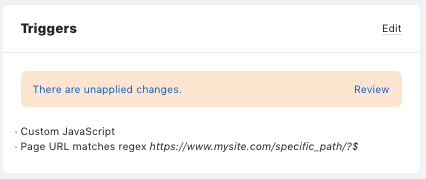
In the above example, we will trigger the experience on
https://www.mysite.com/mypagebut NOT URLs that include a query string, e.g:-
https://www.mysite.com/mypage?utm_source=qubit -
https://www.mysite.com/mypage?filter=size
-
Product
Used to trigger the experience depending on the product the visitor is browsing.
| Trigger | Description | Possible values | Explanation |
|---|---|---|---|
Product category |
Trigger if product category is, is not, contains, doesn’t contain the value in QP or UV |
String (for example, is Shoes) |
Trigger if the product category is Shoes |
Product name |
Trigger if the product name is, is not, contains, doesn’t contain the value in QP or UV |
String (for example, is Kick Flare Silk) |
Trigger if the product name is Kick Flare Silk |
Product price |
Trigger if the product price is, is greater than, is less than, is not the value in QP or UV |
Integer (for example, is less than 55) |
Trigger if the product price is less than 55 |
Product SKU code |
Trigger if the product SKU is, is not, contains, doesn’t contain the value in QP or UV |
String (for example, is Dress101) |
Trigger if the product SKU code is Dress101 |
Stock availability |
Trigger if the stock availability for the product is, is greater than, is less than, is not the value in QP or UV |
Integer (for example, is less than 5) |
Trigger if the product stock availability is less than 5 |
Subcategory |
Trigger if product subcategory is, is not, contains, doesn’t contain the value in QP or UV |
String, e.g.is Knitwear |
Trigger if the product subcategory is Knitwear |
Session
Used to trigger the experience depending on the user’s session data.
| Trigger | Description | Possible values | Explanation |
|---|---|---|---|
Session maximum pageviews |
Trigger if the user’s number of pageviews in a session is less than n |
Integer (for example, 10) |
Trigger if the user’s pageview count is less than 10 |
Session minimum pageviews |
Trigger if the user’s number of pageviews in a session is more than n |
Integer (for example, 5) |
Trigger if the user’s pageview count is more than 5 |
Minimum time in session (seconds) |
Trigger if the user’s session exceeds the defined time in n |
Integer (for example, 120) |
Trigger if the user’s session exceeds 120 seconds |
Session number |
Trigger if the user’s number of sessions is, is greater than, is less than, is not n over the lifetime |
Integer (for example, is greater than 20) |
Trigger if the user’s lifetime session count is greater than 20 |
Technology
Used to trigger the experience depending on the user’s browser, device type, and operating system as returned by navigator.userAgent
| Trigger | Description | Possible values | Explanation |
|---|---|---|---|
Browser |
Trigger if the user’s browser is, is not n |
String (for example, is Chrome 56, Firefox 50) |
Trigger if the user’s browser is Chrome 56 or Firefox 50 |
Device type |
Trigger if the user’s device(s) is, is not n |
String, e.g.is tablet<span style="color:black"></span>[["tempSpan"]] |
Trigger if the user’s device is a tablet |
Operating System |
Trigger if the user’s operating system(s) is, is not n |
String (for example, Android) |
Trigger if the user’s operating system is Android |