Feedback
Feedback
- Why do we collect feedback?
- How can you submit feedback?
- Any suggestions about how to give feedback?
- What happens after you submit your feedback?
- What do we do with your feedback?
- When can you expect to be notified about your feedback?
- How can I see suggestions submitted by others and vote for them?
- Can I reach out to my CSM about the feedback I submitted?
- My request hasn’t been reviewed yet, and I submitted it more than six months ago. What can I do?
|
|
This section is equally relevant for Coveo Experimentation Hub. |
Why do we collect feedback?
Feedback is important to Coveo. We believe that listening to our users, team members, and prospects, taking their ideas on board, and bringing their voice into the projects we choose to invest in, is a sure-fire way to build a better product.
We use your feedback to identify the most important features, ideas, pain points, and opportunities so that you can get more value from our products.
Thank you for your feedback, understanding, and support as we work together to build the best products possible!
How can you submit feedback?
To make submitting feedback was easy, we implemented a widget that allows you to submit feedback and suggestions directly in the Coveo Experience Hub.
You can open the widget by clicking  at the bottom of the Experience Hub home page.
Clicking the button Share Your Feedback will take you to the three fields that you’ll need to complete before submitting:
at the bottom of the Experience Hub home page.
Clicking the button Share Your Feedback will take you to the three fields that you’ll need to complete before submitting:
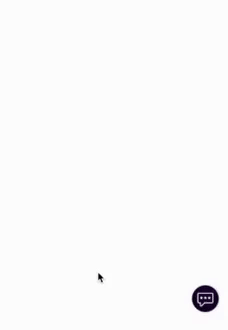
Any suggestions about how to give feedback?
Make sure your ideas are clear and concise so others can vote on them and prioritize. Also, be sure to prioritize your requests. That way, we’ll know if a particular request is important to you.
What happens after you submit your feedback?
You can view the feedback you’ve raised in both the in-app widget and your Feedback dashboard. We’ll keep you informed with status updates, so look out for our emails.
If we decide to take your feedback into our discussion forums, we’ll allow other people to see it, vote on it, and discuss it.
What do we do with your feedback?
Once we’ve reviewed your feedback, we will decide whether to move forward with it and discuss it further internally. If we do, we’ll set the status to "Voting" so that other people can vote, prioritize, and join in the discussion. This allows us to gauge demand, gather use cases, and automatically establish impact and value.
Our Product Team holds a monthly feedback meeting. They discuss the highest priorities for our users, team members, and prospects and look at how the requests align with our product and company strategy.
As the team goes through each piece of feedback, they will update the status in Pendo so that you immediately know the outcome.
When can you expect to be notified about your feedback?
As mentioned above, we’ll keep you up-to-date with regular updates as we meet to consider, discuss, and refine each piece of feedback we receive.
When a feedback request reaches 5 account votes, our team reviews the status of this request and the most recent information submitted on the matter.
How can I see suggestions submitted by others and vote for them?
-
Open the widget by clicking
 at the bottom of the Coveo Experience Hub home page.
at the bottom of the Coveo Experience Hub home page. -
Click the Vote On Existing Feedback link.
-
Click the View all feedback button.
The feedback portal opens in a new tab of your browser. You see the dashboard page with the list of suggestions, each line represents one suggestion.
NoteYou can submit your request in the portal in the same manner as you would do using a modal window.
-
At the left end of each suggestion, there’s a thumbs up button.
Click it to vote for a suggestion.
To open a suggestion, click its title.
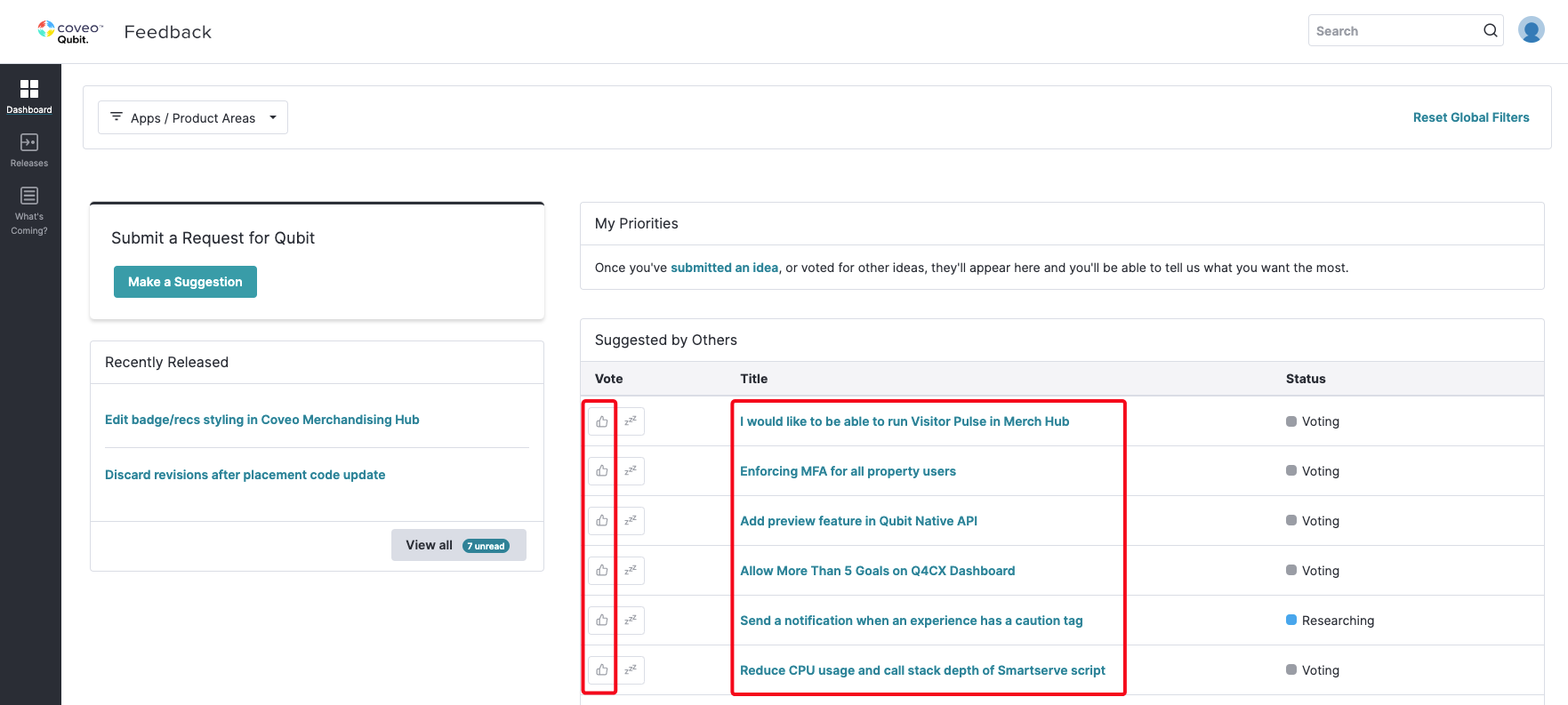
Can I reach out to my CSM about the feedback I submitted?
Of course! Your CSM will be able to look up ideas for you, and they may be able to provide some additional information, such as when we will review your request.
My request hasn’t been reviewed yet, and I submitted it more than six months ago. What can I do?
If we haven’t reviewed your item yet and it’s a high priority for you:
-
Make sure it’s at the top of your priority list
-
Make sure your request is explicit. Why do you need this? what’s it stopping you from doing? What’s the impact of that?
-
Speak to your CSM