Product recommendations campaign
Product recommendations campaign
In this article, you’ll learn more about what a Product recommendations campaign is, where you can add it, and how it ties in with day-to-day activities in your team.
What’s a Product recommendations campaign?
product recommendations is the ideal campaign type to get started with personalization on your website, enabling merchandising and marketing teams, as the owners of a digital storefront, to reach visitors and customers with the right products at the right point in their journey.
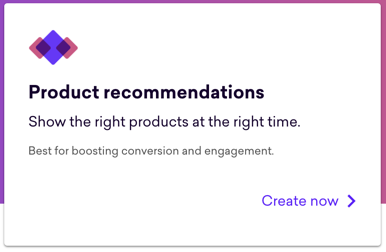
Importantly, you can add product recommendations to your website without relying on a dev team to implement your ideas for you. Indeed, the Coveo Experience Hub is designed precisely to enable teams like yours to take control and own personalization.
You are the owner and driver of your personalization efforts.
How will I use it?
You’ll use product recommendations to deliver on the action points from your weekly trade meetings and sales reports and align with any in-store promotions and marketing campaigns you are running and wider business objectives.
Equally, you’ll use it to explore ideas you have about how best to promote new products, encourage your customers to discover new and related products, and reverse disappointing sales results.
How do I add a campaign to my website?
In the same way you add personalized content and product badging campaigns to your website, product recommendations campaigns consist of the same simple building blocks, whatever the complexity and goal.
Here are the points you need to know:
-
Product recommendations exist within a campaign. The campaign is essentially just a wrapper.
-
You’ll decide where on your site to add your campaigns, like your home page, a PDP, or footer. The place where you add the campaign is called a Placement.
When you add a Product recommendations campaign to the basket page, the Experience Hub will only show recommendations if there’s at least one item in the basket.
The Experience Hub doesn’t show recommendations on empty basket pages.
-
Once you’ve decided where to place your campaign, you’ll choose who to show it to and what products to show them.
-
You might not want to go live straight away with your campaign–perhaps you’re looking to go live at the same time as a promotion you’re running or an event such as Black Friday. You can use scheduling to decide when to go live with a campaign and when to end it.
-
Before going live, the Experience Hub will give you the chance to review it and preview it. Previewing is a great way to see how a campaign will look through the eyes of your customers.
-
Once live, but only for campaigns with 50% and 95% visibility, you can use key performance metrics to compare your campaign against your default content, using A/B testing.
-
Once there’s enough data to be sure of a result, the Experience Hub will suggest what next steps to take, like extending the visibility to more of your customers or pausing it.
Where can I add it?
You can add product recommendations to several places on your website, and the Coveo team is working on a solution to enable you to also go live with campaigns on mobile app.
Importantly, no matter where you add it to your website and for what reason, you build campaigns in the same simple and straightforward way.
Each time you create a campaign, you’ll need to decide:
-
Where: like your home page or a PDP
-
Who: you might decide to show your carousel to visitors in a specific location, but you can equally opt for something altogether more complex such as
frequent but low-value converters -
What: based on a strategy, ruled, and product attributes, like price
These steps will be covered in more detail in the next article, Add product recommendations.
How can it be used in my team?
Adding product recommendations is straightforward and intuitive. The Experience Hub will guide you through each step and provide the information you need at each point in the build flow. As mentioned, there’s no need to wait for your dev team to implement anything or push live.
So, whether your goal is something straightforward like:
"promoting a product line or brand to coincide with an in-store promotion or trading results."
Or something more complex like:
"targeting customers viewing a particular product category who make frequent but low-value purchases,"
You can add product recommendations without having to worry about how it’s delivered on your site and without fear of breaking something.
With this new way of working, you can focus on building fantastic campaigns that create relationships, excite your customers, and get you the results you need to drive success.