Combine segments
Combine segments
By selecting segments you can determine which groups of visitors will be exposed to an experience.
When targeting experiences, you can combine segments using AND, OR, and OR/AND conditions to target more specific and business relevant groups of visitors.
![]() The percentage of visitors in an included segment that actually see the experience will depend on the traffic allocation split.
The percentage of visitors in an included segment that actually see the experience will depend on the traffic allocation split.
Including and excluding a segment
Step 1
From within your experience, select Edit in the Segments panel and either the Include OR Exclude tab
Step 2
Select one or more segments from the Select one or more multiple segments… combo box and select Save to finish
Combining segments with AND
By combining 1 or more segments with AND, you can:
-
Target visitors in a segment AND in another segment
-
Target visitors not in a segment AND not in another segment
Step 1
Select a segment from the Include people who are part of at least one of the following segments combo box and then select Add another group of segments
Step 2
Select a segment from the as well as at least one of these combo box and then Save to finish
In the following example, the user has chosen to serve an experience to visitors in the VIP segment AND in the Not purchased in the last 2 weeks segment:
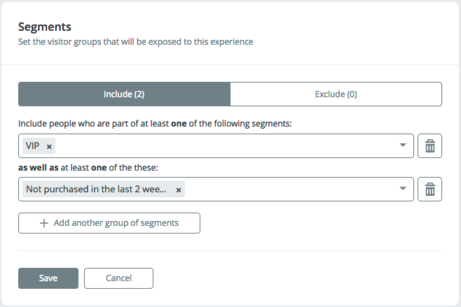
In this scenario, only the visitors that belong to both segments would be served any linked experiences.
Combining segments with OR
By combining 1 or more segments with OR, you can:
-
Target visitors in a segment OR in another segment
-
Target visitors not in a segment OR not in another segment
Step 1
Select 1 or more segments from the Include people who are part of at least one of the following segments combo box
In the following example, the user has chosen to serve an experience to visitors in the English Speakers OR French Speakers segments:
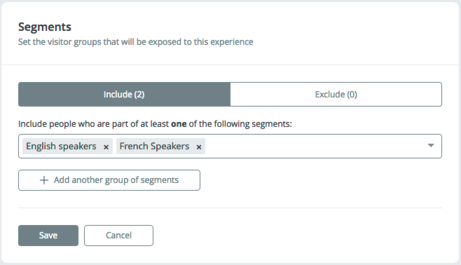
In this scenario, visitors that belong to either segment would be served any linked experiences.
Combining segments with AND and OR
By combining 1 or more segments with AND and OR, you can:
-
Target visitors in a segment OR in another segment AND in another segment
-
Target visitors not in a segment OR not in another segment AND not in another segment
Step 1
Select 1 or more segments from the Include people who are part of at least one of the following segments combo box and then select Add another group of segments
Step 2
Select a segment from the as well as at least one of these combo box and then Save to finish
In the following example, the user has chosen to serve an experience to visitors in the English Speakers OR in the French Speakers segments AND in the VIP segment:
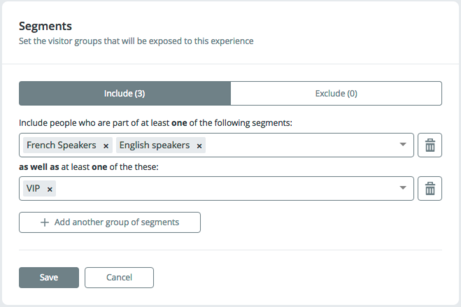
In this scenario, only visitors that belong to either the French Speakers OR the English speakers segment AND the VIP segment would be served any linked experiences.