Create segments from imported data
Create segments from imported data
In this article, we’ll cover the task of using your imported or derived data to create a segment.
Intro
The example given in this tutorial uses data from an import to create a segment but you can equally use data from a Derived dataset.
You can also follow this tutorial if you wish to enhance an existing segment with imported data. Jump to Step 3.
|
|
For those customers that have not been migrated to Qubit’s new Import feature, refer to this article. |
Example:
As an example, suppose that we have a list of customers and their loyalty tiers from a CRM, which we want to use to create a segment of customers in the 'Gold' loyalty tier.
Before creating the segment, we used Qubit Import to import the CSV file containing our data, and selected the Loyalty schema template. This schema has 4 columns, the first of which is the primary key userid_.
The second column is tier and identifies each customer’s loyalty tier: 'Gold', 'Silver', 'Bronze'.
With this task complete, we can now create our required segment using the Data Integrations > Imports condition in the segment builder.
Creating the segment
Step 1
Select Segments from the side menu and then New segment
Step 2
Enter a name for your segment and select Let’s start
Step 3
Select Add condition, scroll down to Integrations
Step 4
Select the import or Derived dataset containing the data you wish to use to create the segment, and then select the column you wish to use as the condition for segment membership. For our example, since we want to create a segment for customers in the 'Gold' loyalty tier, we will select tier:
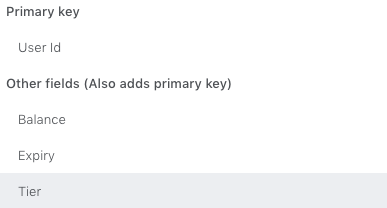
|
|
For effective joining, you will also need to specify what the primary key should be joined on. |
Step 5
We can now complete the condition for segment membership by selecting Contains one of and entering gold. Once you have added the required conditions, select Save segment.
|
|
The value you enter as the condition value is not case sensitive and therefore does not need to match the case used for the CSV column. This means that gold is the same as Gold and GOLD. |
We now have a segment that will be populated with only those visitors that are in the data import AND are in the Gold loyalty tier.
Next steps
Now that you’ve created your segment, one of the very first things that you’ll do is create an experience that specifically targets the visitors in the segment.
You might also consider creating additional segments for the silver and bronze tiers to deliver personalizations to visitors in these tiers. Refer to our range of articles covering using the Qubit platform for details.