Create segments from visitor pulse responses
Create segments from visitor pulse responses
In this article, we’ll cover the task of using responses provided by your visitors through Visitor Pulse to create a segment.
Intro
All the surveys you create, their name, questions included, and responses submitted are stored in the Data Store. Segments will pick up the data from any survey deployed through Experiences on your site. You can then use this data to create segments based on survey responses.
Creating your segment
Once your first survey goes live, the list of conditions that you can select from when creating segments will include the condition Visitor Pulse responses in the group Integrations:
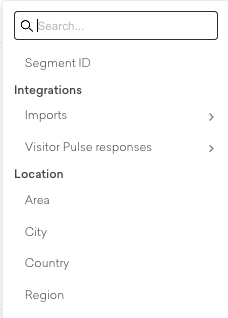
You can now select the survey you want to use and the time of the response or one of the questions posed in the survey:
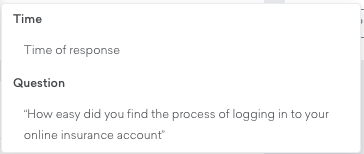
Once you save, we will start adding all visitors that fulfill the conditions into the segment.
Let’s take a look at an example.
Example
The survey that was built in Experiences was called Brand Preferences and aimed to understand favorite brands of website visitors.
One of the questions asked was What is your favorite brand?.
For this example, we are interested in creating a segment of people whose response was Uniqlo:
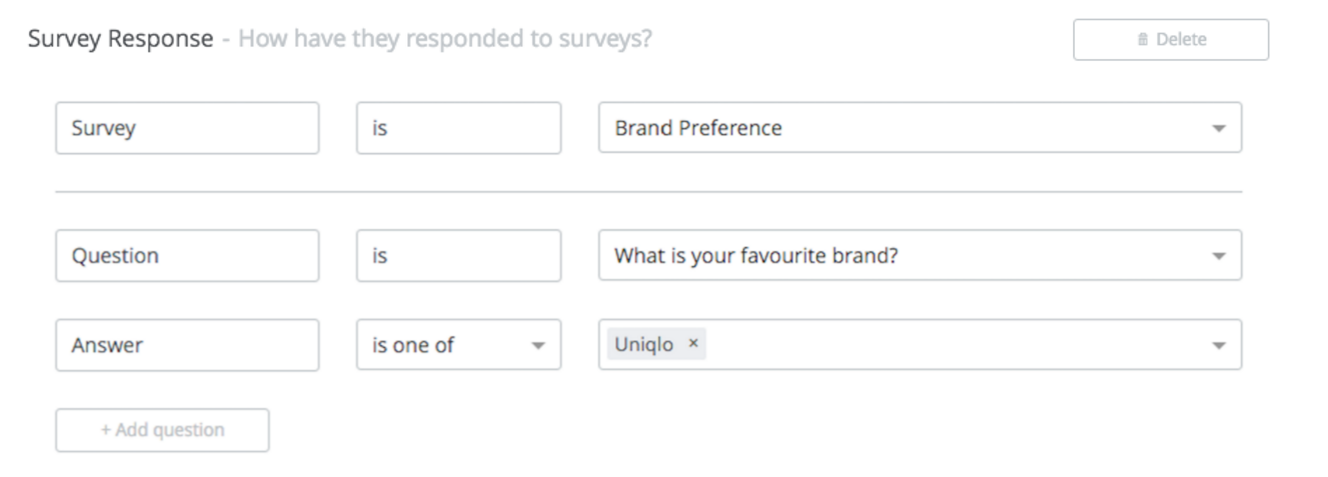
Once this segment is saved, the Segmentation Engine will start including all the visitors who have stated their preference for Uniqlo brand and this segment can be worked with further.
Next steps
One of the first things you’ll want to do after creating your segment is target it with an experience. Following on from the example used in this article, you might decide, for example, to target people that expressed a brand preference with an experience that promotes other products from the same brand in your catalog to encourage cross-sell.
Once your segment is up and running you can start analyzing and how it performs against other segments, against your overall site metrics. Find out more about this in Analyze segment performance.