About Predictive Query Suggestions (PQS)
About Predictive Query Suggestions (PQS)
In addition to recommending relevant queries to users when they type in the search box, Coveo Machine Learning (Coveo ML) Predictive Query Suggestion (PQS) models add an additional layer of personalization to the offerings of Query Suggestions (QS).
Unlike Coveo ML QS models, which generate suggestions based on query-click patterns, PQS models leverage Coveo’s product embeddings and vectors capabilities. Leveraging these capabilities allows PQS models to detect visitors' shopping objectives and react to intent changes in real time. This means that PQS models can suggest query candidates that are tailored to the current visitor's shopping context, whether they’re authenticated or not.
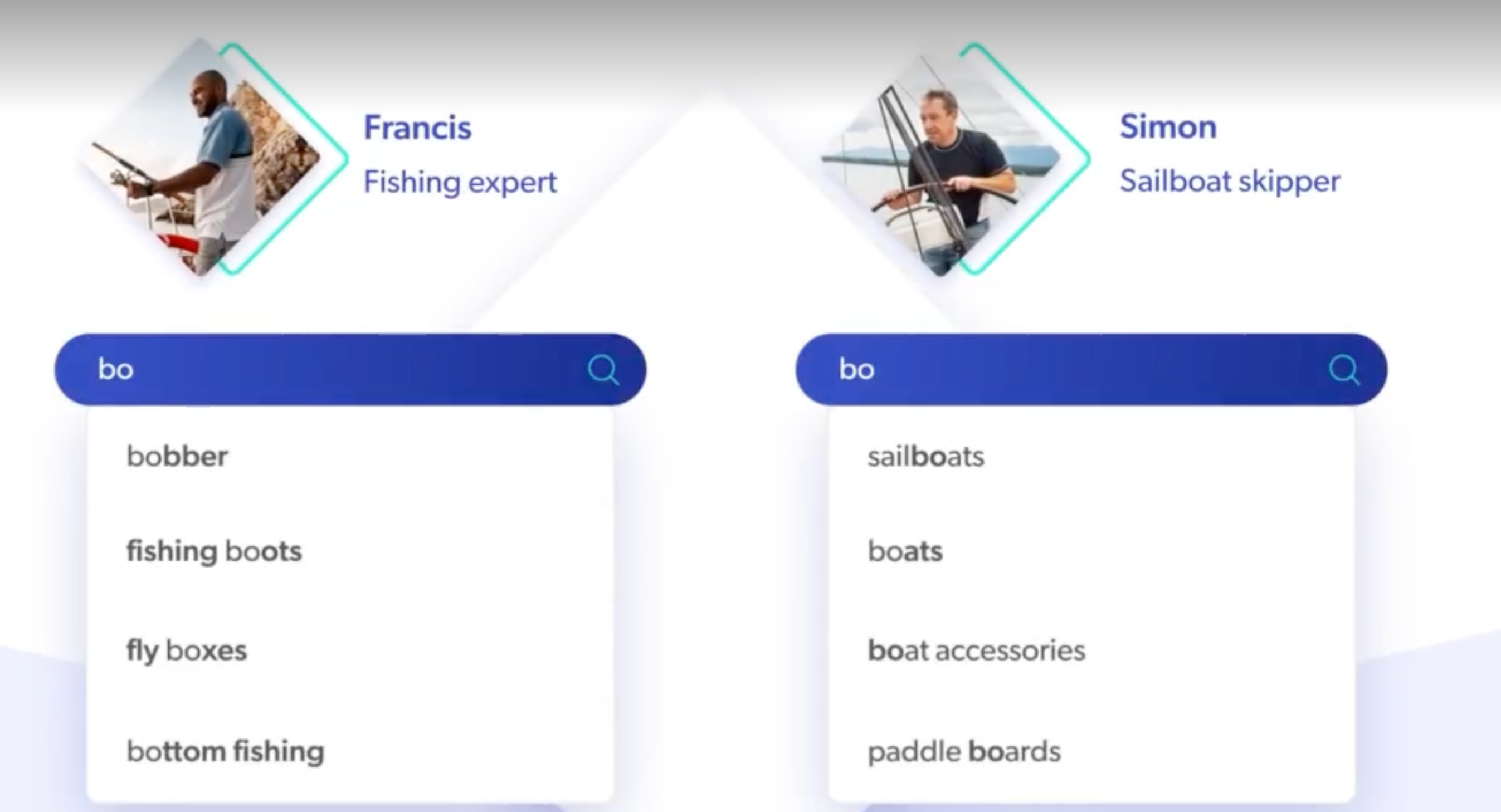
Members with the required privileges can configure and activate Coveo ML PQS in a few clicks. Developers can leverage this model type in a search interface using the Headless library, or with Atomic.
How do PQS models work?
PQS models leverage advanced deep learning techniques to deliver contextually relevant query suggestions to your visitors. To achieve this, PQS models rely on the interactions between product and user session vectors.
product vectors are representations of the products available in your commerce catalog, where similar and complementary products are close to each other. These vectors capture relationships between products based on user behavior, visitor data, and product information.
user session vectors are generated based on visitor interactions and usage analytics events within their current browsing session. Product detail view events, which indicate visitor engagement with specific products during the session, are essential in shaping this vector. They’re vital for understanding the visitor's immediate interests and preferences.
A user session vector evolves dynamically as the visitor interacts with your site during their session. It reflects the visitor’s behavior, interests, and interactions in real time, making it a crucial element in returning contextually relevant query suggestions.
How do PQS models leverage product and user session vectors?
To generate relevant query suggestions, PQS models leverage the relationships between user session vectors and product vectors in the following way:
-
By continuously analyzing the detail view events of a visitor's session, the model detects their shopping intent and generates a user session vector.
-
PQS relies on product vectors to uncover relationships between products in your catalog. These relationships are learned from previous visitor interactions, revealing which products are often associated with or complement each other.
-
The model positions the user session vector within the product vector space to identify the products that are most relevant to the visitor’s current session.
-
Based on the user session vector’s position within the product vector space, the model suggests queries that have led to success for other visitors with similar shopping intents.
Visitors A and B have been browsing for sporting equipment in your Coveo-powered ecommerce website. Visitor A has shown interest in soccer-related products like soccer balls and jerseys, while Visitor B has focused on basketball-related items such as basketballs and jerseys.
By analyzing the products viewed during these two sessions, PQS can detect that Visitor A is interested in soccer products, while Visitor B is interested in basketball products. Both user sessions vectors are updated according to the visitor’s shopping intent.
Both visitors then start typing in the search box for shoes.
By embedding the user session vector in the product vector space, PQS can identify the products that are most relevant to the visitor’s current session.
Based on the user session vector’s position within the product vector space, PQS suggests queries that have led to success for other visitors with similar shopping intents, such as soccer shoes to Visitor A and basketball shoes to Visitor B.
About the Cold Start model
With traditional algorithms, product vectors are generated based on customer interactions with the different products in your commerce catalog. This means that the more interactions a product has, the more accurate its vector representation will be.
But what if a product has none or few interactions? The vector generation process integrates a Cold Start model to address this issue. This optimized process allows the usage of product’s metadata to build its vector representation and place it accurately within the vector space. For more information, see About the Cold Start model.