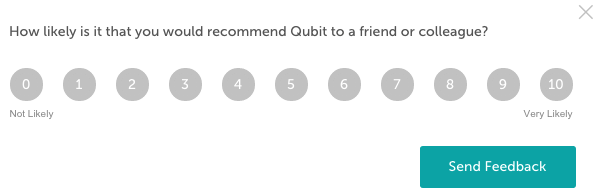Introduction to visitor pulse experiences
Introduction to visitor pulse experiences
Visitor pulse enables you to create custom surveys to collect qualitative feedback from your visitors and use the answers to create segments. Because survey results are stored in Qubit’s Data Store, they are always available to give you the very latest picture of visitor perception.
Key features
-
Creating surveys to collect qualitative information from visitors and learn about their satisfaction, experience, intentions, or issues
-
Creating surveys that will help you segment your visitors according to their responses and target them with experiences
Qualitative insight collection and analysis
Visitor pulse enables you to collect qualitative information from visitors about any topic that you choose to investigate. All the data is stored in Qubit’s Data Store and can be analyzed for insights.
Surveys can be launched for all website traffic or for a specific segment of visitors.
Here are some examples of targeted surveys:
-
Collect NPS score from customers who spent more than $1000 in the past 6 months
-
Survey non-converting visitors with more than 15 pageviews about their experience to try and determine the reasons why they haven’t converted
Preference collection and targeting
Sometimes, the main goal of a survey will be to learn something about your visitor that you can then use to target with an experience. The first step in targeting visitors is to create a segment for those visitors that respond to survey questions with similar responses.
Examples of segments built based on Visitor pulse responses:
-
Customers who submitted Net Promoter Score lower than 7, referred to as detractors, and had high spend in the last 6 months. These are your valuable customers at risk
-
Visitors who answered that they have very little idea about how to choose the right product on your site. These are your prospective customers, who need more guidance
Focus on measuring Net Promoter Score
Net Promoter Score (NPS) has become a popular metric to assess the happiness company customers. The visitor pulse solution enables the measurement of NPS using the score type question.
Keep in mind the following two important rules while measuring NPS:
-
The scoring scale should range from 0 to 10. This industry-standard scale allows you to compare your NPS score with others in the market, such as your competitors.
-
The question asked should be standardized. Often referred to as the Net Promoter Score question, it should read: "How likely is it that you would recommend [brand/product] to a friend or colleague?"
The following example shows a Net Promoter Score survey question: