Web setup for travel
Web setup for travel
- Who should use this guide?
- Setup tasks
- Add the UV API script
- Add the smartserve.js script
- Emit events
- Travel flow and events
- trView
- trUser
- trUserLogin
- trUserSignup
- trFormSubmission
- trSearch
- trPackageItem
- trPackageItemCheckout
- trPackageItemTransaction
- trPackageSummary
- trPackageCheckoutSummary
- trPackageTransactionSummary
In this article, we’ll walk you through the steps you need to take to get Coveo Qubit set up on your site for Experimentation Hub clients working in the travel vertical.
Who should use this guide?
This guide is recommended for Experimentation Hub clients looking to implement our Smartserve script (required to drive basic data collection) and those essential QProtocol events required to drive experiences, segmentation, and analytics.
Don’t forget to checkout our Events page for the full QP event specification.
Setup tasks
Perform these tasks in the following order:
-
Add the UV API script
-
Add the Smartserve script
-
Emit events
Add the UV API script
Add on every page:
<script>
!function(){function n(){function n(n){p.level=n}function e(n,e){p.info(n,"event emitted"),e=c(e||{}),e.meta=e.meta||{},e.meta.type=n,u.push(e),r(),v.listeners=f(v.listeners,function(n){return!n.disposed})}function o(n,e,o){function r(){return p.info("Replaying events"),t(function(){s(v.events,function(t){c.disposed||l(n,t.meta.type)&&e.call(o,t)})}),f}function i(){return p.info("Disposing event handler"),c.disposed=!0,f}p.info("Attaching event handler for",n);var c={type:n,callback:e,disposed:!1,context:o||window};v.listeners.push(c);var f={replay:r,dispose:i};return f}function t(n){p.info("Calling event handlers"),a++;try{n()}catch(n){p.error("UV API Error",n.stack)}a--,r()}function r(){if(0===u.length&&p.info("No more events to process"),u.length>0&&a>0&&p.info("Event will be processed later"),u.length>0&&0===a){p.info("Processing event");var n=u.shift();v.events.push(n),t(function(){s(v.listeners,function(e){if(!e.disposed&&l(e.type,n.meta.type))try{e.callback.call(e.context,n)}catch(n){p.error("Error emitting UV event",n.stack)}})})}}function i(n,e,o){var t=v.on(n,function(){e.apply(o||window,arguments),t.dispose()});return t}function s(n,e){for(var o=n.length,t=0;t<o;t++)e(n[t],t)}function c(n){var e={};for(var o in n)n.hasOwnProperty(o)&&(e[o]=n[o]);return e}function l(n,e){return"string"==typeof n?n===e:n.test(e)}function f(n,e){for(var o=n.length,t=[],r=0;r<o;r++)e(n[r])&&t.push(n[r]);return t}var u=[],a=0,p={info:function(){p.level>n.INFO||console&&console.info&&console.info.apply(console,arguments)},error:function(){p.level>n.ERROR||console&&console.error&&console.error.apply(console,arguments)}};n.ALL=0,n.INFO=1,n.ERROR=2,n.OFF=3,n(n.ERROR);var v={on:o,emit:e,once:i,events:[],listeners:[],logLevel:n};return v}"object"==typeof module&&module.exports?module.exports=n:window&&void 0===window.uv&&(window.uv=n())}();
</script>Add the smartserve.js script
Add on every page:
<script src='https://static.goqubit.com/smartserve-<YOUR_PROPERTY_ID>.js' ></script>Emit events
Events are emitted using the UV API and must conform to a certain schema. Events are emitted using JavaScript, usually on page load or when a new view is rendered on a single page app. An example is shown below:
uv.emit('theEventType', {
aStringField: 'theValueWhichMustBeTheCorrectType',
aNumberField: 3,
aBooleanField: false
})Travel flow and events
Typical travel site flow
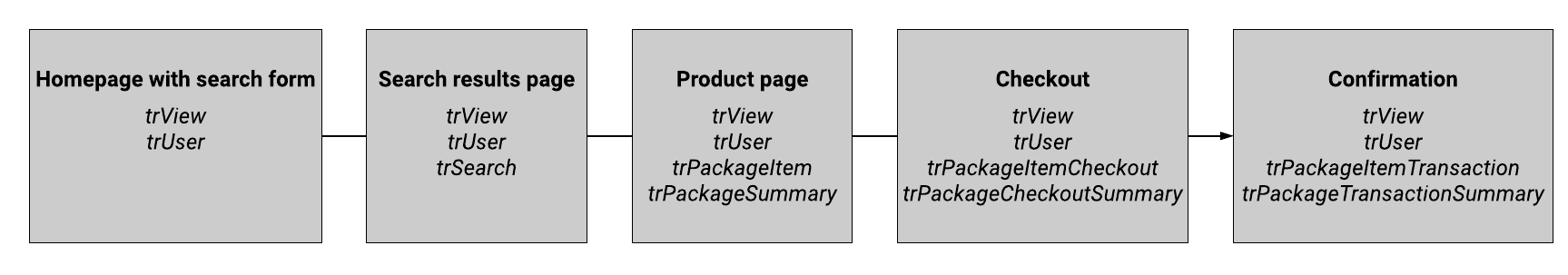
Indicative events by page type
In the following table, we show an indicative breakdown of a site by page type, alongside the events that could be emitted on each page. This represents a typical set up and there may be exceptions:
| Page | Events |
|---|---|
All |
trView, trUser |
Home |
trView, trUser |
Product |
trView, trUser, trPackageItem, trPackageSummary |
Search results page |
trView, trUser, trSearch |
Checkout |
trView, trUser, trPackageItemCheckout, trPackageCheckoutSummary |
Confirmation |
trView, trUser, trPackageItemTransaction, trPackageTransactionSummary |
Indicative events by activity
In addition to the above events, in the following table we show the events that correspond to common visitor activities, such as registration, login, and search:
| Activity | Events |
|---|---|
Registration |
trUserSignup |
Login |
trView,trUserLogin |
Enquiry |
trFormSubmission |
Get quote |
trFormSubmission |
Newsletter signup |
trFormSubmission |
Search |
trSearch |
Our recommended events
Qubit recommends the following events should be emitted:
These events represent the starting point for setting up Qubit on your site. Additional events are required to drive Qubit’s programmatic experiences.
For each of the above events, we identify those fields that are required to integrate with Qubit technology. We also detail other fields that we recommend are emitted for data completeness. For both required and recommended fields, we identify those that apply to all sites and those that only apply to journey, accommodation, ancillary, and experience.
Other Qubit products have different event field requirements, which will be discussed during onboarding.
trView
The trView event reports a page view and is a special event because it is required by smartserve.js for data collection and processing.
It’s therefore essential that every page emits an trView event and that it is emitted before any other event.
|
|
Any CEH events emitted before the first |
Emit trView on every page.
Required fields:
-
type
Recommended fields:
-
subtypes
-
language
-
country
-
currency
Example schema
| Field (JS Data Type) | Description |
|---|---|
type (String) |
The type of view. Can be one of |
subtypes (Array of Strings) |
An unordered list of subtypes to describe the view |
language (String) |
The language used in this view. Must be an IETF language tag (for example, |
country (String) |
The selected country for the view. Must be an ISO 3166-1 alpha-2 code (for example, |
currency (String) |
The ISO 4217 currency code for the user, (for example, |
Example JavaScript
uv.emit('trView', {
type: 'home',
subtypes: ['Holidays', 'All Inclusive', 'Luxury'],
language: 'en-us',
country: 'US',
currency: 'USD'
})Setup guidelines
type
-
Use only lower-case characters
-
Custom names can be used for unique page types that are not covered by our recommended page types such as home, category, product
-
It is acceptable to use
nullin the absence of a page type
subtypes
-
Where possible, the array should be aligned with the same structure used for the page breadcrumb, if available
language, country, currency
-
These fields are only required if your site has multiple languages, currencies, or shipping countries. If not, they can be safely omitted
trUser
The trUser event is emitted once per view and reports visitor metadata.
The event should be emitted on every page as long as there is data available for the user.
For many websites, the event will be present and well populated when the visitor logs on. Sites with a newsletter subscription form that the visitor has previously submitted, might be able to populate the name and email address for the visitor using the data collected on form submission.
Can we omit or hash user.email to comply with our internal data privacy policies?
In short, yes. Both user Id and email can be hashed. However, be aware that to ingest data for use in the Qubit platform, the user Id and email in the provided dataset must be hashed in the same way.
Alternatively, you may choose to omit user.email.
The omission of a required field does not prevent the event itself from being sent to Qubit and being processed by our data pipeline–you’ll see a validation error in the Validation Dashboard for the event though.
For further information about our role as a data processor and our obligations and commitments under GDPR, refer to Personal Data and in particular How is customer data treated? For legal clarifications, contact Coveo Support.
Emit trUser events on every page with details of the visitor.
Required fields:
All sites
-
user.id
-
user.email
Recommended fields:
All sites
-
user.isGuest
-
loyalty.tier
-
loyalty.tierPoints
-
loyalty.membershipType
-
loyalty.membershipPoints
Example schema
| Field (JS Data Type) | Description |
|---|---|
user.id (String) |
A unique user Id. Can be a hash of the username and/or email address |
user.email (String) |
The visitor’s primary email address |
user.isGuest (Boolean) |
True if the visitor is a guest without a registered account |
user.loyalty.tier (String) |
The loyalty program tier that the visitor belongs to |
user.loyalty.tierPoints (Number) |
The number of tier points |
user.loyalty.membershipType (String) |
The type of loyalty membership |
user.loyalty.membershipPoints (Number) |
The number of points for the membership |
Example JavaScript
uv.emit('trUser', {
user: {
id: 'js123xyz',
email: 'John.Smith@gmail.com',
isGuest: true,
loyalty: {
tier: 'silver',
tierPoints: 10,
membershipType: 'Clearsky Rewards',
membershipPoints: 56
}
}
})Setup guidelines
user.id
-
It is acceptable to emit a hashed user Id
user.email
-
It is acceptable to emit a hashed email
trUserLogin
Emitted when a visitor logs in.
|
|
Note
Emit |
Required fields:
All sites
-
user.id
Example schema
| Field (JS Data Type) | Description |
|---|---|
user.id (String) |
A unique user Id. Can be a hash of the username and/or email address |
Example JavaScript
uv.emit('trUserLogin',{
user: {
id: 'joeBloggs',
}
})trUserSignup
Emitted when a visitor signs up for a newsletter or event.
|
|
Note
Emit |
Required fields:
All sites
-
user.id
Recommended fields:
All sites
-
type
-
name
Example schema
| Field (JS Data Type) | Description |
|---|---|
user.id (String) |
A unique user Id. Can be a hash of the username and/or email address |
type (String) |
The item that the visitor has signed up for (for example, |
name (String) |
A meaningful name unique to the sign up (for example, |
Example JavaScript
uv.emit('trUserSignup',{
user: {
id: "2861102bace6e6620948564f0ce0a7cd",
},
type: 'newsletter',
name: 'weekly signup'
})trFormSubmission
Examples of a form submission include getting a quote, subscribing to a newsletter, or contacting customer support.
For travel sites that are non-transactional, for example, those sites that provide quotations, this event is very important as it is used to count conversions.
|
|
Note
Emit |
Recommended fields:
All sites
-
submissionId
-
name
Example schema
| Field (JS Data Type) | Description |
|---|---|
submissionId (String) |
A unique Id to identify the form submission |
name (String) |
The name of the submitted form |
Example JavaScript
uv.emit('trFormSubmission',{
submissionId: 'ContactUs-856',
name: 'ContactUsEnquiry'
})trSearch
Emitted when a visitor performs a search on a site. This is a key event because it is usually the first step taken by a visitor when booking a trip and allows you to gather rich information early in the visitor journey, which is very valuable for segmentation.
|
|
Note
Emit |
Recommended fields:
All sites
-
searchType
-
numberOfAdults
-
numberOfChildren
-
numberOfInfants
-
numberOfStudents
-
numberOfTeenagers
-
totalNumber
-
startTs
-
endTs
-
exactDuration
-
minDuration
-
maxDuration
-
exactPrice
-
minPrice
-
maxPrice
-
origin.country
-
origin.countryCode
-
origin.region
-
origin.locality
-
origin.name
-
origin.code
-
destination.country
-
destination.countryCode
-
destination.region
-
destination.locality
-
destination.name
-
destination.code
-
leadTime
-
boardBasis
-
roomFacilities
-
roomTypes
-
numberOfRooms
-
exactRating
-
minRating
-
maxRating
-
outboundFares
-
inboundFares
-
flexibleDates
-
results.pagination
-
results.resultCount
-
results.layout
-
results.sortBy
-
results.sortDirection
Example schema
| Field (JS Data Type) | Description |
|---|---|
searchType (String) |
The search type |
numberOfAdults (Number) |
The number of adults in the search |
numberOfChildren (Number) |
The number of children in the search |
numberOfInfants (Number) |
The number of infants in the search |
numberOfStudents (Number) |
The number of students in the search |
numberOfTeenagers (Number) |
The number of teenagers in the search |
totalNumber (Number) |
The total number of travelers in the search |
startTs (Number) |
The epoch time in milliseconds for the departure date |
endTs (Number) |
The epoch time in milliseconds for the return date |
exactDuration (Number) |
The exact number of nights searched for |
minDuration (Number) |
The minimum number of nights searched for |
maxDuration (Number) |
The maximum number of nights searched for |
exactPrice.value (Number) |
The exact price searched for, rounded to 2 decimal places |
exactPrice.currency (String) |
The ISO 4217 currency code (for example, |
minPrice.value (Number) |
The minimum price searched for, rounded to 2 decimal places |
minPrice.currency (String) |
The ISO 4217 currency code (for example, |
maxPrice.value (Number) |
The maximum price searched for, rounded to 2 decimal places |
maxPrice.currency (String) |
The ISO 4217 currency code (for example, |
origin.country (String) |
The country searched for. For a flight, this would be the departure airport or city |
origin.countryCode (String) |
The ISO 3166-1 alpha-2 country code that corresponds to the country searched for (for example, |
origin.region (String) |
The region searched for, that is, state in the USA or county in the UK |
origin.locality (String) |
The town or city searched for |
origin.name (String) |
A name specific to this location (for example, |
origin.code (String) |
A code specific to this location (for example, |
destination.country (String) |
The country searched for. For a flight, this would be the arrival airport or city |
destination.countryCode (String) |
The ISO 3166-1 alpha-2 country code that corresponds to the country searched for (for example, |
destination.region (String) |
The region searched for, that is, state in the USA or county in the UK |
destination.locality (String) |
The town or city searched for |
destination.name (String) |
A name specific to this location (for example, |
destination.code (String) |
A code specific to this location (for example, |
leadTime (Number) |
The number of days between the day of the search and the startTs |
boardBasis (Array of Strings) |
The type of accommodation board searched for |
roomFacilities (Array of Strings) |
The room facilities searched for |
roomTypes (Array of Strings) |
The types of rooms searched for |
numberOfRooms (Number) |
The number of rooms searched for |
exactRating (Number) |
The exact rating of the room searched for |
minRating (Number) |
The minimum rating of the room searched for |
maxRating (Number) |
The maximum rating of the room searched for |
outboundFares (Array of Strings) |
The outbound journey fares searched for |
inboundFares (Array of Strings) |
The inbound journey fares searched for |
flexibleDates (Boolean) |
Whether the start and end dates are flexible |
results.pagination (Number) |
The number of search result items shown per page |
results.resultCount (Number) |
The number of returned search items matching the query and/or filters |
results.layout (String) |
The user’s chosen visual layout for search results (for example, list, grid, or map) |
results.sortBy (String) |
The column selected by the visitor to sort columns by |
results.sortDirection (String) |
The sort direction for the column selected to sort results by (for example, ascending, descending) |
Example JavaScript
uv.emit('trSearch',{
searchType: 'One-way Flight',
numberOfAdults: 2,
numberOfChildren: 5,
numberOfInfants: 2,
numberOfStudents: 2,
numberOfTeenagers: 2,
totalNumber: 9,
startTs: 1454585576191,
endTs: 1455926400000,
exactDuration: 16,
minDuration: 1,
maxDuration: 6,
exactPrice: {
value: 9.99,
currency: 'USD'
},
minPrice: {
value: 9.99,
currency: 'USD'
},
maxPrice: {
value: 9.99,
currency: 'USD'
},
origin: {
country: 'Austria',
countryCode: 'AT',
region: 'Carinthia',
locality: 'Villefranche sur saone',
name: 'Ouagadougou Airport',
code: 'LYS'
},
destination: {
country: 'Austria',
countryCode: 'AT',
region: 'Carinthia',
locality: 'Villefranche sur saone',
name: 'Ouagadougou Airport',
code: 'LYS'
},
leadTime: 42,
boardBasis: [
'All Inclusive',
'Room Only'
],
roomFacilities: [
'A/C',
'Wifi',
'Jacuzzi'
],
roomTypes: [
'Royal Suite',
'Single Room'
],
numberOfRooms: 3,
exactRating: 3.5,
minRating: 3,
maxRating: 4.5,
outboundFares: [
'Flexible First Class'
],
inboundFares: [
'Cheap Cheap Economy'
],
flexibleDates: true,
results: {
pagination: 10,
resultCount: 15,
layout: 'grid',
sortBy: 'price',
sortDirection: 'ascending'
}
})trPackageItem
This event is emitted on products pages, which are considered to be outside of the booking/checkout funnel.
Each trPackageItem event will contain a packageItemType, which describes either a journey, accommodation, ancillary, or experience.
For packaged holidays, the event will contain a packageItemType for each part of the package: flight, accommodation, ancillary(ies), experience.
A booking that only includes flights, would typically contain 1 packageItemType, with the value journey for the outbound flight and another packageItemType for the inbound flight, as shown in the following example:
uv.emit('trPackageItem',{
package: {
id: 'TRP201214'
},
eventType: 'detail',
packageItem: {
id: 'TRP201215',
packageItemType: 'journey',
journey: {
journeyType: 'outbound'
}
}
})Refer to the following table for a few example scenarios showing how to emit this event:
| Vertical | Package | Package item type |
|---|---|---|
Transportation |
One-way flight |
1 journey package item |
Transportation |
Return flight |
2 journey package items |
Transportation |
Multi-city flight |
1 journey package item for each leg |
Transportation |
One-way flight London to Sydney, stopover in Dubai |
1 journey package item |
Hospitality |
Hotel stay |
1 accommodation package item |
Packaged Holiday |
Package |
2 journey package items1 accommodation package item |
See Explanation of Package Types for more information.
Emit trPackageItem events on product detail pages for each package item shown.
Required fields:
All sites
-
trPackageItem.packageItem.packageItemType
Ancillary
-
trPackageItem.packageItem.ancillary.ancillaryType
#
All sites
-
trPackageItem.package.id
-
trPackageItem.eventType
-
trPackageItem.packageItem.id
Journey
-
trPackageItem.journey.id
-
trPackageItem.packageItem.journey.journeyType
-
trPackageItem.packageItem.journey.originName
-
trPackageItem.packageItem.journey.originCode
-
trPackageItem.packageItem.journey.destinationName
-
trPackageItem.packageItem.journey.destinationCode
-
trPackageItem.packageItem.journey.departureTs
-
trPackageItem.packageItem.journey.arrivalTs
-
trPackageItem.packageItem.journey.fare
-
trPackageItem.packageItem.journey.originCountry
-
trPackageItem.packageItem.journey.destinationCountry
Accommodation
-
trPackageItem.accommodation.id
-
trPackageItem.packageItem.accommodation.rating
-
trPackageItem.packageItem.accommodation.normalizedRating
-
trPackageItem.packageItem.accommodation.stars
-
trPackageItem.packageItem.accommodation.boardBasis
-
trPackageItem.packageItem.accommodation.travelLocation.country
-
trPackageItem.packageItem.accommodation.travelLocation.locality
-
trPackageItem.packageItem.accommodation.travelLocation.name
-
trPackageItem.packageItem.accommodation.travelLocation.code
Ancillary
-
trPackageItem.ancillary.id
Experience
-
trPackageItem.packageItem.experience.id
-
trPackageItem.packageItem.experience.name
-
trPackageItem.packageItem.experience.location.country
-
trPackageItem.packageItem.experience.location.locality
-
trPackageItem.packageItem.experience.location.name
-
trPackageItem.packageItem.experience.location.code
-
trPackageItem.packageItem.experience.startTs
-
trPackageItem.packageItem.experience.endTs
Example schema
In the following example, we detail the schema structure of the trPackageItem event.
This schema will be extended with the fields that correspond to the packageItemType implemented:
| Field (JS Data Type) | Description |
|---|---|
package.id (String) |
An Id unique to the trip/package |
eventType (String) |
The type of package item event (for example, |
packageItem.id (String) |
An Id unique to the package item |
packageItem.packageItemType (String) |
Describes the type of package item (for example, |
Example JavaScript
In the following example, we show an example of the trPackageItem event:
uv.emit('trPackageItem',{
package: {
id: 'TRP201214'
},
eventType: 'detail',
packageItem: {
id: 'TRP201218',
packageItemType: 'journey'/'accommodation'/'ancillary'/'experience' // each packageType will have a set of fields for that specific type
}
})Example schema for packageItemType: journey
| Field (JS Data Type) | Description |
|---|---|
journey.id (String) |
An Id unique to the journey |
journey.journeyType (String) |
The type of journey, whether it’s inbound or outbound |
journey.originName (String) |
The name that corresponds to the departure point (for example, Heathrow) |
journey.originCode (String) |
The origin code, IATA for airports |
journey.destinationName (String) |
The name that corresponds to the arrival point (for example, |
journey.destinationCode (String) |
The destination code, IATA for airports |
journey.departureTs (Number) |
The departure epoch time in milliseconds |
journey.arrivalTs (Number) |
The arrival epoch time in milliseconds |
journey.price.value (Number) |
The price of the journey, rounded to 2 decimal places |
journey.price.currency (String) |
The ISO 4217 currency code (for example, |
journey.fare (String) |
The fare class chosen for this journey |
journey.originCountry (String) |
The origin country |
journey.destinationCountry (String) |
The destination country |
Example JavaScript for packageItemType: journey
uv.emit('trPackageItem',{
package: {
id: 'TRP201214'
},
eventType: 'detail',
packageItem: {
id: 'TRP201215',
packageItemType: 'journey',
journey: {
id: 'FL0989',
journeyType: 'outbound',
originName: 'John F Kennedy International',
originCode: 'JFK',
destinationName: 'Los Angeles International',
destinationCode: 'LAX',
departureTs: 1454585859331,
arrivalTs: 1454595869331,
price: {
value: 299.99,
currency: 'USD'
},
fare: 'Premium Cabin',
originCountry: 'United States of America',
destinationCountry: 'United States of America'
}
}
})Example schema for packageItemType: accommodation
| Field (JS Data Type) | Description |
|---|---|
accommodation.id (String) |
An Id unique to the journey |
accommodation.rating (Number) |
The average rating of the accommodation, between 0 and 10 |
accommodation.normalizedRating (Number) |
A normalized rating between 0 and 1 (for example, 6/10 is normalized to 0.6) |
accommodation.stars (Number) |
The number of stars awarded to the accommodation |
accommodation.boardBasis (String) |
The board basis for the accommodation (for example, |
accommodation.travelLocation.country (String) |
The country of the accommodation |
accommodation.travelLocation.locality (String) |
The town or city of the accommodation |
accommodation.travelLocation.name (String) |
A name specific to this location |
accommodation.travelLocation.code (String) |
A code specific to this location |
Example JavaScript for packageItemType: accommodation
uv.emit('trPackageItem',{
package: {
id: 'TRP201214'
},
eventType: 'detail',
packageItem: {
id: 'TRP201215',
packageItemType: 'accommodation',
accommodation: {
id: 'AC221144',
rating:6,
normalizedRating: 0.4,
stars: 4,
boardBasis: 'All inclusive',
travelLocation: {
country: 'United States',
region: 'New York',
locality: 'Manhatten',
code: 'NYCMAN'
}
}
}
})Example schemas for packageItemType: ancillary
In the following example schema, we present details of a few of the possible types of ancillaries.
Typically, for all ancillary types, you would emit an id and type.
| Field (JS Data Type) | Description |
|---|---|
ancillary.ancillaryType (String) |
The type of ancillary (for example, |
ancillary.insurance.id (String) |
An Id unique to the insurance ancillary |
ancillary.insurance.type (String) |
The type of insurance (for example, |
ancillary.insurance.coverage (Number) |
The number of insurance policies booked (for example, if travel insurance policies were selected for 2 people, this would be |
ancillary.luggage.id (String) |
An Id unique to the luggage ancillary |
ancillary.luggage.type (String) |
The type of luggage in the ancillary (for example, |
ancillary.luggage.weight (Number) |
The max weight of the luggage ancillary, in kilograms |
ancillary.seats.id (String) |
An Id unique to the seats ancillary |
ancillary.seats.type (String) |
The type of seat booking (for example, |
ancillary.seats.tier (String) |
The seating class |
ancillary.seats.seatNumber (Array of Strings) |
The seat numbers booked |
ancillary.priority.id (String) |
An Id unique to the priority ancillary |
ancillary.type (String) |
The type of priority this ancillary provides |
Example JavaScript for packageItemType: ancillary
Insurance
uv.emit('trPackageItem',{
package: {
id: 'TRP201214'
},
eventType: 'detail',
packageItem: {
id: 'TRP201215',
packageItemType: 'ancillary',
ancillary: {
ancillaryType: 'insurance',
insurance: {
id: 'INS1234',
type: 'Travel Insurance',
coverage: 2
}
}
}
})Luggage
uv.emit('trPackageItem',{
package: {
id: 'TRP201214'
},
eventType: 'detail',
packageItem: {
id: 'TRP201215',
packageItemType: 'ancillary',
ancillary: {
ancillaryType: 'luggage',
luggage: {
id: 'LUG123',
type: 'Carry on',
weight: 32
}
}
}
})Seats
uv.emit('trPackageItem',{
package: {
id: 'TRP201214'
},
eventType: 'detail',
packageItem: {
id: 'TRP201215',
packageItemType: 'ancillary',
ancillary: {
ancillaryType: 'seats',
seats: {
id: 'SEAT123',
type: 'Free upgrade',
tier: 'Economy Plus',
seatNumber: [
'1A',
'35D',
'35E'
]
}
}
}
})Priority boarding
uv.emit('trPackageItem',{
package: {
id: 'TRP201214'
},
eventType: 'detail',
packageItem: {
id: 'TRP201215',
packageItemType: 'ancillary',
ancillary: {
ancillaryType: 'priority',
priority: {
id: 'PRIO123',
type: 'Priority Boarding'
}
}
}
})Vehicle rental
uv.emit('trPackageItem',{
package: {
id: 'TRP201214'
},
eventType: 'detail',
packageItem: {
id: 'TRP201215',
packageItemType: 'ancillary',
ancillary: {
ancillaryType: 'vehicleRental',
vehicleRental: {
id: 'VEHIO123',
type: 'Standard Vehicle Rental',
vendor: 'Excellent Rental Company'
}
}
}
})Example schema for packageItemType: experience
| Field (JS Data Type) | Description |
|---|---|
experience.id (String) |
An Id unique to the experience |
experience.name (String) |
The name of the experience |
experience.location.country (String) |
The country where the experience takes place |
experience.location.locality (String) |
The town or city where the experience takes place |
experience.location.name (String) |
A name specific to the location of the experience |
experience.location.code (String) |
A code specific to the location of the experience |
experience.startTs(Number) |
The start epoch time in milliseconds |
experience.endTs (Number) |
The finish epoch time in milliseconds |
Example JavaScript for packageItemType: experience
uv.emit('trPackageItem',{
package: {
id: 'TRP201220'
},
eventType: 'detail',
packageItem: {
id: 'TRP201221',
packageItemType: 'experience',
experience: {
id: 'TRP201228',
name: 'An amazing winter experience',
location:{
country: 'Finland',
locality: 'Helsinki',
name: 'Helsinki City',
code: 'HelCC',
},
startTs: 1454585859331,
endTs: 1454595869331
}
}
})trPackageItemCheckout
This event is similar to trPackageItem but is emitted on the checkout page and therefore inside the booking/checkout funnel.
Emit trPackageItemCheckout events on checkout pages for each package item the visitor has in their package.
Required fields:
All sites
-
trPackageItemCheckout.packageItem.packageItemType
Ancillary
-
trPackageItemCheckout.packageItem.ancillary.ancillaryType
Recommended fields:
All sites
-
trPackageItemCheckout.eventType
-
trPackageItemCheckout.package.id
-
trPackageItemTransaction.packageItem.id
Journey
-
trPackageItemCheckout.packageItem.journey.id
-
trPackageItemCheckout.packageItem.journey.journeyType
-
trPackageItemCheckout.packageItem.journey.originName
-
trPackageItemCheckout.packageItem.journey.originCode
-
trPackageItemCheckout.packageItem.journey.destinationName
-
trPackageItemCheckout.packageItem.journey.destinationCode
-
trPackageItemCheckout.packageItem.journey.departureTs
-
trPackageItemCheckout.packageItem.journey.arrivalTs
-
trPackageItemCheckout.packageItem.journey.fare
-
trPackageItemCheckout.packageItem.journey.originCountry
-
trPackageItemCheckout.packageItem.journey.destinationCountry
Accommodation
-
trPackageItemCheckout.packageItem.accommodation.id
-
trPackageItemCheckout.packageItem.accommodation.rating
-
trPackageItemCheckout.packageItem.accommodation.normalizedRating
-
trPackageItemCheckout.packageItem.accommodation.stars
-
trPackageItemCheckout.packageItem.accommodation.boardBasis
-
trPackageItemCheckout.packageItem.accommodation.travelLocation.country
-
trPackageItemCheckout.packageItem.accommodation.travelLocation.locality
-
trPackageItemCheckout.packageItem.accommodation.travelLocation.name
-
trPackageItemCheckout.packageItem.accommodation.travelLocation.code
Experience
-
trPackageItemCheckout.packageItem.packageItem.experience.id
-
trPackageItemCheckout.packageItem.packageItem.experience.name
-
trPackageItemCheckout.packageItem.packageItem.experience.location.country
-
trPackageItemCheckout.packageItem.packageItem.experience.location.locality
-
trPackageItemCheckout.packageItem.packageItem.experience.location.name
-
trPackageItemCheckout.packageItem.packageItem.experience.location.code
-
trPackageItemCheckout.packageItem.packageItem.experience.startTs
-
trPackageItemCheckout.packageItem.packageItem.experience.endTs
Example schema
| Field (JS Data Type) | Description |
|---|---|
package.id (String) |
An Id unique to the trip/package |
eventType (String) |
The type of package item event (for example, |
packageItem.id (String) |
An Id unique to the package item |
packageItem.packageItemType (String) |
Describes the type of package item (for example, |
Example JavaScript
uv.emit('trPackageItemCheckout',{
package: {
id: 'TRP201214'
},
eventType: 'detail',
packageItem: {
id: 'TRP201216',
packageItemType: 'journey'/'accommodation'/'ancillary' // each packageItemType will have a set of fields for that specific type
}
})trPackageItemTransaction
This event is similar to trPackageItem but is emitted on the confirmation page and contains additional fields for transaction data.
Transaction events are very important because they report revenue for your website.
This event collects granular information about individual items contained within a transaction. It enables segmentation based on preferences, including destinations, journey type, etc.
Emit trPackageItemCheckout events for each package item the visitor has purchased.
Required fields:
All sites
-
trPackageItemTransaction.packageItem.packageItemType
-
trPackageItemTransaction.transaction.id
Ancillary
-
trPackageItemTransaction.packageItem.ancillary.ancillaryType
Recommended fields:
-
trPackageItemTransaction.eventType
-
trPackageItemTransaction.package.id
-
trPackageItemTransaction.packageItem.id
Journey
-
trPackageItemTransaction.packageItem.journey.id
-
trPackageItemTransaction.packageItem.journey.journeyType
-
trPackageItemTransaction.packageItem.journey.originName
-
trPackageItemTransaction.packageItem.journey.originCode
-
trPackageItemTransaction.packageItem.journey.destinationName
-
trPackageItemTransaction.packageItem.journey.destinationCode
-
trPackageItemTransaction.packageItem.journey.departureTs
-
trPackageItemTransaction.packageItem.journey.arrivalTs
-
trPackageItemTransaction.packageItem.journey.fare
-
trPackageItemTransaction.packageItem.journey.originCountry
Accommodation
-
trPackageItemTransaction.packageItem.accommodation.id
-
trPackageItemTransaction.packageItem.accommodation.stars
-
trPackageItemTransaction.packageItem.accommodation.travelLocation.country
-
trPackageItemTransaction.packageItem.accommodation.travelLocation.locality
-
trPackageItemTransaction.packageItem.accommodation.travelLocation.name
-
trPackageItemTransaction.packageItem.accommodation.travelLocation.code
Experience
-
trPackageItemTransaction.packageItem.experience.id
-
trPackageItemTransaction.packageItem.experience.name
-
trPackageItemTransaction.packageItem.experience.location.country
-
trPackageItemTransaction.packageItem.experience.location.locality
-
trPackageItemTransaction.packageItem.experience.location.name
-
trPackageItemTransaction.packageItem.experience.location.code
-
trPackageItemTransaction.packageItem.experience.startTs
-
trPackageItemTransaction.packageItem.experience.endTs
Example schema
| Field (JS Data Type) | Description |
|---|---|
package.id (String) |
An Id unique to the trip/package |
eventType (String) |
The type of package item event (for example, |
packageItem.id (String) |
An Id unique to the package item |
packageItem.packageItemType (String) |
Describes the type of package item (for example, |
transaction.id (String) |
A unique transaction Id |
Example JavaScript
uv.emit('trPackageItemTransaction',{
package: {
id: 'TRP201214'
},
eventType: 'detail',
packageItem: {
id: 'TRP201216',
packageItemType: 'journey'/'accommodation'/'ancillary' // each packageItemType will have a set of fields for that specific type
},
transaction: {
id: '83748372'
}
})trPackageSummary
This event contains all of the high-level information about the viewed/selected/purchased package and is the equivalent of a shopping basket summary.
The package Id should capture information for the whole package and not just the package items. Where there is a single package item, the information for the package and package item might be the same.
Emit trPackageSummary events for each package shown on a product detail page and once per pageview/context.
Recommended fields:
All sites
-
trPackageSummary.package.id
-
trPackageSummary.package.numberOfAdults
-
trPackageSummary.package.numberOfChildren
-
trPackageSummary.package.numberOfInfants
-
trPackageSummary.package.totalNumber
-
trPackageSummary.package.startTs
-
trPackageSummary.package.endTs
-
trPackageSummary.package.duration
-
trPackageSummary.package.name
-
trPackageSummary.package.type
-
trPackageSummary.package.total
Example schema
| Field (JS Data Type) | Description |
|---|---|
package.id (String) |
An Id unique to the trip/package |
package.numberOfAdults (Number) |
The number of adults in the package |
package.numberOfChildren (Number) |
The number of children in the package |
package.numberOfInfants (Number) |
The number of infants in the package |
package.totalNumber (Number) |
The total number of people in the package |
package.startTs (Number) |
The epoch time in milliseconds for the package start |
package.endTs (Number) |
The epoch time in milliseconds for the package en |
package.duration (Number) |
The duration of the package in nights |
package.name (String) |
The name of the package |
package.type (String) |
The type of package (for example, |
package.total.value (Number) |
The total cost of the package, including tax and discounts, rounded to 2 decimal places |
package.total.currency (String) |
The ISO 4217 currency code (for example, |
Example JavaScript
uv.emit('trPackageSummary',{
package: {
id: 'TRP201214',
numberOfAdults: 2,
numberOfChildren: 2,
numberOfInfants: 1,
totalNumber: 5,
startTs: 1454585576191,
endTs: 1455926400000,
duration: 16,
name: 'Winter wonderland',
type: 'packaged holiday',
total: {
value: 2199.99,
currency: 'USD'
}
}
})trPackageCheckoutSummary
This event is similar to trPackageSummary but is emitted on the checkout page and therefore inside the booking/checkout funnel.
Emit trPackageCheckoutSummary events on checkout pages for the package the visitor has in their basket.
Recommended fields:
All sites
-
trPackageCheckoutSummary.package.id
-
trPackageCheckoutSummary.package.numberOfAdults
-
trPackageCheckoutSummary.package.numberOfChildren
-
trPackageCheckoutSummary.package.numberOfInfants
-
trPackageCheckoutSummary.package.totalNumber
-
trPackageCheckoutSummary.package.startTs
-
trPackageCheckoutSummary.package.endTs
-
trPackageCheckoutSummary.package.duration
-
trPackageCheckoutSummary.package.name
-
trPackageCheckoutSummary.package.type
-
trPackageCheckoutSummary.package.total
-
trPackageCheckoutSummary.step
Example schema
| Field (JS Data Type) | Description |
|---|---|
package.id (String) |
An Id unique to the trip/package |
package.numberOfAdults (Number) |
The number of adults in the package |
package.numberOfChildren (Number) |
The number of children in the package |
package.numberOfInfants (Number) |
The number of infants in the package |
package.totalNumber (Number) |
The total number of people in the package |
package.startTs (Number) |
The epoch time in milliseconds for the package start |
package.endTs (Number) |
The epoch time in milliseconds for the package en |
package.duration (Number) |
The duration of the package in nights |
package.name (String) |
The name of the package |
package.type (String) |
The type of package (for example, |
package.total.value (Number) |
The total cost of the package, rounded to 2 decimal places |
package.total.currency (String) |
The ISO 4217 currency code (for example, |
step (String) |
The current step of the checkout process (for example, Confirmation`, |
Example JavaScript
uv.emit('trPackageCheckoutSummary',{
package: {
id: 'TRP201214',
numberOfAdults: 2,
numberOfChildren: 2,
numberOfInfants: 1,
totalNumber: 5,
startTs: 1454585576191,
endTs: 1455926400000,
duration: 16,
name: 'Winter wonderland',
type: 'Packaged holiday',
total: {
value: 2199.99,
currency: 'USD'
}
},
step: 'Confirmation'
})trPackageTransactionSummary
This event is similar to trPackageSummary but is emitted on the confirmation page and includes additional fields for transaction data.
Most importantly, this event is used to count conversions and the associated revenue.
Emit trPackageTransactionSummary events on confirmation pages for the purchased package.
Required fields:
All sites
-
trPackageTransactionSummary.package.total
-
trPackageTransactionSummary.transaction.id
Recommended fields:
All sites
-
trPackageTransactionSummary.package.id
-
trPackageTransactionSummary.package.numberOfAdults
-
trPackageTransactionSummary.package.numberOfChildren
-
trPackageTransactionSummary.package.numberOfInfants
-
trPackageTransactionSummary.package.totalNumber
-
trPackageTransactionSummary.package.startTs
-
trPackageTransactionSummary.package.endTs
-
trPackageTransactionSummary.package.duration
-
trPackageTransactionSummary.package.name
-
trPackageTransactionSummary.package.type
-
trPackageTransactionSummary.package.total
Example schema
| Field (JS Data Type) | Description |
|---|---|
package.id (String) |
An Id unique to the trip/package |
package.numberOfAdults (Number) |
The number of adults in the package |
package.numberOfChildren (Number) |
The number of children in the package |
package.numberOfInfants (Number) |
The number of infants in the package |
package.totalNumber (Number) |
The total number of people in the package |
package.startTs (Number) |
The epoch time in milliseconds for the package start |
package.endTs (Number) |
The epoch time in milliseconds for the package en |
package.duration (Number) |
The duration of the package in nights |
package.name (String) |
The name of the package |
package.type (String) |
The type of package (for example, |
package.total.value (Number) |
The total cost of the package, including tax and discounts, rounded to 2 decimal places |
package.total.currency (String) |
The ISO 4217 currency code (for example, |
transaction.id (String) |
A unique transaction Id |
Example JavaScript
uv.emit('trPackageTransactionSummary',{
package: {
id: 'TRP201214',
numberOfAdults: 2,
numberOfChildren: 2,
numberOfInfants: 1,
totalNumber: 5,
startTs: 1454585576191,
endTs: 1455926400000,
duration: 16,
name: 'Winter wonderland',
type: 'packaged holiday',
total: {
value: 2199.99,
currency: 'USD'
}
},
transaction: {
id: '83748372'
}
})