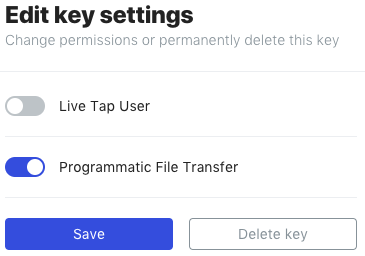Configure existing key
Configure existing key
In this article
In this article, we’ll show you how to configure an existing authentication key for use in programmatic uploads.
Before getting started
You will require the Publishing and Reporting roles to access the Authentication keys page.
See Roles and permissions for more information.
Step 1
Select Settings from the side menu and then Auth keys in the upper-right hand corner
Step 2
Select  in the row for the key you wish to configure
in the row for the key you wish to configure
Step 3
Ensure that the option Programmatic File Transfer option is enabled, as shown in the following example and select Save: