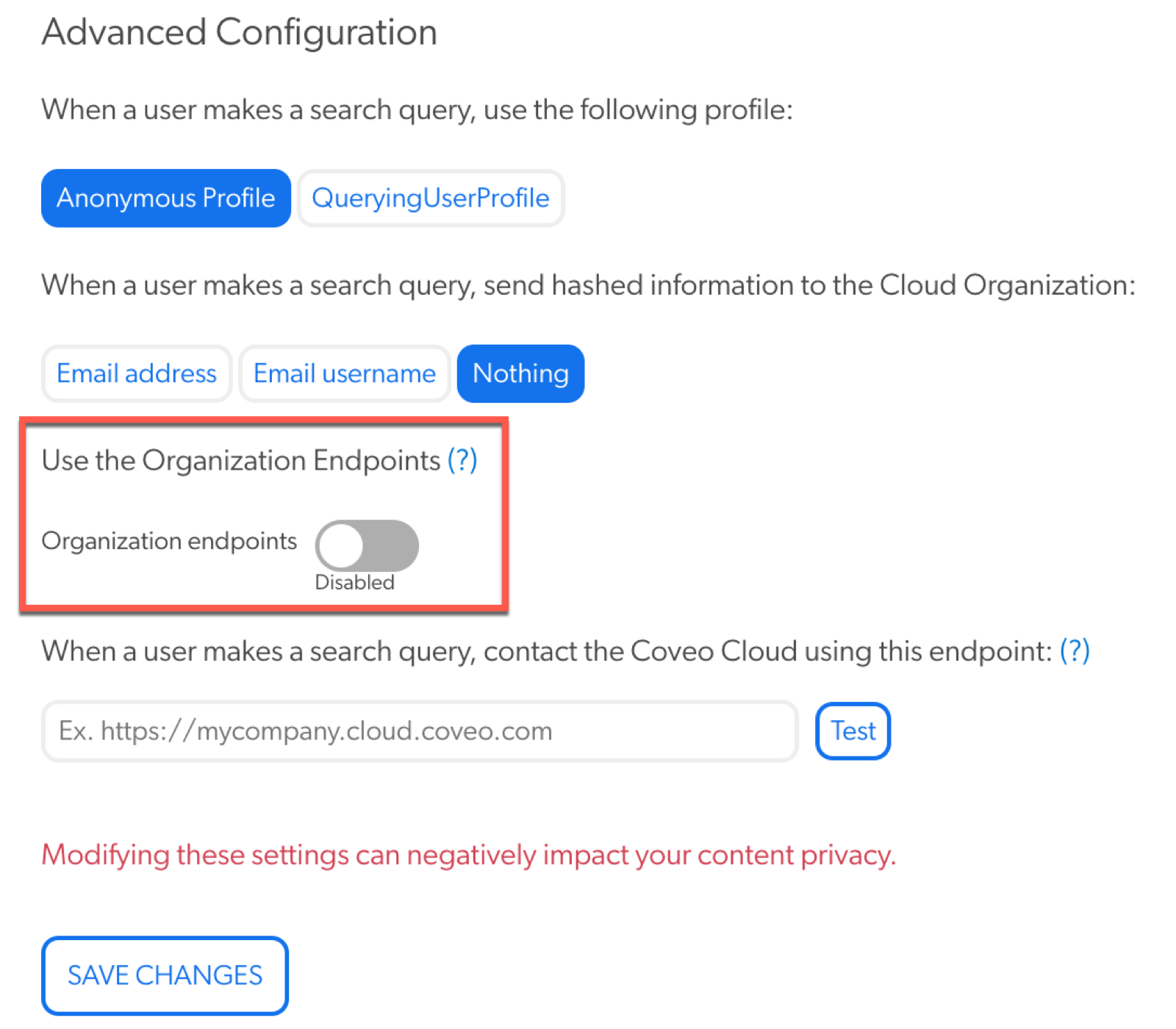What’s new in v5?
What’s new in v5?
As of the Coveo for Salesforce v5.2 release, some changes have been introduced in the Coveo for Salesforce AppExchange package.
The most important changes are:
-
A new custom object called
Page Contentis now being used to store the HTML of your pages. -
The Coveo Visualforce (Classic) components are no longer supported in v5.
Since Coveo Classic components must now be created and updated manually, the Interface Editor can no longer be used to create or modify Classic search interfaces. Specifically, the Interface Editor for the Coveo Insight Panel Classic Component, Coveo Search, and Coveo Case Creation components has been disabled.
Your existing Coveo Classic search interfaces, however, will continue to load and work like before.
WarningIf you’re using Coveo Classic components, we don’t recommend upgrading to v5. Consider upgrading to the latest Coveo for Salesforce v4 release instead. Otherwise, consider migrating to Lightning components and upgrading to v5 to continue taking advantage of the new features and updates offered by Coveo.
-
The Coveo
VisitorIdAccessorLightning component has been replaced by the newClientIdAccessorLightning component.
For more information on the effects these changes may have on your implementation, see Upgrade from v4 to v5.
Coveo Hosted Insight Panel component features
|
|
Important
As of the Coveo for Salesforce v5.4 release, the Coveo Quantic Insight Panel component has been renamed to the Coveo Hosted Insight Panel component. |
Configuration picklist
The new Configuration name picklist option on the Coveo Hosted Insight Panel component (formerly Coveo Quantic Insight Panel component) makes it easy to integrate a Hosted Insight Panel in Salesforce.
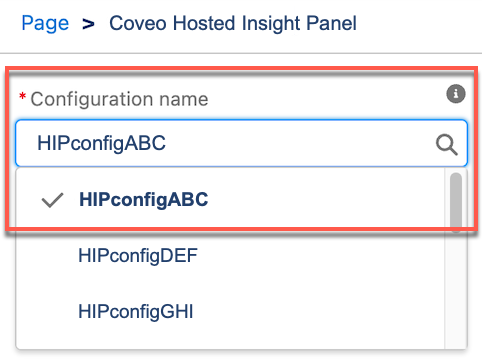
Custom token generation
It’s now possible to generate a custom platform token for the Coveo Hosted Insight Panel component by creating an Apex class that implements the CoveoV2.InsightTokenGeneratorInterface.
You can then use the component’s Token Generator picklist to select the name of the Apex class you created to override the default platform token.
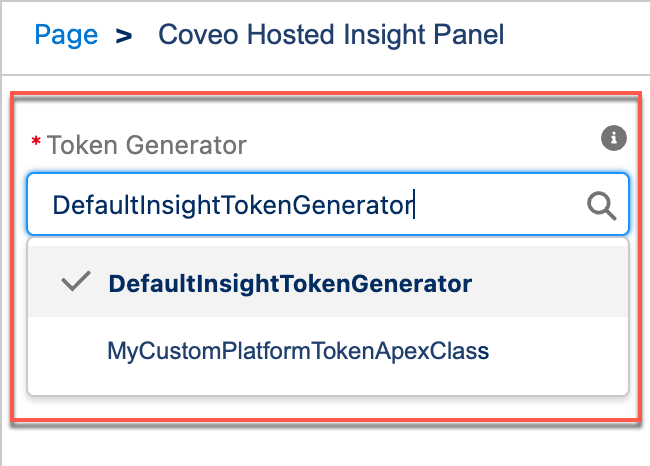
Result actions
Insert a search result in a Chatter post or an email with a simple click! The Coveo Hosted Insight Panel component now supports the Post to feed and Send as email result actions.
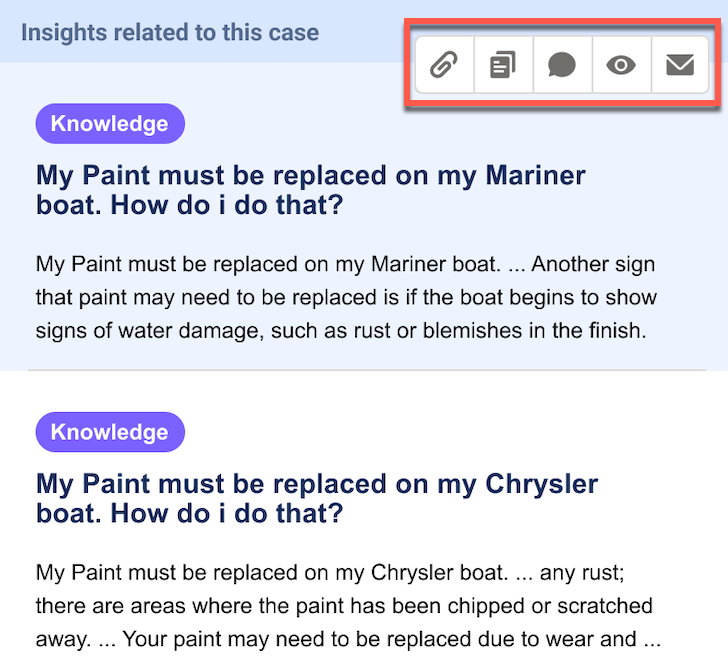
Smart Snippets
Leverage Coveo ML Smart Snippets in your Coveo Hosted Insight Panel. If a Smart Snippet model is configured in your organization, and the feature is enabled in your Insight Panel Builder configuration, the Coveo Hosted Insight Panel component will automatically display a snippet. Additionally, a People also ask section will appear at the top of your result list.
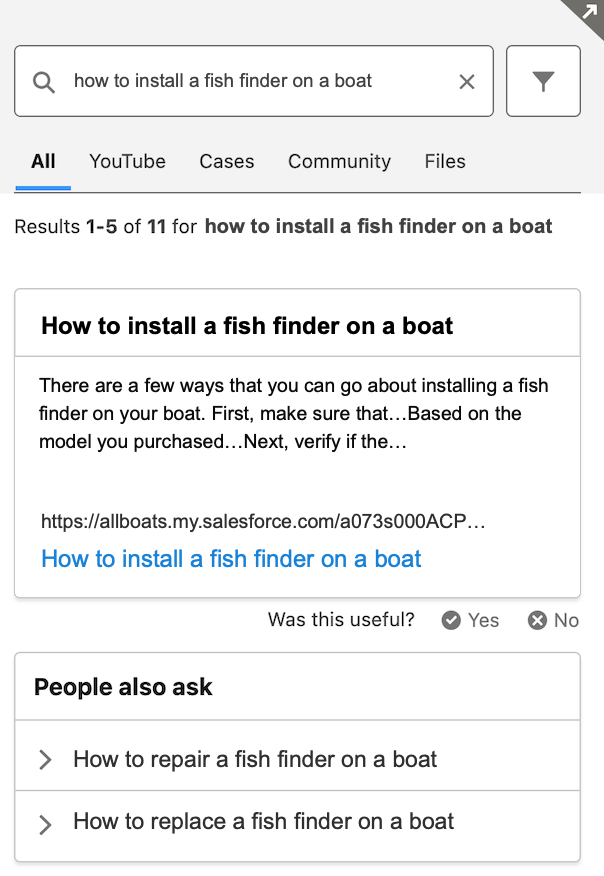
Folding
Query result items with a logical parent-child relationship are now grouped and rendered accordingly in your result list. The Coveo Hosted Insight Panel component now provides out-of-the-box support for folding.

Featured tag
Highlight results promoted by your featured result rules. The Coveo Hosted Insight Panel component now supports the Featured tag.
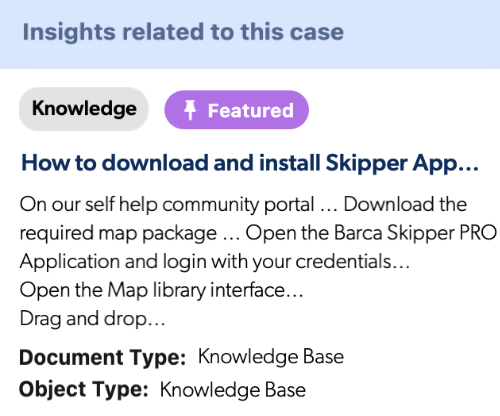
Additional noteworthy feature
Organization endpoints
Enable the new organization endpoints to improve separation of concerns, resiliency, and make multi-region and data residency deployments smoother.