Add the Insight Query Summary component
Add the Insight Query Summary component
|
|
Note
The Insight Query Summary component is enabled by default in Coveo for Salesforce (v4.4) and later releases. |
The Insight Query Summary component is intended to be used in Coveo Insight Panels where a contextual query is performed by default.
When integrated in the Coveo Insight Panel Lightning Component, the Insight Query Summary component displays a message to help your support agents understand why the suggested results are relevant to their current task.
If your support agents perform a query in the search box, the Insight Query Summary falls back to the QuerySummary component.
When your support agents are browsing a Salesforce case, the Insight Query Summary component displays the following message by default:
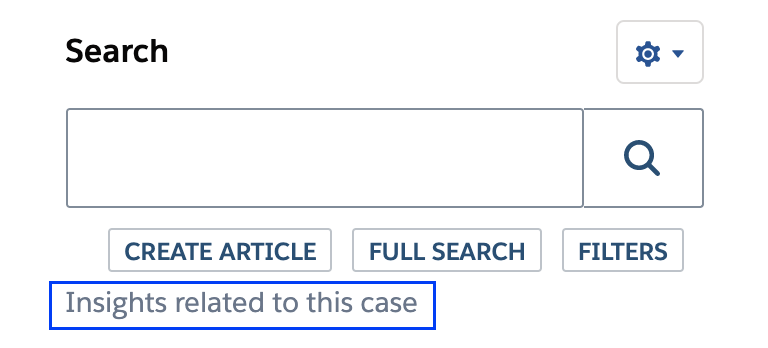
Once they send a query, the message changes to display the QuerySummary:

See InsightQuerySummary component for the component’s complete reference documentation.
Add the Insight Query Summary component in a Coveo Insight Panel Lightning Component
-
Access the Interface Editor of the Coveo Insight Panel Lightning Component in which you want to add the Insight Query Summary component.
-
Select the Code View tab.
-
In the
coveo-summary-sectionsection, replace theCoveoQuerySummaryandCoveoQueryDurationelements with the following:<div class='CoveoInsightQuerySummary'></div>The
coveo-summary-sectionsection should now look like this:<div class="coveo-summary-section"> <div class='CoveoInsightQuerySummary'></div> </div> -
Click Save.
Customize the Insight Query Summary component
When you integrate the Insight Query Summary component in the Coveo Insight Panel Lightning Component, the default message is: Insights related to this [CURRENT_SALESFORCE_RECORD].
Where [CURRENT_SALESFORCE_RECORD] is automatically replaced with the Salesforce record on which the Coveo Insight Panel Lightning Component is integrated.
You can, however, change the default message if needed:
-
Access the Interface Editor of the Coveo Insight Panel Lightning Component in which you integrated an Insight Query Summary component.
-
Select the Code View tab.
-
Find the
CoveoInsightQuerySummaryelement, and then add the following element:data-title='[MY_CUSTOM_MESSAGE]'Where you replace
[MY_CUSTOM_MESSAGE]with the message you want the component to display by default.The
CoveoInsightQuerySummaryelement should now look like this:<div class='CoveoInsightQuerySummary' data-title='[MY_CUSTOM_MESSAGE]'></div> -
Click Save.