Reset your Coveo for Salesforce configuration
Reset your Coveo for Salesforce configuration
At some point after your initial Coveo for Salesforce provisioning, you may need to connect the application to another Coveo organization, for example, to change from a staging organization to a production organization. In such cases, you’ll first need to reset your Coveo for Salesforce configuration, and then provision the application again.
To reset the Coveo for Salesforce configuration
-
Access the Salesforce Setup menu, and then search for and select Installed Packages.
With Salesforce Lightning With Salesforce Classic Under Platform Tools, select Apps > Packaging > Installed Packages.
Under Build, select Installed Packages.
-
Under Installed Packages, click Configure next to the Coveo for Salesforce V2 package name.
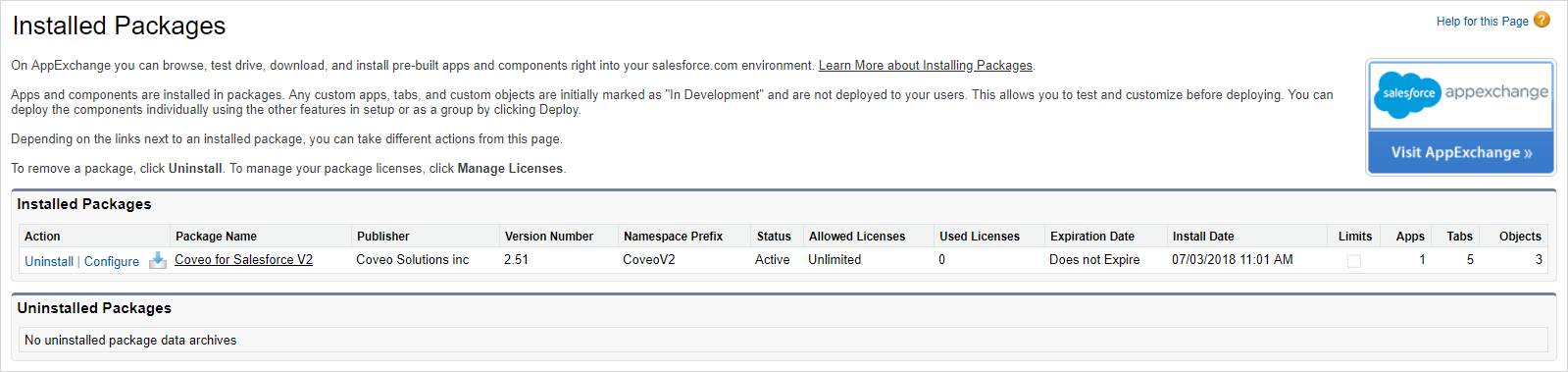
-
On the Coveo for Salesforce Configuration page, under Related Actions, click Reset your Configuration.