FullSearch Lightning component
FullSearch Lightning component
The FullSearch component allows your users access to a full length Coveo-powered search page inside the Lightning experience.
Whereas the CommunitySearch component is meant to be used inside a community, the FullSearch component is meant to be used inside the Lightning Service Console.
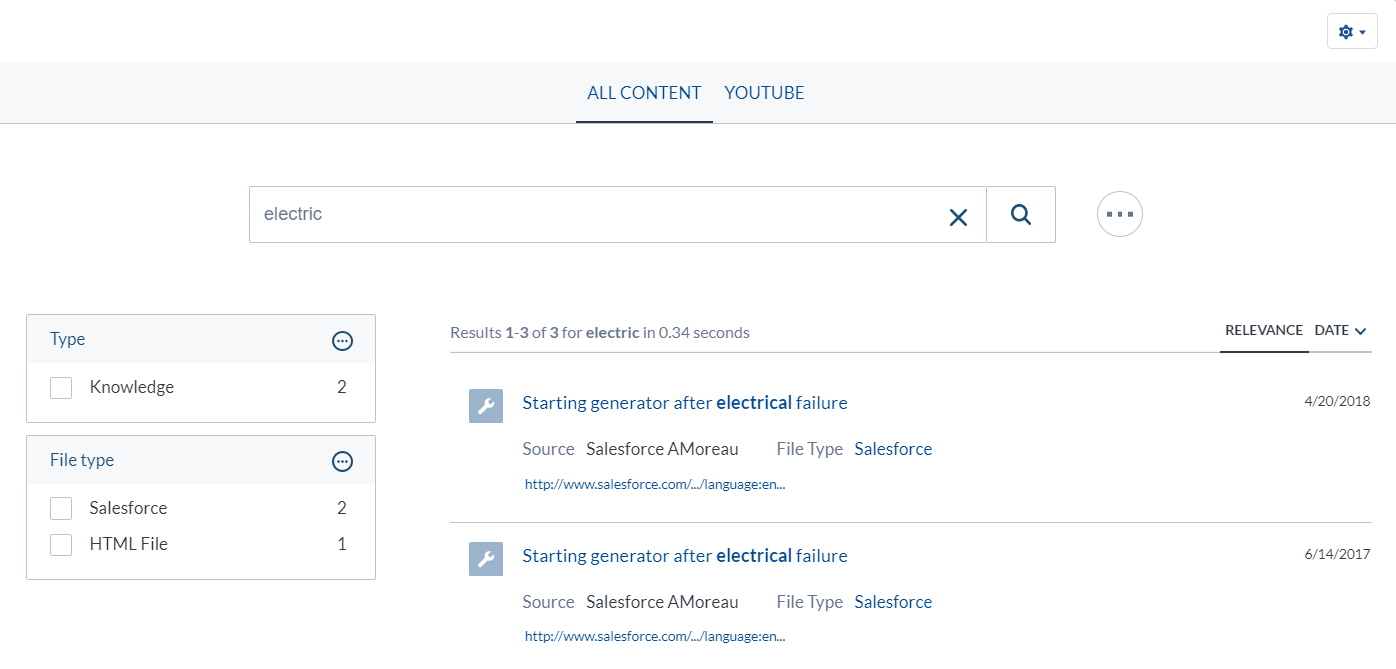
Usage
Reference it in your Lightning component as you would for any other Aura component, using the namespace prefix of the Coveo package.
<aura:component implements="force:appHostable,flexipage:availableForRecordHome" access="global">
<CoveoV2:FullSearch />
</aura:component>Resources included with this component
This component includes the Coveo JavaScript Search Framework, the jQuery (latest 3.x.x version) library, and the Coveo for Salesforce specific assets.
|
|
Note
Since Lightning Locker is automatically enabled on this component, the underscore result templates aren’t supported. You must use HTML templates instead. |
Aura event
This component offers the following event:
ErrorEvent
This error is fired when an error occurs with the component.
Options
This component offers the following options:
name
-
As of the Coveo for Salesforce v5 release
The name of the
Page Contentrecord that contains the HTML code of your search interface. -
Prior Coveo for Salesforce versions
The name of the Visualforce component that contains the HTML code of your search interface.
Default value is coveoFullSearch.
searchHub
The name of the searchHub to be sent to Coveo Usage Analytics (Coveo UA).
This option should have the same value as name.
recordFields
A comma-separated list of the fields to use as the default query for the component.
openResultsInSubTab
Whether the results should open in a subtab when clicking them.
Default value is false.
debug
Whether to use the non-minified versions of the different resources.
Default value is false.