Get help and support
Get help and support
Here are the available help resources for Coveo for Sitecore.
Coveo Diagnostic Page
The Coveo Diagnostic Page is an embedded tool which allows you to monitor the state of the various modules that compose Coveo for Sitecore. When troubleshooting issues, begin by reviewing the Coveo Diagnostic Page. It’s available under Sitecore Launchpad > Control Panel > Coveo Search > Diagnostic.
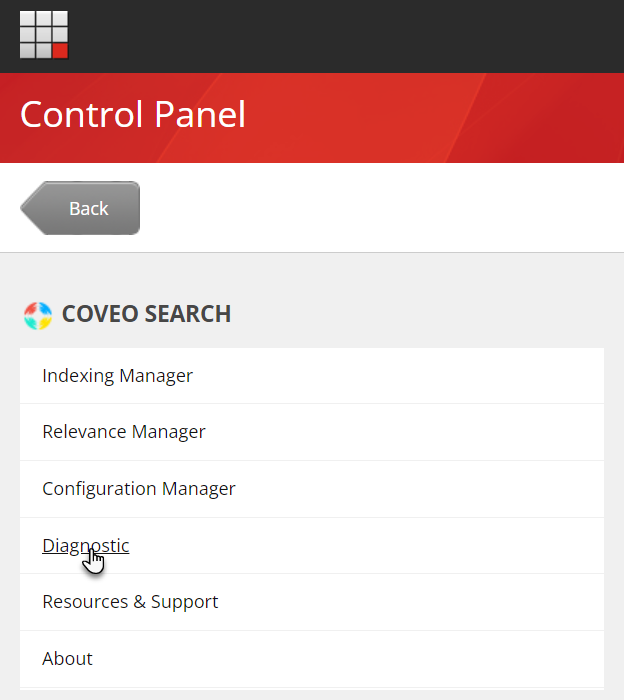
To request help from Coveo Support, you’ll be asked to provide the Diagnostic Package which you generate and download from the Coveo Diagnostic Page.
Coveo public documentation
The Coveo public documentation covers all Coveo Platform features and integrations Coveo proposes for third-party systems.
Here are some pages you’ll commonly refer to for Coveo for Sitecore-specific information:
-
The Coveo for Sitecore 5 home page is the hub from which you can access the various sections of the Coveo for Sitecore documentation.
-
The Releases and downloads page is a summary of Sitecore 5 releases to date, with links to release notes and upgrade steps for each release. It also provides links to download active versions of Coveo for Sitecore.
-
The Known issues section lists common problems customers have encountered, along with causes and resolution steps.
Coveo Administration Console
The Coveo Administration Console can help you identify issues with the content Coveo for Sitecore has pushed to the Coveo Platform and which the Coveo Platform returns when queries are performed in your search interfaces. For example, you can access:
-
The Sources (platform-ca | platform-eu | platform-au) page to view the status and item count of your Coveo Platform sources.
-
The Content Browser (platform-ca | platform-eu | platform-au) page to review your Coveo Platform source content on a per-item basis, or to test search queries targeting a specific query pipeline.
-
The Query Pipelines (platform-ca | platform-eu | platform-au) page to review the configuration of your query pipelines and their associated machine learning (ML) models.
-
The Reports (platform-ca | platform-eu | platform-au) page to monitor search interface usage analytics data.
Coveo Connect
Coveo Connect is Coveo’s online community where you can ask questions, post ideas, and collaborate with other Coveo users.
-
From the Coveo Connect (Collaborate tab), you can submit your questions to Coveo for Sitecore experts.
-
Use the Coveo Connect search page to find articles posted by Coveo Support staff for commonly encountered issues. Refine your searches by selecting
Coveo for Sitecorein the Deployment Type facet to find articles specific to Coveo for Sitecore. -
Submit Coveo Support cases and get timely responses from proficient and dedicated support engineers.
Level Up
Level Up is Coveo’s online training platform. If you’re new to the Coveo Platform and Coveo for Sitecore, the Coveo for Sitecore 5 Developer Onboarding roadmap is the ideal learning path towards implementing Coveo’s search technology in Sitecore.