Log messages from an indexing pipeline extension
Log messages from an indexing pipeline extension
The following procedure describes how to log messages from an indexing pipeline extension (IPE) using the Extension API.
-
In the extension script, use the
Logmethod. -
Rebuild the source to run the extension and affect how the content is indexed.
-
Once an item is processed and the extension is applied, a log entry can be viewed on the Coveo Administration Console Log Browser (platform-ca | platform-eu | platform-au) page. Once the source is rebuilt, all log entries are available.
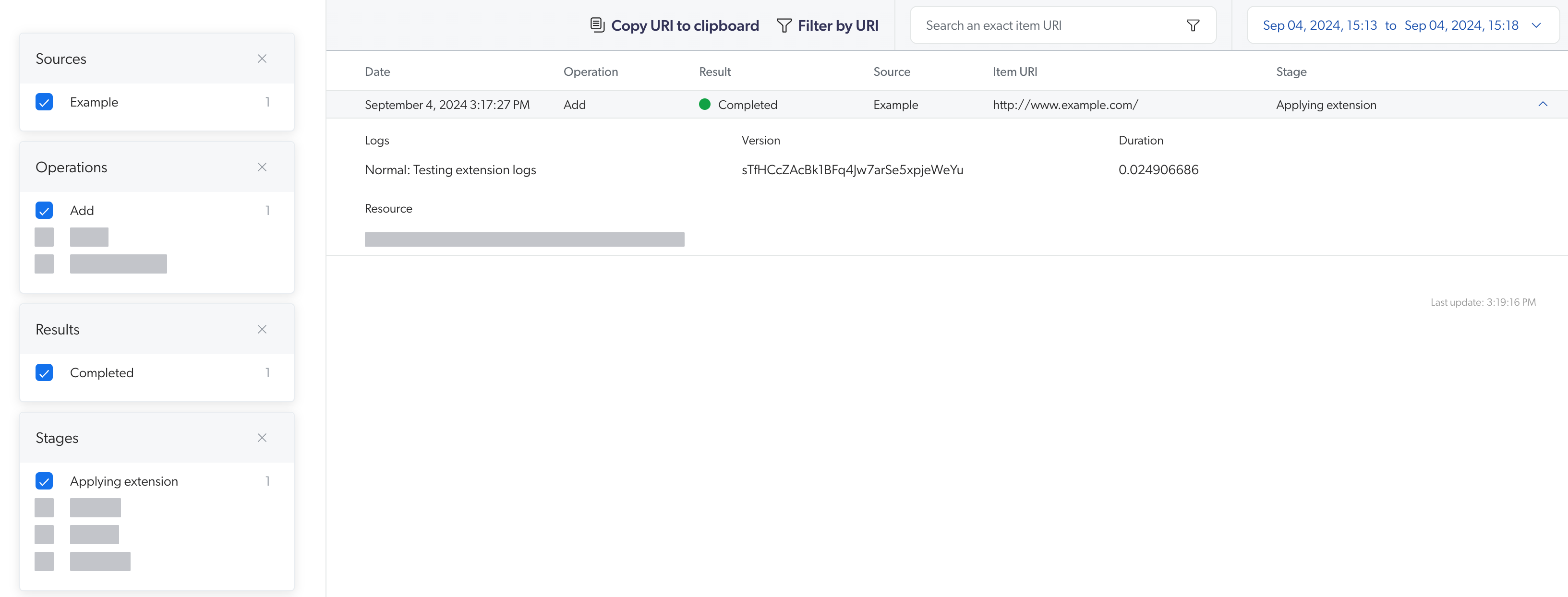
|
|
In the Log Browser, you can only see your log message when you expand a row detailing an |