2018 releases
2018 releases
This page summarizes the new features and bug fixes introduced throughout 2018.
The latest changes are available in Interface Editor release notes.
November 2018 release (v1.7.7)
Major change
You can now undo and redo actions in the Interface Editor.
List of all changes
| Issue number | Enhancement |
|---|---|
| IE-364/IE-407 | Add undo/redo buttons. |
| IE-416 | Disable Quit button during save. |
| IE-433 | Remove display mode selector. |
| Issue number | Bug fix |
|---|---|
| IE-390 | Fixed issue where adding certain components through drag and drop would disarrange code alignment. Issue still occurs with Tab components, however. |
August 2018 release (v1.6.3)
Major change
You can now modify the No results page from the Interface Editor.
In the UI Settings menu, check the Edit no results page option to access the Query Summary Options window.
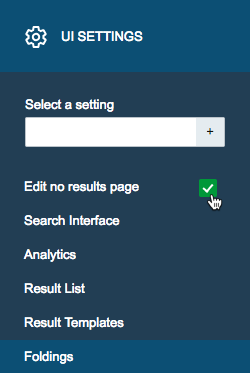
From this window, you can select which elements to render on the No results page. You can also specify a custom message to display (use ${query} to include the content of the search box in the custom message).
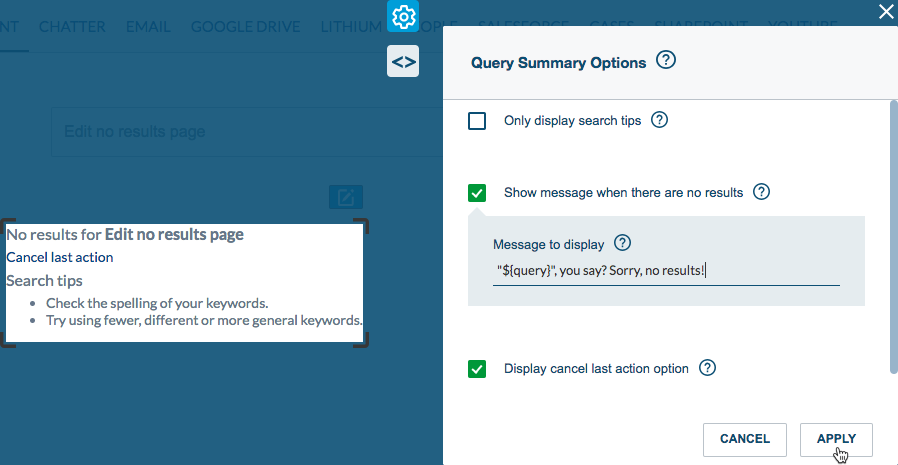
Finally, you can click Code to include custom HTML in the No results page.
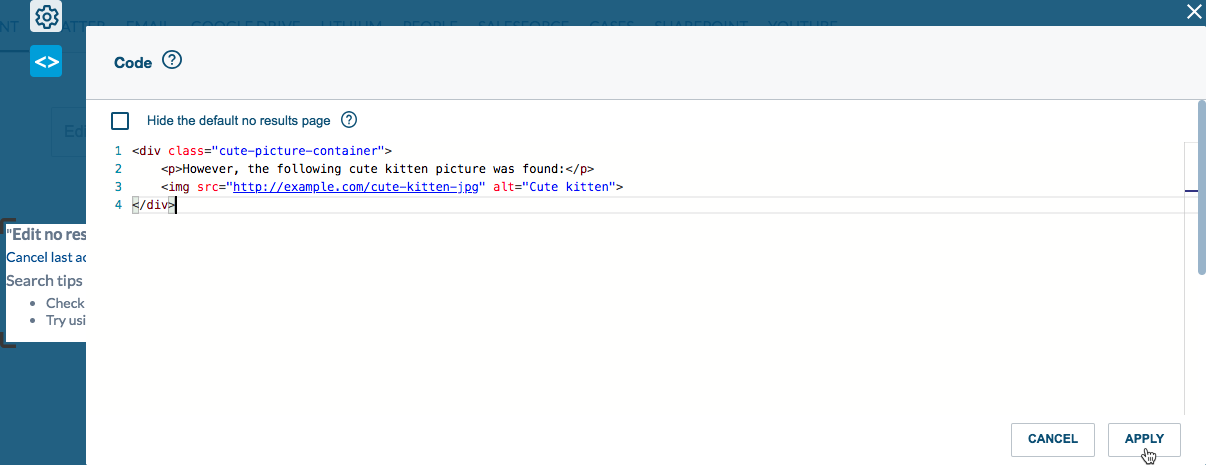
A custom No results page:
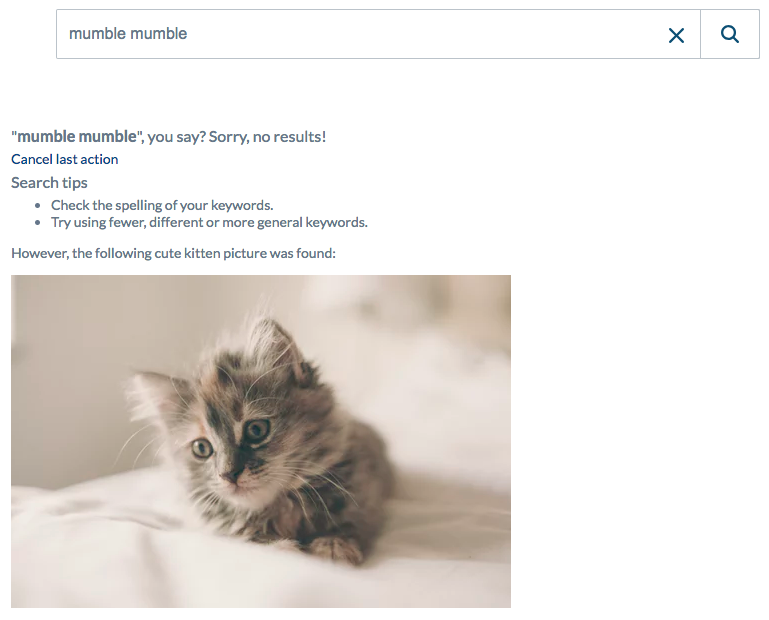
List of all changes
| Issue number | Enhancement |
|---|---|
| IE-326 | [QuerySummary] Add UI to edit No results page from the Interface Editor. |
July 2018 release (v1.5.5)
| Issue number | Bug fix |
|---|---|
| IE-219 | Fixed issue causing the save button of a component to be deactivated until clicking away from the text field. |
| IE-352 | Fixed issue causing menu to expand after hovering over a large tooltip. |
| IE-365 | Fixed issue preventing the QuerySummary component from being edited after entering a query without results. |
| IE-367 | Fixed issue where users are prompted twice to save their changes after quitting without saving. |
| IE-393 | Fixed issue where the DisplayAsValue, DisplayAsPercentage, and Graph options were not expanded. |
| IE-406 | Ensured the check mark saying the page was successfully saved is always displayed after the page was saved. |
June 2018 release (v1.4.3)
Major change
Save changes without leaving the Interface Editor
You can now save the changes to your search page without leaving the Interface Editor. To do so, click Save.
You will also be prompted to save your changes if you click Quit without first saving your changes.

Restore the state of the search page after editing a component
The Interface Editor now restores the search page to its last known valid state when you finish editing a component.
For example, if you edit a facet while a particular tab is selected in your search page, the search page will reload with that same tab selected when you finish editing the facet. This improvement is aimed at making it easier and quicker to edit a search page.
List of all changes
| Issue number | Enhancement |
|---|---|
| IE-359 | Allow users to save their changes without leaving the Interface Editor. |
| IE-319 | Restore the search page to its last known valid state after a component is edited. |
| Issue number | Bug fix |
|---|---|
| IE-218 | Fixed issue where adding an empty sort would enter an invalid value. |
| IE-249 | Fixed issue where, when specifying an option with a default value, entering the default value would clear the input field. |
| IE-305 | Rephrased the data-field option and description for result templates to make it clearer. |
| IE-341 | Fixed issue where the result template icon dropdown menu was partially hidden. |
| IE-344 | Fixed issue where the content template for the quickview component couldn’t be edited. |
| IE-356 | Fixed issue where icon names would overlap. |
May 2018 maintenance release (v1.3.14)
| Issue number | Bug fix |
|---|---|
| IE-354 | [Microsoft Edge] Fixed issue preventing the Interface Editor from loading when inside Salesforce. This issue was introduced in a release of the Interface Editor that was never bundled with a Coveo for Salesforce release. |
May 2018 maintenance release (v1.3.12)
This page summarizes the new features and bug fixes introduced in the May 2018 maintenance release (1.3.12).
| Issue number | Bug fix |
|---|---|
| IE-354 | [Safari] Fixed issue causing the Interface Editor to fail when drag-and-dropping components. |
May 2018 release (v1.3.10)
Major change
The Interface Editor now has a third tab: the Help tab.
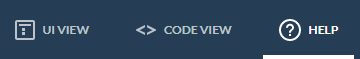
The Help tab shows specially curated documentation on the Interface Editor directly in the editor, giving you specific instructions on some of the most common use cases.
You can click  to open a Quick view of the documentation, or click the result title to open it in a new tab.
to open a Quick view of the documentation, or click the result title to open it in a new tab.
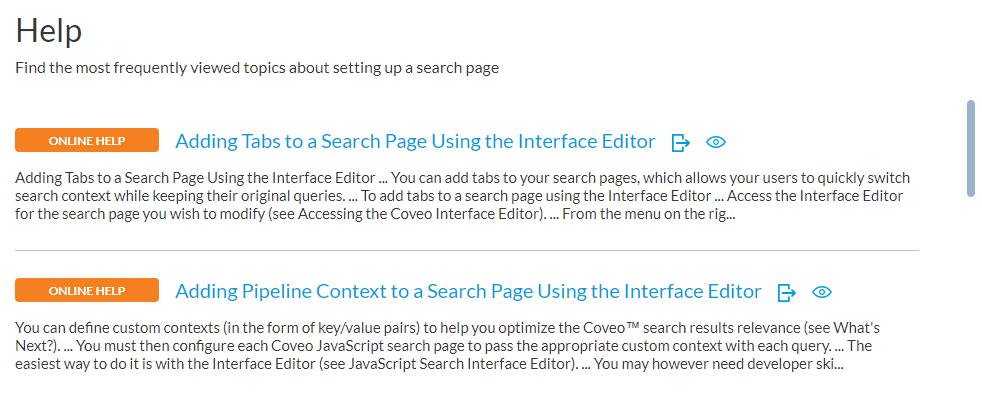
List of all changes
| Issue number | Enhancement |
|---|---|
| IE-268 | Added FAQ tab to the Interface Editor. |
| IE-280 | Renamed Enable Reveal query suggestions addon option to Enable Coveo Machine Learning query suggestions addon. |
| Issue number | Bug fix |
|---|---|
| IE-234 | Fixed issue causing responsive mode to activate only after the window is resized. |
| IE-263 | [Salesforce] Fixed issue causing an error in the console when accessing the Query editor. |
January 2018 release (v1.2.18)
| Issue number | Enhancement |
|---|---|
| IE-101 | Added the Interface Editor version number to the browser console. |
| IE-103 | Removed the Include recommendation option when creating a search page. |
| IE-115 | Disabled non-available features for Coveo for Salesforce Free |
| IE-150 | Removed SearchAlerts from default page creation. |
| IE-195 | Made the button to access the Interface Editor more obvious and easier to find. |
| IE-198 | Added default sort criteria to the sort component. |
| Issue number | Bug fix |
|---|---|
| IE-3 | [Result Template] Fixed issue where text fields would disappear when drag-and-dropped outside of the table. |
| IE-10 | [Facet]Fixed issue where deselected sorting values wouldn't be available anymore. |
| IE-14 | [Result List] Fixed CSS discrepancy making results appear bigger in the Interface Editor. |
| IE-15 | [Result Template] Fixed issue where switching between the Layout editor and the Code View tab prevented you from getting back to the Layout editor. |
| IE-18 | [Tab] Ensured Add a New Tab button is after More in responsive mode. |
| IE-22 | [Tab] Fixed issue where the More Tab option was displayed even when there were no more tabs available. |
| IE-23 | [Tab] Ensured the Add a New Tab option was not hidden by the menu. |
| IE-43 | [Firefox/Edge] Removed unnecessary scrollbar from component description. |
| IE-44 | [Result Template] Fixed alignment issue when selecting premade result templates during result template creation. |
| IE-50 | [Facet] Fixed issue that left a grey line when cancelling a facet drag. |
| IE-54 | [Interface Editor Opener] Fixed issue where the Interface Editor opener box was not closed when clicking outside of it. |
| IE-55 | [Firefox] Fixed issue where component would be misaligned with the mouse while dragging it. |
| IE-57 | [Facet Slider] Fixed issue where entering a faulty numerical value would create a wrongly formatted slider. |
| IE-58 | [Internet Explorer 11] Fixed issue where tooltips were not displayed while hovering over a component. |
| IE-60 | [Internet Explorer 11] Fixed issue where tooltips wouldn't disappear after selecting an option. |
| IE-61 | [Field Table] Ensured all delete icons were centered. |
| IE-63 | [Localization] Changed window name from "Delete a language" to "Delete a string" when removing custom localization. |
| IE-68 | [Tooltips] Ensured long tips can be scrolled through. |
| IE-71 | [Tooltips] Ensured text is always wrapped. |
| IE-76 | [Component Options] Changed Save button to Apply button. |
| IE-102 | [Search Page Creation] Fixed issue causing the search page creation to fail when one query failed. |
| IE-105 | Disable text selection when drag-and-dropping components. |
| IE-112 | [PipelineContext] Ensured adding arrays of values works. |
| IE-117 | Fixed styling conflict between the Interface Editor and the Coveo JavaScript Search Framework. |
| IE-121 | [UI Settings] Fixed issue where clicking under the UI Settings window didn't close it. |
| IE-148 | [Tooltips] Ensured tooltips are always fully shown when hovering over the tip. |
| IE-173 | [Responsive mode] Ensured the HeaderLabel option on tab is the same for all tabs. |
| IE-197 | [Tooltips] Ensured URL in tips are clickable. |
| IE-207 | [Icon] Fixed issue causing icon selection not to work for SVG icons. |
| IE-213 | Changed "Save unsaved settings?" message to "Do you want to save your changes?". |
| IE-240 | Ensured clicking away from a field selector always closes the selector. |
| Case | Issue number | Fixed support case |
|---|---|---|
| 00036784 | IE-82 |
Fixed issue where results couldn't be edited when using a particularly slow network. |
| 00037211 | IE-95 | [Result Template] Fixed issue preventing result template editor from opening under certain conditions. |
| 00037259 | IE-96 | Fixed issue where adding a date field to a result template would prevent you from saving the template. |
| 00037298 | IE-97 | [Insight Panel Editor] Ensured the Edit Query button was displayed properly when previewing a query with the current record. |