Add the Settings component to a search interface
Add the Settings component to a search interface
In this article
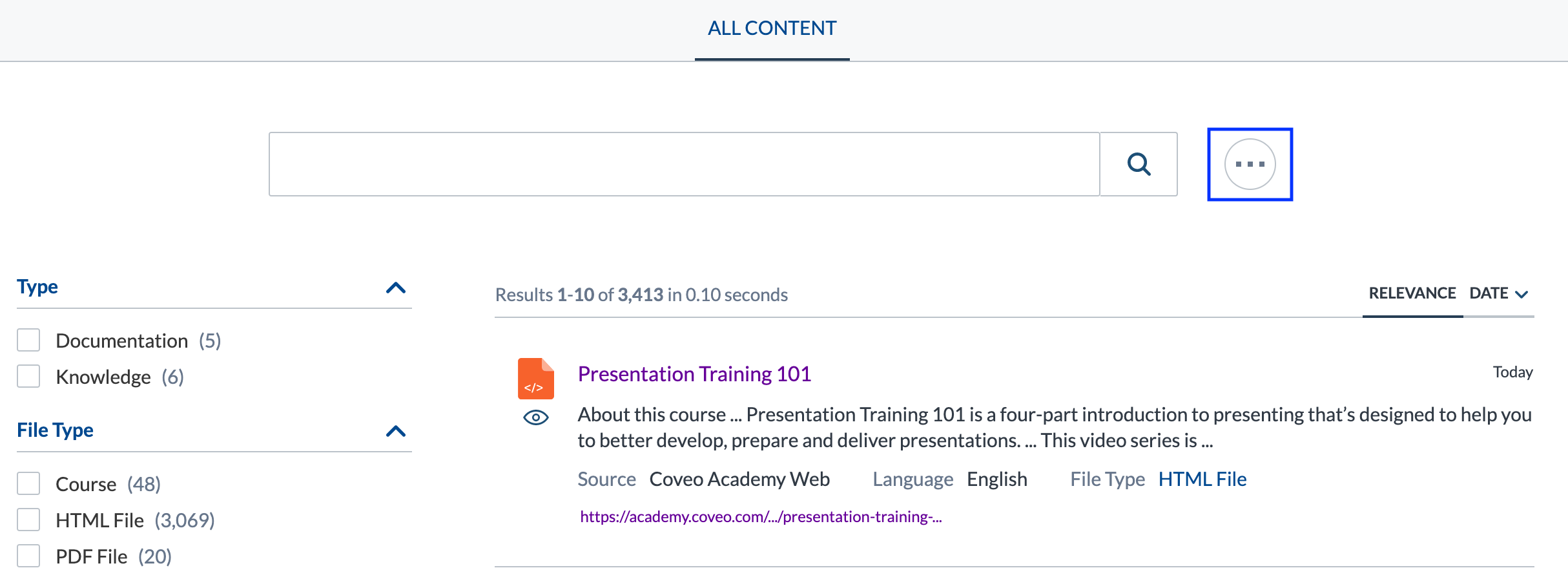
The Settings component renders a Settings icon ![]() . End users can click this icon to access a popup menu from which it’s possible to perform several contextual actions. The Settings icon typically appears at the right of the
. End users can click this icon to access a popup menu from which it’s possible to perform several contextual actions. The Settings icon typically appears at the right of the Searchbox.
The Settings component can reference several components to populate its popup menu:
-
Advanced Search component
-
Export to Excel component
-
Preferences Panel component
-
Share Query component
You can also add the SearchAlerts component if your search interface meets certain requirements.
To add the Settings component to a search interface
Find the <div class="coveo-search-section"> section, and then add the following code to the section:
<div class="CoveoSettings"></div>
The <div class="coveo-search-section"> section should now look like this:
<div class="coveo-search-section">
<div class="CoveoSearchbox" data-enable-omnibox="true"></div>
<div class="CoveoSettings"></div>
</div>