Share Query component
Share Query component
In this article
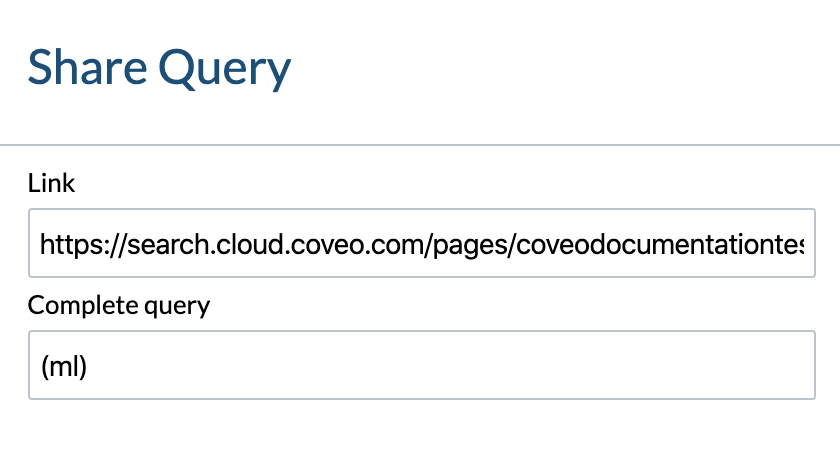
The ShareQuery component allows users to easily share the search results they obtained for a specific query.
The ShareQuery component appears as an option of the Settings menu ![]() when a
when a Settings component is initialized.
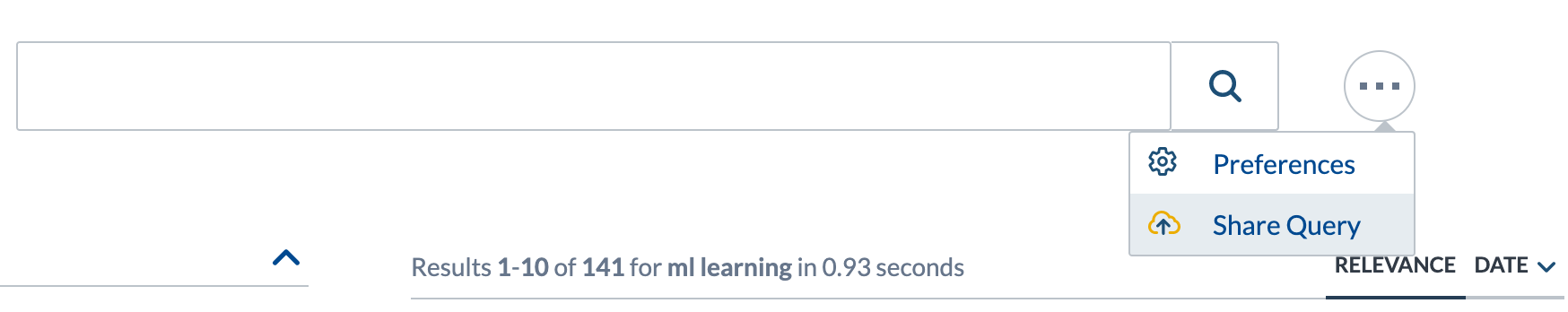
Adding the Share Query component to a search interface
Find the <div class="coveoSettings"> section, and then add the following code to the section:
<div class="CoveoShareQuery"></div>
The <div class="coveo-search-section"> section should now look like this:
<div class="coveo-search-section">
<div class="CoveoSearchbox" data-enable-omnibox="true"></div>
<div class="CoveoSettings"><div class="CoveoShareQuery"></div></div>
</div>
Reference
The Share Query panel contains the following information:
Link
This box contains a sharable URL with query parameters of the search interface.
Complete query
When a query has been sent, this box is filled with the query entered by the current user.