Export to Excel component
Export to Excel component
In this article
Exporting search results to a Microsoft Excel™ spreadsheet (that is, to an .xlsx file) can be useful for end users who want to leverage a search interface to generate information lists.
The ExportToExcel component appears as an option of the Settings menu ![]() when a
when a Settings component is initialized.
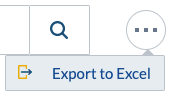
The maximum number of results in a spreadsheet is 1000. This is how Coveo works by design, as it’s a relevancy tool that’s not supposed to extract all the results as reporting tools do.
Adding the Export to Excel feature to a search interface
Find the <div class="coveoSettings"> section, and then add the following code to the section:
<div class="CoveoExportToExcel"></div>
The <div class="coveo-search-section"> section should now look like this:
<div class="coveo-search-section">
<div class="CoveoSearchbox" data-enable-omnibox="true"></div>
<div class="CoveoSettings"><div class="CoveoExportToExcel"></div></div>
</div>