Configure JavaScript search result templates
Configure JavaScript search result templates
The Coveo Interface Editor lets you use search result templates to easily configure the appearance of various types of search results in a given search interface. These templates can be customized using result template components.
The Interface Editor lets you define one or more search result HTML templates structured in configurable rows and cells into which you can drag-and-drop search results components. You can set a condition on each template to determine which template is applied for each search result.
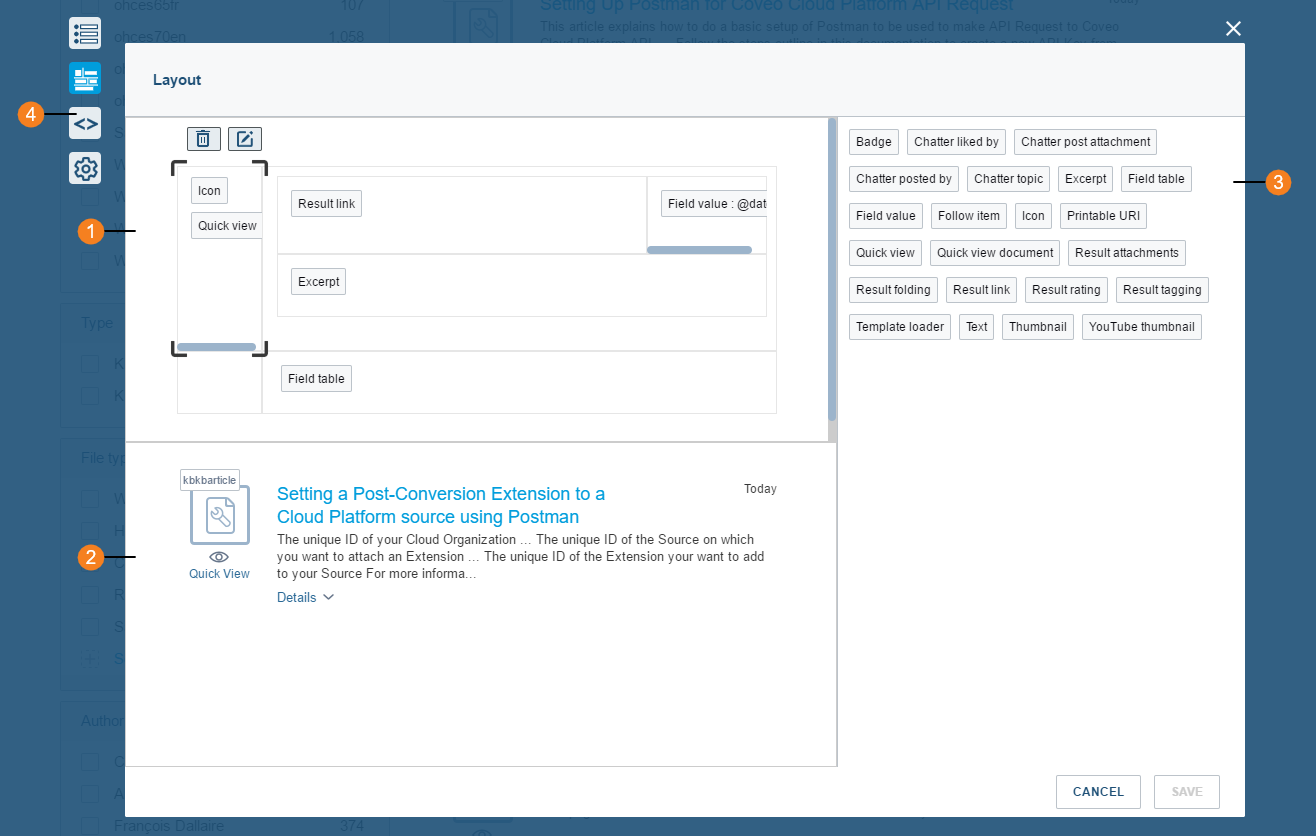
| 1 | Search result template grid |
| 2 | Search result preview |
| 3 | Available search results components to drag-and-drop in the template grid |
| 4 | Tab to switch to the Code view |
By default, the All Content tab of a search interface doesn’t apply any filter expressions to user queries. The items that appear in the result list when you select this tab may be of various types, and may come from various sources in your index.
You can start with the appropriate out-of-the-box search result template which comes with the Interface Editor, and then customize that template for each result type, so that you present to your users the most appropriate information for each result type.