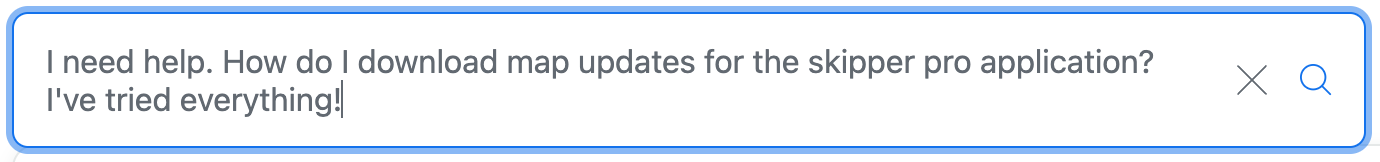Use the Relevance Generative Answering component
Use the Relevance Generative Answering component
The atomic-generated-answer component lets you use Coveo’s Relevance Generative Answering (RGA) feature to automatically generate answers to users' queries.
|
|
You must create your RGA model and associate it with a query pipeline before you can use the |
The generated answer panel includes the following features:
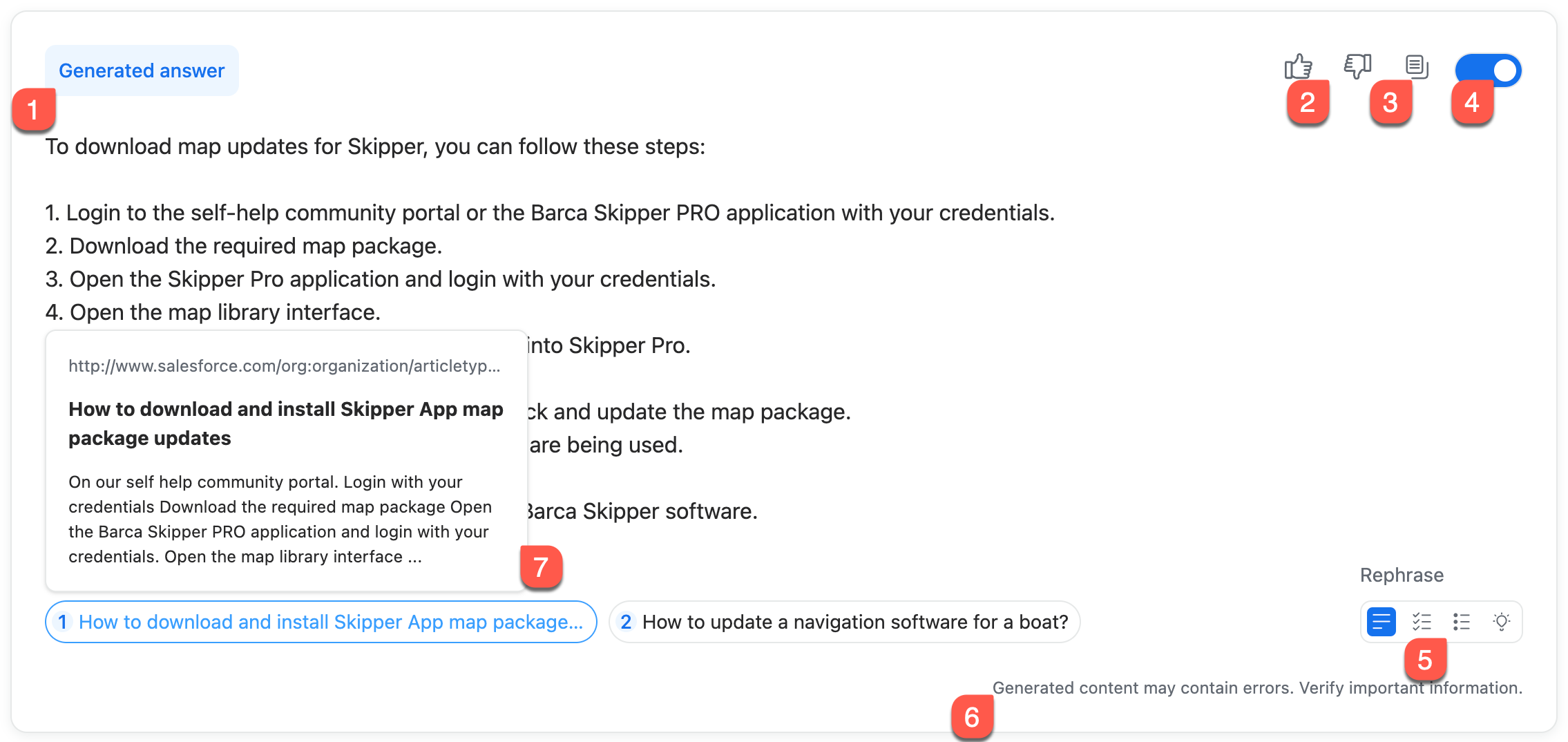
1 |
The title of the RGA panel. |
2 |
Clicking Dislike brings up a modal which asks the user to specify why they didn’t find the information helpful. |
3 |
A Copy to clipboard button. |
4 |
A toggle to hide or show the RGA panel. |
5 |
The user can have the RGA component automatically choose the format that’s best suited to the query, or they can format the generated answer as a numbered list, a bulleted list, or a brief summary. |
6 |
A disclaimer that advises the user to verify important information in the generated answer. |
7 |
The user can click a citation to open the item, or hover over a citation to view the specific item chunk that was used to generate the answer. |
Implement the RGA component
In the search page HTML, add the atomic-generated-answer component to the main layout section.
You’ll probably want to place it before the status layout section, if present.
<body>
<atomic-search-interface id="search" pipeline="<YOUR_QUERY_PIPELINE>">  <atomic-search-layout>
<atomic-layout-section section="search">
<atomic-search-box></atomic-search-box>
</atomic-layout-section>
<atomic-layout-section section="facets">
<atomic-facet-manager>
<atomic-facet
field="objecttype"
label="Type"
></atomic-facet>
<atomic-facet
field="filetype"
label="File Type"
></atomic-facet>
</atomic-facet-manager>
</atomic-layout-section>
<atomic-layout-section section="main">
<atomic-generated-answer></atomic-generated-answer>
<atomic-search-layout>
<atomic-layout-section section="search">
<atomic-search-box></atomic-search-box>
</atomic-layout-section>
<atomic-layout-section section="facets">
<atomic-facet-manager>
<atomic-facet
field="objecttype"
label="Type"
></atomic-facet>
<atomic-facet
field="filetype"
label="File Type"
></atomic-facet>
</atomic-facet-manager>
</atomic-layout-section>
<atomic-layout-section section="main">
<atomic-generated-answer></atomic-generated-answer>  <atomic-layout-section section="results">
<atomic-result-list></atomic-result-list>
</atomic-layout-section>
<atomic-layout-section section="pagination">
<atomic-load-more-results></atomic-load-more-results>
</atomic-layout-section>
</atomic-layout-section>
</atomic-search-layout>
</atomic-search-interface>
</body>
<atomic-layout-section section="results">
<atomic-result-list></atomic-result-list>
</atomic-layout-section>
<atomic-layout-section section="pagination">
<atomic-load-more-results></atomic-load-more-results>
</atomic-layout-section>
</atomic-layout-section>
</atomic-search-layout>
</atomic-search-interface>
</body>For the Atomic RGA component to work, you must set a pipeline with which the RGA model is associated on the atomic-search-interface component. |
|
You can use the answer-style property to set the format of the initial answer. |
This example produces the following search page:
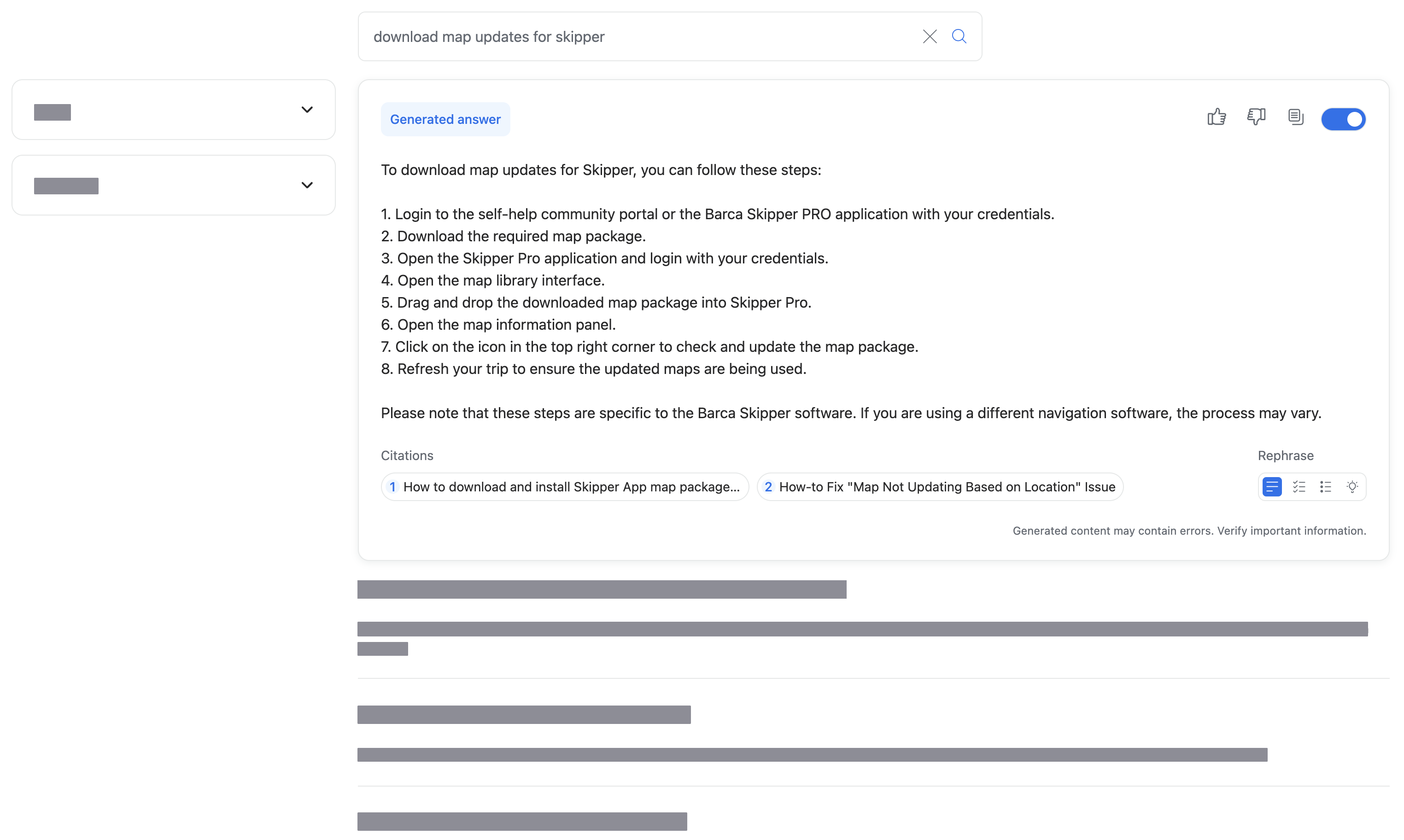
Use an expandable search box
After you implement generative answering, your users may begin to use longer queries.
We recommend that you enable the textarea property on your atomic-search-box component so that it can expand to support multi-line queries.