About Relevance Generative Answering (RGA)
About Relevance Generative Answering (RGA)
|
|
Coveo Relevance Generative Answering (RGA) is a paid product extension. Contact Coveo Sales or your Account Manager to add RGA to your organization license. |
A Coveo Machine Learning (Coveo ML) Relevance Generative Answering (RGA) model generates answers to complex natural language user queries in a Coveo-powered search interface.
The RGA model leverages generative AI technology to generate an answer based solely on the content that you specify, such as your enterprise content. The content resides in a secure index in your Coveo organization.
RGA works with Coveo’s existing indexing, AI, personalization, recommendation, machine learning, relevance, and security features. Resulting in a powerful enterprise-ready solution that generates answers that are relevant, personalized, and secure. All while respecting your enterprise’s privacy and security. For more information, see Relevance Generative Answering (RGA) data security.
RGA integrates seamlessly with the existing user experience in a Coveo-powered search interface. A single search box supports both simple and complex natural language user queries, and provides both traditional search results and a generated answer.
The answer is generated in real time in a dedicated area on the search results page. If the user then applies filters to narrow down the search results, the answer regenerates on-the-fly based on the selected filters. The generated answer also includes citations that reference the indexed content that was used to generate the answer. For more information, see RGA component features.
|
|
To ensure that the most relevant content is always used to generate answers, Coveo strongly recommends that you add a Semantic Encoder (SE) model as part of your RGA implementation. An SE model uses embeddings and vector search to retrieve the items in the index with high semantic similarity with the query. |
The RGA overview section shows how an RGA model and a Semantic Encoder (SE) model work together in the context of a search session to generate answers.
|
|
Note
See RGA implementation overview for information on how to deploy RGA in your Coveo search interface. |
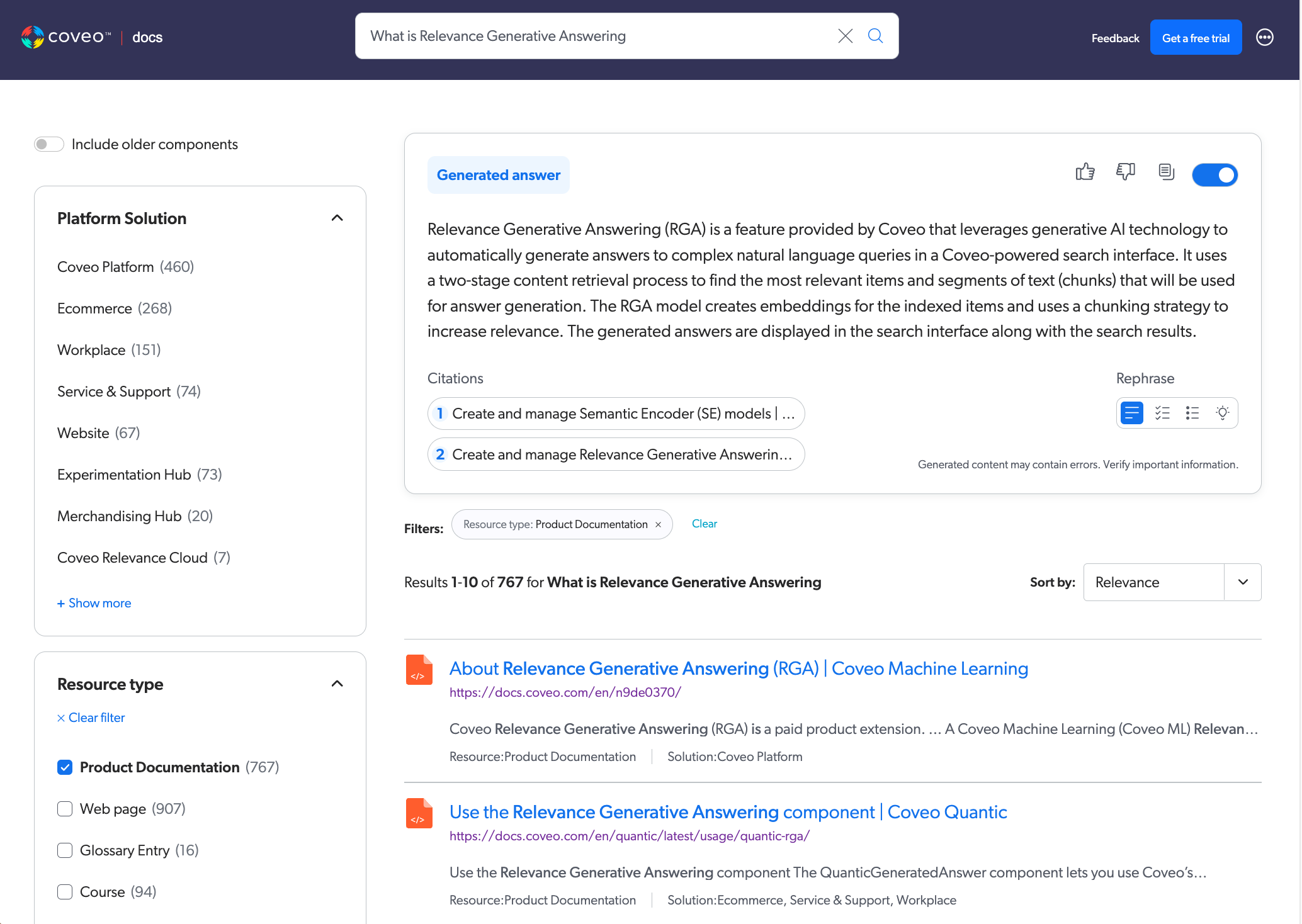
RGA overview
For best results, Coveo highly recommends that you include a Semantic Encoder (SE) model as part of your RGA implementation. This section provides a high-level look at how RGA and SE work together in the context of a search session in a Coveo-powered search interface. We’ll take a closer look at the main RGA processes later in this article.
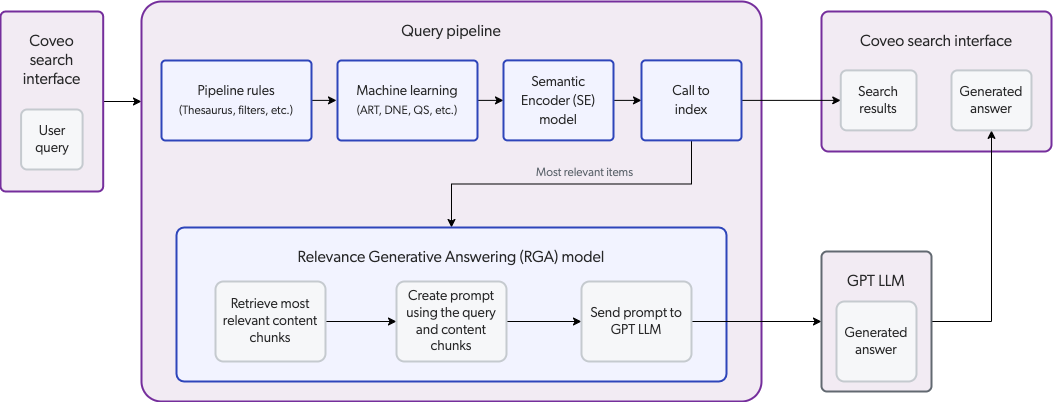
The following steps describe the answer-generation flow as shown in the above diagram:
-
A user enters a query in a Coveo-powered search interface that was configured for RGA.
-
As it normally does, the query passes through a query pipeline where pipeline rules and machine learning are applied to optimize relevance. However, the Semantic Encoder (SE) model adds vector search capabilities to the search interface in addition to the traditional lexical (keyword) search. Vector search improves search results by using embeddings to retrieve the items in the index with high semantic similarity with the query.
-
The search engine identifies the most relevant items in the index. Besides displaying the search results in the search interface, a list of the most relevant items is also sent to the RGA model. This is referred to as first-stage content retrieval.
NoteYour enterprise content permissions are enforced when retrieving content and generating answers with RGA. This ensures that authenticated users only see the information that they’re allowed to access. For more information, see Relevance Generative Answering (RGA) data security.
-
The RGA model uses embeddings to identify and retrieve the most relevant chunks of text from the items that were retrieved during first-stage content retrieval. This is referred to as second-stage content retrieval.
-
The RGA model uses prompt engineering and grounding to create a prompt that it sends to the generative LLM (GPT LLM). The prompt includes instructions, the query, and the relevant chunks.
-
The generative LLM generates the answer based on the prompt instructions and using only the chunks of text that are in the prompt. The answer is then streamed back to the search interface where it appears along with the traditional search results. The generated answer is presented along with citations that reference the content that was used to generate the answer. Clicking a citation opens the corresponding item. If the user applies filters to the search results, the answer regenerates on-the-fly based on the selected filters. For more information, see RGA component features.
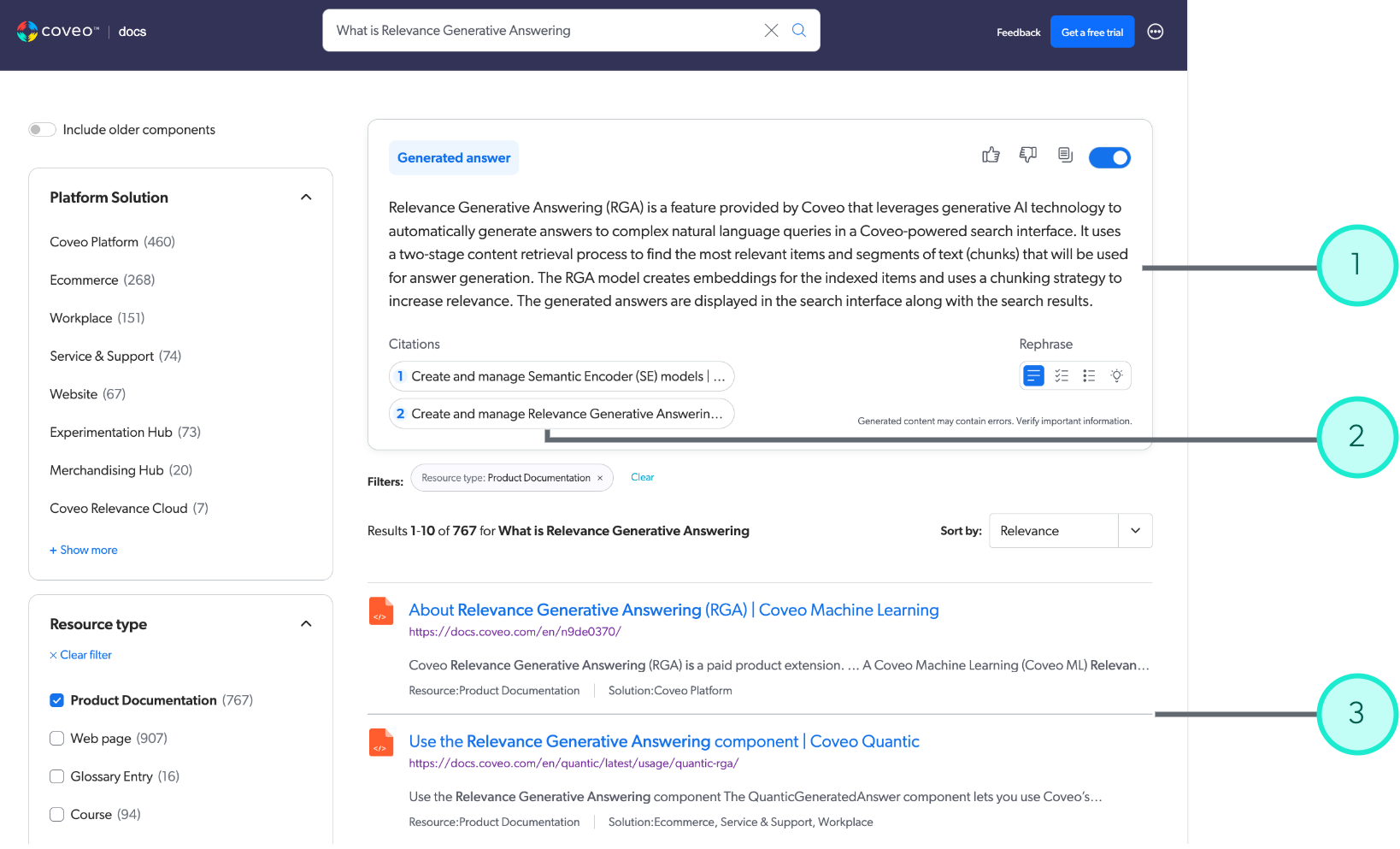
1
The answer that’s generated by RGA.
2
Citations highlight the items that contain the raw data that was used to generate the answer. Click a citation to open the corresponding item.
3
The most relevant search results that were returned for the user query.
|
|
If your search interface includes a sorting option, Relevance Generative Answering (RGA) works best when results are sorted by relevance, which is the default sorting option. Otherwise, an answer may not be generated. 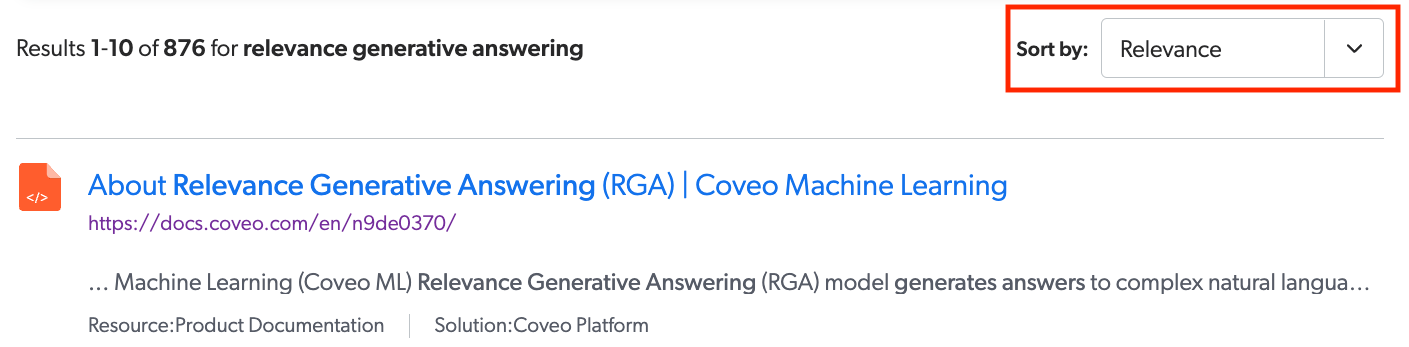
For more information on the reasons why an answer wouldn’t be generated, see When is an answer not generated?. |
RGA processes
Let’s look at the RGA feature in more detail by examining the three main processes that are involved in generating answers:
Embeddings
Embedding is a machine learning technique used for natural language processing (NLP) that converts text data to numerical representations (vectors) on a vector space. Vectors are mapped to the vector space based on meaning. Therefore, vectors with similar meaning occupy relatively close positions within the vector space. Embeddings are at the core of vector-based search, such as semantic search, that’s used to find similarities based on meaning and context.
The following is a graphical representation of a vector space with each dot representing a vector (embedding). Each vector is mapped to a specific position in the multi-dimensional space. Vectors with similar meaning occupy relatively close positions.
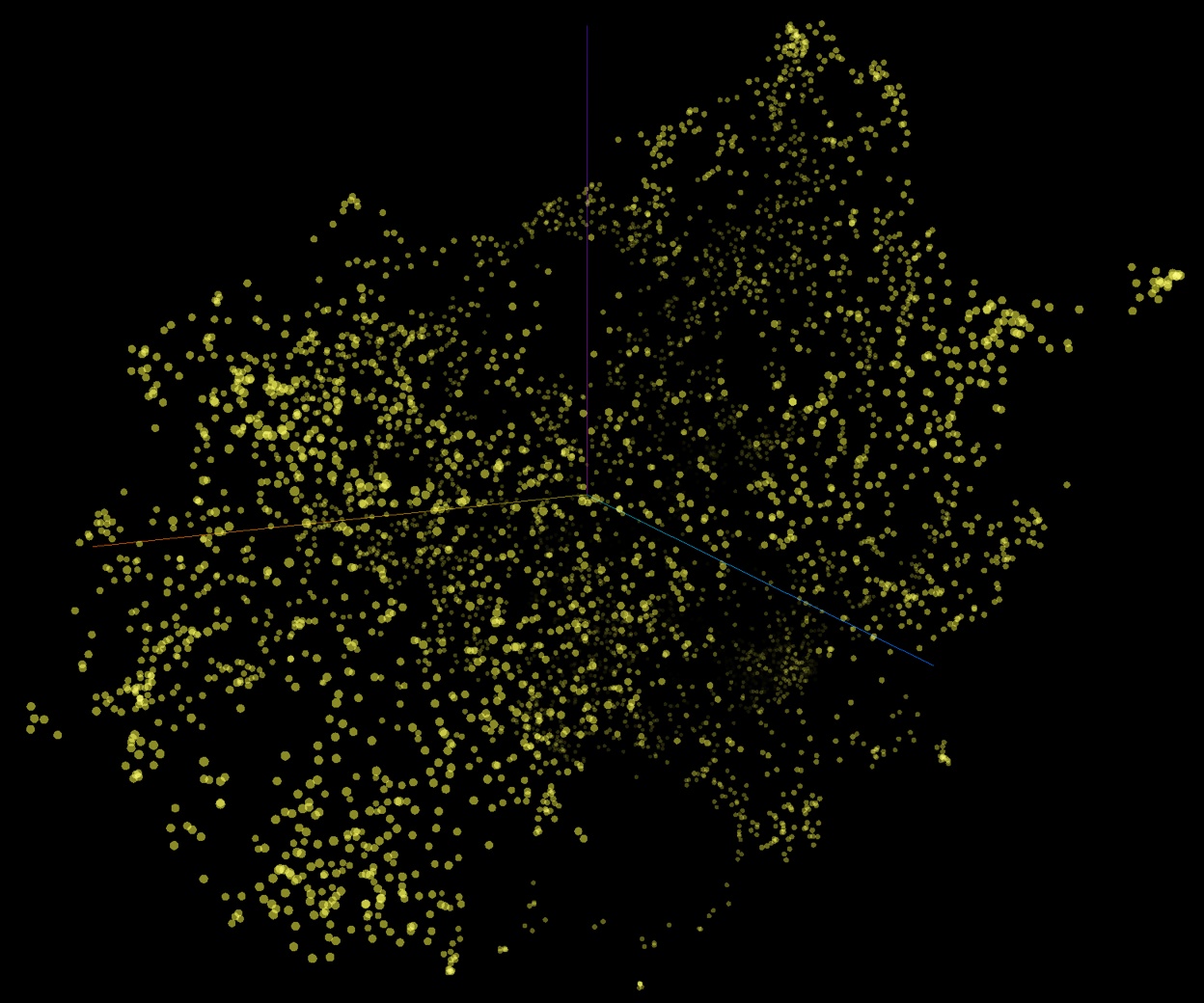
An optimal RGA implementation includes both a Relevance Generative Answering (RGA) model and a Semantic Encoder (SE) model. Each model creates and uses its own embedding vector space. The models have the dual purpose of creating the embeddings, and then referencing their respective vector spaces at query time to retrieve relevant content. The SE model uses the embeddings for first-stage content retrieval, and the RGA model uses the embeddings for second-stage content retrieval.
The RGA and SE models each leverage a pre-trained sentence transformer language model that uses a chunking strategy to create the embeddings. Each model creates the embeddings when the model builds, and then updates the embeddings based on their respective build schedules. The RGA model stores the embeddings in model memory, while the SE model stores the embeddings in the Coveo unified index. For more information, see What does an RGA model do? and What does an SE model do?.
Chunking
Chunking is an embedding strategy used by large language models (LLMs) where large pieces of text are broken down into smaller segments called chunks. Each chunk is then mapped as a distinct vector in the embedding vector space.
RGA and SE models use optimized chunking strategies to ensure that a chunk contains just enough text and context to be semantically relevant. In other words, a chunk should contain just enough content so the text segment makes sense to a human without requiring additional surrounding context. As a general rule, if a chunk makes sense to a human, then it will make sense to an LLM as well.
When an RGA or SE model builds, the content of each item that’s used by the model is broken down into chunks that are then mapped as individual vectors. An effective chunking strategy ensures that when it comes time to retrieve content, the models can find the most contextually relevant items based on the query.
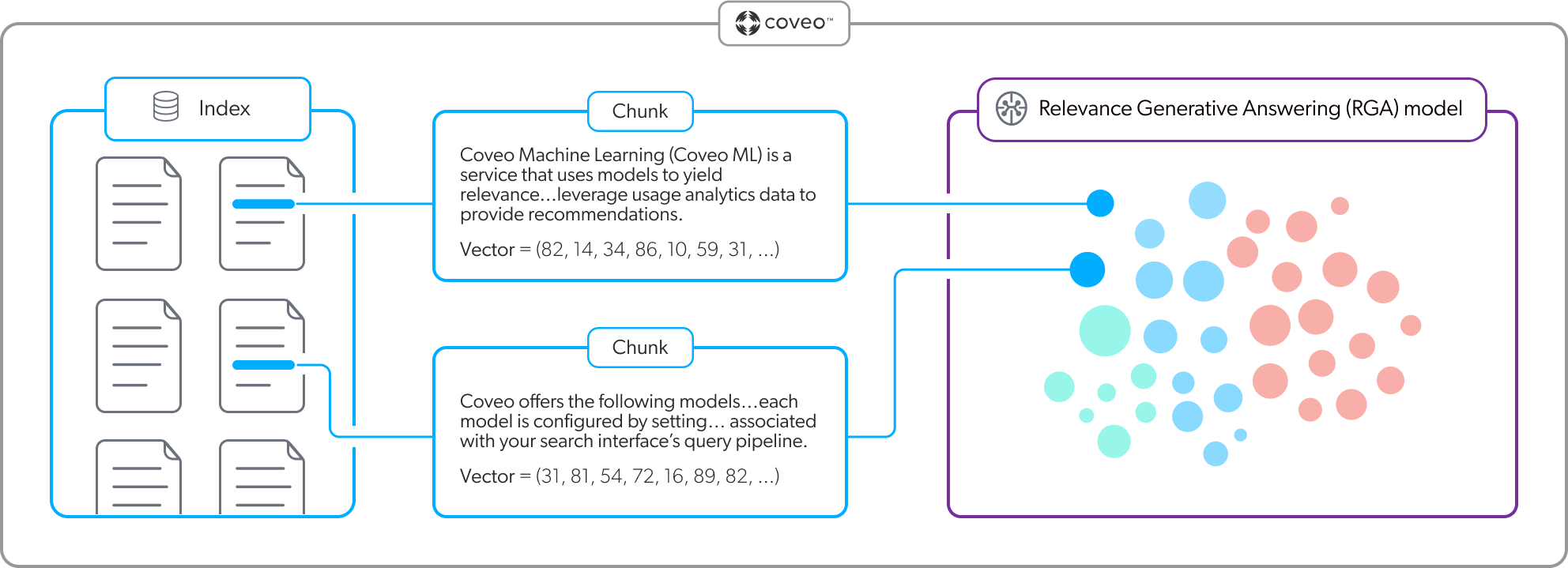
|
|
Note
RGA and SE models are subject to chunking limits. For more information, see Model embedding limits. |
Relevant content retrieval
When using generative AI to generate text from raw data, it’s essential to identify and control the content that will be used as the raw data.
To ensure that the answer that’s generated by RGA is based on the most relevant content, two layers of content retrieval are involved in the answer-generation process.
|
|
Note
Your enterprise content permissions are enforced when retrieving content and generating answers with RGA. This ensures that authenticated users only see the information that they’re allowed to access. For more information, see Relevance Generative Answering (RGA) data security. |
-
First-stage content retrieval identifies the most relevant items in the index.
-
Second-stage content retrieval identifies the most relevant segments of text (chunks) that will be used to generate the answer. Only the chunks that correspond to the most relevant items identified during first-stage content retrieval are considered.
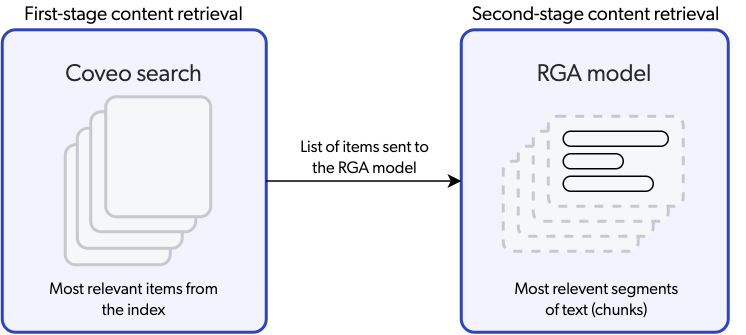
First-stage content retrieval
The initial content retrieval is done at the item (document) level where the Coveo search engine finds the most relevant items in the index for a given query. When a user performs a query, as with any search in a Coveo-powered search interface, the query passes through a query pipeline where pipeline rules and machine learning are applied to optimize relevance. The most relevant search results are then displayed in the search interface.
However, when first-stage content retrieval is complete, the search engine also sends a list of the most relevant items to the RGA model. The RGA model takes only these most relevant items into consideration during second-stage content retrieval.
Because the RGA model relies on the effectiveness of first-stage content retrieval, incorporating a Semantic Encoder (SE) model into your search interface ensures that the most relevant items are used to generate the answer.
Given that user queries for answer generation are typically complex and use natural language, generating an answer based on lexical search results alone wouldn’t necessarily provide a contextually relevant answer. An SE model uses vector-based search to extract the meaning in a complex natural language query. As shown in the following diagram, when a user enters a query, the SE model embeds the query into an embedding vector space in the index to find the items with high semantic similarity with the query. This means that search results are based on the meaning and context of the query, and not just on keywords. For more information, see About Semantic Encoder (SE).
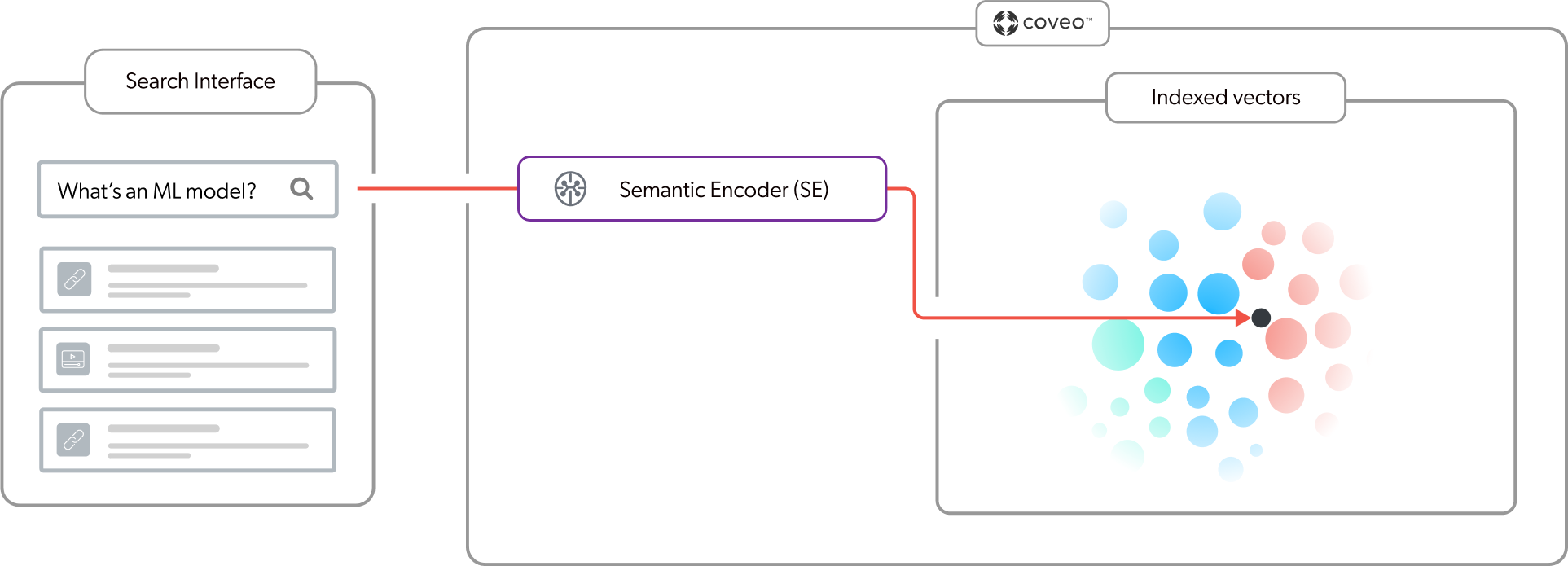
|
|
Note
The search results in your search interface are based on first-stage content retrieval. If your search interface includes a Semantic Encoder (SE) model, the model impacts the search results. |
Second-stage content retrieval
With first-stage content retrieval complete, the RGA model now knows the most contextually relevant items for the query in the index to which the user has access. The next step is to identify the most relevant chunks of text from those items. The chunks of text will be used as the raw data from which the answer will be generated.
The RGA model uses the embeddings vector space in its memory to find the most relevant segments of text (chunks) from the most relevant items identified during first-stage content retrieval. As shown in the following diagram, at query time the RGA model embeds the query into the vector space and performs a vector search to find the chunks with the highest semantic similarity with the query.
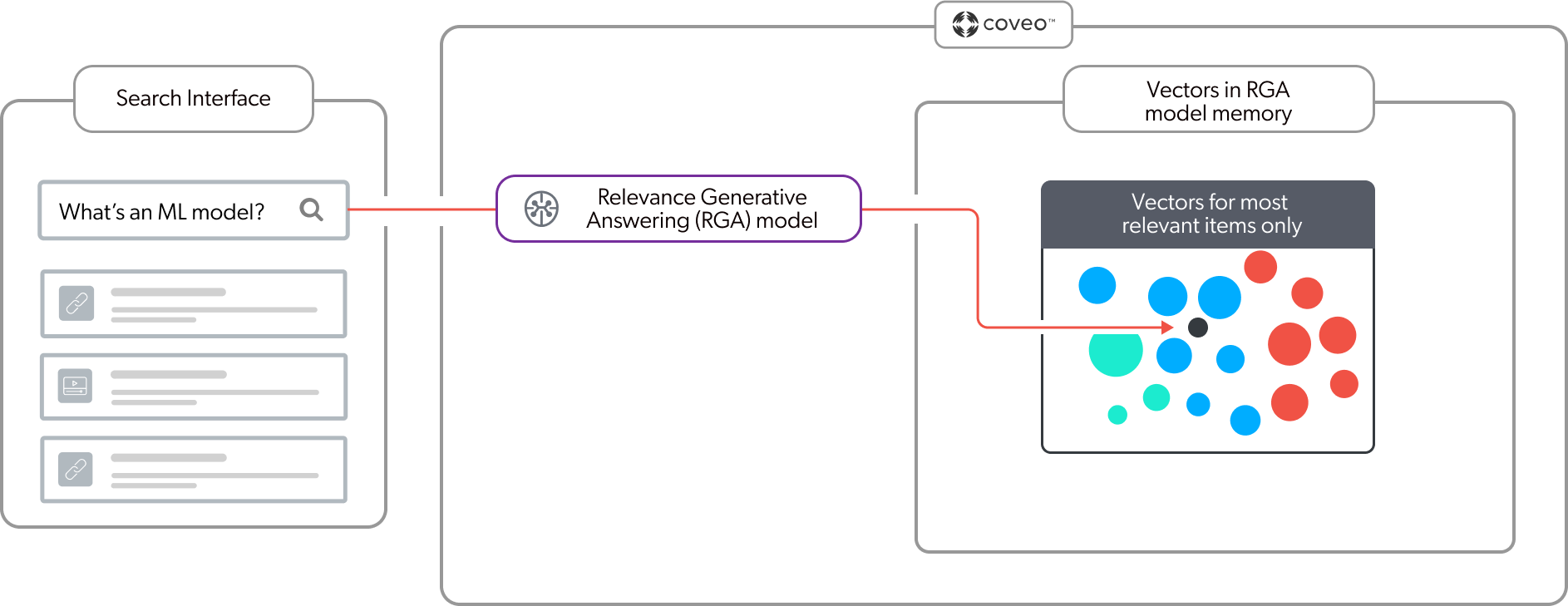
Second-stage content retrieval results in a collection of the most relevant chunks of text from the most relevant items in the index. The RGA model now has everything it needs to create the prompt, that includes the most relevant chunks, that the generative LLM will use to generate the answer.
|
|
Note
You can set a custom value for the maximum number of items that the RGA model considers when retrieving the most relevant segments of text (chunks). You can also modify the semantic similarity threshold that’s used by the RGA model to determine whether or not a chunk is relevant to the query. These are advanced model query pipeline association configurations that should be used by experienced Coveo administrators only. For more information, see RGA model association advanced configuration. |
Answer generation
RGA uses an OpenAI GPT-3.5 LLM to generate the answer. While RGA leverages GPT’s linguistic capabilities, RGA’s two-stage content retrieval ensures that Coveo controls the content that serves as the raw data from which the text is generated.
|
|
Note
Your enterprise content permissions are enforced when retrieving content and generating answers with RGA. This ensures that authenticated users only see the information that they’re allowed to access. For more information, see Relevance Generative Answering (RGA) data security. |
The answer generation process includes the following steps:
|
|
Note
For more information on the reasons why an answer wouldn’t be generated, see When is an answer not generated?. |
Create the prompt
A prompt is essentially a task that a generative LLM interprets to generate text. The RGA model uses prompt engineering and grounding to construct a prompt that includes detailed instructions, the query, and the most relevant chunks of text.
By grounding the prompt and confining the generative LLM to just the most relevant chunks from your indexed content, RGA ensures that the answer that’s generated is relevant and respects your enterprise content permissions.
The RGA model sends the prompt to the generative LLM that will use the prompt to generate the answer.
Generate the answer
The GPT LLM receives the prompt that was created by the RGA model and generates the text based only on the chunks that are in the prompt.
By controlling both the prompt and the answer, RGA reduces the chances of AI hallucinations.
The generated answer is then streamed back to the search interface where it appears on the search results page.
What’s next?
Implement RGA in your Coveo organization.