V2 2017 releases
V2 2017 releases
This page summarizes the new features and bug fixes introduced throughout 2017.
The latest changes are available in Release notes.
December 2017 release (v2.3679.4)
Download this release
- From Github: 2.3679.4 release on GitHub.
- From npm:
npm install coveo-search-ui@2.3679.4 - From a CDN:
| Resource | Script to include |
|---|---|
| Coveo JavaScript Search Framework (minified) |
|
| CSS |
|
| Result templates |
|
For more available resources, see CDN links.
| Issue number | New features |
|---|---|
| JSUI-1852 | Deprecate buildJsonObjectOption (replaced with buildJsonOption) |
| JSUI-1862 | Wrap long titles in result templates instead of truncating them |
| JSUI-1920 | Rename Interfaces for the DistanceResource component to avoid name clash |
| Issue number | Case | Fixed support case |
|---|---|---|
| JSUI-1893 | 00039515 | Add middle click tracking by default |
| Issue number | Bug fixes |
|---|---|
JSUI-1745 |
Remove leading/trailing spaces from advanced query in hash |
| JSUI-1823 | Fixed issue where query syntax detector was not taking decimals into account |
| JSUI-1825 | Ensure that the queryText event sent by the Omnibox is sent to usage analytics correctly when using search-as-you-type |
| JSUI-1846 | Add the right value for Proxy Duration and Client Duration in the QueryDuration tooltip |
| JSUI-1850 | Ensure documentation live example expands correctly for large components |
| JSUI-1858 | Ensure YouTube result template returns the default icon when its thumbnail isn't retrieved |
| JSUI-1869 | Add missing x clear icon in the FacetSlider breadcrumb |
| JSUI-1895 | Ensure context is added to querySuggest when using the standalone search box |
November 2017 release (v2.3477.9)
Majors changes
[JSUI-1591] - Update the default templates
Default templates now use a smaller icon, and relevant metadata now appears inline instead of inside a FieldTable component.
For some result types where a lot of metadata is available (for example, Case results in Salesforce), the FieldTable component is still used.
This change doesn’t affect custom result templates.
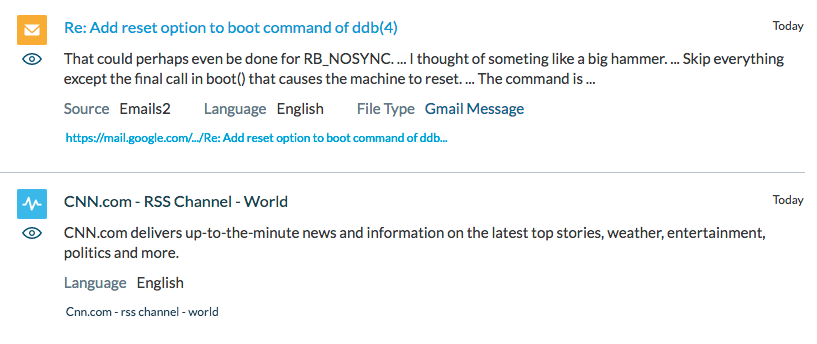
[JSUI-1608] - SimpleFilter component
The SimpleFilter component provides a new, simpler way to enable basic result filtering capabilities in a search page by rendering a dropdown menu with a list of filtering options.
This new component can be useful in deployments that don’t require the many options offered by full fledged Facet components.
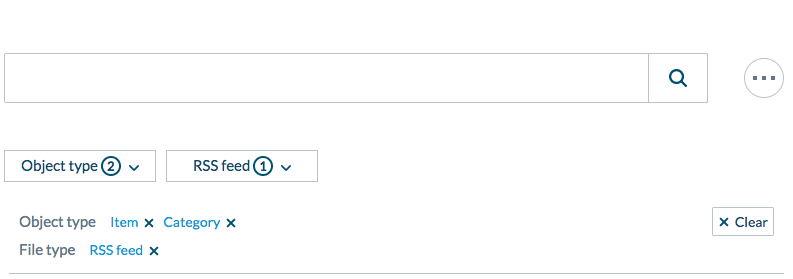
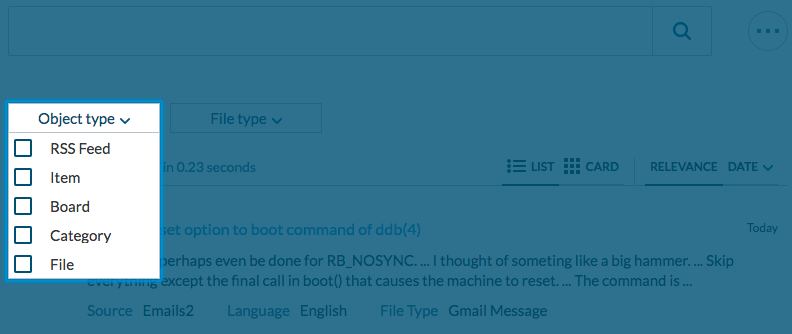
[JSUI-1811] - New DistanceResources component
The DistanceResources component tries to resolve the geographic position of the end user (that is, latitude and longitude) in order to automatically create a query function to generate a @distance field.
You can use the @distance field in queries, as well as in conjunction with a FacetRange or FacetSlider component (by setting its field option to @distance), or with a Sort component (by setting its sortCriteria option to @distance).
This component requires your index to contain items with geographic metadata (that is, items with a @latitude and a @longitude field).
This component supports using either:
-
The web browser built-in location provider.
-
Google Maps Geolocation API (you must provide your own API key).
-
Your own “static” latitude and longitude values.
Using your own latitude and longitude values can be especially useful if you have a backend service that can provide pre-resolved geographic position when the page is rendered (for example, Sitecore).
This component was previously only available in Coveo for Sitecore; this is a port to make it generally available.
Download this release
- From Github: 2.3477.9 release on GitHub.
- From npm:
npm install coveo-search-ui@2.3477.9 - From a CDN:
| Resource | Script to include |
|---|---|
| Coveo JavaScript Search Framework (minified) |
|
| CSS |
|
| Result templates |
|
For more available resources, see CDN links.
Minor changes
| Issue number | New feature |
|---|---|
| JSUI-1414 | Support array of string entries in the context |
| JSUI-1595 | Display a warning message when a required component option isn’t set |
| JSUI-1597 | [ResultFolding] Capture Show more/Show less events in usage analytics |
| JSUI-1603 | Display a friendly message when organization isn’t done provisioning |
| JSUI-1604 | Send actionsHistory on all search and query suggest calls |
| JSUI-1658 | [Quickview] Allow links to escape sandbox |
| JSUI-1680 | Add new string translations in many languages |
| JSUI-1741 | Add mechanism to try/catch underscore template rendering |
| JSUI-1785 | Remove SearchAlerts component from default search pages |
| JSUI-1803 | [QuerySummary] Recall the search terms in query summary |
| JSUI-1814 | Change default outline styling for result-header section |
| JSUI-1822 | Add Salesforce icon for Report results |
| Issue number | Bug fixes |
|---|---|
| JSUI-1633 | [ |
| JSUI-1614 | [ |
| JSUI-1642 | Fixed issue where query was duplicated when many search boxes were on the same page |
| JSUI-1687 | Fixed unwanted behavior when rendering localized strings without passing arguments, if those strings normally have required parameters |
| JSUI-1700 | Fixed issue where having an OmniboxResultList with a standalone searchbox would always redirect |
| JSUI-1706 | [Breadcrumb] Removed overlapping X in mobile view |
| JSUI-1722 | Ensured PrintableUri component output is never underlined by default |
| JSUI-1725 | [ResultLayout] Fixed wrong caption for List string |
| JSUI-1727 | Fixed issue with Request all fields available option in the debug panel |
| JSUI-1739 | Rename Coveo.configureRessourceRoot function name to Coveo.configureResourceRoot
|
| JSUI-1742 | Ensured follow item message is no longer hidden in mobile view |
| JSUI-1743 | [Quickview] Enlarge body content area |
| JSUI-1766 | Ensured you can add more than one Recommendation component under a SearchInterface
|
| JSUI-1774 | Fixed tab navigation issue when using Internet Explorer or Safari |
| JSUI-1781 | Added ResultLayout component layout duplication |
| JSUI-1795 | Ensured Filetype icons are shown when building on Windows |
| JSUI-1799 | Fixed gulp coverage issue on Windows |
| JSUI-1807 | Fixed issue where components registered as external were not properly initialized |
| JSUI-1813 | Added missing CSS class in responsive backdrop |
| JSUI-1815 | Fixed issue where ErrorReport didn't reset actions on each new query |
| JSUI-1826 | Fixed condition for SalesforceCase templates |
| Issue number | Case | Fixed support case |
|---|---|---|
| JSUI-1667 | 00037450 | [HierarchicalFacet] Repeated values appear when scrolling in facet search |
| JSUI-1669 | 00037508 | [FieldSuggestions] headerTitle option doesn’t render title in Omnibox
|
| JSUI-1775 | 00038408 | Client request to integrate their workaround in the JS Framework next release |
| JSUI-1777 | 00038355 | [ResultFolding] Show More can display result that should normally be filtered out |
| JSUI-1819 | 00039114 | Shorten helper doesn’t work |
| JSUI-1821 | 00039145 |
PrintableUri component should split XML parts as different ResultLink components |
| JSUI-1827 | 00039225 | Trailing wildcards when used in groupby drop facet values when clicking ‘more’ |
July 2017 maintenance release (v2.2900.32)
To download this release:
- From Github: 2.2900.32 release on GitHub.
- From npm:
npm install coveo-search-ui@2.2900.32 - From a CDN:
| Resource | Script to include |
|---|---|
| Coveo JavaScript Search Framework (minified) |
|
| CSS |
|
| Result templates |
|
For more available resources, see CDN links.
| Issue number | Bug fixes |
|---|---|
| JSUI-1821 | Fixed issue causing |
| JSUI-1827 | Fixed issue with wildcards in a |
July 2017 maintenance release (v2.2900.28)
Bug fixes
[JSUI-1743] - Increase body content area in Quick view [JSUI-1807] - Fixed initialization issue with components registered as external
July 2017 release (v2.2900.23)
To learn how to upgrade from the Coveo JavaScript Search Framework V1 to V2, see Version 1.x to 2.x breaking changes and upgrade guidelines.
Major changes
[JSUI-1500] - Lazy loading of components
This is the biggest change of this release. To summarize briefly, this release ships with a CoveoJsSearch.Lazy.js file. You can include this file in your page instead of the CoveoJsSearch.js file. By using this file, the content of your search page will be dynamically analyzed. The framework will then include only the component code it needs. This results in faster load time since the JavaScript payload size now scales linearly with the complexity of your page.
The previous CoveoJsSearch.js file, which includes the code of every component, stays the same. You can continue to use this file if you don’t want to use the lazy loading feature.
For more details, and to read more about this and how it can affect your integration, see Lazy versus eager component loading.
To read more about the actual implementation, see the post entitled A story of TypeScript, webpack, and code splitting on our tech blog.
[JSUI-1530] - Rework loading animation with placeholder
The previous loading animation was a Coveo Logo that covered the whole interface until the first query was complete. The new default animation uses “placeholders” which temporarily replace the facets, result list, and search box. Once they’re fully loaded, they’re replaced with their real implementation.
Coupled with lazy loading, this ensures that as soon as a component is loaded, it’s ready to be interacted with. This also mimics a popular pattern that can be seen in a lot of web application.
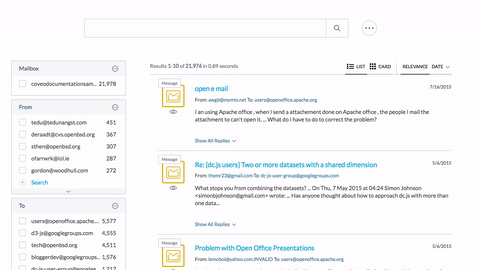
[JSUI-1503] - Use Vapor styling for modal box
Each component that was using a modal box to display itself ( Quickview, Settings, etc.) now uses a new styling which matches the one used in the Coveo Administration Console; the styling from the Vapor style guide.
With this change, we also moved the components and menus that were previously being shown “inline” in the interface, to a modal box. The components that were moved are: ShareQuery, AdvancedSearch, PreferencesPanel, and SearchAlerts.
[JSUI-1561] - Modify the default query syntax behavior on the search box
Compared to the other changes included in this release, this can be considered a breaking change.
Previously, the default behavior of the Querybox was to enable query syntax (that is, the enableQuerySyntax option was set to true by default). Concretely, this meant you could do field queries (for example, typing @objecttype==case to display case results only in the result list) in the search box .
With this release, the enableQuerySyntax option is now set to false by default. The reason for this change is that in most public website deployments, end users have no understanding of the query syntax, and could therefore potentially input queries in the search box that would result in errors. Therefore, in practice, this option often had to be manually set to false.
There are now three different ways to enable query syntax in the search box:
-
Explicitly specify
data-enable-query-syntax="true"in theSearchboxcomponent markup. -
Use the
PreferencesPanelwhich now exposes an option (see theenableQuerySyntaxoption of theResultsPreferencescomponent) to allow the end user to choose whether to enable query syntax (and save preferences locally). -
Use the Debug panel to enable query syntax for the current page load of the search interface.
[JSUI-1569] - Expose various form controls to be usable by external/internal code
Many components were using form controls internally, to provide functionality. For example, AdvancedSearch would make use of a Datepicker internally, and PreferencesPanel would make use of checkboxes.
Those form controls and widgets are now globally available and documented under the Coveo namespace in the browser. They also come with a standard styling that matches the rest of the interface.
The available widgets are :
-
Checkbox -
DatePicker -
Dropdown -
MultiSelect -
NumericSpinner -
RadioButton -
TextInput
See Use standard form controls.
[ JSUI-1505 ] - Use SVG for icons
Another major change with this release is that the Coveo JavaScript Search Framework went from using a PNG sprite to using SVG icons (see Scalable Vector Graphics). The main reason for this change is to provide an easier way for external code to tweak and customize the various icons of the framework.
For example, a frequent use case is to modify the color scheme for the interface. External code often needs to modify the color surrounding the search box and search button. Since it’s impossible to modify a PNG using only CSS, extra effort would have to be made to provide an alternate icon for the search button icon.
With an SVG icon, it’s possible to modify the color by specifying CSS rules. This apply to many icons in the interface. Modifying their size and how they react to different user interaction (for example, mouseover) is now also possible using only CSS.
[JSUI-1391] - Add table layout support
This change is the continuation of the many result layouts feature which was introduced with the February 2017 release (v1.2126.4).
It’s now possible to provide a template to load results in a tabular manner, using semantic table markup. There’s no “default” template for this layout, since using a table naturally implies a lot of customization, and is very unique to the kind of data you’re trying to present.
See Result Layouts.
[JSUI-1703] - Deprecate old styling
The old styling has been entirely deprecated.
Until this release, you had to set data-design="new" in the markup of your SearchInterface to activate the new design (otherwise, the framework considered you were using the old design and some components would behave differently). This attribute has been removed from the framework altogether, and activating the old design is no longer possible.
While both the CoveoFullSearchNewDesign.css and CoveoFullSearch.css files are still available, their content is now identical (they both contain the new styling).
Similarly, the templates.js and templatesNew.js files are still both available, but they now have identical content (they both contain the new templates).
Finally, while the sprite files are still available, the framework now uses SVG icons (see Customizing SVG icons).
Consequently, if your search page contains any custom styling that relies on the old design, you will very likely need to adjust this styling to the new design when you upgrade to the v2.x package.
Enhancements
[JSUI-1361] - Improved the way result templates are loaded when using many result layouts
[JSUI-1496] - Incorporated Moment.js in the date helper to improve framework compatibility with Firefox and Safari
[JSUI-1518] - Added retina Salesforce icons
[JSUI-1536] - Checking the Always open results in new window option in the PreferencesPanel now works as expected for PrintableUri result links
[JSUI-1548] - Webpack DefinePlugin is now used to control the Logger (in .min mode)
[JSUI-1566] - CoveoSettings is now allowed to simply precede CoveoSearchbox in the markup (rather than being required to be its immediate preceding neighbor)
[JSUI-1583] - The search box no longer highlights query syntax when query syntax is disabled
[JSUI-1587] - The Quickview icon text has been replaced with a hover label
[JSUI-1605] - Better alignment with toggle-icon-up when filtering messages
[JSUI-1620] - Added support for inline JSON in component options
[JSUI-1622] - Added a checkbox in the debug panel to request all fields
[JSUI-1624] - Exported Coveo.PublicPathUtils
[JSUI-1695] - A template settings for _ is now available
[JSUI-1709] - Improved logging/error reporting in the console when components fail to initialize in lazy mode
Bug fixes
[JSUI-1336] - [Facet] Disappearing number of items per value
[JSUI-1477] - [IE11 & Edge -FieldTable] Collapse icon/button not visible
[JSUI-1498] - Typo in Coveo\js\cultures\ru.js
[JSUI-1525] - [FacetRange] Unwanted behavior when facet field is @date and result template also contains a FieldValue whose field is @date
[JSUI-1529] - Removed Querybox autoFocus option to fix issue where Omnibox suggestions would appear on top of loading animation.
[JSUI-1535] - [Card layout default templates] Follow query/item popup message visible for too long
[JSUI-1538] - Issue with keyboard navigation and query suggestions
[JSUI-1540] - Folding component carrying first result value from page to page
[JSUI-1542 / JSUI-1660] - [FacetSlider] Graphic not visible right after initial load
[JSUI-1546] - [AdvancedSearch] Date range stops working after performing search in invalid date range
[JSUI-1551] - ResultsPerPage string and CardOverlay title string can’t be localized
[JSUI-1553] - [AdvancedSearch] Calendar not translated
[JSUI-1557] - Wrong Reauthenticate SAML auth icon background color
[JSUI-1571] -Specified Tab result layout not being applied right after init
[JSUI-1572] - [Facet] Show more ignores allowedValues option
[JSUI-1579] - [ResultLayout] Missing French translations
[JSUI-1588] - coveo-result-layout-section visible when initial query returns no result
[JSUI-1593] - Issue with folding-expand/facet-expand when query syntax is disabled
[JSUI-1600] - Lithiumchild result template not being rendered properly
[JSUI-1612] - [IE11 & Edge - Facet] Preserve facet position under mouse on new facet query not working properly
[JSUI-1623] - [FacetSlider] Issue when using a date field
[JSUI-1645] - [FacetSlider] Component is still visible result set contains no results
[JSUI-1661] - Renew expired token function missing automatic retry
[JSUI-1668] - Minified files are larger than non-minified files
[JSUI-1675] - [AdvancedSearch] Capitalize string for filters in Advanced Search Breadcrumb
[JSUI-1678] - UI not sending correct device name to usage analytics service
[JSUI-1682] - [Quickview] Wrong image in Coveo logo loading animation
[JSUI-1683] - [Facet] @objecttype and @filetype facets are forcing lowercase captions
[JSUI-1684] - SearchEndpoint client side time calculation wrongly assumes that the Search API always returns data
[JSUI-1689] - [IE11 & Edge - Card layout] YouTube card CSS issue
[JSUI-1692] - [TypeDoc] Live component previews not working
[JSUI-1693] - [Standalone searchbox] Coveo.initSearchbox not working when targeting search box element rather than “root” search interface element
[JSUI-1694] - [AdvancedSearch] Wrong French translation of the AtMost string
[JSUI-1698] - Clash between es6-promise/webpack and promise polyfill for finally/jQuery
[JSUI-1707] - Issue with infinite scroll when switching layout
[JSUI-1710] - PrintableUri styling issue
[JSUI-1711] - [Card Layout] When infinite scrolling is enabled, additional results aren’t being rendered correctly after the last results