Add promoted results badges
Add promoted results badges
The PromotedResultsBadge component allows you to add badges to query result items in your search interface.
These badges can highlight:
-
Featured results, which are configured through query pipeline rules (see Manage featured result rules).
-
Recommended results, which are boosted by a Coveo Machine Learning (Coveo ML) Automatic Relevance Tuning (ART) model (see About Automatic Relevance Tuning).
|
|
Note
A query result item can’t contain two badges (that is, one that highlights a featured result, and another that highlights an ART-boosted result). This is because the In the case where a |
You can add this component anywhere in your search interface. The component will then add a badge to your results after they have been rendered.
You can specify both the caption and color of the badge.
Configuring a promoted results badge for featured results[1] and ART-boosted items.
<div id="search" class="CoveoSearchInterface">
<!-- ... -->
<div class="CoveoPromotedResultsBadge"
data-show-badge-for-featured-results="true"
data-caption-for-featured="Featured"
data-color-for-featured-results="orange"
data-show-badge-for-recommended-results="true"
data-caption-for-recommended="Recommended by Coveo ML"
data-color-for-recommended-results="green"></div>
<!-- ... -->
</div>The following figure shows how the badge is rendered in the search interface:
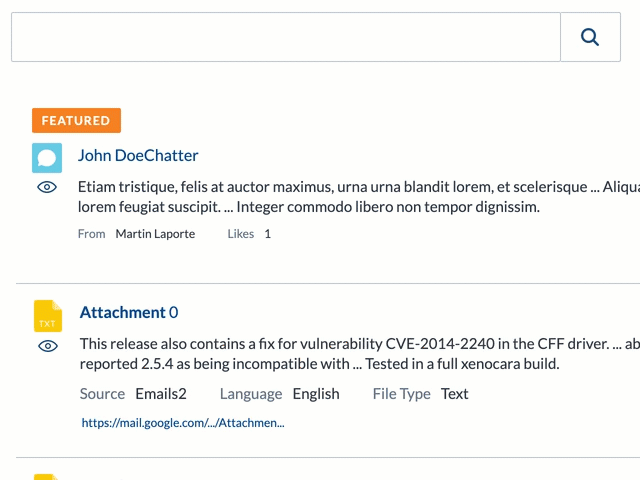
showBadgeForFeaturedResultsoption is true by default, so the data-show-badge-for-featured-results="true" property in the example above is redundant. However, if you do not want the CoveoPromotedResultsBadge component to display a badge for featured results, you must then explicitly set the option to false.