Critical update: Optimized security for Quick views
Critical update: Optimized security for Quick views
An new update to the Coveo Search API includes a security patch for implementations using the quickview component.
After activating the critical update, we recommend that you validate that your item Quick views work as expected.
If you experience issues after activating this critical update, please open a support case.
|
|
Unlike previous critical updates, this update has been automatically activated in all non-production organizations. After December 10, 2021, this update will be automatically activated for all Coveo organizations. |
To validate that an item’s Quick view works properly
-
Access a search interface from which you can access items that can display a Quick view.
-
Perform a query to obtain search results.
-
In the results list, validate that your queried keywords are highlighted.
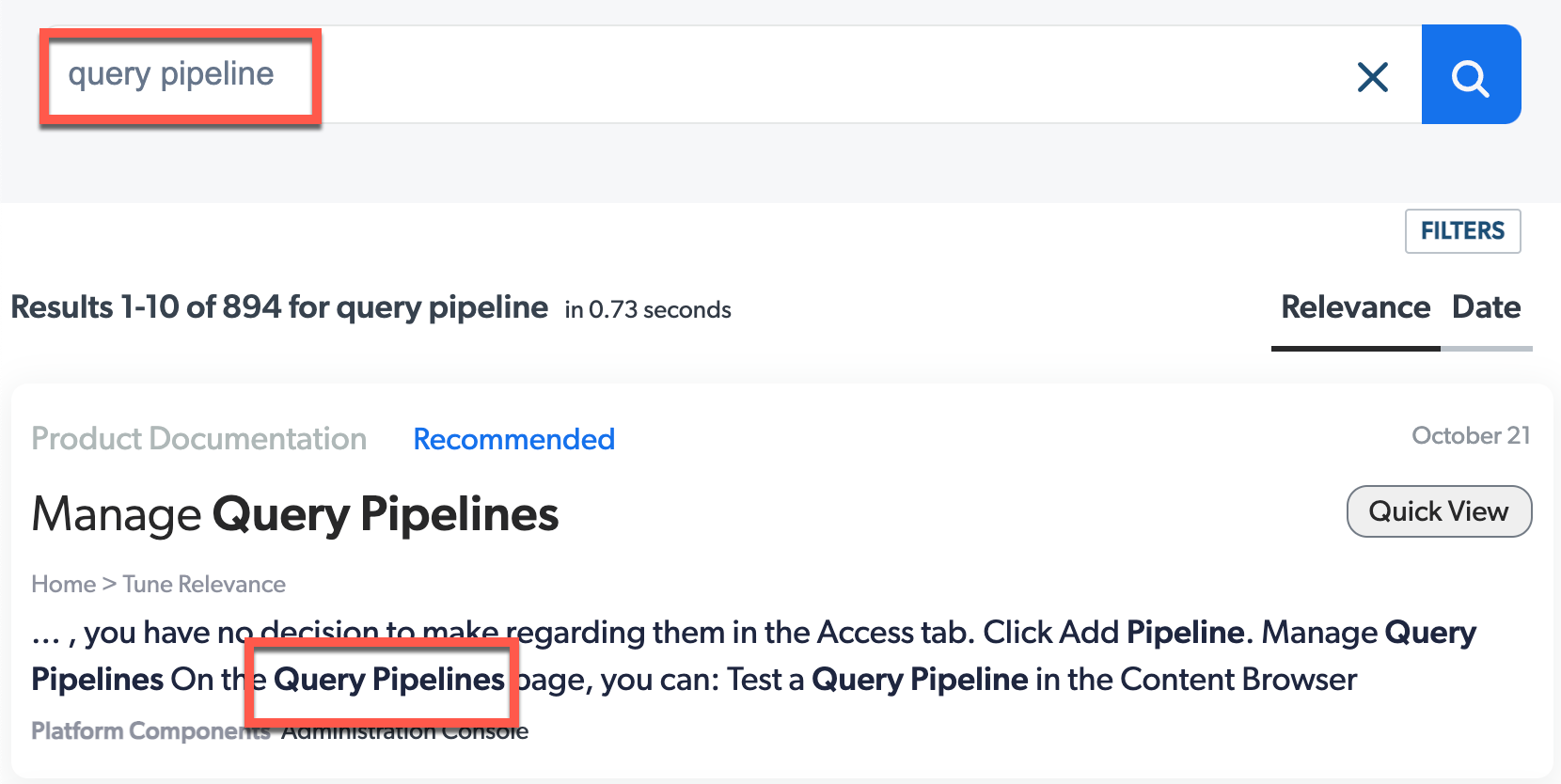
-
Open the item’s Quick view and inspect it to ensure that everything is displayed as expected.
-
Still in the item’s Quick view, validate that the term navigation works as expected.
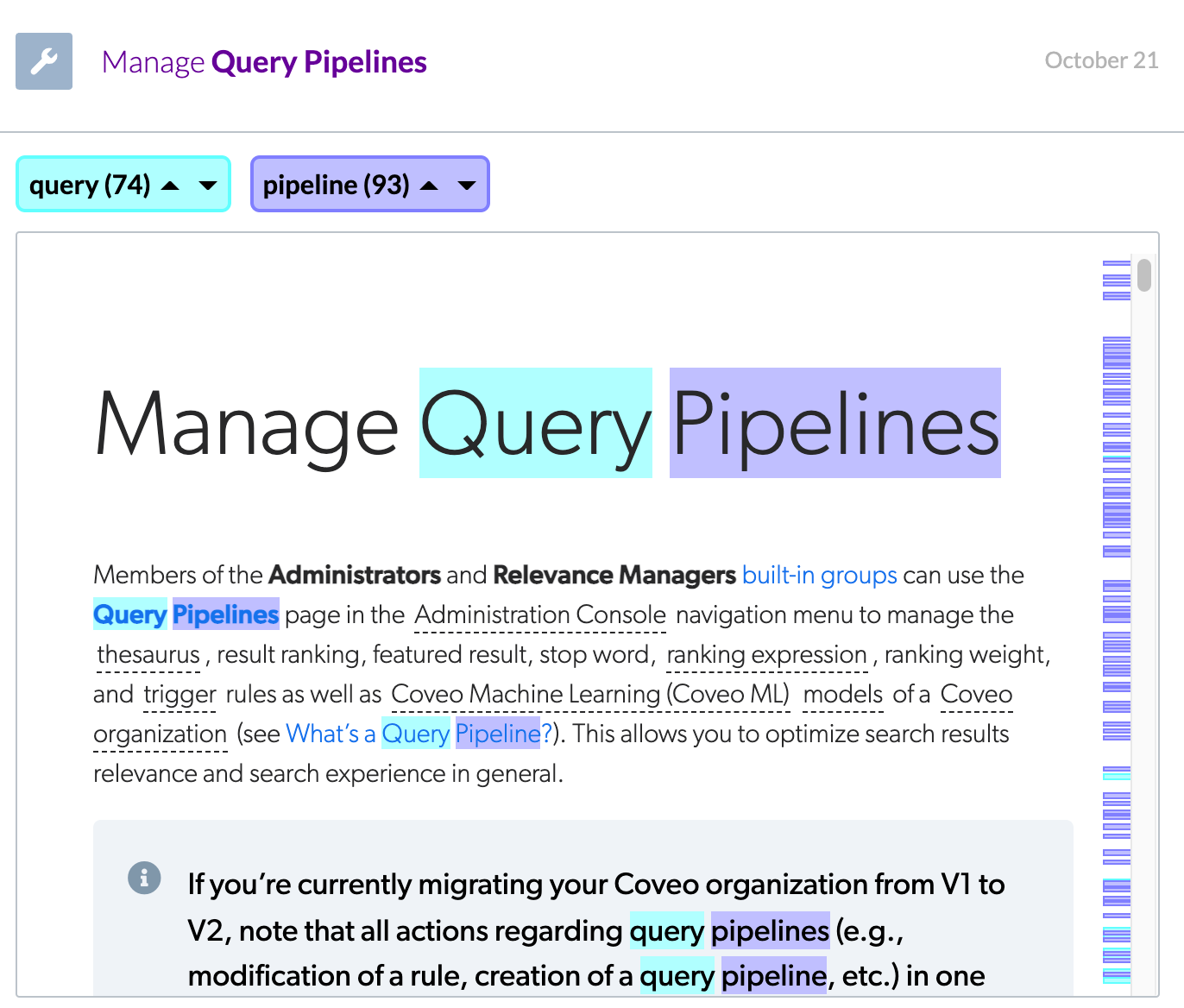
If you run into any issues performing the previous steps, open a support case.