We’re enhancing security with email verification
We’re enhancing security with email verification
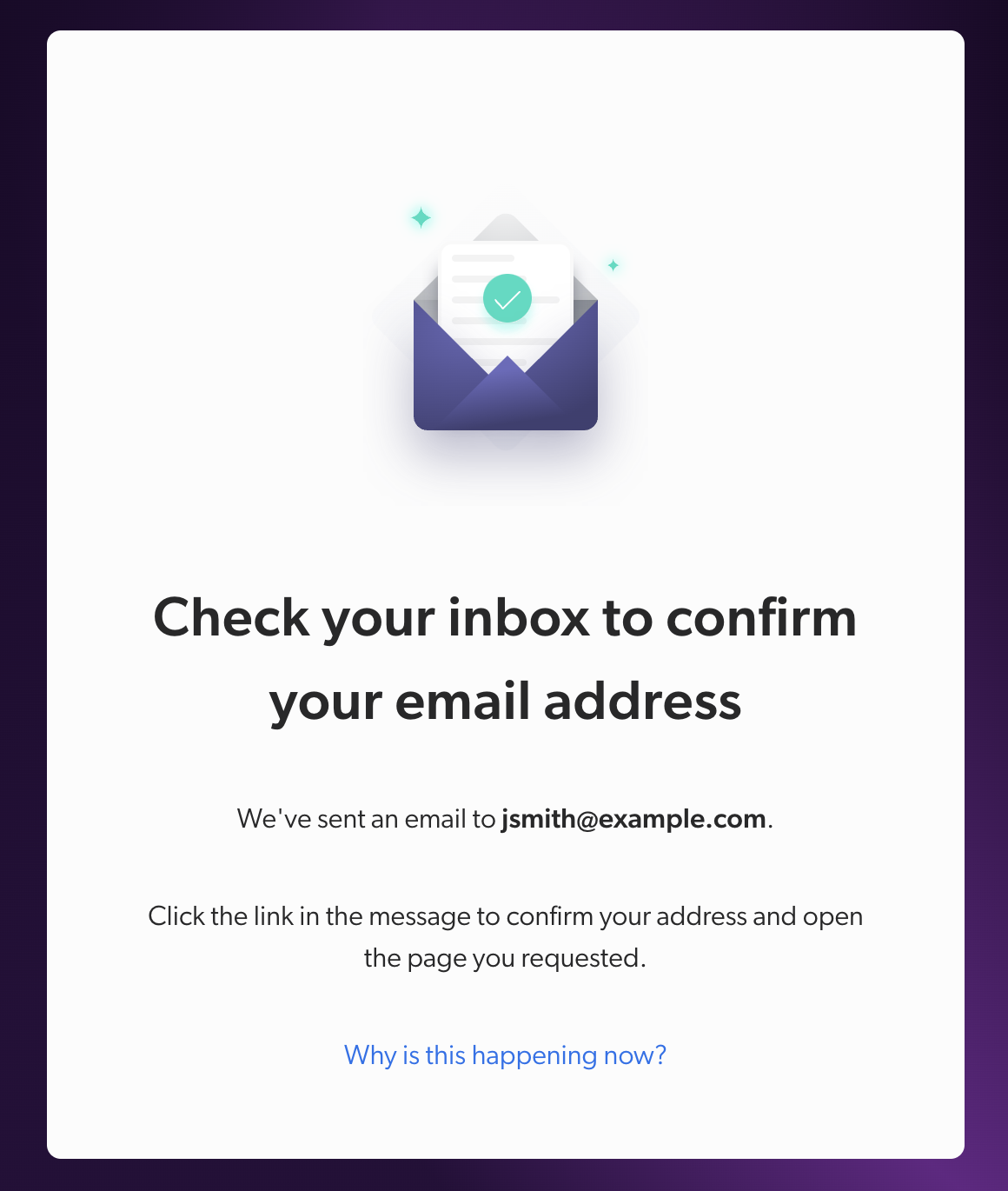 At Coveo, we take security very seriously and we’re always looking for ways to improve it for our customers.
At Coveo, we take security very seriously and we’re always looking for ways to improve it for our customers.
As part of our efforts to prevent malicious access and protect your data, we’ve implemented a new email verification process for all our users.
As a result, the last time you logged in to your Coveo account, you were asked to confirm your email address by clicking a link sent to your inbox.
This will happen only once, unless you switch to a different email address.
We appreciate your cooperation and understanding in this matter.
What if I don’t recognize this email address?
If you don’t recognize the address displayed on the email validation page, make sure the email address you use to log in to Coveo is properly set in your authentication provider. You may need to contact your IT system administrator to do so.