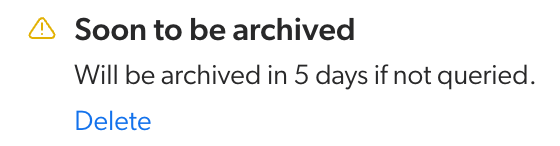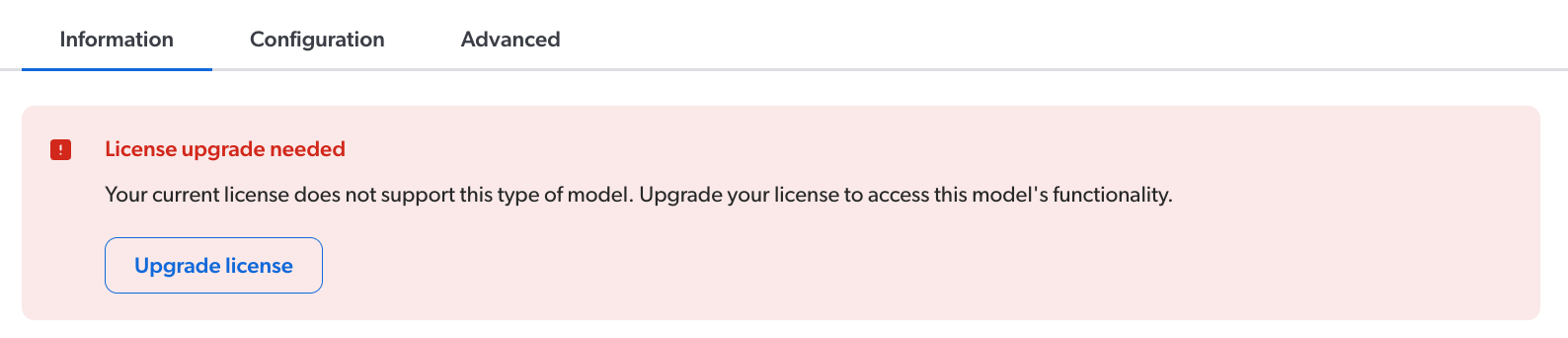Archived models
Archived models
When inspecting the Status column of the Models (platform-ca | platform-eu | platform-au) page of the Coveo Administration Console, you may notice that some of your Coveo Machine Learning (Coveo ML) models have the Archived status, or contain a warning message stating that the model will be archived soon.
A Coveo ML model is automatically archived when it hasn’t been queried for at least 10 days. In other words, if a model hasn’t been requested through a Search API call in 10 days the model falls into a state in which it can no longer instantly answer user queries.
|
|
Notes
|
An archived model no longer affects search results or improves the overall user experience. Therefore, you should consider deleting it so that the models that appear on the Models (platform-ca | platform-eu | platform-au) page are only those used on your production interfaces.
However, if you want to reactivate an archived model, see Reactivate archived models for instructions.
Delete archived models
|
|
Note
Models are automatically dissociated from all their associated query pipelines once they’re deleted. |
-
On the Models (platform-ca | platform-eu | platform-au) page, on the row of the archived model, in the Status column, click Delete.
-
In the panel that appears, click Delete.
Reactivate archived models
You can reactivate an archived models if needed. For an archived model to become active again, the model must be queried at least once.
|
|
Notes
|
For a model to be queried
-
The model must be associated with a query pipeline to which a query is routed.
NoteFor Case Classification (CC) models, which can’t be associated with a query pipeline, models must be associated with a Case Assist configuration and requested by the Customer Service API to be queried.
-
If the archived model association includes a condition, the condition must be met by the query.
NoteIf you want to reactivate an archived model and another model of the same type is associated with the query pipeline, you may need to re-order the models in the query pipeline’s model association list to make sure that the archived model is queried by the Search API.
When a query pipeline is associated with more than one model of the same type, only one model of that type is queried (executed) for a given query. Priority is given to the topmost model of that type in the model association list. Once a model is executed, the Search API doesn’t evaluate the other models of that type in the list.
For example, your query pipeline has the following ART model associations, and you want to reactivate the
ART-3model: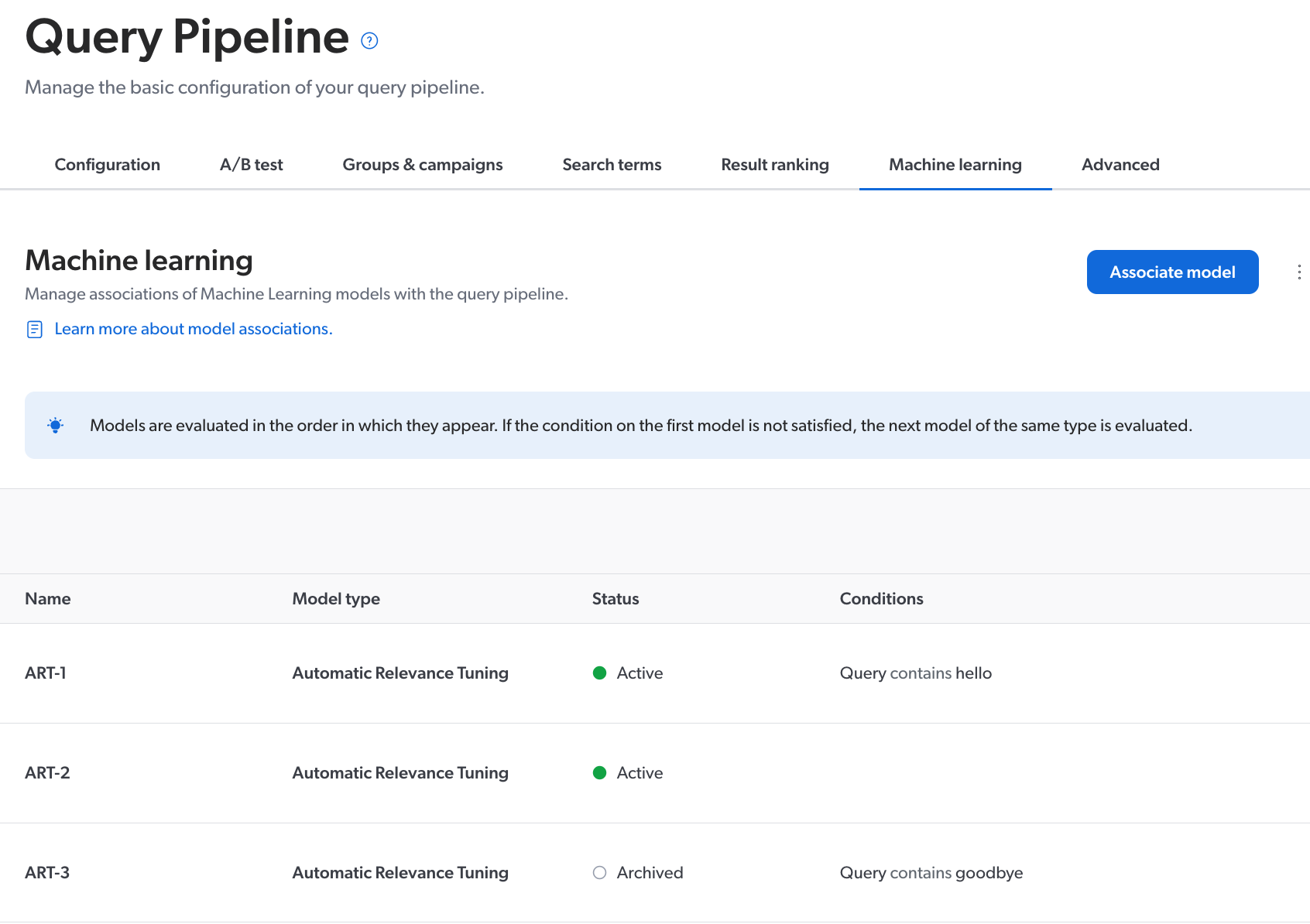
A
goodbyequery is routed to the query pipeline:-
The Search API evaluates the
ART-1association, but doesn’t execute it because the query doesn’t meet theQuery contains hellocondition. -
The Search API then evaluates the
ART-2association. Because the model association doesn’t contain a condition, the Search API executes theART-2model. Since an ART model was already executed for the query, the Search API doesn’t evaluate or execute theART-3association despite the query matching theQuery contains goodbyecondition, andART-3remains archived.
Given the same
goodbyequery, to reactivate theART-3model you must change the order of the model associations so thatART-3is aboveART-2. In this case, the Search API executes theART-3model and not theART-2model.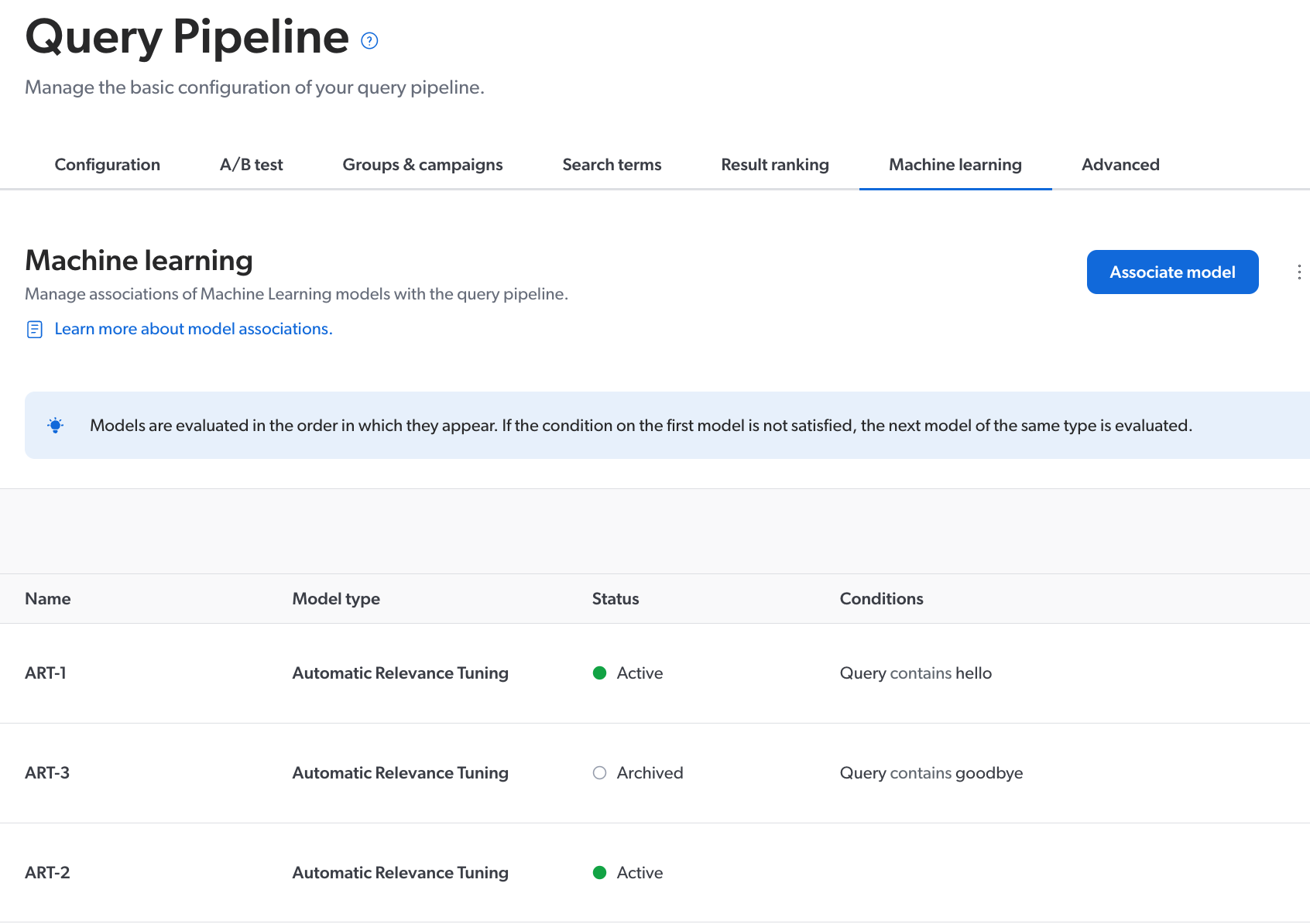
-