Add structured data (JSON-LD) to HTML items from CSS selectors
Add structured data (JSON-LD) to HTML items from CSS selectors
When using a Coveo Machine Learning (Coveo ML) Smart Snippet model to extract questions and answers from a web page, we recommend that you use Google structured data in JSON-LD format within the <head> of the web page HTML for optimal results.
In addition to, or in the absence of JSON-LD, the model searches headers (<h> tags) in HTML items and uses the content that appears within these headers to extract snippets.
See Optimize the content for further information on how Coveo ML Smart Snippet models leverage HTML content to extract snippets.
However, if your web page doesn’t contain JSON-LD, and the questions contained in the web page aren’t formatted using HTML headers (<h> tags), you can use a pre-conversion indexing pipeline extension (IPE) script to specify CSS selectors to identify the questions and answers in an HTML item.
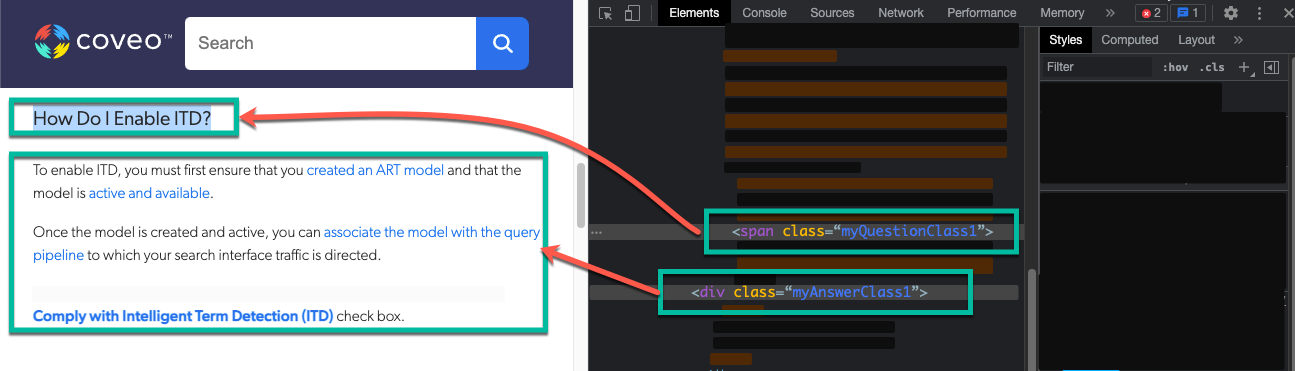
This article provides instructions on how to create this IPE script and assign it to your source.
When CSS selectors are specified to identify questions and answers, this IPE uses these selectors to create JSON-LD structured content and add the rendering to the <head> of the HTML item.
Basic recipe
The following code sample shows the pre-conversion IPE script that can be used to specify CSS selectors:
import json
from bs4 import BeautifulSoup
from typing import List
# 1. Reading the document and parse HTML content
data_stream = document.get_data_stream('documentdata')
soup = BeautifulSoup(data_stream.read().decode(), 'html.parser')
# 2. Fetch questions and answers from HTML elements. For more information about CSS selector and BeautifulSoup, refer to : https://www.crummy.com/software/BeautifulSoup/bs4/doc/#css-selectors
questions: List[str] = [question.renderContents().decode() for question in soup.select('<QUESTIONS_CSS_SELECTORS>')]
answers: List[str] = [answer.renderContents().decode() for answer in soup.select('<ANSWERS_CSS_SELECTORS>')]
# 3. Creating the FAQ Markup from the extracted questions and answers. For more information about the FAQ markup, refer to: https://developers.google.com/search/docs/advanced/structured-data/faqpage
main_entity = []
for question, answer in zip(questions, answers):
main_entity.append({"@type": "Question", "name": question,"acceptedAnswer": {"@type": "Answer", "text": answer}})
faq_markup = json.dumps({"@context": "https://schema.org", "@type": "FAQPage", "mainEntity": main_entity})
faq_markup_node = BeautifulSoup("<script type=\"application/ld+json\">" + faq_markup + "</script>", 'html.parser')
# 4. Appending the generated FAQ markup to the current document's head tag
output_stream = document.DataStream('documentdata')
soup.head.append(faq_markup_node)
output_stream.write(str(soup))
document.add_data_stream(output_stream)Where you replace:
-
<QUESTIONS_CSS_SELECTORS>with the CSS selectors that represent the headers you want to use for the questions in the source items. See Examples to learn how to use the CSS selectors in the above IPE. -
<ANSWERS_CSS_SELECTORS>with the CSS selectors that represent the content you want to use for answers. See Examples to learn how to use the CSS selectors in the above IPE.
|
|
Notes
|
Usage
This section provides instructions on how to create the pre-conversion IPE script and assign it to the desired sources.
Step 1: Create the indexing pipeline extension (IPE) script
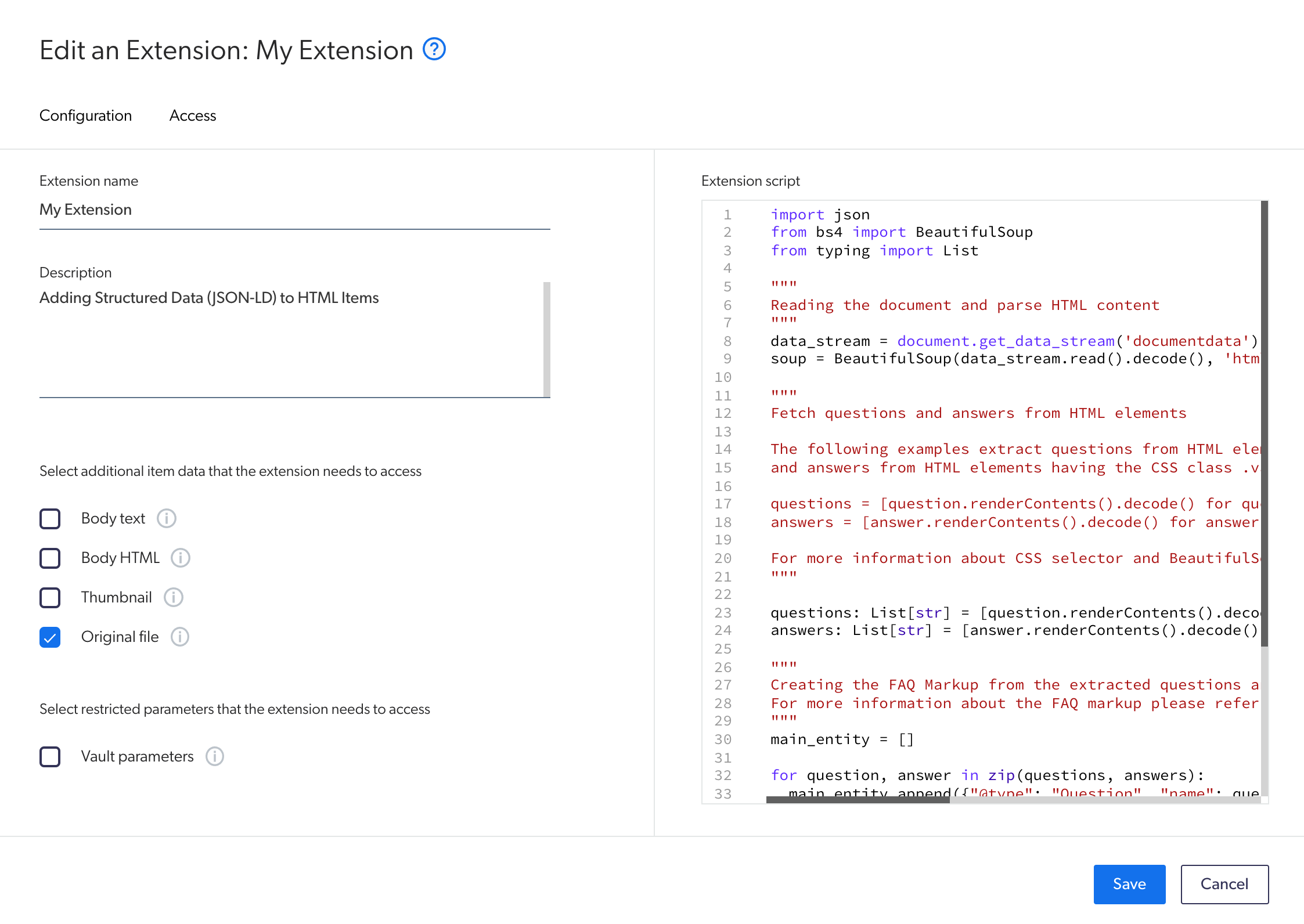
-
On the Extensions (platform-ca | platform-eu | platform-au) page of the Coveo Administration Console, click Add extension.
-
On the Add an Extension page, in the Extension name input, enter a meaningful name for your extension.
-
In the Extension input, you can optionally add a description for your extension.
-
In the Select additional item data that the extension needs to access section, select the Original file option.
-
In the Select restricted parameters that the extension needs to access section, make sure the Vault parameters option is cleared.
-
In the Extension script section, paste the IPE script and update the code to your needs.
Step 2: Assign the indexing pipeline extension (IPE) script to a source
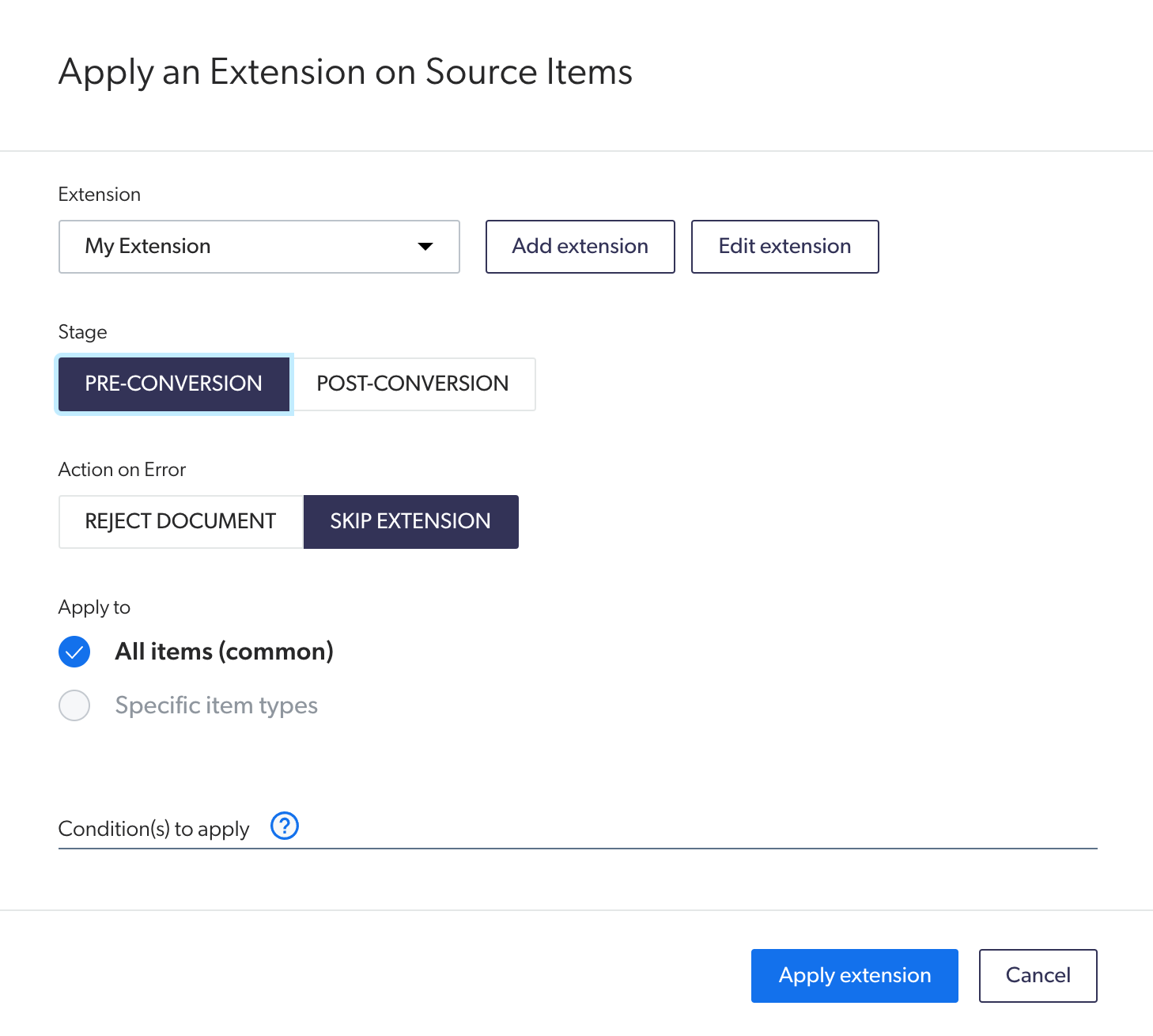
-
On the Sources (platform-ca | platform-eu | platform-au) page of the Coveo Administration Console, click the source to which you want to apply the IPE, and then click More > Add extensions in the Action bar.
-
On the page that opens, click Add, and then select Extension.
-
On the page that opens, in the Extensions section, select the IPE you created.
-
In the Stage section, select Pre-Conversion.
-
In the Action on Error section, select Skip Extension.
-
In the Apply to section, depending on whether your Coveo ML Smart Snippet model applies to specific item types:
-
If your Coveo ML Smart Snippet model doesn’t scope specific item types, select All items (common).
-
If your Coveo ML Smart Snippet model scopes specific item types, select Specific item types, and then specify the item types to which the IPE should apply.
-
-
Leave the Condition(s) to apply input empty.
-
Click Apply extension.
-
Click Save and rebuild source to apply the IPE to your source.
|
|
To see the impact of the IPE in snippets extracted by a Coveo ML Smart Snippet model, you must update the model after the targeted sources have been rebuilt with the IPE. |
Examples
This section provides examples of different situations where you could use the above IPE.
Extension with inclusions
You may want to specify certain CSS selectors so that a Coveo ML Smart Snippet model uses them to target questions and answers.
For example, by inspecting an FAQ page that you want to use for a Coveo ML Smart Snippet model, you realize that you use the following CSS selectors for the styling of your questions and answers:
-
Questions:
.myQuestionClass1and.myQuestionClass2 -
Answers:
.myAnswerClass
Therefore, you configure the IPE as follows:
import json
from bs4 import BeautifulSoup
from typing import List
data_stream = document.get_data_stream('documentdata')
soup = BeautifulSoup(data_stream.read().decode(), 'html.parser')
questions: List[str] = [question.renderContents().decode() for question in soup.select('.myQuestionClass1.myQuestionClass2')]
answers: List[str] = [answer.renderContents().decode() for answer in soup.select('.myAnswerClass')]
main_entity = []
for question, answer in zip(questions, answers):
main_entity.append({"@type": "Question", "name": question,"acceptedAnswer": {"@type": "Answer", "text": answer}})
faq_markup = json.dumps({"@context": "https://schema.org", "@type": "FAQPage", "mainEntity": main_entity})
faq_markup_node = BeautifulSoup("<script type=\"application/ld+json\">" + faq_markup + "</script>", 'html.parser')
output_stream = document.DataStream('documentdata')
soup.head.append(faq_markup_node)
output_stream.write(str(soup))
document.add_data_stream(output_stream)|
|
The above IPE targets questions that contain both the See Extension Using the |
Extension with exclusions
You may want to exclude specific CSS selectors to better target the questions and answers in an HTML item.
For example, considering an HTML item that has the following markup:
<!doctype html>
<html>
<head>
<title>My HTML page</title>
</head>
<body>
<span class='title bold red'>Invalid question</span>
<span class='title bold red'>Another invalid question</span>
<span class='title blue'>Yet, another invalid question</span>
<span class='title bold'>My Question</span>
</body>
</html>From the above HTML item, you want the model to extract the My Question question only.
To achieve this, you must include the .title and .bold CSS classes and exclude the .red class.
Therefore, you configure the IPE as follows:
import json
from bs4 import BeautifulSoup
from typing import List
data_stream = document.get_data_stream('documentdata')
soup = BeautifulSoup(data_stream.read().decode(), 'html.parser')
questions: List[str] = [question.renderContents().decode() for question in soup.select('.title.bold:not(.red)')]
answers: List[str] = [answer.renderContents().decode() for answer in soup.select('')]
main_entity = []
for question, answer in zip(questions, answers):
main_entity.append({"@type": "Question", "name": question,"acceptedAnswer": {"@type": "Answer", "text": answer}})
faq_markup = json.dumps({"@context": "https://schema.org", "@type": "FAQPage", "mainEntity": main_entity})
faq_markup_node = BeautifulSoup("<script type=\"application/ld+json\">" + faq_markup + "</script>", 'html.parser')
output_stream = document.DataStream('documentdata')
soup.head.append(faq_markup_node)
output_stream.write(str(soup))
document.add_data_stream(output_stream)|
|
The above IPE targets questions that contain both the See Extension Using the |
Extension using the OR logic
In the previous examples, CSS selectors were specified using the AND logic, meaning that the targeted questions and answers are only considered if they include all the specified CSS selectors.
You can configure the IPE to target elements that have one or another of the specified CSS selectors (using the OR logic) by separating these selectors with a comma (,).
For example, by inspecting an FAQ page that you want to use for a Coveo ML Smart Snippet model, you realize that your questions use either the .myQuestionClass1 or .myQuestionClass2 for the styling.
Therefore, you configure the IPE as follows:
import json
from bs4 import BeautifulSoup
from typing import List
data_stream = document.get_data_stream('documentdata')
soup = BeautifulSoup(data_stream.read().decode(), 'html.parser')
questions: List[str] = [question.renderContents().decode() for question in soup.select('.myQuestionClass1,.myQuestionClass2')]
answers: List[str] = [answer.renderContents().decode() for answer in soup.select('')]
main_entity = []
for question, answer in zip(questions, answers):
main_entity.append({"@type": "Question", "name": question,"acceptedAnswer": {"@type": "Answer", "text": answer}})
faq_markup = json.dumps({"@context": "https://schema.org", "@type": "FAQPage", "mainEntity": main_entity})
faq_markup_node = BeautifulSoup("<script type=\"application/ld+json\">" + faq_markup + "</script>", 'html.parser')
output_stream = document.DataStream('documentdata')
soup.head.append(faq_markup_node)
output_stream.write(str(soup))
document.add_data_stream(output_stream)