About Case Classification (CC)
About Case Classification (CC)
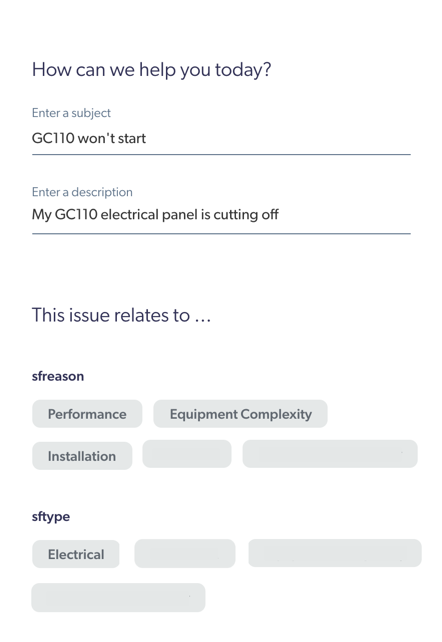
Coveo Machine Learning (Coveo ML) Case Classification (CC) models complement the Case Classification functionality of the Coveo Administration Console Case Assist (platform-ca | platform-eu | platform-au) page.
When you choose to generate case classification suggestions based on context recognition, you must configure a Coveo ML CC model to render classification suggestions for cases. Coveo ML CC models learn from support cases that have been correctly classified to provide classification suggestions for cases that haven’t yet been classified.
While the Case Similarity approach excels with support cases that contain very little text (8 words or less), the Context Recognition approach is more effective when dealing with larger support cases.
To achieve this, Coveo ML CC leverages natural language processing (NLP) techniques and a deep learning algorithm to process and understand the text appearing in support cases. It takes into account common vocabulary, contextual nuances, and key concepts used in case descriptions to suggest classifications that are related to the case that’s being filled by the end user.
For instructions on how to configure a Coveo ML CC model, see Create and manage a Case Classification (CC) model.
On your support website, users can contact your support team by filling a support case.
Under the hood, your Contact Support form contains a Case Classification model that’s been configured to provide suggestions for the producttype and issuetype fields.
A user accesses your support website to fill a support case and enters the following information:
-
Case Subject: Speedbit watch connection problem
-
Case Description: My Speedbit watch doesn’t connect with my smartphone.
Since the model has previously learned from the terms and classifications used by other users when filling their support cases, the model suggests the following classifications to the current user:
-
For the
producttypefield: Speedbit, Watch -
For the
issuetypefield: Connection, Bluetooth