New Coveo Platform features of 2016
New Coveo Platform features of 2016
This article presents the features introduced during the year 2016.
The latest features are available in New Coveo Platform features.
November 26, 2016 Update
Include Jira, Confluence, Jive, and SharePoint Online Content
You can now use the Jira, second-generation Confluence, Jive, and SharePoint Online sources to add secured, shared, or private content, and therefore make relevant Jira, Confluence, Jive, and SharePoint instances searchable.
-
Jira (on-premises) [Learn more]
-
Confluence (on-premises) [Learn more]
-
Jive (on-premises) [Learn more]
-
SharePoint Online [Learn more]

November 10, 2016 Update
Usage Analytics
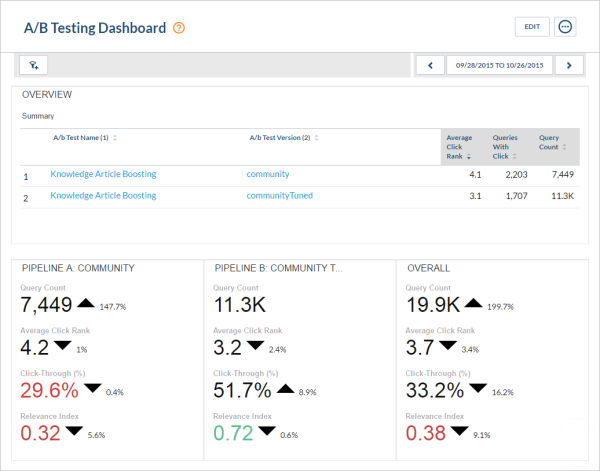
Quickly Analyze A/B Test Results
You can now use the A/B Testing usage analytics dashboard template to evaluate the effectiveness of your query pipeline changes on your search page adoption and relevance. After a quick look at the report, you know which query pipeline performs better, and can then ensure that the winning pipeline is effective on your search page. [Learn more]
Take Advantage of Map Cards
You can now create map cards in dashboards to visualize the search usage of countries based on metrics such as query and visit count. You can add filters, filter your dashboard by clicking a country, and zoom in and out of the map among other things. [Learn more]
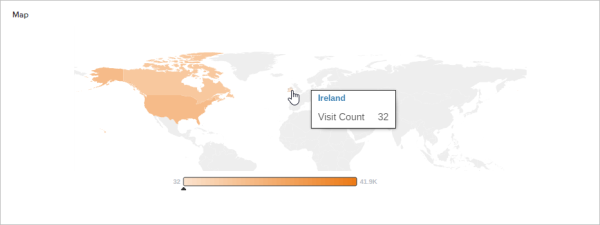
More Flexibility When Measuring User Visits
You can now use the three new visit-related metrics (Visit Clickthrough (%), Visits With Clicks, and Visits With Manual Search Events) when creating visit metric cards in dashboards to precisely review the number of visits that match your criteria. [Learn more]
August 6, 2016 Update
Both Coveo Versions (V1 & V2)
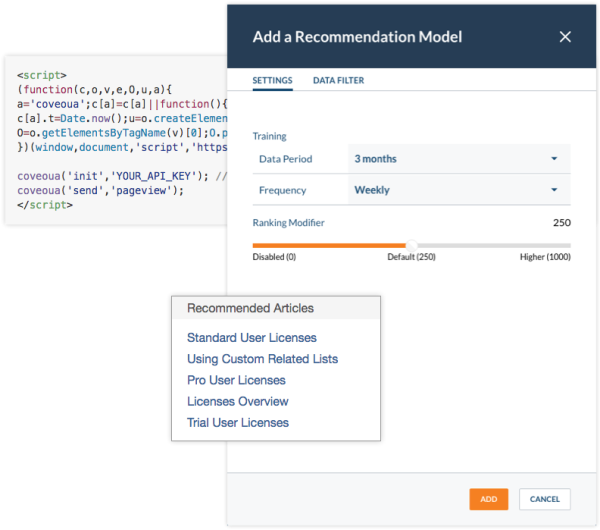
Offer Dynamic Recommendations to Your Website Users
Are you familiar with website sections such as “People who did this also did that”?
Well, you can now add similar sections to any of your website pages using the new Coveo Machine Learning (Coveo ML) Recommendation service together with the new Coveo Recommendation component. It’s as simple as 1 2 3 GO:
-
Add a small script to your web pages to push Coveo Usage Analytics (Coveo UA) view events.
-
Create a Recommendation model to crunch this data and learn your website users habits.
-
Add Coveo JavaScript Search Framework Recommendation components in your web pages to show what the model returns.
Each website user gets contextual recommendations of where most other users with a similar navigation and search history as his went. [Learn more]
July 16, 2016 Update
Usage Analytics
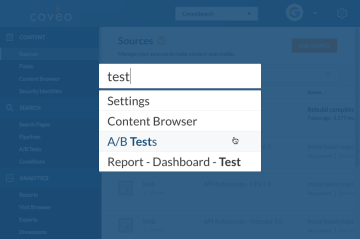
Navigate Smoothly Across the Administration Console
Tired of clicking your way to destination? We hear your silent complaints and offer you an easy way to quickly reach the Administration Console page or panel of your choice using our brand new Navigation suggestion box. Select Ctrl+K (Windows) or Command+K (Mac), start typing and enjoy precious moments away from your mouse or touchpad.
Speed Up Report Refactoring
Being a usage analytics dashboard expert creator, have you ever wanted you could reorganize your dashboards instead of recreating dashboards with similar sections and cards? We decided to break your chains and let you have complete control over usage analytics dashboard organization. You can now move a dashboard section from a tab to another, and even better, move a section and a card from a dashboard to another one of your choice. [Learn more]
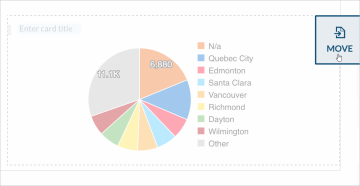

Intuitively Add Organization Members
Did you ask yourself “Where the heck can I add members in my organization”? Well, it was only possible from the Groups page, when editing a group. Sorry, not very intuitive. You can now add and delete members from the Members page, which totally makes sense after giving it a thought.
July 2, 2016 Update
Serving Hosted Search Pages
Serving a feature-rich search page to your end users is becoming so easy. Coveo is now hosting search pages for you so you don’t have to worry about installation, deployment, or maintenance.
You can now create your search page in a few clicks from the Coveo Administration Console Search Pages (platform-ca | platform-eu | platform-au) page, customize the page with the built-in Interface Editor by dragging and dropping components and fine tuning a few parameters, and then grant your end users access to the page. Et voilà!


Pushing the Push API Security Boundaries
You accepted the mission to make on-premises secured content searchable from Coveo. You’re a developer and you prefer to do it yourself, exactly the way you want, right?
You can now use the push API to add items to Coveo sources in batch using a fully encrypted process and push item permissions alongside. Cool, isn’t it? [Learn more]
May 28, 2016 Update
Magically Search Your Box
Well, you got all those fabulous items dropped in your Box.com account. You can certainly share them, but how can people figure out which item contains the key piece of information that will make their day?
Pull a Coveo Box source out of your hat, wave your wand, and poof, people can search and easily find the information they need.

Feel the Speed While Browsing Fields
Your Coveo organization has a lot of fields, more than a thousand of them. And if you’re like me, you got no time to waste waiting for pages to load and actions to complete. For this release, we made sure performances while sorting, filtering, and navigating through fields were significantly improved. You’re welcome.
Learn What or Who Pulled the Trigger for an Activity
Monitoring all activities that occurred in the Administration Console of your Coveo organization is key to troubleshooting issues. A bonus is to precisely know who or what process is responsible for those activities so no one does bad things without being caught. In the Triggered by column of all Activity tabs, you will now find crucial information, such as the username behind field deletions and the schedule behind updates of security identities. Enjoy investigating.
May 7, 2016 Update
Coveo Platform V1
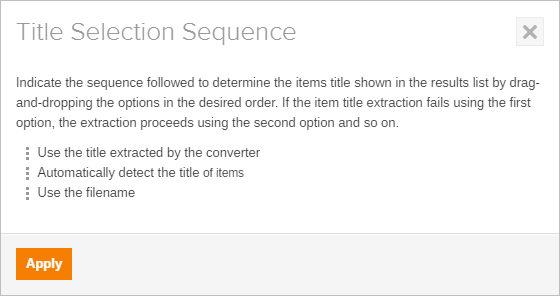
Decide How Item Titles Are Determined
You always secretly wanted to choose the source of indexed item titles? Coveo understands you loud and clear. You can now establish a sequence of three options to determine what’s taken as your item titles. The best part? You can select a different sequence of first and fallback choices for each of your source of content. [Learn more]
Find Confluence and Jira Cloud Stuff
These team collaboration and project/issue tracking cloud apps are popular these days. Well now, you can easily and securely index all of that business-critical content. Enjoy, collaboration nerds.
-
Jira [Learn more]
-
Confluence [Learn more]

Make On-Premises File Shares Searchable
With everyone jumping to the cloud, your file shares and network drives may have been feeling left out lately. But now, a Coveo source can index on-premises file share content to make it easily searchable. Welcome to the party, file shares. Prepare to be searched.
SQL Architecture Everywhere
Performance and reliability are always among our highest priorities, so we’ve standardized the Coveo architecture on a managed relational database infrastructure. Yet another Coveo performance boost under the hood to satisfy the most demanding speed lovers.
Usage Analytics (Both Coveo Versions (V1 & V2))
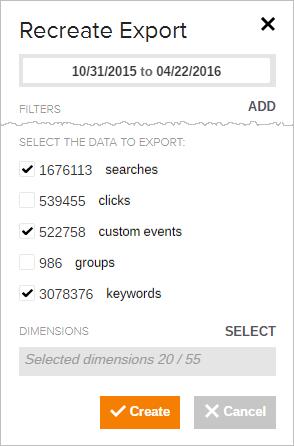
Tailor and Replay Analytics Data Export Configurations
Previously, all analytics data was exported and often, only part of it was useful to you, but you couldn’t do anything about it. We made sure this situation never happens again.
You can now precisely select which tables (data type) and columns (dimensions) are exported. Selecting only the data you need doesn’t only help keep file download size down, but also speed up your exports.
The coolest part is that you can now recreate an export from any existing one, easily reusing previous configurations as a starting point. [Learn more]
Select Time Series Interval in View Mode
Before, you had to edit a report to change the time series interval. We thought you’d like to have the option while consulting reports as well. After all, analytics experts should be allowed to adjust how data is presented in their graphs. [Learn more]
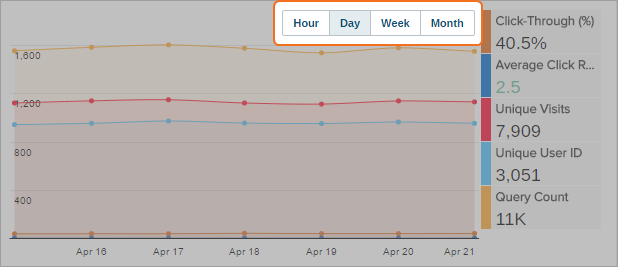
Device Dimension Gets a Facelift
Knowing where your users come from helps you improve their experience and makes your marketers happy. To allow better reporting, we divided the Device dimension into five new dimensions related to the user’s device:
-
Browser
-
Browser With Version
-
Device Category
-
Operating System
-
Operating System With Version
The deprecated Device dimension is no longer available in new reports, but we were kind enough to leave the dimension when used in reports existing prior to the release. [Learn more]
March 5, 2016 Update
Simplify Dashboards with Tabs
You can now split your very large usage analytics dashboards into several tabs, improving not only dashboards global loading time, but also offering you another way of organizing dashboard cards. Dashboard tabs can be added, renamed, moved, or deleted. [Learn more]
New Explorer Mode Makes Viewing the Data Behind Your Dashboards a Snap
You can now temporarily convert any dashboard card into a usage analytics explorer to test changes before applying them or review card content more in-depth. In the Data Explorer, you can modify the period to review as well as manage filters, metrics, and dimensions. You can even download the explorer content in a CSV file before returning to the dashboard. [Learn more]
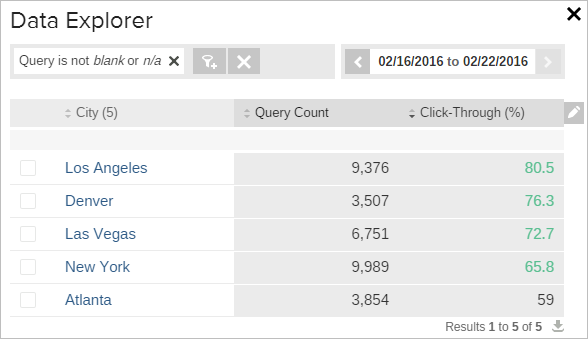
Improve Case Deflection and Support Agent Productivity with ART
The new beta Automatic Relevance Tuning (ART) version can now identify the most important keywords from large blocks of text such as case descriptions. Those keywords can then be used to find the best possible items to solve or deflect a case. [Learn more]
Ease the Custom Dimension and Metric Labels Understanding
Previously, general custom dimensions and metrics such as Custom Event Count and Custom Event Value were displayed as is in usage analytics reports and couldn’t be renamed. The times where you had to figure out to what events those labels were referring to are over! You can now rename the display names of all dimensions and metrics after adding them in report cards, making their names self-explanatory. [Learn more]
February 6, 2016 Update
![]()
Duplicate an Analytics Dashboard Element
Remember building an analytics dashboard with two or more similar cards or sections and having to redo the configuration from scratch for each element? These days are over!
You can now duplicate a card or even a whole analytics dashboard section in one click, and then modify only what’s different for this similar element. [Learn more]
Enable Trend Values in Analytics Line Chart and Metric Cards
You can now control when to include trend data in line chart or metric cards by selecting the new Display trend data option.
Previously, trend values were always present, which was confusing for example in A/B Test dashboard cases. [Learn more]
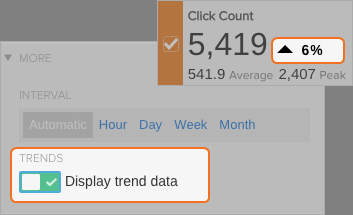
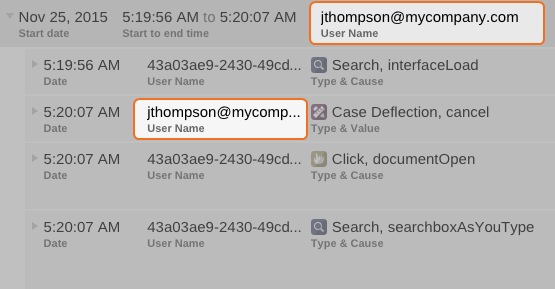
More Easily See Authenticated Users in the Visit Browser
In a given session, a user can perform actions both as an anonymous and as an authenticated user. Now, when a session contains actions performed with mixed authentication types, the user name (or email) always appears in the header of a Visit Browser session. [Learn more]
Enjoy Simpler ART Configuration
You can now use a slider to easily set the ART Ranking Modifier parameter. In the Automatic Relevance Tuning tab, some column header and content were also changed to improve comprehension. [Learn more]
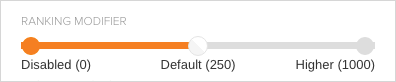
Precisely Apply Ranking Weight Rules in Query Pipelines
Up until now, the ranking weight management used to be global to all queries sent to your Coveo organization index. You can now rather manage weighting rules independently per query pipeline and even add a condition to each ranking weight rule so you can much more precisely control when a ranking weight applies. [Learn more]
Include Exact Phrases in Thesaurus Expand Rules
When defining thesaurus Expand rules, you can now enter an exact phrase (keywords between double-quotes) as a value, so following the expansion, only items containing the exact phrase are returned, not all items containing the keywords non-contiguously in any order. This feature is useful to expand acronyms without polluting search results. [Learn more]
Enjoy Improved Analytics Dashboard and Report Performance
Several changes were made to enhance the efficiency of our analytics service back-end to bring dashboards and reports faster to your screen.