Manage raw data
Manage raw data
Members with the required privileges can access the Raw Data (platform-ca | platform-eu | platform-au) page of the Coveo Administration Console to view and export usage analytics (UA) data such as clicks, groups, keywords, searches, and custom events.
You can access the data from your Coveo organization by either creating a Snowflake reader account, initializing a data share, or by creating a data export.
|
|
Notes
|
Reader account
In the Reader Account subtab of the Snowflake Access tab, you can create a Snowflake a reader account, and then directly explore and export your data as needed and also integrate solutions such as Tableau™, Power BI™, Informatica™, and Python™.
Coveo provides a reader account per Coveo organization. It can be used to explore and export your data, and create customized exports.
Data share
In the Data Share subtab of the Snowflake Access tab, you can use the Data Share feature to retrieve and integrate your data into your existing Snowflake account.
The Data Share feature lets you access the data stored in Snowflake for all your organizations, such as sandbox and production, from one place. Consolidating all data into one database with Snowflake makes it easy to analyze data from multiple sources.
For example, if you have deployments in two different organizations, you can combine the data into one single database. Therefore you can create reports between your internal as well as Coveo data.
Data exports
In the Data Exports tab, you can export your data to a set of CSV files. You can then import the CSV files using a third-party tool, such as Microsoft Excel™, to perform advanced analysis or visualization.
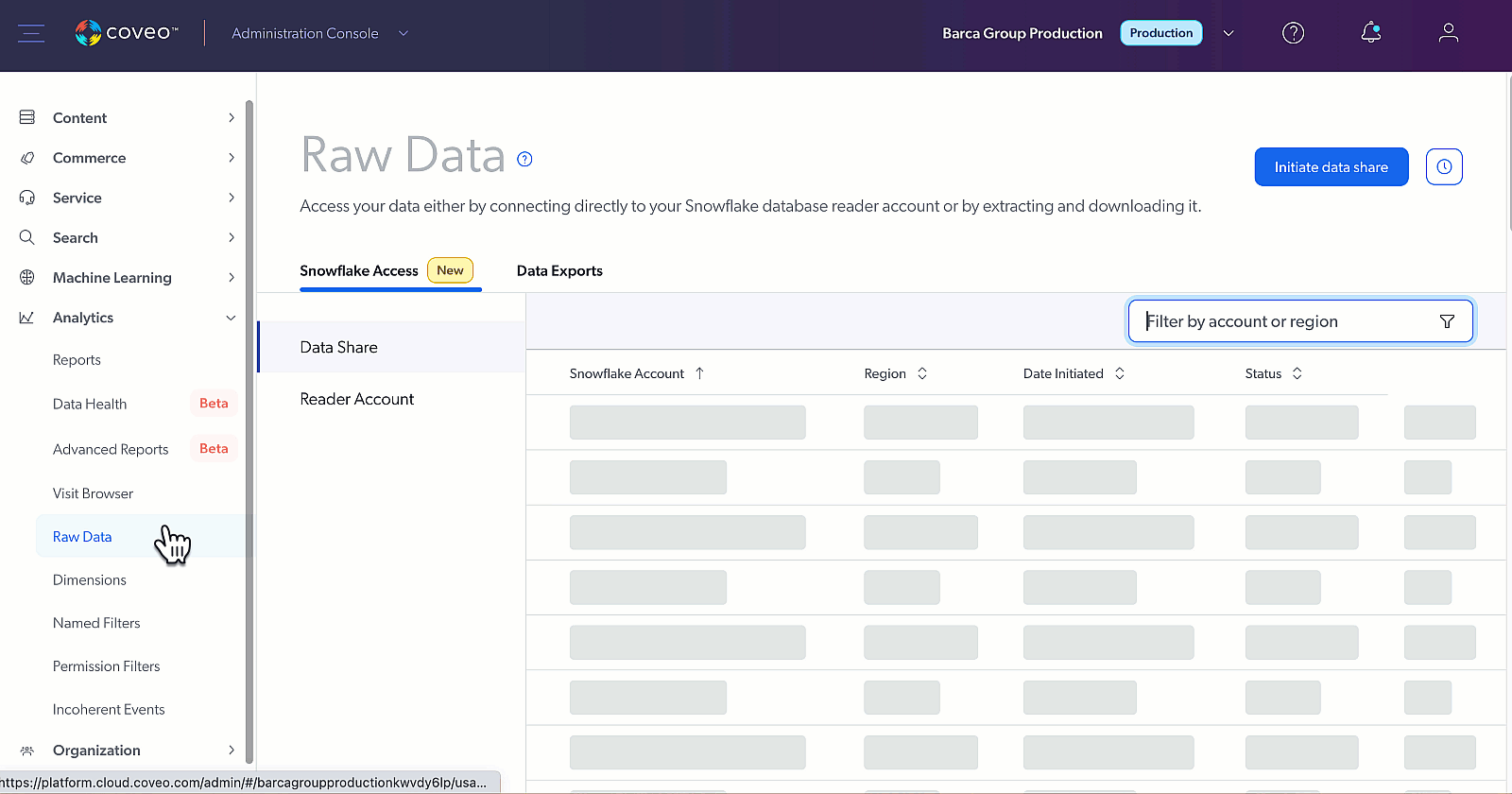
Required privileges
To access the Raw Data (platform-ca | platform-eu | platform-au) page, you need the following privileges:
| Actions | Service - Domain | Required access level |
|---|---|---|
View Raw data page |
Organization - Organization |
View |