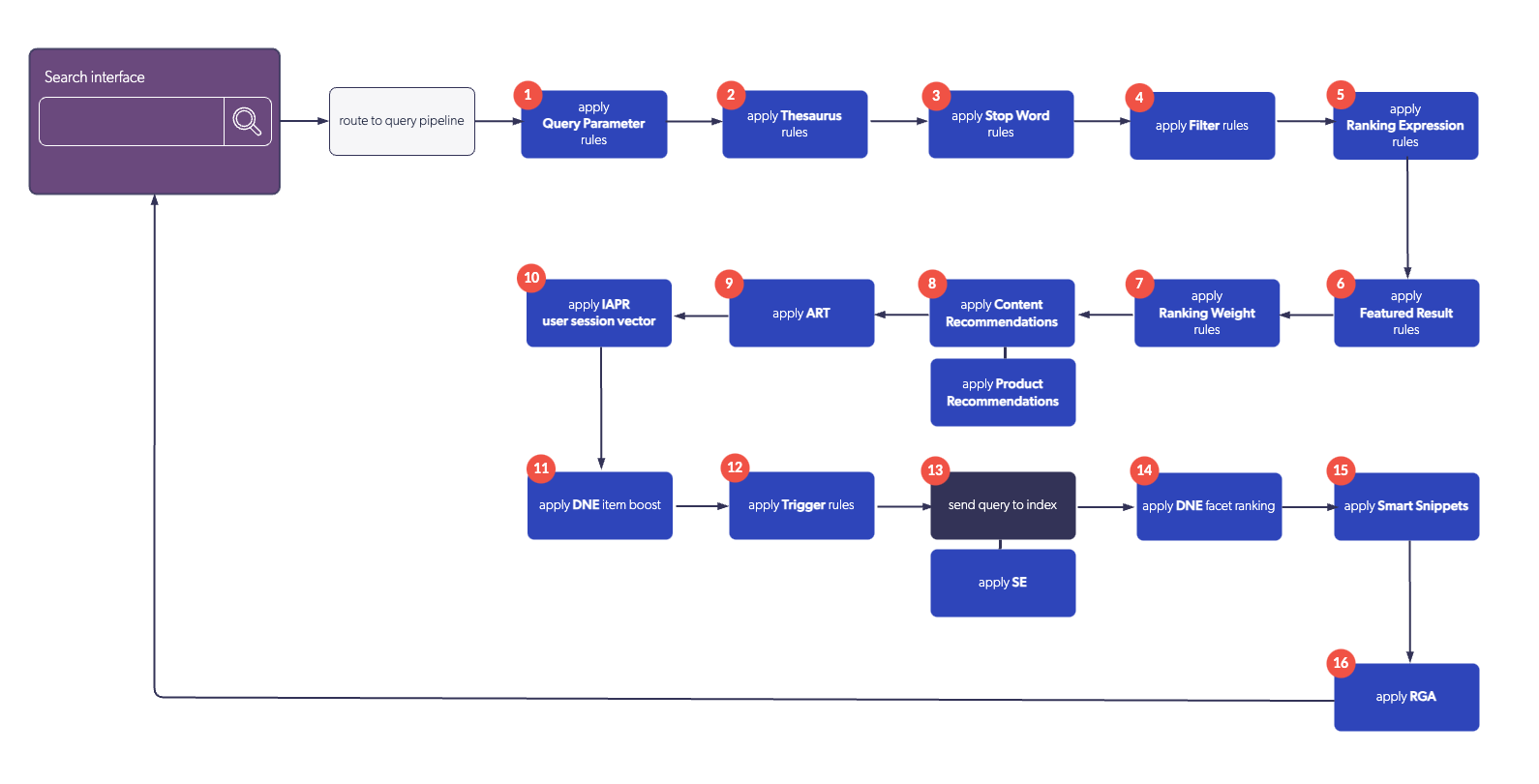Manage result ranking rules
Manage result ranking rules
The Result Ranking tab of a query pipeline configuration allows you to manage featured result and ranking expression query pipeline rules.
Create result ranking rules
-
On the Query Pipelines (platform-ca | platform-eu | platform-au) page, click the query pipeline in which you want to add a rule, and then click Edit components in the Action bar.
-
On the page that opens, select the Result ranking tab, and then click Add rule.
-
In the Add result ranking rule panel, depending on the rule you want to add, select Ranking expression or Featured result.
-
Click Add Rule.
-
If you selected Ranking expression, see Create or edit ranking expression rules.
-
If you selected Featured result, see Creating featured result rules.
-
Reference
Result ranking table reference
In the Result Ranking tab of a query pipeline configuration, you can inspect the table to review information on the created result ranking rules.
Modifier (Result Ranking)
This column is filled differently depending on the rule you’re inspecting:
-
If the rule is a featured result rule, the Modifier column reads Featured.
-
If the rule is a ranking expression rule, the Modifier column is filled with the actual modifier selected when creating the rule (for example,
+500).
Rule name
This column is filled with the name of the rule.
Query
This column is filled with the query expression that triggers the rule (for example, If query is video game).
Condition
This column is filled with the query pipeline condition that must be met for the rule to execute.
Details
You can verify who created or last modified a given result ranking rule by inspecting the Details column. The Details column also indicates the hour and date the rule was created or last modified.
Order of execution
The following diagram illustrates the order of execution of query pipeline features: