Code query pipeline rules
Code query pipeline rules
Coveo organization members with developer skills can use the Query pipeline language (QPL) syntax to create more flexible query pipeline rules.
|
|
Note
You can create Coveo Machine Learning (Coveo ML) models using JSON configurations. |
To code query pipeline language rules
-
On the Query Pipelines (platform-ca | platform-eu | platform-au) page, click the query pipeline for which you want to code rules, and then click Edit components in the Action bar.
-
On the selected pipeline page, select the tab for the type of rule that you want to code.
-
On the selected component subpage, click
, and then click Add rule with code.
-
In the Add a Rule With Code dialog:
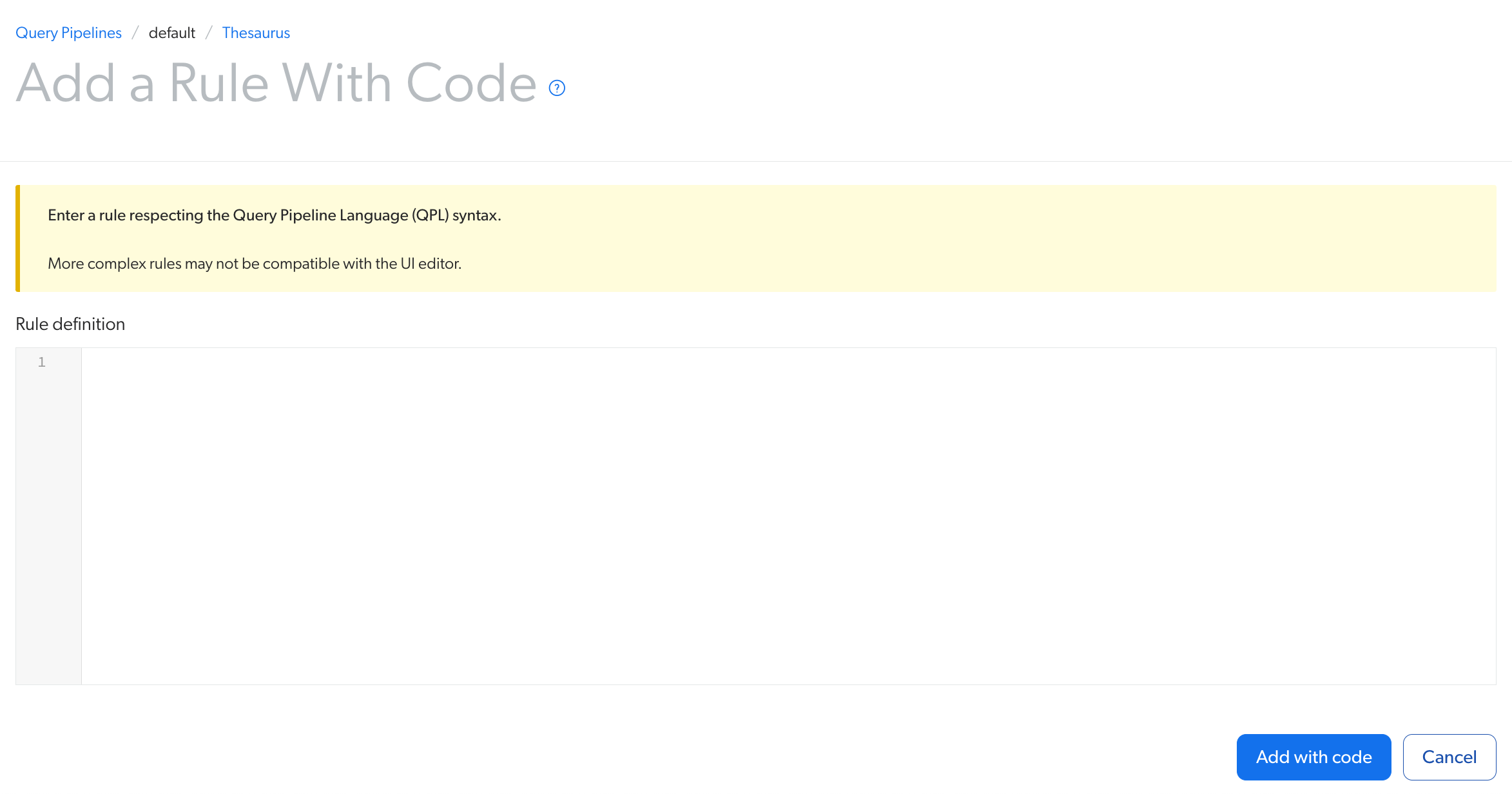
-
Enter a rule respecting the query pipeline language syntax.
-
Click Add Rule.
NoteIf you try to use this interface to extend the Coveo query pipeline behavior (for example, by entering JavaScript code), you’ll receive an error message:
The definition of the statement is syntactically invalid.
-
-
You can perform other actions on your rule (see Manage query pipeline rules and rule conditions From Tabs).
-
Validate that your new rule performs as desired (see Manage A/B tests or Testing Coveo Machine Learning models).
Required privileges
By default, members of the Administrators and Relevance Managers built-in groups can view and edit elements of the Query Pipelines (platform-ca | platform-eu | platform-au) page.
The following table indicates the required privileges to view or edit elements of the Query Pipelines page, and associated panels and subpages (see Manage privileges) and Privilege reference.
| Action | Service - Domain | Required access level |
|---|---|---|
View query pipeline rules |
|
View |
Add and edit query pipeline rules with code |
Organization - Organization |
View |
Search - Query pipelines |
Edit |