Coveo for Salesforce (legacy entitlements)
Coveo for Salesforce (legacy entitlements)
- Coveo for Salesforce Free (deprecated), Pro, and Enterprise editions
- Coveo Administration Console available feature comparison
- Coveo JavaScript Search Framework feature comparison
- Standard query extension usage comparison
- Storage, recommendation, and persistent query allocation comparison
- Coveo for Salesforce Free (deprecated) - Support Package
|
|
The article lists product entitlements that were effective before March 25, 2021. See Coveo for Salesforce (Entitlements) for the most recent ones. |
This page summarizes the differences between the available Coveo for Salesforce editions (Free (deprecated), Pro, and Enterprise).
|
|
Notes
|
Coveo for Salesforce Free (deprecated), Pro, and Enterprise editions
| Features | Free (deprecated) | Pro | Enterprise |
|---|---|---|---|
Best uses |
For small-scale communities and to learn the ropes of Coveo for Salesforce. |
For medium to large Salesforce integration and projects that need a unified index |
For large Salesforce integration and projects that need the most flexible and powerful search in their Salesforce environment. |
Product availability
| Features | Free (deprecated) | Pro | Enterprise | ||
|---|---|---|---|---|---|
Index used |
Salesforce
|
Coveo |
|||
Salesforce Product Integration |
Community Cloud |
Community Cloud |
|||
Salesforce only |
|
|
|||
Maximum number of sources |
10 |
||||
Support |
Community support |
Community support |
Community support |
||
Usage analytics
| Features | Free (deprecated) | Pro | Enterprise |
|---|---|---|---|
Analytics event limit |
100,000 |
As licensed |
As licensed |
Analytics visibility |
1 month |
6 months |
As licensed |
Analytics exports |
10 |
25 |
|
Export schedule |
10 |
25 |
|
Available dashboards |
5 |
Unlimited |
Unlimited |
Named filters |
25 |
400 |
|
Permission filters |
25 |
100 |
|
Custom dimensions |
10 |
25 |
Coveo Machine Learning
| Features | Free (deprecated) | Pro | Enterprise |
|---|---|---|---|
ART model |
1 model |
3 models |
10 models |
Query Suggestions |
1 model |
2 models |
10 models |
Recommendations |
Not Included |
1 model |
10 models |
Displayed Coveo™ Machine Learning ranking score |
Query pipeline
| Features | Free (deprecated) | Pro | Enterprise |
|---|---|---|---|
Search optimization pipelines |
5 |
25 |
50 |
Maximum pipeline condition |
1,000 |
1,000 |
10,000 |
Maximum pipeline statements |
1,000 |
5,000 |
50,000 |
Ranking weights |
|||
Total query per second limit[1] |
5 |
10 |
25 |
User query per second limit[1] |
5 |
5 |
5 |
1. The limits may vary according to your license. To know the exact number, contact Coveo Sales.
Search page features
| Features | Free (deprecated) | Pro | Enterprise | |
|---|---|---|---|---|
Facet range |
||||
Facet slider |
||||
Facet count |
||||
Queried results for facets |
First 200 results |
All results |
||
Maximum queried results per object type |
First 100 results |
First 1000 results[2] |
||
Maximum total returned results per query |
First 200 results |
First 1000 results[2] |
||
Insight Panel |
||||
Sort by occurrence |
||||
Computed fields |
||||
Queryable objects |
All objects that support |
All objects, when indexed |
||
Data categories |
||||
Knowledge article limitations |
Publish status facet |
|||
Many languages in the same result list |
||||
|
|
Government Cloud isn’t supported in the Free edition (deprecated), and partially supported in Pro and Enterprise. For more information, contact Coveo Sales. |
Coveo Administration Console available feature comparison
Coveo for Salesforce gives you access to your own Coveo organization. You can administrate your Coveo organization using the Coveo Administration Console. Depending on your Coveo for Salesforce edition, your Coveo features can differ (see Coveo for Salesforce edition comparison).
This topic presents a comparison of Coveo Administration Console features that are available in each edition.
| Administration Console | Coveo for Salesforce editions | ||
|---|---|---|---|
| Section | Features | Free (deprecated) | Pro and Enterprise |
| Content | Menu | 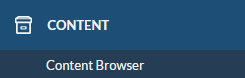 |
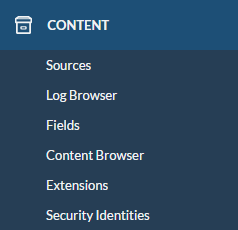 |
| Sources |
|
|
|
| Log Browser |
|
|
|
| Fields |
|
|
|
| Content Browser |
|
|
|
| Extensions |
|
|
|
| Indexing Pipeline |
|
|
|
| Security Identities |
|
|
|
| Search | Menu | 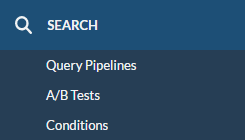 |
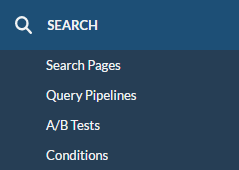 |
| Search Pages |
|
|
|
| Pipelines |
|
|
|
| A/B Tests |
|
|
|
| Conditions |
|
|
|
| Analytics | Menu | 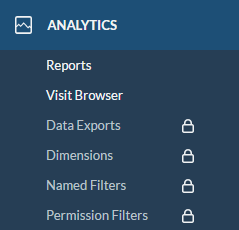 |
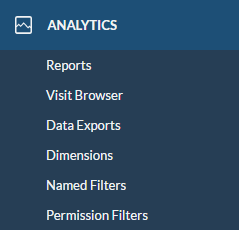 |
| Reports |
|
|
|
| Visit Browser |
|
|
|
| Exports |
|
|
|
| Dimensions |
|
|
|
| Named filters |
|
|
|
| Permission filters |
|
|
|
| Organization | Menu |  |
 |
| Groups |
|
|
|
| Members |
|
|
|
| API access |
|
|
|
| Activity Browser |
|
|
|
Coveo JavaScript Search Framework feature comparison
Coveo for Salesforce comes with the Coveo JavaScript Search Framework, a fully customizable, open-source client side search UI developed and maintained by Coveo on GitHub (see Coveo Search UI).
The Coveo JavaScript Search Framework was initially created to communicate with a Coveo index. Since some editions of Coveo for Salesforce don’t make use of the Coveo index, some features can be limited to certain versions.
Here is a list of the differences between the Coveo for Salesforce editions when it comes to the Coveo JavaScript Search Framework components (see Coveo JavaScript Search Framework - Reference Documentation).
| Components | Free (deprecated) | Pro and Enterprise | |
|---|---|---|---|
Deprecated |
|||
All other options |
|||
|
|||
All other options |
|||
All the other components |
|||
Standard query extension usage comparison
The Coveo Search API that comes with Coveo for Salesforce gives you access to the Query extension language, a powerful tool allowing you and your users to refine queries. A developer can use this language to add a complex, refined query when a user selects a certain profile or clicks a certain button, for example.
Since the different Coveo for Salesforce editions use different indexes, some information the Query extension language might expect may not be available.
The following list explains which Standard query extensions can be used with which Coveo for Salesforce edition.
General query extensions
| Extensions | Free (deprecated) | Pro and Enterprise |
|---|---|---|
|
||
|
||
|
|
|
|
||
|
||
|
|
|
|
Extensions for lists of values
| Extensions | Free (deprecated) | Pro and Enterprise |
|---|---|---|
|
|
|
|
|
|
|
|
|
|
|
|
|
|
|
|
|
|
|
|
|
|
|
|
|
|
Storage, recommendation, and persistent query allocation comparison
This topic presents index item storage, recommendation, and persistent query limits associated with various Coveo for Salesforce products.
Storage
The storage allocation for Coveo for Salesforce is limited to a certain number of items per Coveo production organization. An item means an element of content in the Coveo index such as a Salesforce object, a document, an email, an HTML page, or a database record.
Each customer is allocated items based on the queries per month (QPM) and Users specified in the purchase order and information in the following table. Coveo’s QPM estimates are based on the information shared by customers, depending on the use case and the customer’s search page’s current traffic.
| Allocation type | Salesforce product | Item allocation per Coveo for Salesforce edition | ||||
|---|---|---|---|---|---|---|
| Free (deprecated) | Pro | Enterprise | ||||
| Fixed | Per 100 K QPM | Per user | ||||
| Included | Community Cloud | N/A | 500 K | 1 M | 5 K | |
| Service Cloud | N/A | 20 K | ||||
| Sales Cloud | 12 K | |||||
| Platform | 4 K | |||||
| Additional | Minimum increments | All | N/A | 500 K | 1 M8 | |
| Limit | 1 M9 | 60 M10 | ||||
8. Many editions or additional billable units (QPM or User) are cumulative, up to a maximum of 60 M items.
9. For greater allocation, contact Coveo Sales to upgrade to an Enterprise edition.
10. For greater allocation, contact Coveo Sales.
You have two Coveo for Salesforce licenses for which item allocations are cumulative:
-
Community Cloud - Coveo for Salesforce Enterprise
1 M items/100 K QPM x 1 M QPM = 10 M items -
Service Cloud - Coveo for Salesforce Enterprise edition with 1000 users item allocation:
20 K items/user x 1000 users = 20 M items.
The total item allocation is 30 M items.
Recommendations
The Coveo Machine Learning (Coveo ML) Content Recommendations (CR) feature presents a user with most relevant content consulted by other users with a similar navigation history (see About Content Recommendations).
Each Coveo for Salesforce customer is allocated a limited number of recommendation queries (expressed in recommendations per month (RPM)) per Coveo production organization based on the purchase order and information in the following table.
| Recommendation allocation | Salesforce product | Recommendation allocation per Coveo for Salesforce edition | ||||
|---|---|---|---|---|---|---|
| Free (deprecated) | Pro | Enterprise | ||||
| Per 100 K QPM | Per user | Per 100 K QPM | Per user | |||
| Included | Community Cloud | N/A | 200 K RPM | N/A | 300 K RPM | 1.5 K RPM |
| Service Cloud | N/A | 3 K RPM | N/A | 5 K RPM | ||
| Sales Cloud | 1.5 K RPM | 3 K RPM | ||||
| Platform | 500 RPM | 1 K RPM | ||||
| Additional purchase | All | N/A | N/A11 | 500 K RPM12 | ||
11. For greater allocation, contact Coveo Sales to upgrade to an Enterprise edition.
12. Many editions or additional billable units (QPM or User) are cumulative.
You have two Coveo for Salesforce licenses for which recommendation allocations are cumulative:
-
Community Cloud - Coveo for Salesforce Enterprise edition with 1 M QPM
Recommendation allocation: 300 K RPM/100 K QPM x 1 M QPM = 3 M RPM -
Service Cloud - Coveo for Salesforce Enterprise edition with 1000 users
Recommendation allocation: 5 K RPM/user x 1000 users = 5 M RPM
The total allocation is 8 M RPM.
Persistent queries
You can use persistent queries when you want to produce content from relatively static search result and don’t want to impact your queries allocation per month (see About persistent queries and Render static content using persistent queries).
Each Coveo for Salesforce customer is allocated a limited number of persistent queries per Coveo production organization based on the purchase order and information in the following table.
| Persistent query allocation | Salesforce product | Persistent query allocation per Coveo for Salesforce edition | ||
|---|---|---|---|---|
| Free (deprecated) | Pro | Enterprise | ||
| Per 100 K QPM | ||||
| Included | Community Cloud | N/A | 50 | 150 |
| Service Cloud | N/A | N/A | ||
| Sales Cloud | ||||
| Platform | ||||
| Additional | All | N/A13 | ||
13. For greater allocation, contact Coveo Sales.
Coveo for Salesforce Free (deprecated) - Support Package
When using Coveo for Salesforce Free, you might want to buy a support package to help develop, deploy, and maintain your Coveo for Salesforce Free integration.
|
|
|
The Coveo for Salesforce Free - Support Package gives you access to the following additional features:
| Features | Free | Free - Support Package |
|---|---|---|
Support |
Community support |
Usage analytics
| Features | Free | Free - Support Package |
|---|---|---|
Monthly analytics event limit |
100 K |
250 K |
Daily analytics event limit |
10 K |
25 K |
Analytics visibility |
1 month |
6 months |
Analytics exports |
10 |
|
Export schedule |
5 |
|
Available reports |
5 |
15 |
Named filters |
25 |
|
Permission filters |
25 |
|
Custom dimensions |
5 |
Coveo Machine Learning
| Features | Free | Free - Support Package |
|---|---|---|
ART model |
1 model |
3 models |
Query Suggestions |
1 model |
2 models |
Recommendations |
Not included |
1 model |
Query pipeline
| Features | Free | Free - Support Package |
|---|---|---|
Search optimization pipelines |
5 |
25 |
Maximum pipeline statements |
1 K |
5 K |
Total query per second limit |
5 |
10 |