Ensure that queries are sent and search events are recorded
Ensure that queries are sent and search events are recorded
When a query is triggered, you must ensure that the query is sent to the Search API and an appropriate search event is logged.
|
|
This guide provides guidelines to analyze, review, and test different aspects of a Coveo-powered implementation. It shouldn’t be considered an official, definitive guide to testing an implementation before it goes live, but rather a guide showcasing the basic components that Coveo implementations typically include. Every Coveo implementation is different and may require custom configuration. Therefore, you may notice discrepancies between the components and features listed in this guide and those you’re using in your actual implementation. If you encounter issues, or have any questions related to this article, contact Coveo Support for help. |
Access your browser’s network monitoring tool
-
Open your web browser’s developer tools.
NoteThe examples in this article use the Google Chrome developer tools. For browser-specific information, see:
-
Select the Network tab.
Test queries
-
Access the page in which you have integrated your search component.
-
In the search box, perform a query.
-
In the network monitoring tool, under the Name column, select the latest request to the Search API. The request path should contain
/rest/search/v2.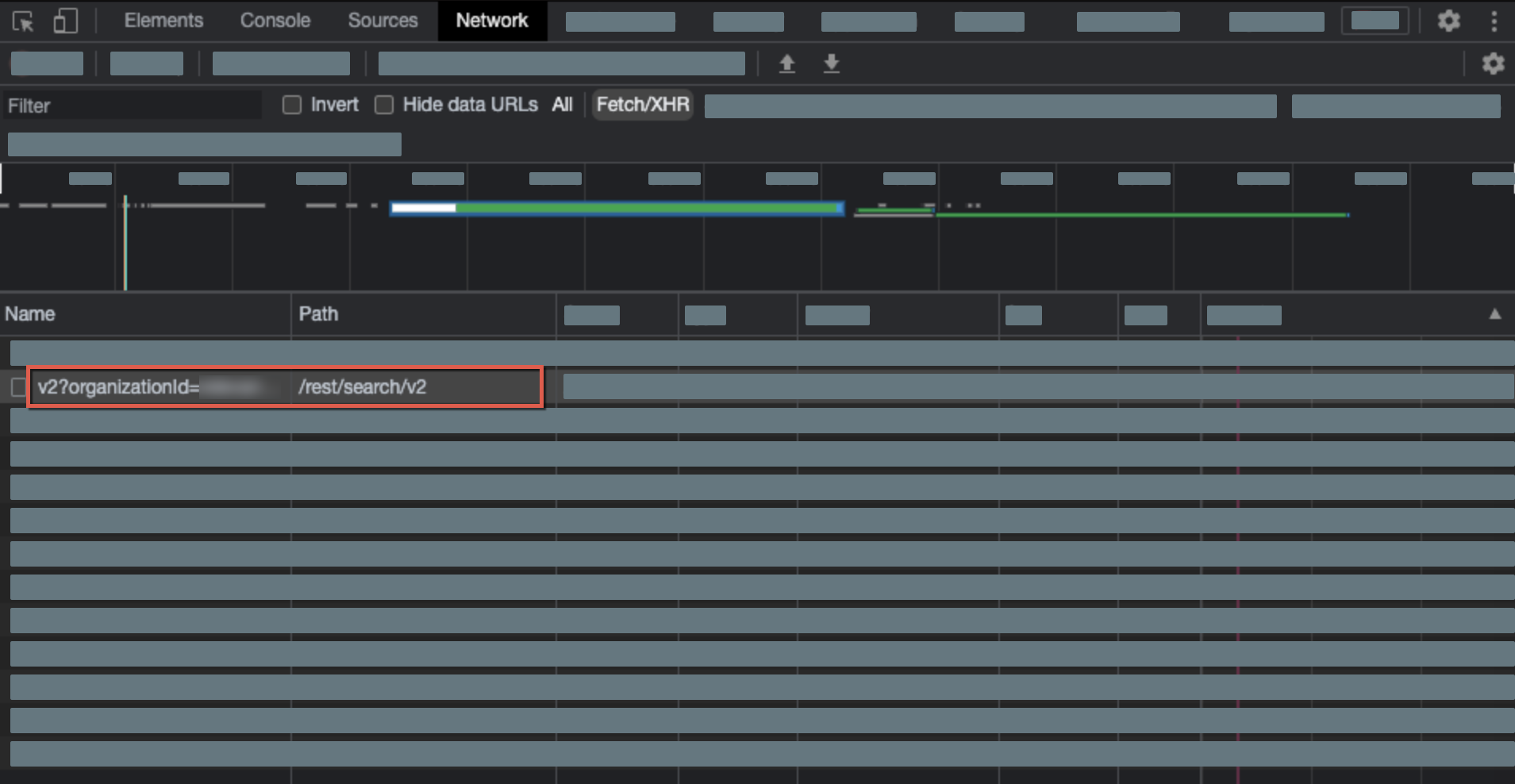
For more information, see Searching with Coveo.
|
|
Note
If your implementation doesn’t rely on any Coveo search UI library (Atomic, Headless, or Quantic), see Submit a query. |
Test search events
-
Access the page in which you have integrated your search component.
-
In the search box, perform a query.
-
In the network monitoring tool, under the Name column, you should see a request whose path contains
/rest/ua/v15/analytics/search.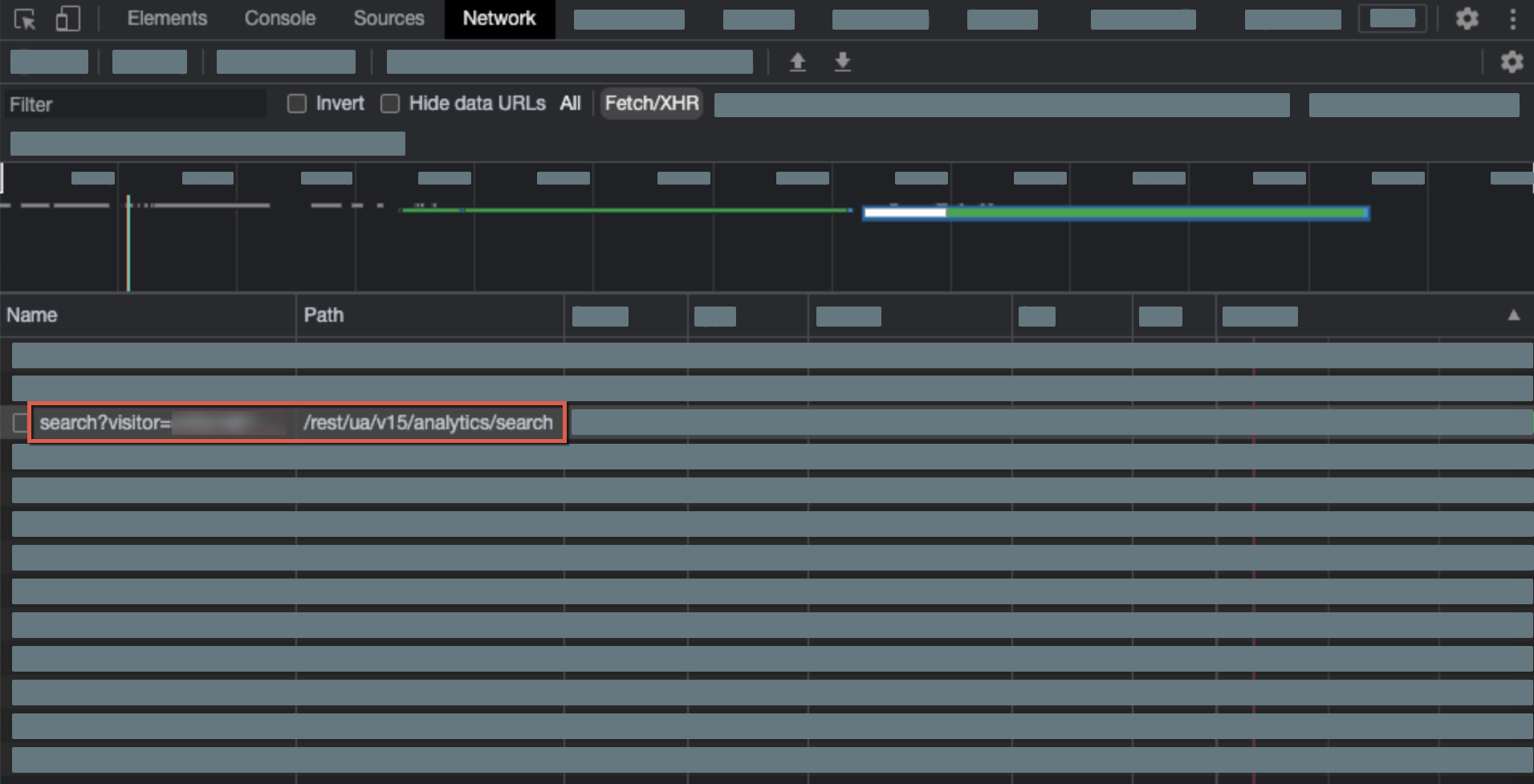
When used correctly, search interfaces built with the Coveo search UI libraries (Atomic, Headless, or Quantic) log search events automatically.
|
|
Note
If your implementation doesn’t rely on any Coveo search UI library, see Log search events. |