New Coveo Platform features of 2023
New Coveo Platform features of 2023
This article presents features introduced during the year 2023.
The latest features are available in New Coveo Platform features.
December 14, 2023 update
Relevance Generative Answering (RGA)
The Relevance Generative Answering (RGA) feature is now available.
RGA leverages generative AI technology to generate answers to natural language user queries in a Coveo-powered search interface. The answers are generated using the secured content data in your Coveo organization.
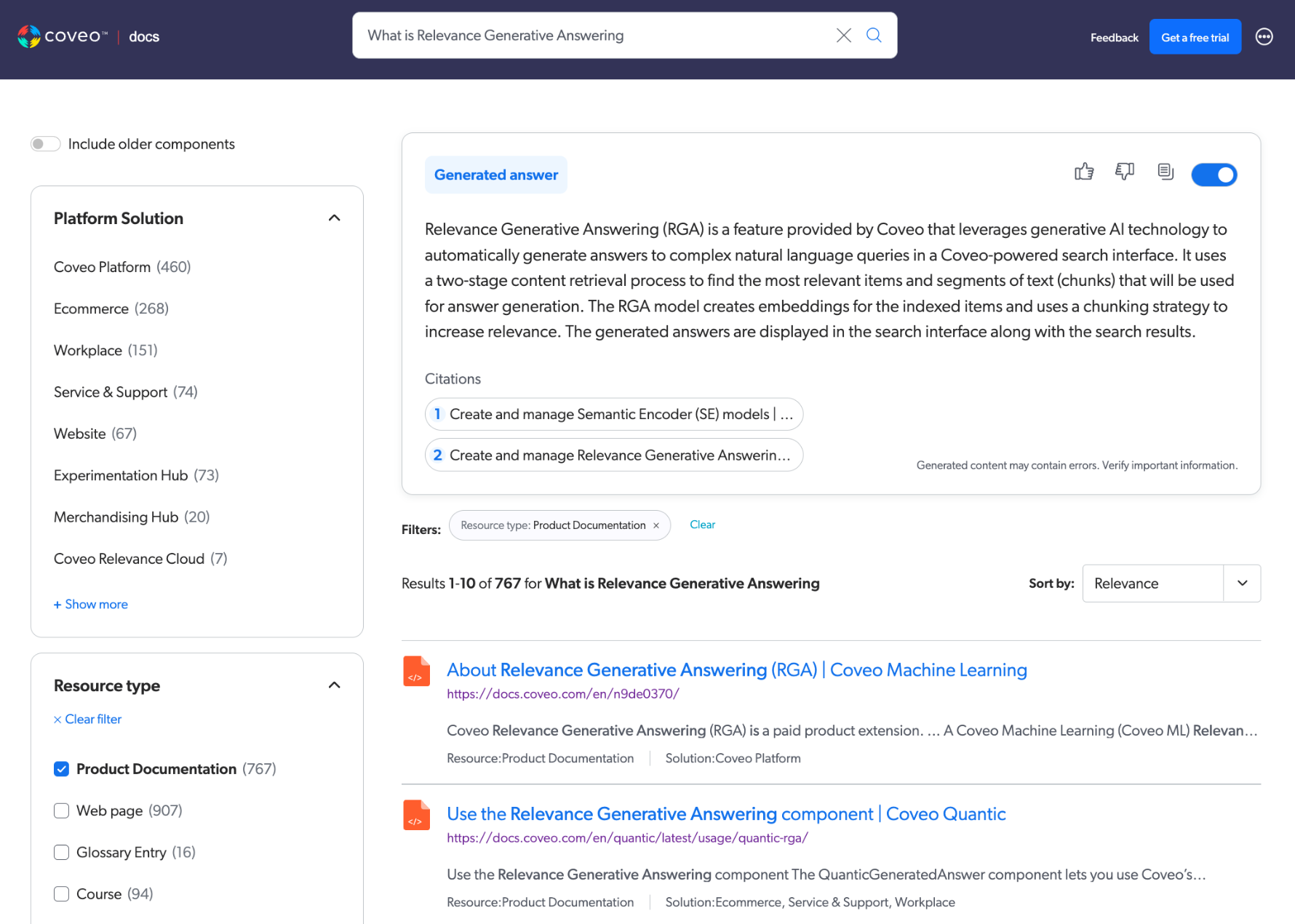
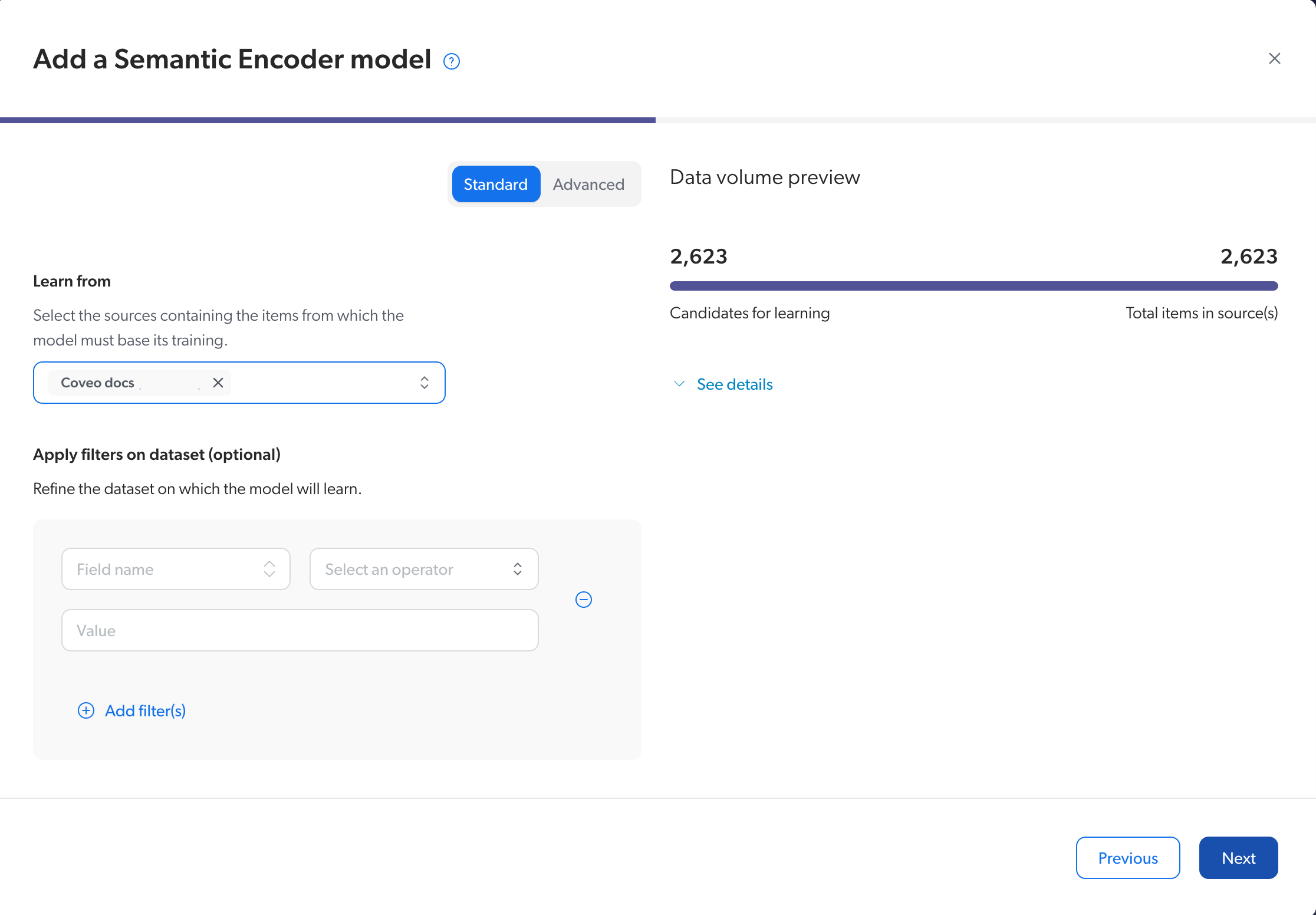
Semantic Encoder (SE) model
The Semantic Encoder (SE) model is now available.
When used in a Coveo-powered search interface with Relevance Generative Answering (RGA), an SE model uses vector search to retrieve items from your index based on semantic similarity with the query. This ensures that the answer that’s generated by RGA is always based on the most relevant items from the index.
December 7, 2023 update
Simplified machine learning model statuses
We’ve simplified the statuses for the Coveo Machine Learning (ML) models. The model statuses appear on the Models page of the Administration Console.
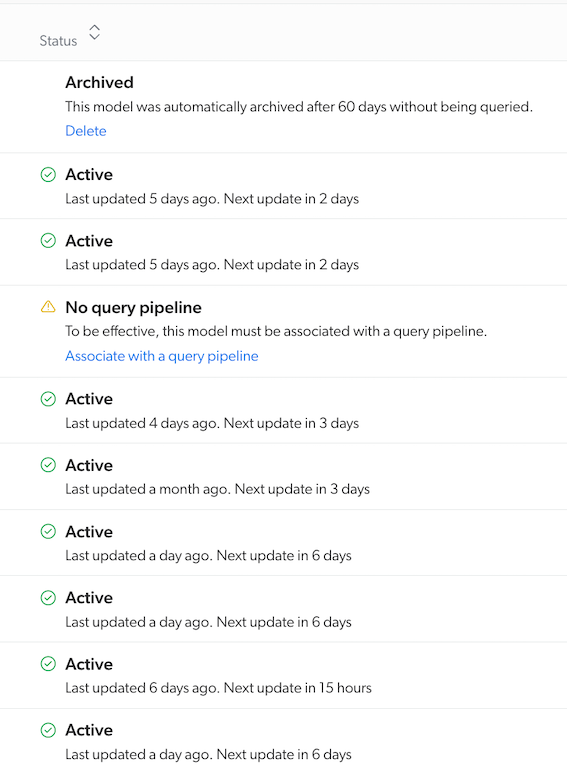
December 4, 2023 update
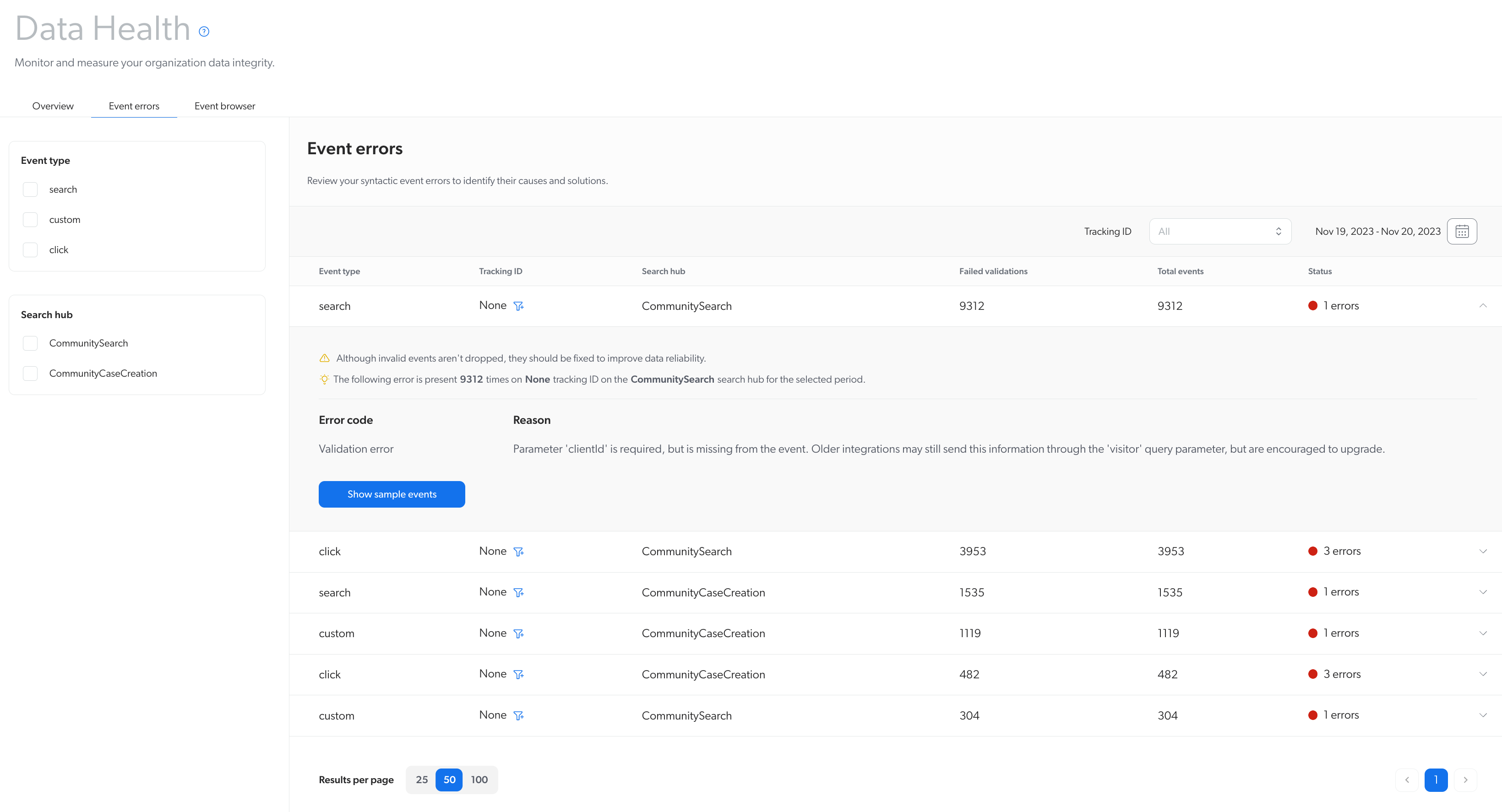
Event errors is the latest addition to the Data Health page!
We’re pleased to announce that the Event errors tab has been added to the Data Health page. Joining the Overview and the Event browser, this new feature provides a focused view of syntactic event errors that occurred during the user journey. While it may be used in conjunction with other Data Health features for comprehensive analysis, the Event errors tab stands out as an effective tool for analyzing and inspecting validation criteria that failed. Additionally, it provides the necessary details to help fix the errors.
November 21, 2023 update
Introducing the new search page builder
We are excited to announce the release of our new search page builder, a simple and intuitive way to create and customize your Coveo-powered search pages.
The new search page builder has similar features to its previous version, but with more options and flexibility. The redesigned search page builder continues the design aesthetic and simplicity introduced earlier this year with the IPX and Insight Panel builders.
The new builder improves on the previous version in the following ways:
-
It allows adding Dynamic Navigation Experience (DNE) and Smart Snippets to the search page, enhancing the relevance and interactivity of your search results.
-
It has a lot more styling options, such as colors, fonts, borders, and backgrounds.
-
It provides a target selector and an URL that you can use to load the page on your site, making it easier to integrate your search page with your existing website.
Search pages created with the previous version of the builder will remain editable with this version. However, any new simple hosted search page will use the new version of the builder.
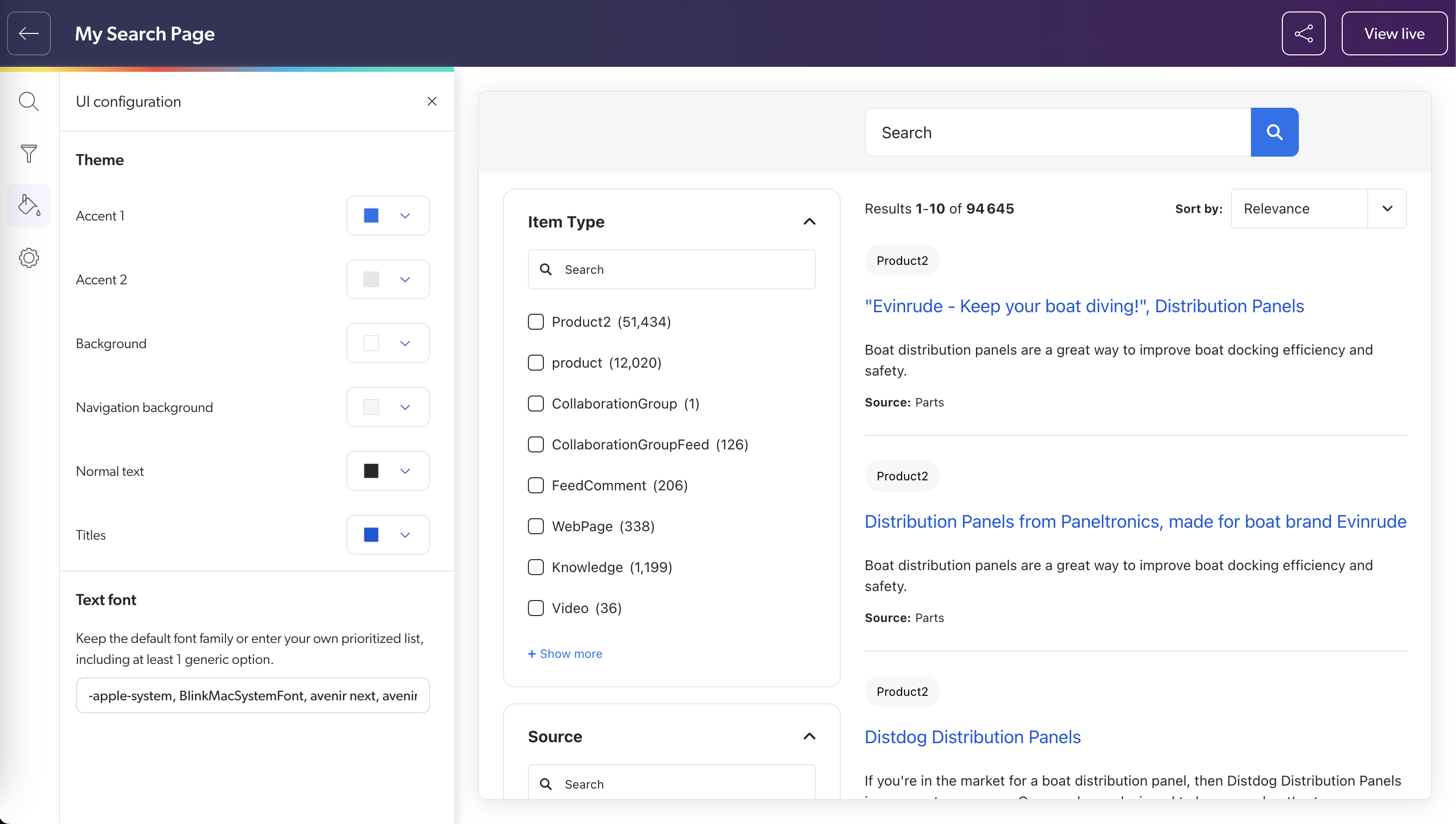
November 15, 2023 update
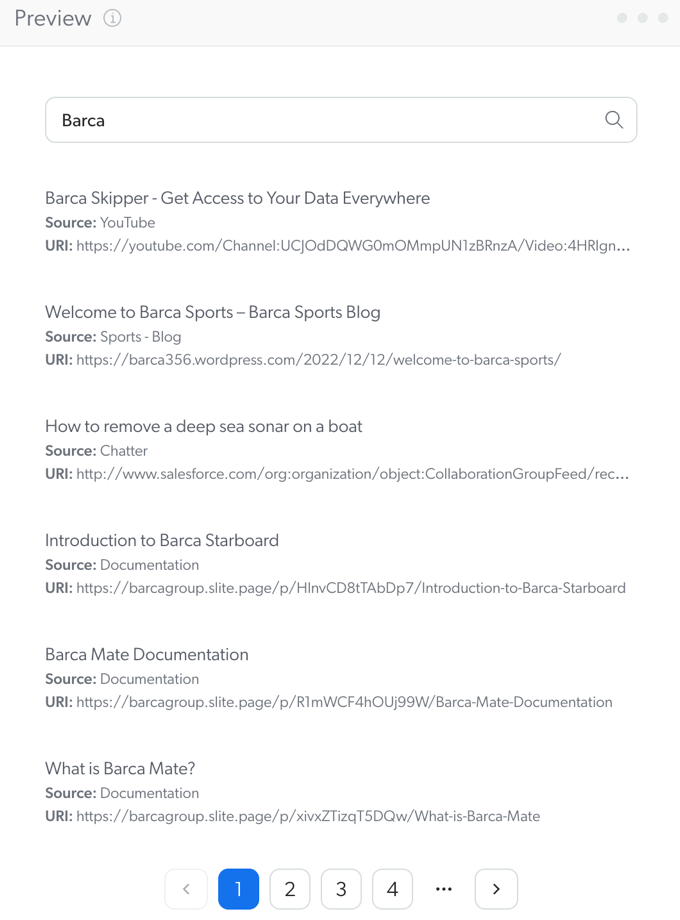
New and improved “Preview” test search page
Query pipelines can be quite intricate as they often include many rules. This intricacy can present a challenge when it comes to anticipating how the pipeline will respond when new rules are added.
To this end, the Preview test search page in the Result Ranking tab of the Query Pipelines page has been improved. The test search page now provides a streamlined method to understand the impact of the rules in your pipeline.
You can now enter queries in the search bar and review the results without having to save the changes to the pipeline first, as was required previously. Additionally, you can lower or boost the score of items that meet the specific filter expressions and view the impact on the Preview test search page in real time.
November 7, 2023 update
Filtering SharePoint Online content made easy
SharePoint Online tenants can contain massive amounts of content. Capturing only relevant items has a significant impact on indexing times, search result freshness and quality.
New SharePoint Online connector filtering options are here, giving you the power to filter your content from various angles:
-
The rolling window
ItemsModificationPeriodfiltering option lets you define the items to index based on their last modification date, leaving outdated content behind. -
The metadata
ExclusionConditionfiltering option lets you configure content exclusion conditions based on your content item metadata values. -
Indexing only tagged sites is a two-step process. Coveo provides a procedure to tag your sites in SharePoint Online using a dedicated managed property. Then, you can use the associated SharePoint Online connector
OnlyIndexSitesWithCoveoPropertyfilter to only target the sites tagged with a given managed property value.
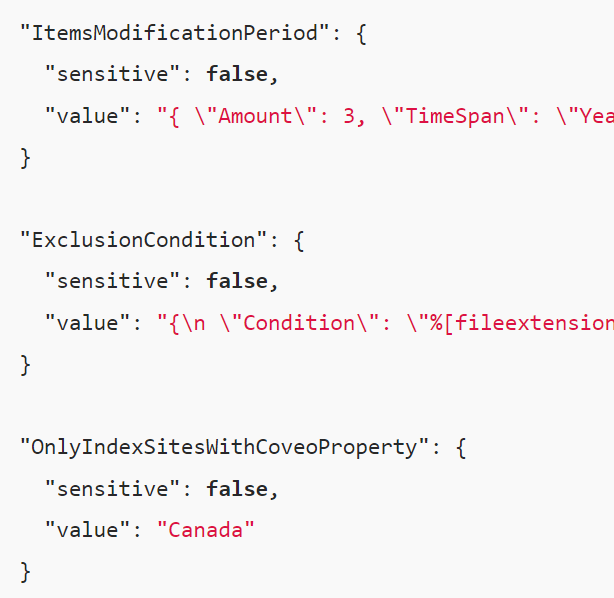
Other SharePoint Online connector improvements
In addition to the numerous new filtering options, the SharePoint Online connector has also received several improvements.
Using certificate authentication, Coveo now runs refresh and rescan operations in parallel. This improvement allows you to have your updated items in your index more quickly.
Using certificate authentication, you can now leverage the SharePoint Online
Sites.Selectedpermission giving you more granularity than full control over all sites.Deleted user profiles are now detected during a refresh. Prior to this improvement, deleted user profiles were only reflected in your index after a rescan operation which would take time.
October 23, 2023 update

Incoherent Events page deprecation
The Incoherent Events page will be deprecated in April 2024. You can now review your organization events and inspect your data integrity with the recently updated Data Health page.
October 5, 2023 update
The revamped Data Health Overview is live!
We’re pleased to announce that our newly updated Data Health Overview tab is now generally available.
This update offers a comprehensive perspective on your organization’s data health, highlighting areas that need attention. Designed to provide a layered breakdown of your data integrity, the Overview tab displays several key indicators, such as the validation criteria status and your data health score. This score serves as a baseline for your overall data integrity, with the objective of reaching the highest score possible.
You can achieve this goal by using the Overview tab to explore data validations categorized by specific criteria. You can investigate validation errors to assess their severity levels and the total number of impacted events. Use the tab’s intelligent insights to delve into the cause of these errors and determine what steps are required to fix them and improve the entirety of your data.

October 2, 2023 update

Version history for the Hosted Insight Panel
The new Version history panel of the Coveo Insight Panel Builder allows you to view, manage, and restore earlier versions of your Insight Panel Builder implementation.
September 25, 2023 update
We’re enhancing security with email verification
At Coveo, we take security very seriously and we’re always looking for ways to improve it for our customers.
As part of our efforts to prevent malicious access and protect your data, we’ve implemented a new email verification process for all our users.
As a result, the last time you logged in to your Coveo account, you were asked to confirm your email address by clicking a link sent to your inbox.
We appreciate your cooperation and understanding in this matter.
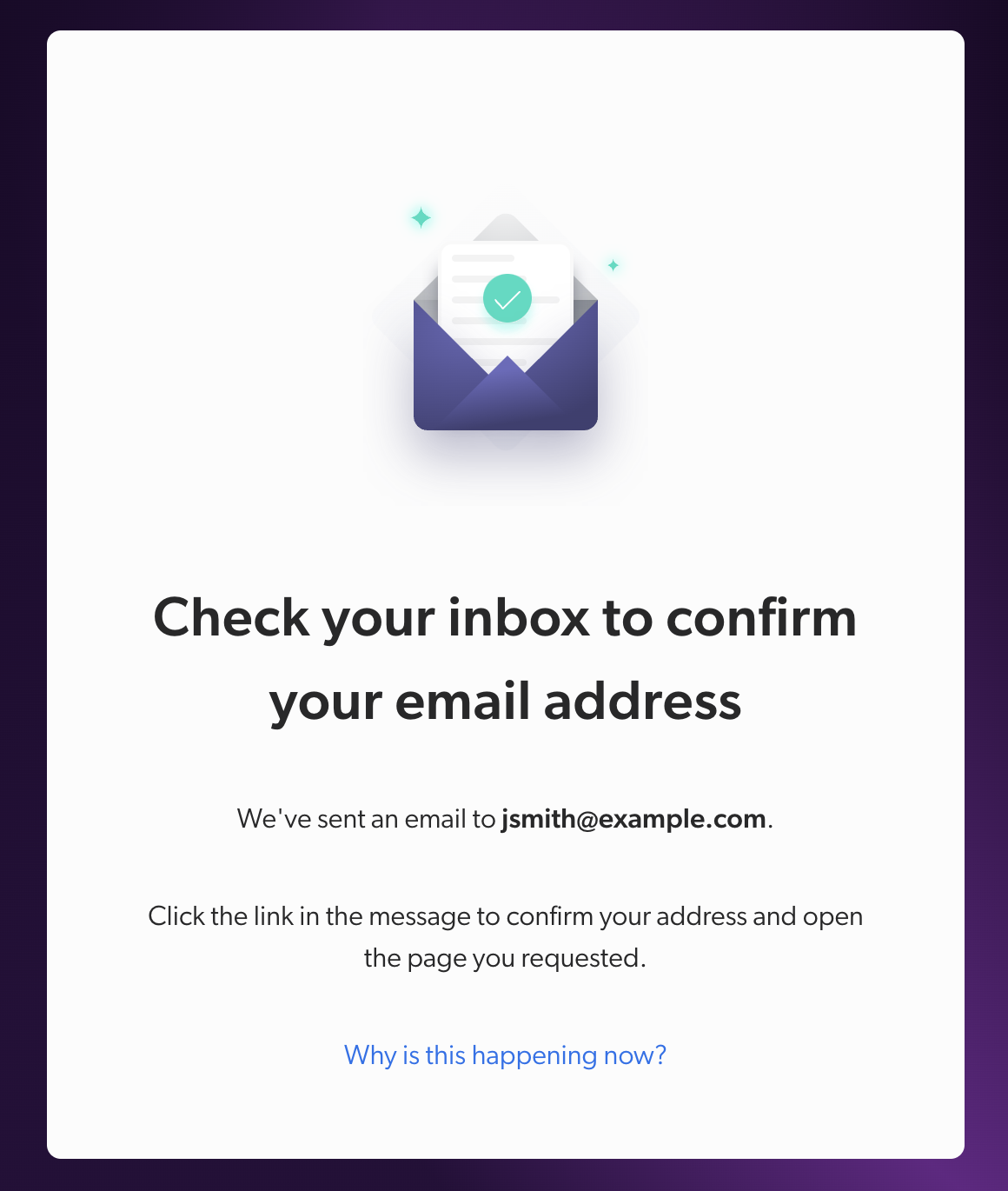
September 21, 2023 update
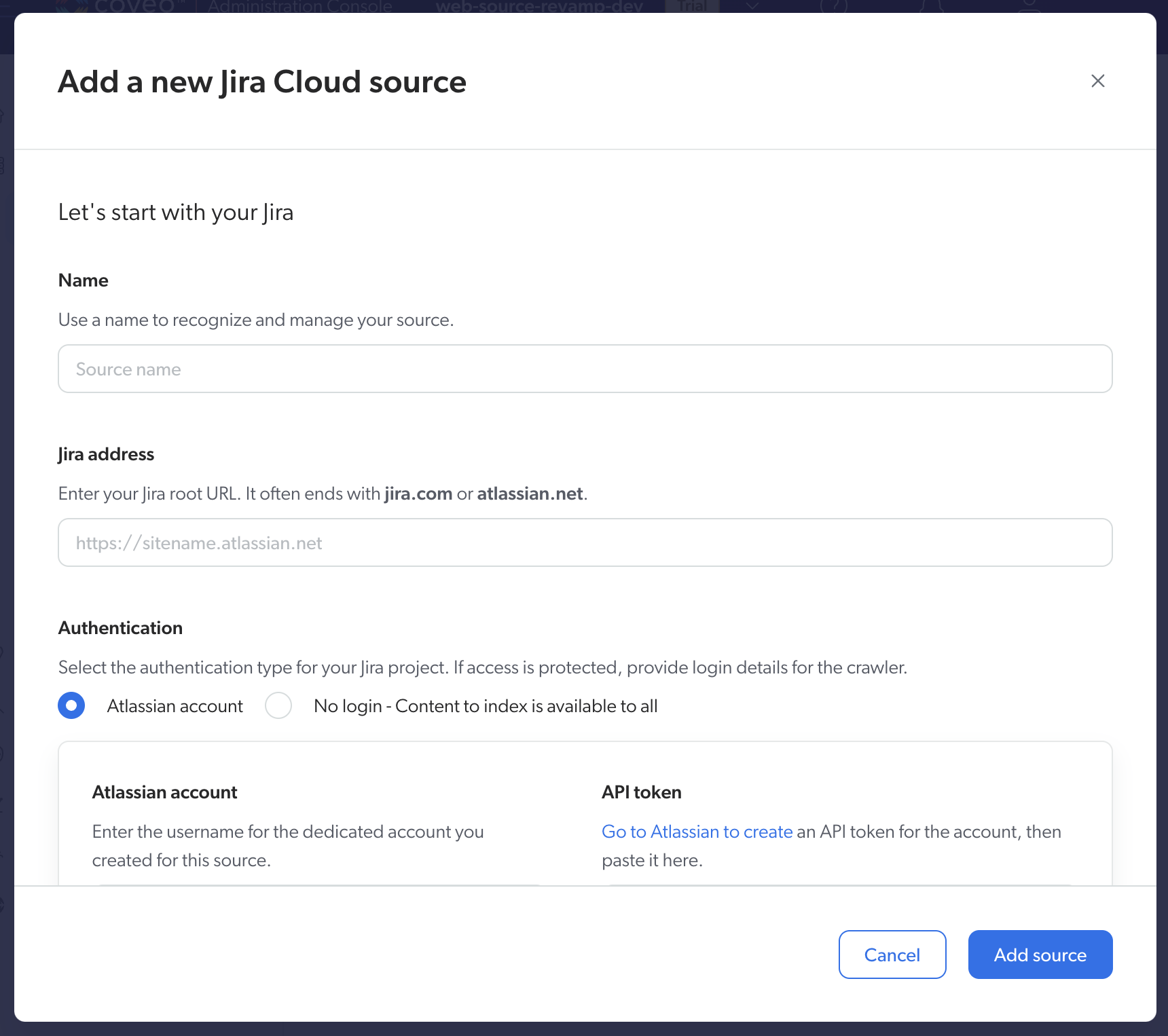
Jira Software Cloud and Confluence Cloud source revamp
We’ve revamped the Jira Software Cloud and Confluence Cloud sources for a more modern look. Although the creation and edition flows now differ, all source settings remain the same.
The new design is available for all Jira Software Cloud and Confluence Cloud sources. To learn more about how to use the sources, visit our documentation.
September 20, 2023 update
Content Browser enhancements
We’ve revamped the Content Browser, a tool that allows you to browse the content you’ve indexed in your organization.
The new Content Browser has a fresh and modern design that improves efficiency and usability. This is the first phase of a long-term effort to enhance your experience with the Content Browser and address some of the feedback we’ve received.
For example, we’ve been asked for a search functionality in the pipeline selector. As a result, you can now either scroll or type to find the desired pipeline in the list, which should improve the experience of customers with multiple pipelines.
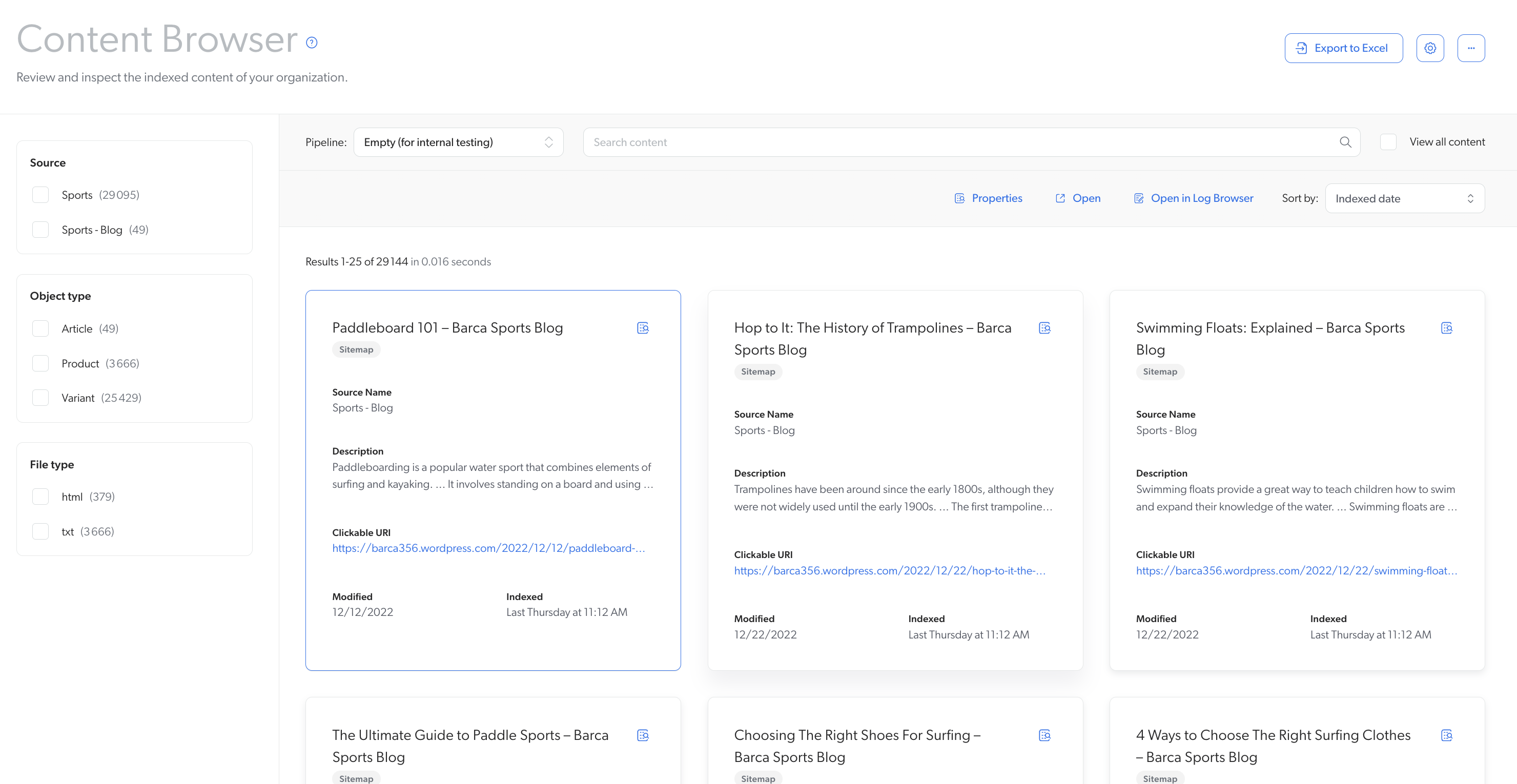
July 20, 2023 update
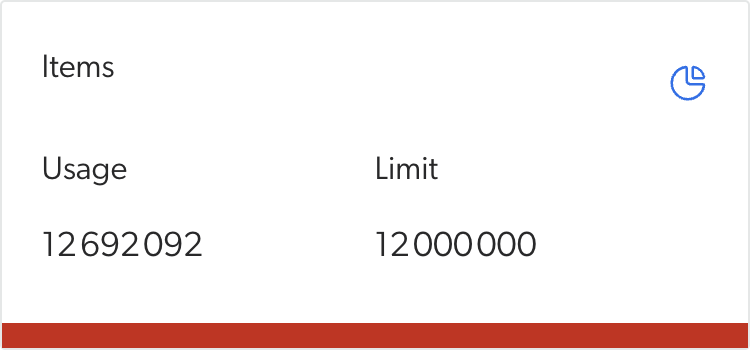
Check your number of indexed items
Coveo is planning to start enforcing your limit on the number of items you can index in your organization, with a certain tolerance for exceedance.
In the past, Coveo never enforced this limit. The number displayed in the Settings panel was only an indication of what you agreed to in your license agreement. Going over the limit didn’t impact your organization.
Once Coveo starts enforcing your item limit, you’ll still be able to go over it. Coveo will allow an occasional, brief exceedance of up to 200% of the agreed upon number. This should give you the flexibility to conduct some tests or temporarily duplicate sources.
However, if you reach 200% of your allowed number of indexed items, source update operations will stop and be blocked until you delete some content from your index. This may result in discrepancies between the content displayed in your search interface and your actual content.
If you’re currently going over your limit on a regular basis or reaching the 200% threshold, your Coveo representative will reach out to re-evaluate your needs and discuss your options. In the meantime, you can use the following tips to reduce the number of items in your index:
-
Delete unused sources. Do you have any test or duplicate source that you no longer use? Consider taking advantage of non-production organizations and resource snapshots to conduct tests.
-
Check the Content Browser for unwanted items. Are there indexed items that aren’t of any use? Are some items indexed twice?
-
Check your analytics reports. Are there items that receive no traffic and that could be deleted from your index?
-
Review each source’s options and inclusion/exclusion filters. Consider adding source filters to fine-tune what your source indexes.
July 18, 2023 update
The revamped Web source user interface is live!
A year in the making, the new Web source user interface (UI) is now generally available.
With clearer textual elements, more robust input validations, and new interface-assisted crawling and web scraping modules, the new UI experience addresses usability shortcomings of the old UI to reduce source configuration time and effort.
Existing Web source configurations are handled transparently, and the indexing behavior remains the same. Should an existing source contain deprecated configurations, namely the use of PhantomJS or manual form authentication, the new UI will issue a warning and provide you with migration instructions.
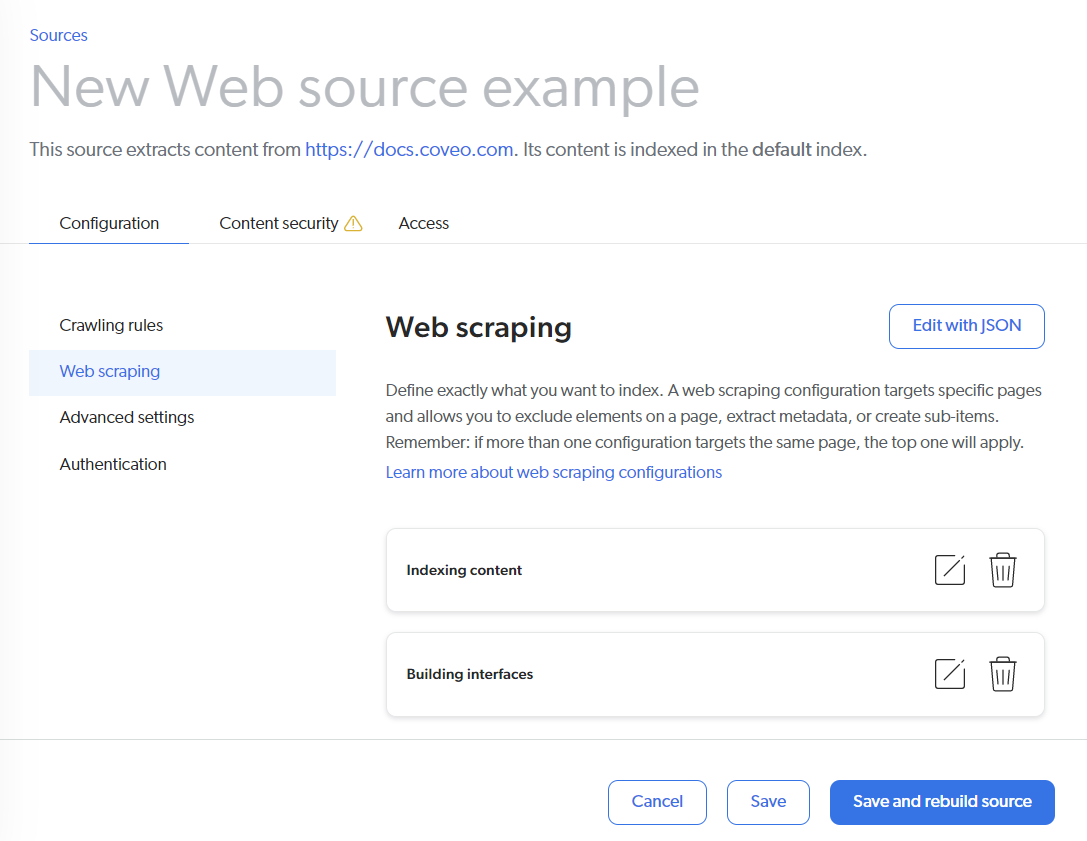
June 2, 2023 update
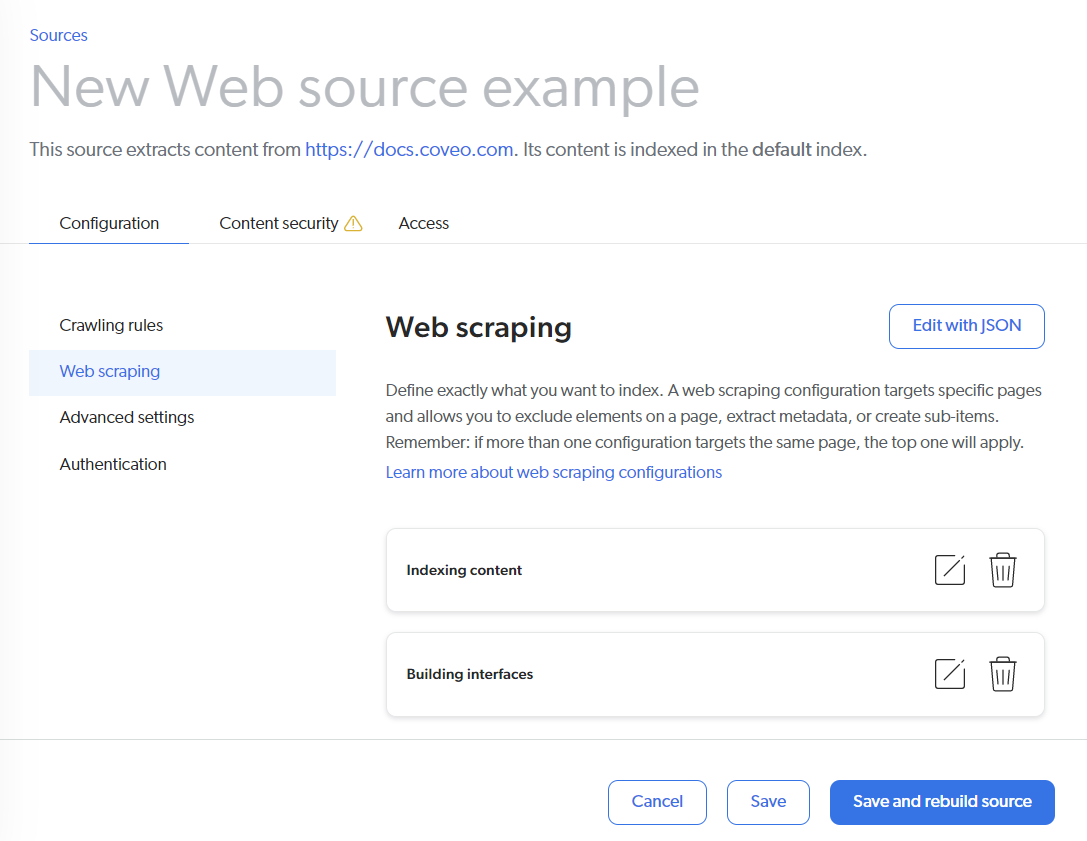
Revamped Web source user interface
The Web source user interface is getting revamped!
Don’t let the sleek look fool you. This is anything but a makeover. Clearer instructions, more robust input validations, and new interface-assisted crawling and web scraping configuration modules will ensure you attain the desired indexing result in a fraction of the time.
This revamped Web source is now available in trial organizations only, but it will supersede the legacy Web source user interface very soon. There’s no change in indexing behavior though, and the new Web source handles legacy Web source configurations transparently. We encourage legacy Web source users to create a trial organization and enjoy the new UI experience. You can even use the Resource Snapshot feature to copy existing resources over to the trial organization to get a glimpse into how your current production organization Web source configurations will be displayed and editable.
May 31, 2023 update
IPX Smart Snippets
The next-gen In-Product Experience (IPX) search interface now supports Smart Snippets.
Create a Smart Snippet model and then enable the option in your IPX configuration to show a preview of the most relevant search result.
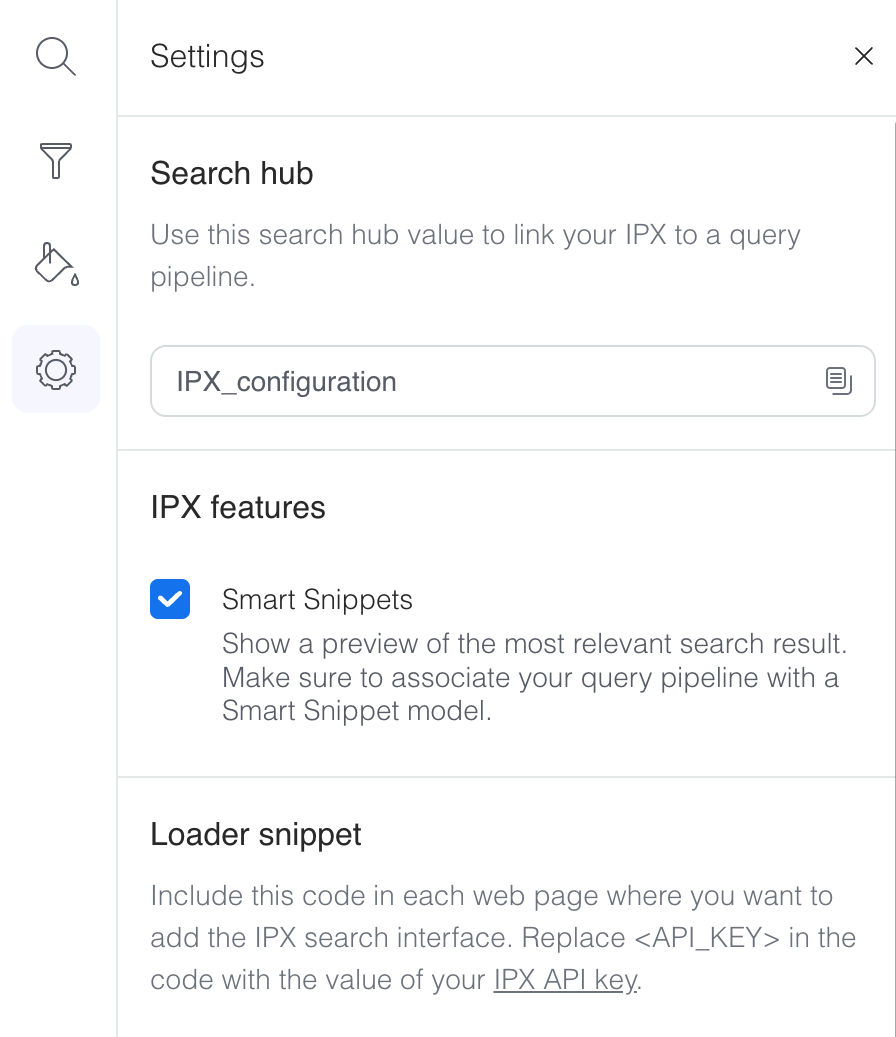
May 24, 2023 update
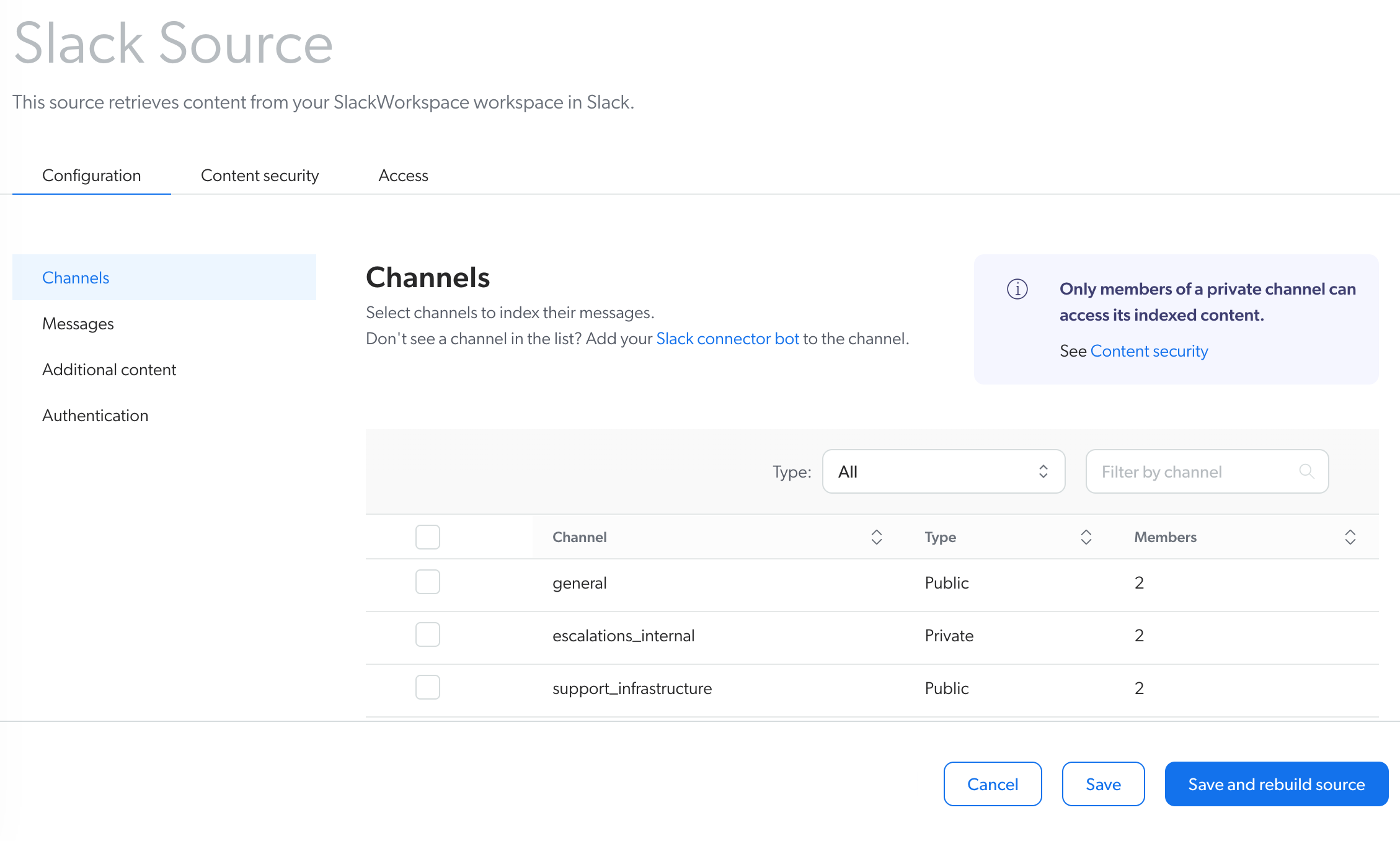
Improved Slack source configuration
The completely redesigned Slack source configuration interface makes creating and managing a Slack source easier. We’ve simplified the existing configuration options, and added new functionality as well. You can now select the Slack channels to index directly from your source configuration.
May 15, 2023 update
Coveo maintains SOC 2 Type II attestation and HIPAA compliance demonstrating its commitment to security
Coveo is proud to announce that it has passed its SOC 2 Type II examination, completed by independent CPA firm Schellman & Company, LLC. It has also successfully passed and maintains a biennial HIPAA (Health Insurance Portability and Accountability Act) compliance examination.
The SOC 2 is a voluntary compliance standard for service organizations, which specifies how organizations should manage customer data.
Reach out to your Subscription Manager to have access to the report.
May 3, 2023 update
New Relevance Inspector (RI)
The new Relevance Inspector (RI) is now available in the Search section.
This new tool offers a streamlined method to inspect and troubleshoot the results returned on a specific query. You can use it to analyze and review query parameters, pipelines, and rules, to fine-tune your search experience.
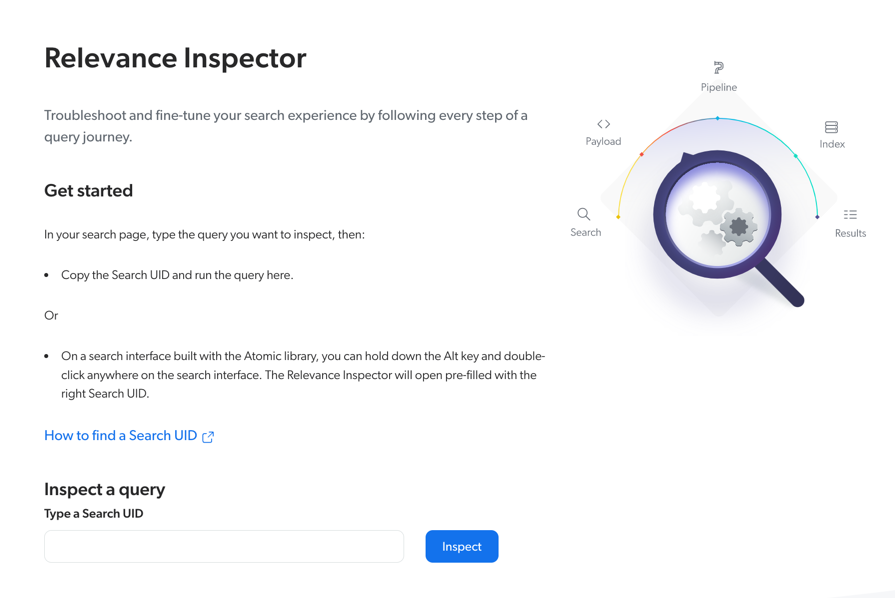
April 18, 2023 update
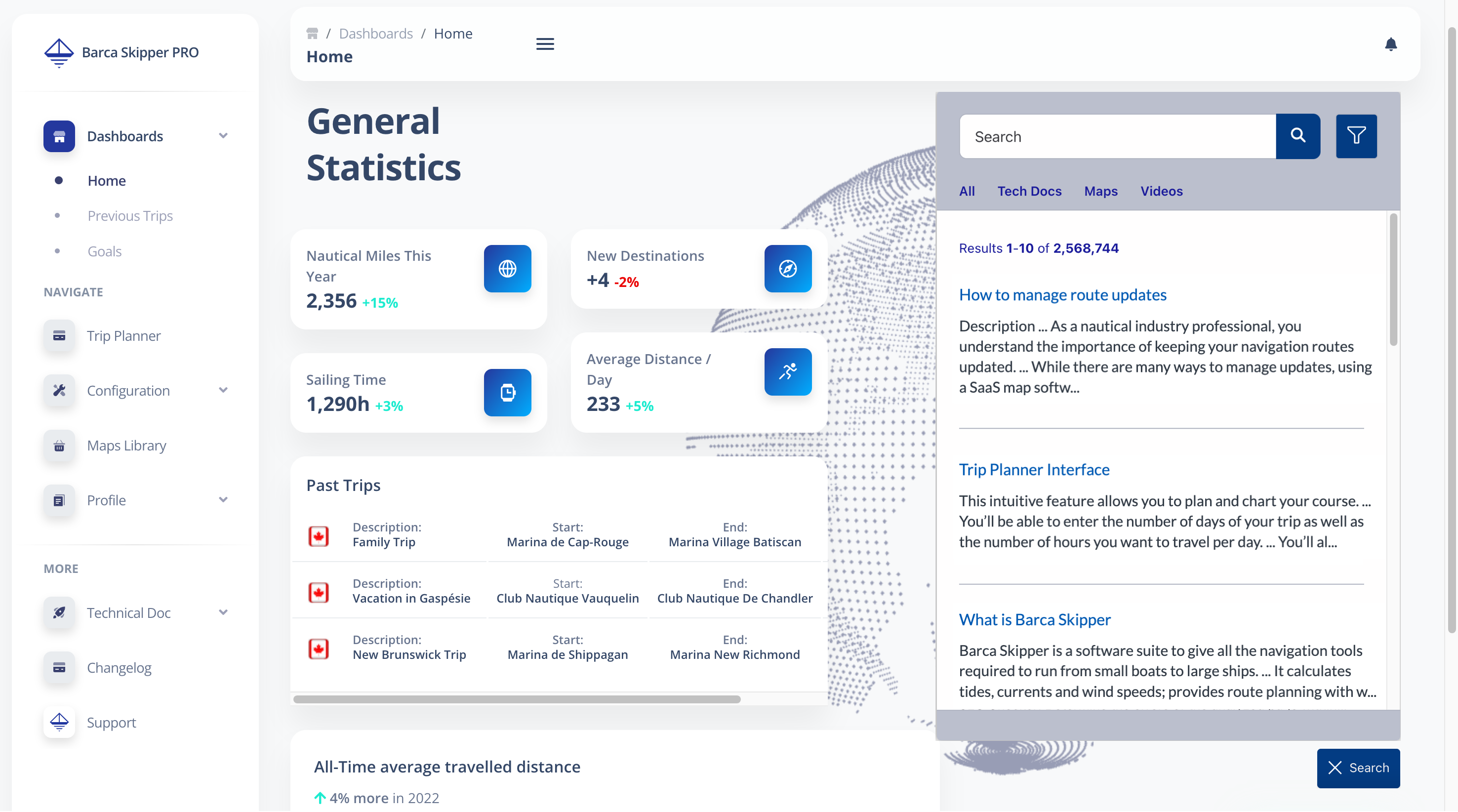
Next-Gen In-Product Experience (IPX)
The next-gen In-Product Experience (IPX) is now available.
Use the new IPX builder to create a personalized, lightweight, and feature-rich search interface that you can quickly add to your website or software-as-a-service (SaaS) application. The next-gen IPX search interface leverages Coveo’s latest Headless and Atomic libraries.
April 5, 2023 update
Result Ranking tab update
The Result Ranking tab on the Query Pipelines page has been modified. You can now update multiple ranking expressions or featured results rules at a time. You can add them to a group, modify their rule associations, copy them to another pipeline, and more.
Before, these actions could only be performed on a single rule at a time. This feature enhancement provides a more optimized user experience.
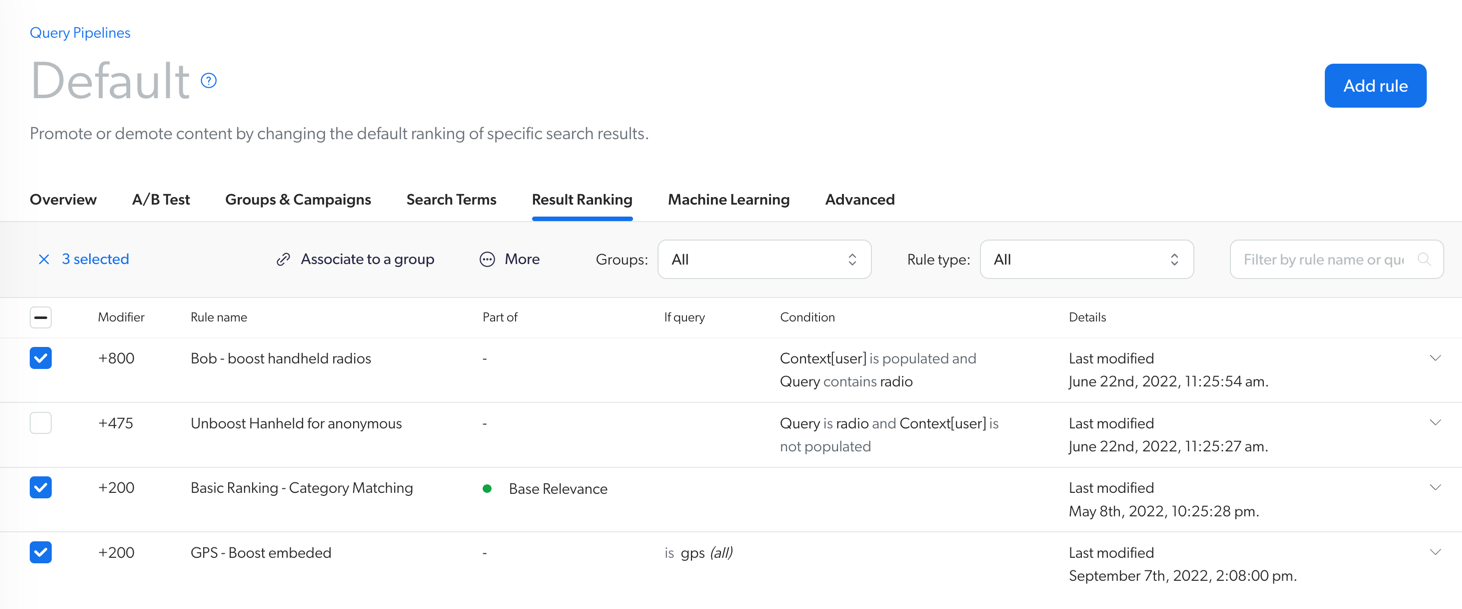
March 29, 2023 update
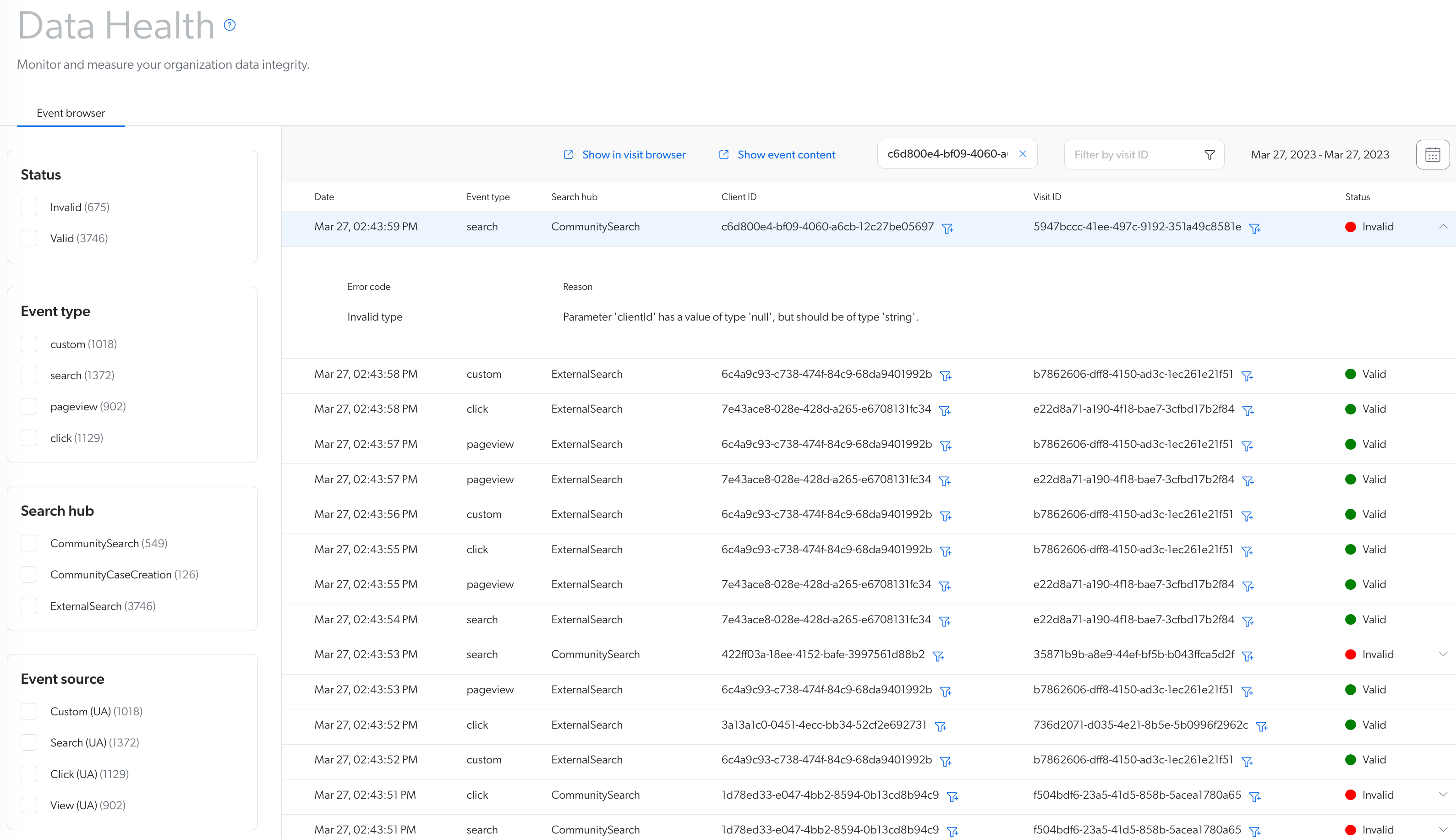
New Event browser
Coveo now offers the Event browser, a tab accessible through the Data Health page in the Analytics section, that lets you monitor your organization’s data integrity efficiently.
This new tab offers an easy and streamlined way to track the latest events sent to the UA database and also to pinpoint any syntactic validation errors incurred by individual events.
March 13, 2023 update
Archived machine learning models
Coveo Machine Learning models that haven’t received a query for 60 days will be automatically archived. Once an archived model receives a query, it automatically reactivates.
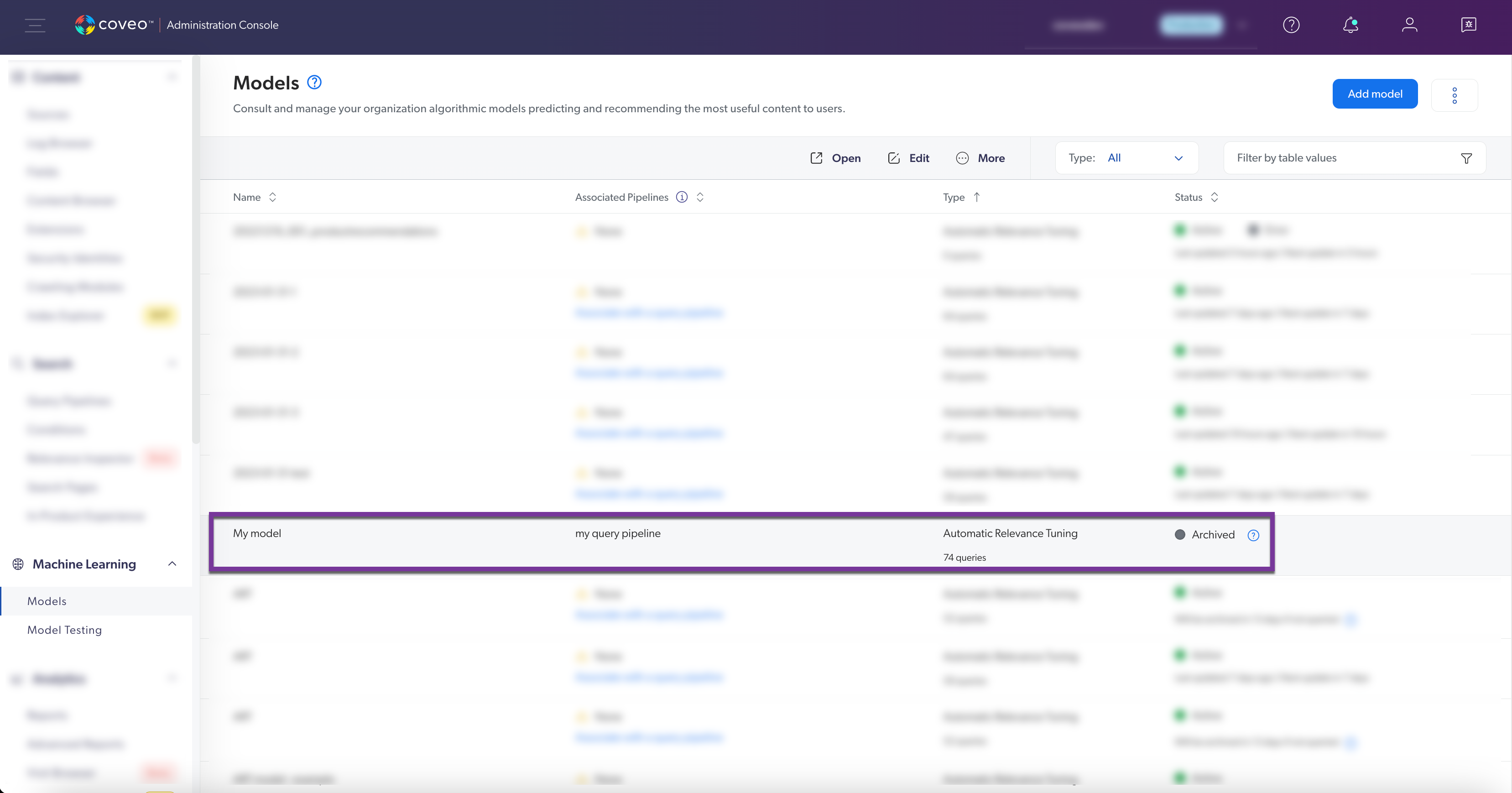
January 30, 2023 update
Data Export tab update
The Past Exports section of the Data Export tab on the Raw Data page has been modified. Now, when an export is created, following the creation date, it will expire after 30 days and be deleted after 60 days.
This change was done to optimize organization capacity limits by keeping the more recent and up-to-date exports.