About Coveo In-Product Experience
About Coveo In-Product Experience
Coveo In-Product Experience (IPX) is a lightweight and feature-rich Coveo search interface that you can quickly add to any of your websites and software-as-a-service (SaaS) applications.
The compact search interface is customizable and provides users with access to relevant content directly from your web pages.
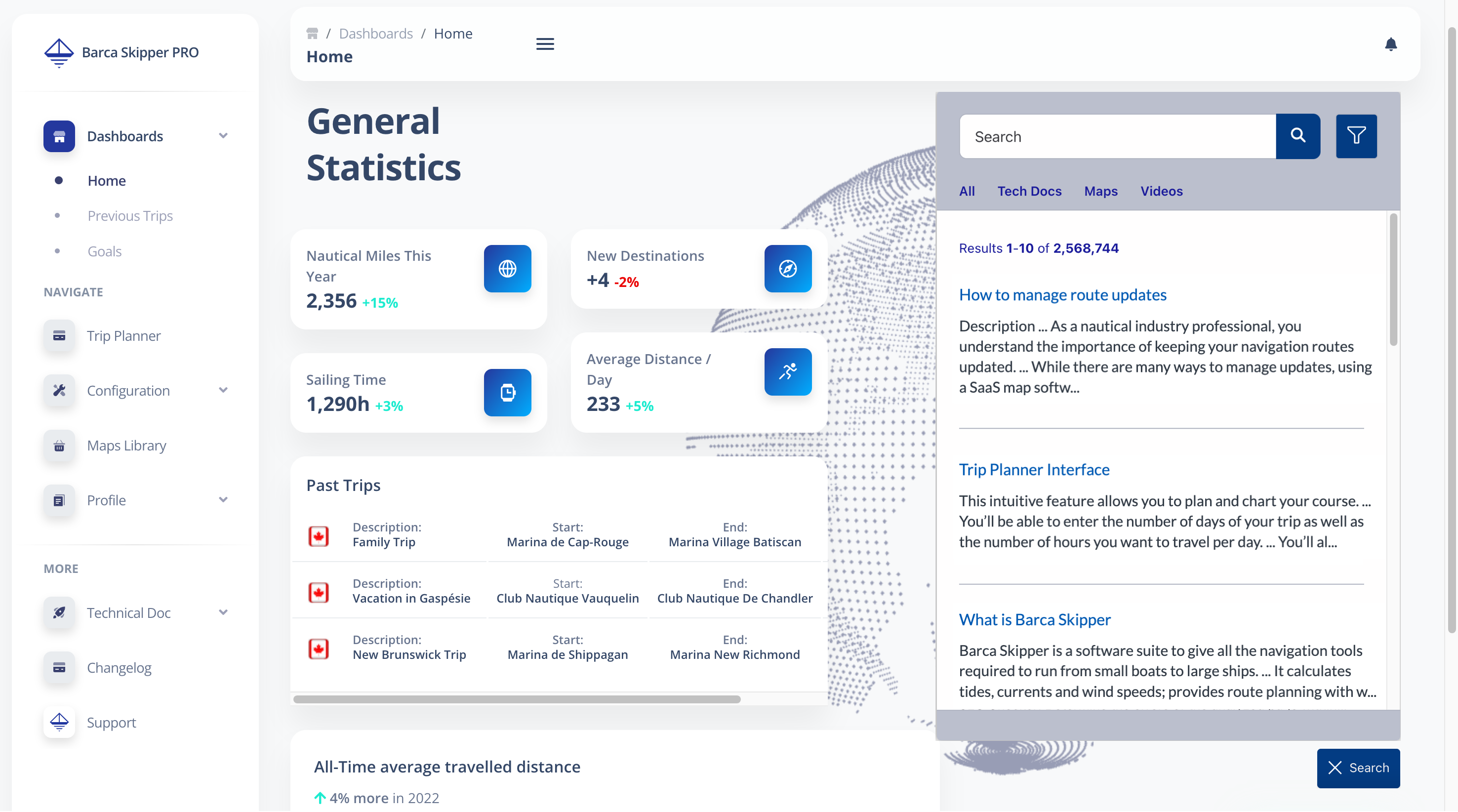
An IPX search interface automatically records Coveo Analytics events. This lets you enhance the relevance of search results in your IPX search interfaces using Coveo Machine Learning (Coveo ML). Usage analytics events also let you generate reports to gain insight on how users are interacting with your IPX interfaces.
Deploy an IPX interface (Overview)
To successfully deploy an IPX interface, you must meet the following minimum requirements and configuration.
Requirements
A Coveo organization with at least one source (preferably a source with content that’s accessible to everyone).
|
|
You can configure your IPX search interface to either use the same generic search token to authenticate all users, or a distinct search token for each authenticated user in your IPX search interface. A generic search token is meant to grant access to publicly available content only. This means that IPX users will only have access to indexed content that’s accessible to everyone, while indexed content that’s secured via a repository’s permissions system won’t appear in search results in IPX. However, you can use a distinct search token for each user if some or all of your indexed content is secured via a repository’s permissions system. This means that each authenticated user sees only the secured content that they’re allowed to access. For more information, see Configure search token authentication. |
IPX configuration
Supported browsers
An IPX interface must be accessed from a browser that supports Web components.