Events
Events
A usage analytics event is a set of parameters which describe a single action performed by a user on a Coveo-powered search interface. This action is defined as a search, click, view, custom, or collect event. The Coveo-powered search interface is typically a search page or case creation panel built with the Coveo JavaScript Search Framework.
Coveo-powered search interfaces automatically send search, click, and custom events to Coveo UA, where they’re subsequently stored and processed. The metadata of these events is associated with UA dimensions and is leveraged in the Coveo Administration Console Visit Browser (platform-ca | platform-eu | platform-au) and in UA reports.
A user types hdmi issue in the search box of a Coveo-powered search interface and selects Enter.
The search interface then gathers relevant metadata and sends it in the form of a search event (searchboxSubmit) to the UA database, making it viewable in your Coveo organization.
The recorded event metadata and dimensions appear in the Visit Browser as one element under the user visit.
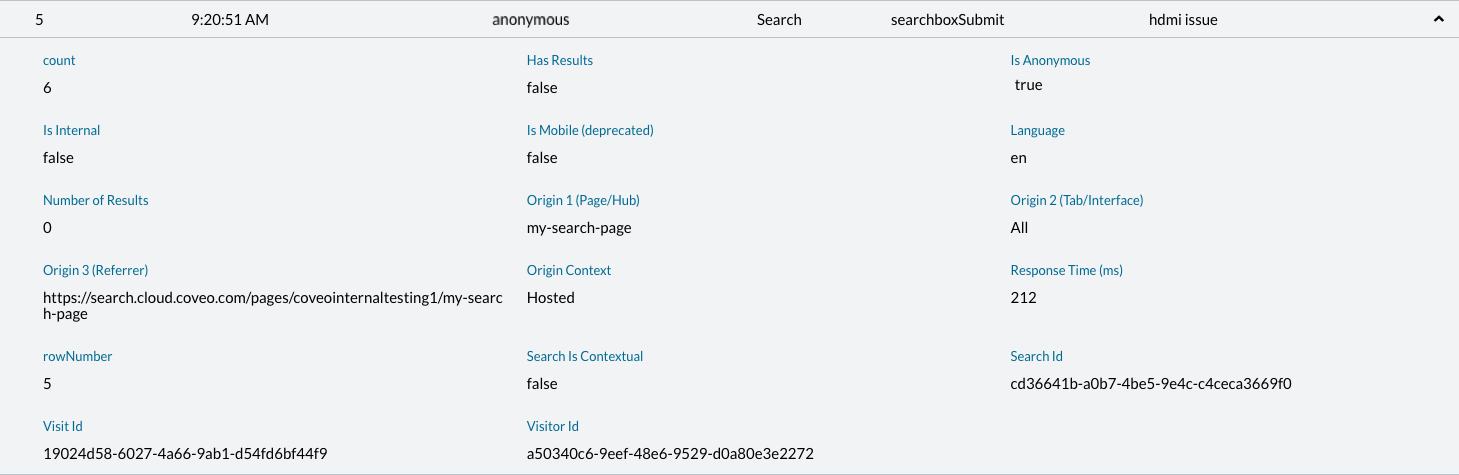
The same event is also included in reports with a matching scope.
Events are also leveraged by Coveo Machine Learning (Coveo ML) to build models which improve and personalize the search experience. You can further add custom metadata to your events and associate them with dimensions to better tailor the collected information to your context. You may also want to send view events for Coveo ML content recommendations.
Event categories
Search (PerformSearch)
When a user interacts with a search interface in a way that triggers the Search API, a search event is logged.
Search events are used to calculate metrics such as Search Event Count and can be separated into three categories: manual search event, which is done consciously by the user on a particular topic, automatic search event, which is triggered automatically without the user noticing, and manual search event refinement.
For a complete list of actions that trigger search events, see search event causes.
Click (DocumentView)
When a user clicks or previews search results, a click event is logged.
The click events are used to calculate metrics such as Average Click Rank and Click Event Count.
For a complete list of actions that trigger click events, see click event causes.
-
A user clicks an item to see it.
-
A user clicks the Quick view button to quickly visualize what the page contains.
-
A user clicks an item in the recommendation interface.
View
When a user accesses a tracked page, a view event is logged.
The view events provide data to Coveo ML for the Content Recommendations service.
A user accesses a recommended page from the recommendation interface.
Custom (CustomEvent)
When a user performs an action that’s recorded, but it’s not a search, click, or view event, a custom event is logged.
Other events are those that neither generate a search event nor access a search result item.
For a complete list of actions that trigger custom events, see custom event types.
-
A user selects the number of query results to display per page.
-
A user clicks a custom navigation button.
Collect
When a user triggers an event that’s recorded by the Collect endpoint.
Collect events are based on the Google Measurement Protocol. They’re especially useful in commerce integrations, as they provide a detailed view of the customer journey with events such as add to cart, product detail view, and more.
A user browsing for headphones on an electronics retailer website discovers the pair they want to purchase and adds them to cart.
|
|
Notes
|