Remove bot traffic in reports
Remove bot traffic in reports
Bots are software applications set up to perform automated tasks on a site, and when present, can impact your usage analytics reports. For example, unusual fluctuations, such as a noticeable decrease in visit clickthroughs, may indicate a presence of bot traffic.
When your goal is to focus solely on the users visiting and interacting with your search interfaces, you have to identify and remove bot traffic from your reports.
If the META tag of your web pages allows robots to either index public web pages or follow the links they contain (that is, <META NAME="ROBOTS" CONTENT="NOINDEX, NOFOLLOW">), you can consider that bot actions are included in your reports.
Moreover, when you index your sites using Coveo, the Coveobot is also producing human-like events in your analytics data (for example, visiting pages and clicking links).
|
|
Other bots can visit your websites for testing, diagnostic, and monitoring purposes. |
Remove bot traffic from reports
There’s an automatic way to remove most bot traffic from your reports using a filter based on the user agent.
-
On the Named Filters (platform-ca | platform-eu | platform-au) page, add the following filter:
Device Category is not Bot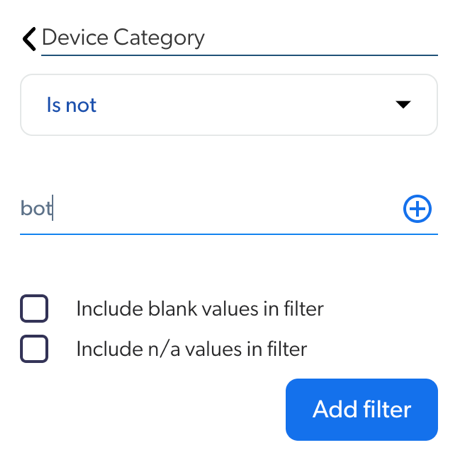
-
In the report you want to remove bot traffic, apply the named filter you just created.