Install With Sitecore in Docker
Install With Sitecore in Docker
|
|
The compatibility of Coveo for Sitecore Docker modules with Sitecore on Docker depends on Sitecore’s full Docker support for the given Sitecore release. Coveo doesn’t offer support for issues with the installation of Coveo for Sitecore in Docker. Once Coveo for Sitecore is installed correctly, Coveo can fix client issues as it does with non-Docker setups. |
Coveo has contributed to the Sitecore Docker Images repository to help Sitecore Docker users build Coveo for Sitecore and Coveo for Sitecore SXA Docker images to go along with Sitecore images. Coveo will not commit to contributing to the Sitecore repository any further.
Once all images are built, you can launch Sitecore Docker instances with Coveo for Sitecore pre-installed.
This article provides the recommended procedure to install, activate, configure, and scale Coveo for Sitecore in a Sitecore Docker environment.
Recommended Coveo for Sitecore Version
Coveo for Sitecore and Coveo for Sitecore SXA Docker modules can be generated since version 5.0.1039.1. However, we recommend you use the latest Coveo for Sitecore release. Consult the Coveo for Sitecore Releases and Downloads page to retrieve the latest release build number, as you’ll need it in the installation instructions section.
Installation Instructions
Step 1: Build Coveo for Sitecore Images
Coveo doesn’t add any images directly in the Sitecore Docker Images repository.
Instead, Coveo for Sitecore images are built when calling the repository Build.ps1 script locally with Coveo-specific parameters.
See building custom images instructions for more details.
After running Build.ps1 with both the Coveo for Sitecore and Coveo for Sitecore SXA related tags, you’ll see changes such as the following in your local branch.
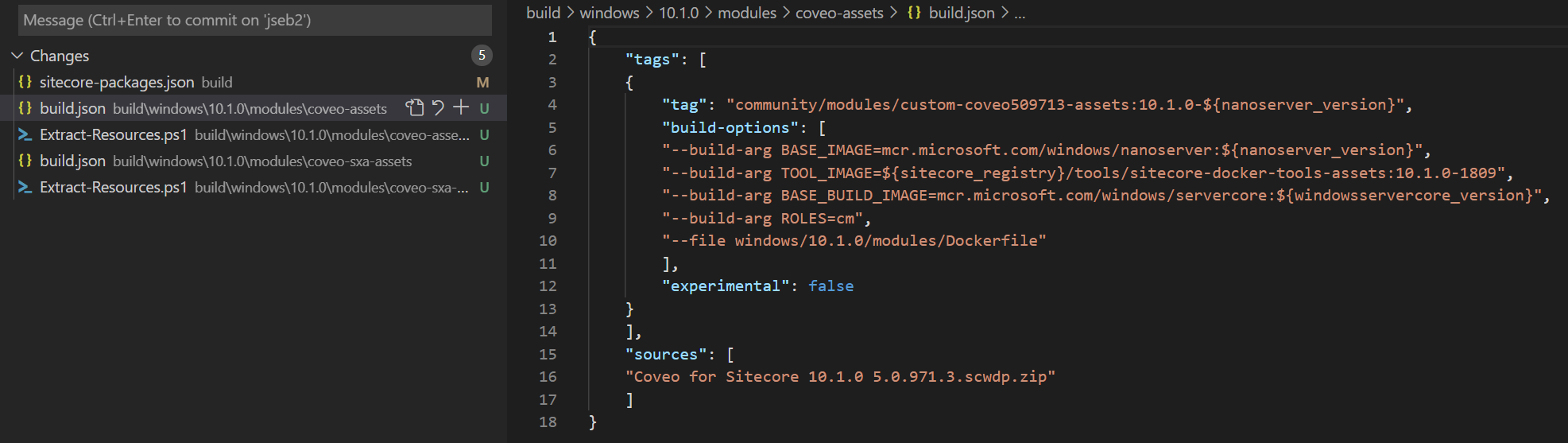
Step 2: Launch Sitecore Docker Instances With Coveo for Sitecore Pre-Installed
Update the container development Docker files in the Sitecore Docker Examples repository to bundle Coveo with Sitecore in your preferred Sitecore topology instances. For example, you can use the docker-compose.xp1.yml file as the starting point to launch a Sitecore XP1 topology that includes Coveo for Sitecore. See the Sitecore Docker Examples repository documentation for guidance.
Step 3: Configure and Activate Coveo for Sitecore
Configure and activate Coveo for Sitecore to link your Sitecore CM instance in Docker to a Coveo organization. In this step, you also configure indexing settings.
|
|
To unify resources under a single label, set a farm name. This is especially important in scaled Sitecore environments. |
Step 4: Scale Coveo for Sitecore
Configuring and activating Coveo for Sitecore on the CM instance in step 3 populated settings in your CM Coveo configuration files. To scale Coveo for Sitecore, you should create a volume to share the configurations between your CM and CD containers.