Index with the Adobe Experience Manager connector
Index with the Adobe Experience Manager connector
|
|
Coveo ended support for the Coveo Adobe Experience Manager Connector package in February 2023. This package should no longer be used. For recipes on how to index Adobe Experience Manager content and add search interfaces in your AEM websites, see Coveo for Adobe. |
Indexing
The Coveo Adobe Experience Manager Connector is a package you can install in Adobe Experience Manager. It provides the following advantages over using a generic Coveo connector to index your Adobe Experience Manager content:
-
Indexing is managed directly within Adobe Experience Manager. Moreover, publishing, unpublishing, and deleting pages in Adobe Experience Manager automatically trigger indexing.
-
You have greater control over the parts of the JCR you want to index.
-
Adobe Experience Manager document properties are automatically sent to Coveo as metadata along with the indexed document.
-
Configuring Adobe Experience Manager document property metadata storage in Coveo fields is less time consuming.
How the Coveo Adobe Experience Manager Connector Works
When you configure the Coveo Adobe Experience Manager Connector, you create a link to your Coveo Adobe Experience Manager source. Afterward, indexing actions in Adobe Experience Manager generate calls to the Push API which add, update, or delete items in your source.
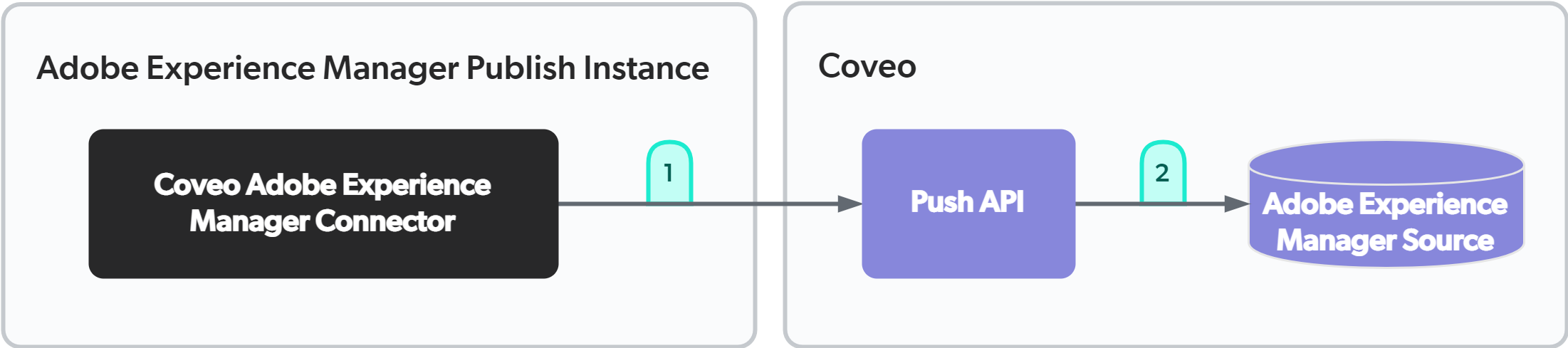
-
The Coveo Adobe Experience Manager Connector performs calls to the Push API.
-
The Push API adds, updates, or deletes items in your Adobe Experience Manager source. The Adobe Experience Manager source is a type of Push Source.
Add or update Push API calls also push metadata along with the document itself. This metadata is used to populate Coveo fields.
|
|
Note
The Coveo Adobe Experience Manager Connector uses the |
Indexed Content
The Coveo Adobe Experience Manager Connector indexes published pages (that is, jcr:primaryType = cq:Page) and assets (that is, jcr:primaryType = dam:Asset).
Only content matching your configured root paths is indexed.
Pages
When you index an Adobe Experience Manager page, all properties on the document node and its associated jcr:content node are sent as metadata along with the document.
Given the arctic-surfing-in-lofoten page in the CRXDE Lite below, the Coveo Adobe Experience Manager Connector considers the 3 properties on the arctic-surfing-in-lofoten node and the 11 properties on the jcr:content node.
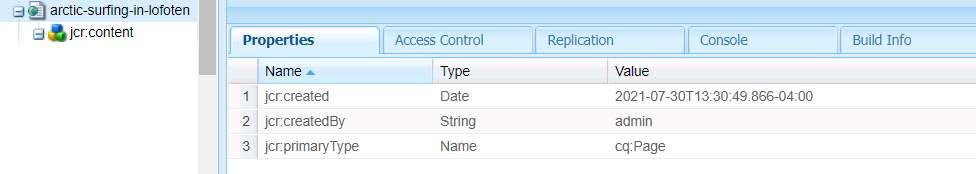
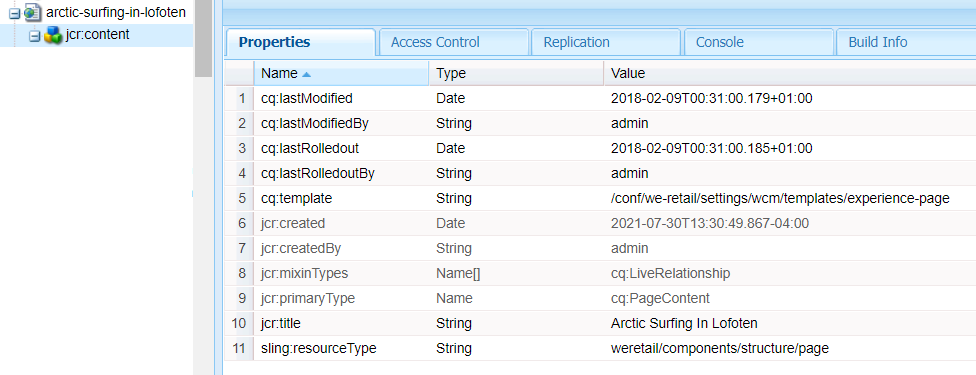
When the same property appears in both the document node and its jcr:content node (for example, jcr:primaryType), the Coveo Adobe Experience Manager Connector retrieves the property value from the document node.
For some Adobe Experience Manager document properties, the Coveo Adobe Experience Manager Connector automatically creates and populates Coveo fields at indexing time. For the remaining Adobe Experience Manager document properties, you must create the Coveo fields yourself.
Assets
When you index an Adobe Experience Manager asset, all properties on the asset node, and on its descendant jcr:content and metadata nodes are sent as metadata along with the document.
For some Adobe Experience Manager document properties, the Coveo Adobe Experience Manager Connector automatically creates and populates Coveo fields at indexing time.
For the remaining Adobe Experience Manager document properties, you must create the Coveo fields yourself.
For some file types, the Coveo Adobe Experience Manager Connector sends the asset binary content to Coveo. The supported file types are:
-
Adobe Acrobat
-
Microsoft Excel, Word, PowerPoint
-
Rich text format
-
Text Documents (only .txt files)
-
XML Documents (.xml)
-
Word Perfect
An asset whose file type isn’t in the list above is sent to Coveo to be indexed by reference. Its binary content isn’t indexed.
References in Property Values
The Coveo Adobe Experience Manager Connector tries to resolve references in node properties.
A property value is considered as a potential reference to a resource if it contains forward slashes (/) or colons (:).
If it doesn’t, the property value is immediately indexed as is, as a string.
When the property value starts with a slash, the connector tries to resolve it to a resource. If successful, the indexed property value is the first value the connector finds in the following fallback sequence:
-
the resource node’s
titleproperty value -
the resource
jcr:contentnode’stitleproperty value -
the resource node’s name.
When the property value contains slashes or colons but doesn’t start with a slash, the connector generates absolute paths using the property value. It tries to resolve these generated paths. If successful, the connector then uses the same fallback sequence as above to determine the indexed property value.
When the connector fails to resolve a property value to a resource, the connector indexes the property value as is.
URL Shortening Support
The Coveo Adobe Experience Manager Connector considers URL mappings to index shortened URLs.
|
|
Apply your mapping configurations on both author and publish instances to ensure shortened resource URLs are indexed and that resource content is found. |