Coveo Usage Analytics in Sitecore
Coveo Usage Analytics in Sitecore
|
|
Legacy feature
This article pertains to achieving relevance with the Coveo Hive framework. Coveo Hive is now in maintenance mode. See Achieve relevance for guidance on leveraging Coveo Platform relevance features with the Coveo Atomic library. |
The Coveo Analytics service lets you track search analytics data for a Coveo-powered search page.
Various events that occur within a search page (for example, searches, clicks) are logged in the Coveo Platform.
Page view events in Sitecore website pages may also be logged.
All the recorded data can then be used to generate reports.
To log standard search page events in Sitecore, add the Coveo for Sitecore Analytics rendering to your search interface.
To log view events in Sitecore, add the Coveo Page View Analytics rendering on the given website page.
|
|
Coveo Analytics is designed to improve your search experience on a designated search hub and therefore doesn’t follow users across other websites. However, certain internet filter lists may still contain references to Coveo files or analytics endpoints due to a broad "tracking" categorization. Using either a native or a third-party ad blocker which refers to these filter lists can result in Coveo’s JavaScript files or outgoing analytics requests being blocked. As a result, in this scenario, user events in the search interface wouldn’t be sent to Coveo Analytics. For information on how to ensure that all requests are sent to Coveo Analytics, see When to use a reverse proxy. |
Accessing Coveo UA reports
You must log in to the Administration Console (platform-ca | platform-eu | platform-au) to view your Coveo UA reports.
In the Analytics section of the main menu, select:
-
Reports (platform-ca | platform-eu | platform-au) for an overview of all your analytics, in graph and chart form. The second screenshot below shows the Summary report.
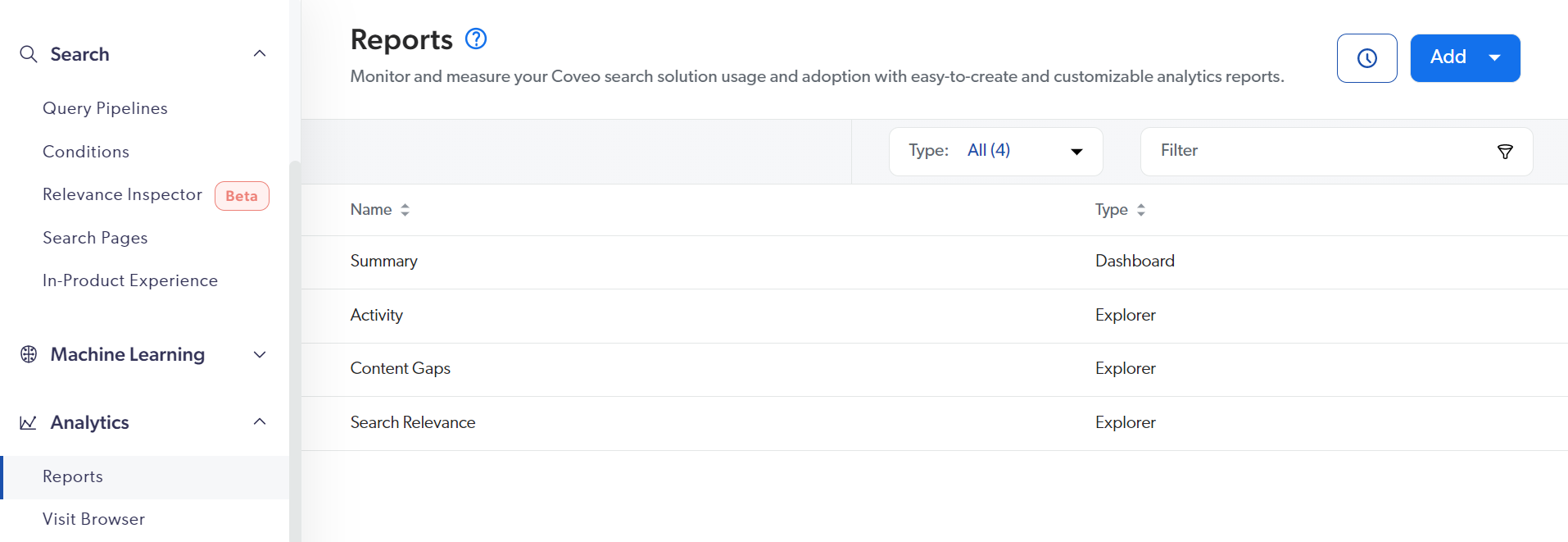
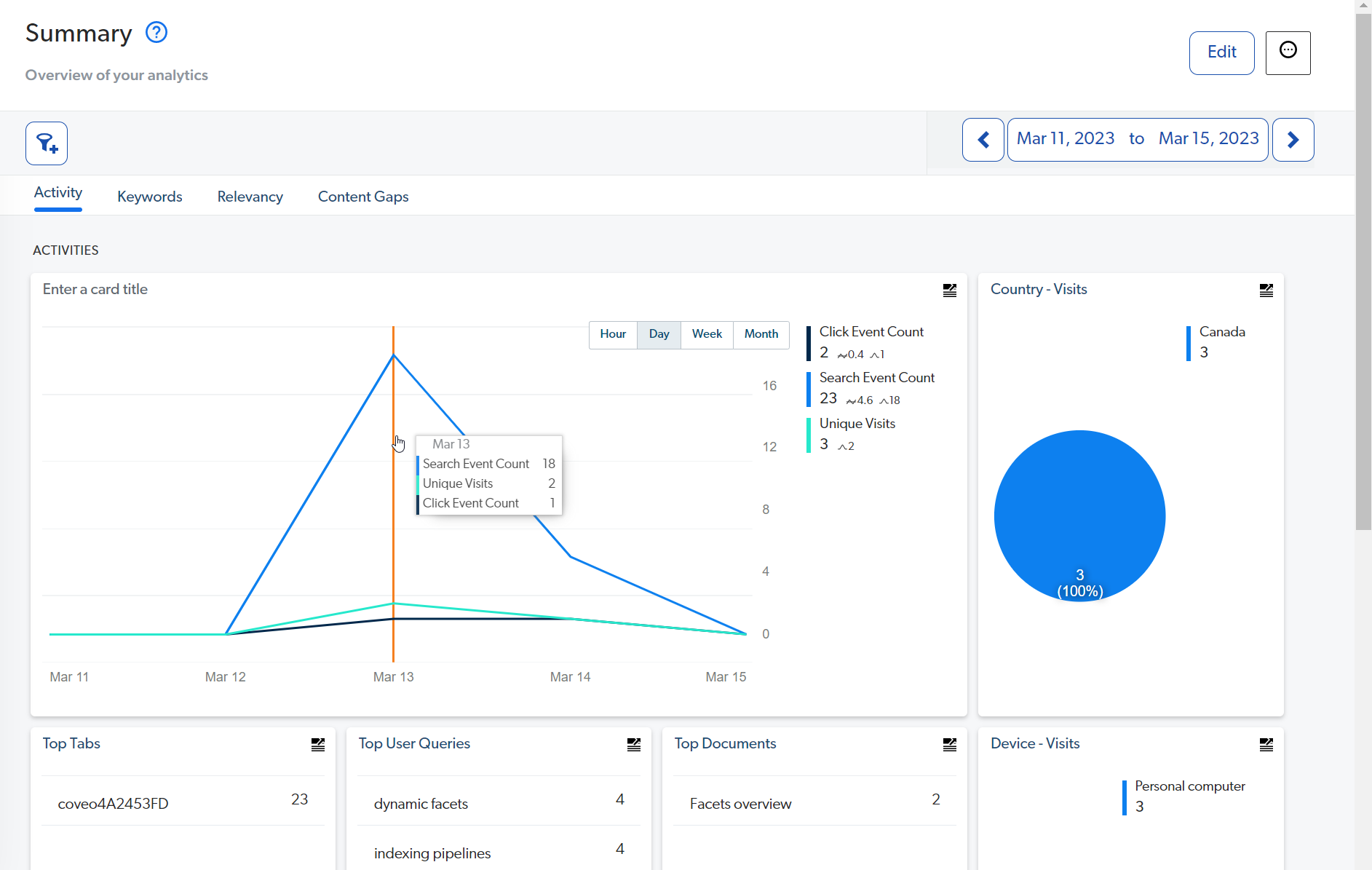
-
Visit Browser (platform-ca | platform-eu | platform-au) for a detailed description of all events for each visit. The example below shows John Doe’s visit and some of its events.
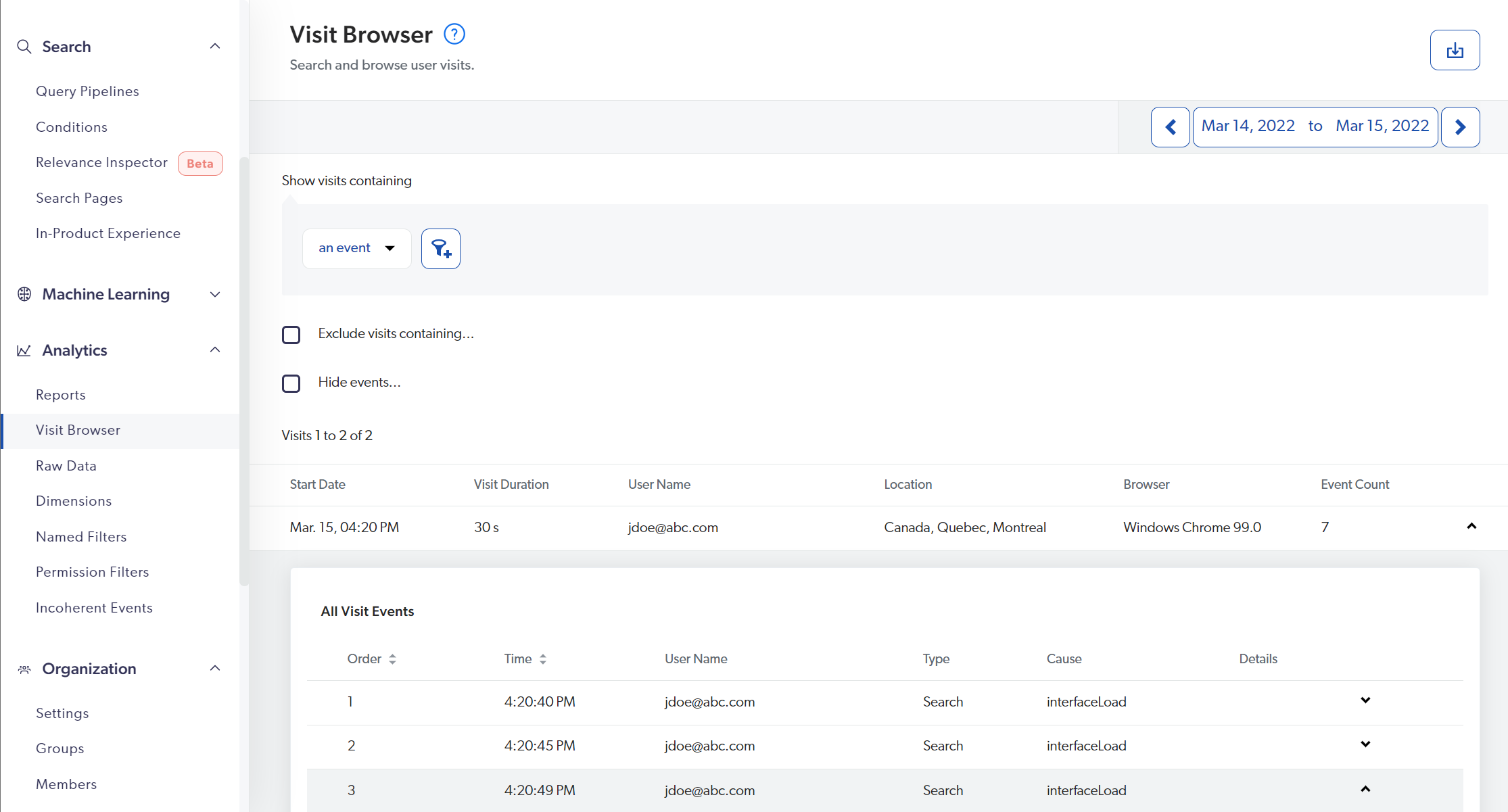
To gain deeper knowledge and understanding of Coveo UA, see Coveo Usage Analytics overview.
About Usage Analytics events
A usage analytics event is any user interaction with a search page, including queries, clicks, page views, and custom events (see Events).
|
|
The Coveo UA module only tracks events triggered within the |
Recording a search event relies on two elements: Cause and Dimensions.
-
A Cause has a name and a type. It’s itself a Dimension.
An example of a cause would be
interfaceLoadorfacetSelect. -
A Dimension is a grouping of metadata key-value pairs principally exploited within the dashboards, reports, and explorers within the Coveo UA pages.
For examples of Dimensions, see Usage analytics dimensions.
What’s next?
You can now learn how to configure custom metadata for your analytics (see Log custom metadata in Hive search interface usage analytics events and Log view events).